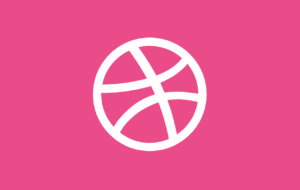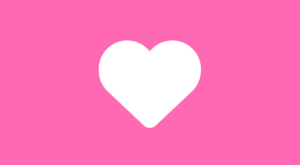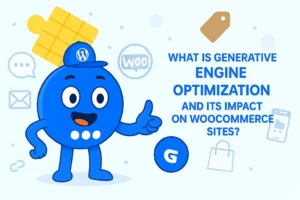FAB Toasts: Create Instant Announcements That Ignite Sales, Spotlight Events, and Spark User Action
To increase the website’s engagement and conversion, getting visitors’ attention is harder than ever. Popups get swatted away, banners blend into the background, and emails? Most people won’t even open them.
So, how do you actually reach out to your visitors without annoying the life out of them?
Say hello to the announcement toast — a smooth little message that appears just at the right moment when someone lands on your website. It guides your visitors without getting in the way — perfect for promoting a flash sale, sharing a quick heads-up, or giving a gentle push to signing up.
Curious how it actually works?
Let’s dive into what these toasts are, why they’re useful, and how FAB makes it ridiculously easy to use them.
What Is an Announcement Toast?
An announcement toast is basically a small, floating message that pops up on your website for a few seconds to share something important with your visitors, without bothering them or getting in the way.
Imagine it as a polite nudge rather than an interruption.
Usually, it shows up in a corner of the screen, sticks around just long enough, then fades away on its own. You can even add a button or icon so people can act right away—something like “Shop Now,” “Learn More,” or “Grab This Deal.”
✅What Makes It Great?
- Non-intrusive: It won’t block your page like those annoying popups
- Temporary: Goes away by itself or can be closed easily
- Responsive: Looks good and works well on phones and computers
- Customizable: You get to decide what it says, how it looks, and when it shows up
🎯 When Should You Use It?
- Announce flash sales or limited-time offers
- Let people know about new features, posts, or products
- Alert your visitors to low stock, upcoming events, or deadlines
- Remind users to finish an action, like signing up or downloading something.
Announcement toasts are designed to give your visitors useful info at just the right moment —when they’re already browsing your site and ready to take action. They make it easy to inform, engage, and convert without annoying your visitors.
Now that you’ve got the idea, let’s see why announcement toasts are right for your website.
Why Use Announcement Toasts on Your Website?
Getting your visitors to actually notice and understand your message is more important than ever. That’s exactly what announcement toasts are built for.
Here’s why announcement toasts are the perfect choice for you:
1. Increase Conversions Instantly
Toasts let you share offers in real time while your visitors are actively browsing your site. Instead of waiting for them to check their email or scroll down your page, you can use toast to give them a quick nudge to take action, before they click away.
You can use it to promote your business, such as:
- Flash sales
- Discount codes
- Free shipping offers
2. Announce Product Launches, Events, and Updates
Got a new feature, product release, or upcoming webinar? Toasts can give you a quick and elegant way to spread the word—right where your visitor is most likely to see it.
You can schedule and customize your toasts using the FAB plugin so they appear exactly when and where they should.
3. Drive Engagement with Clickable Call-to-Action
With a single click on your toast message, your visitors can quickly take action. Use toasts to encourage them to:
- Sign up for newsletter
- Submit a form
- Access exclusive content like eBooks or whitepapers
4. Mobile-Friendly That Works Everywhere
In many cases, popups don’t display well on mobile devices and get in the way since they can be hard to close and slow to load. Toasts, on the other hand, allow you to deliver important updates or promotions smoothly without ruining the user experience.
Here’s why toast works well across all devices:
- Compact
- Mobile-friendly
- Positioned smartly to avoid overlap
5. Non-Intrusive Yet Noticeable
Toasts allow better users’ experience by staying subtle and temporary. They appear simple and brief notification, that’s why they are easy to notice but easy to ignore.
Unlike pop-ups or banners, toasts don’t disrupt your visitors. Therefore, you can use toasts to share promotions effectively—without being intrusive.
Next, let’s look at how the FAB plugin makes creating and customizing these toasts easier than ever.
Toast Notifications vs. Live Chat Prompts: Which Converts Better?
When it comes to engaging website visitors and boosting conversions, two tools often go head-to-head: toast notifications and live chat prompts. Both are designed to grab attention, but they work in very different ways—and the one that performs better depends on your goals.
🔔Toast Notifications: Subtle Yet Strategic
Toasts are small, non-intrusive messages that appear briefly on the screen—perfect for quick updates, promos, or nudging users toward an action. They’re ideal when you want to:
- Promote a discount or product
- Highlight new features or blog posts
- Gently guide users without interrupting their flow
Best for: Passive engagement, mobile users, time-sensitive offers
💬Live Chat Prompts: Personalized & Interactive
Live chat pop-ups invite users into a conversation, often using automation or real agents. They can answer questions, provide support, or close a sale in real time—but they’re also more intrusive.
Best for: Customer service, high-ticket sales, complex questions
Which One Converts Better?
- Toasts are better when you want to show something fast, like a deal or announcement, without interrupting the user — great for casual engagement and click-throughs.
- Chat prompts are better when someone needs help or has questions before buying — which can result in higher conversions for complex products or services.
In conclusion, use toast notifications for quick actions and subtle nudges. Meanwhile, you can use chat prompts when you need to hold a user’s hand through the journey.
For many businesses, combining both—FAB’s toasts for announcements + chat for support—offers the best of both worlds.
Why FAB Plugin Is the Best Tool for Announcement Toasts
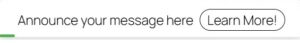
Now that you understand the power of announcement toasts in boosting engagement, you may be wondering how to add them to your WordPress site without dealing with coding, design challenges, or slow-loading plugins.
No worries – the Floating Awesome Button (FAB) plugin is perfect for you!
What Is Floating Awesome Button (FAB)?
The Floating Awesome Button (FAB) plugin is your go-to tool for adding powerful, eye-catching floating buttons to your WordPress site—no coding needed. With just a few clicks, you can launch an attention-grabbing announcement toast that stands out, gets noticed, and drives action—all fully customizable to match your brand and goals.
It’s specifically designed to help non-tech users and business owners easily create stunning and effective announcement toast. Plus, it comes with additional features that will benefit your business.
Here’s why FAB is the ideal tool for creating and managing toasts on your website:
1. No Coding Required – Just Click, Customize, and Launch
With FAB, setting up your first announcement toast is quick and easy—in under 5 minutes, with no developer required. The plugin features an intuitive interface that allows you to effortlessly:
- Write your custom message
- Choose the toast position (top-right, bottom-left, etc.)
- Select an icon that fits your design
- Set the auto-close timing for optimal user experience
- Add a CTA button or link to drive conversions
2. Full Customization to Match Your Brand
With FAB, you can go beyond a simple toast and fully customize your announcement to stand out while aligning perfectly with your brand identity.
Here’s how you can personalize your toast:
- Select colors, fonts, and icons that reflect your brand
- Adjust size, corner radius, and shadow for a unique look
- Add custom animations to draw attention and engage visitors
3. Lightweight & Fast-Loading
Unlike other heavy and slow plugins, FAB is fully optimized to ensure your website’s performance remains fast and smooth.
Here’s why FAB stands out:
- Optimized for performance— ensuring fast load times
- Doesn’t slow down your site— keeping the user experience seamless
- Mobile-first by design— providing a smooth experience across all devices.
4. Versatile Use Beyond Toasts
FAB isn’t just limited to toasts, it offers a variety of other powerful features to enhance your website.
With FAB, you can easily create:
- Floating contact buttons for instant communication
- Popups and sticky actions to keep your users engaged
- Buy Me A Coffee button to support your work or business
- Social media and contact person buttons to connect with your audience
- and many more
5. Seamless WordPress Integration
As a dedicated WordPress plugin, FAB works seamlessly with your WordPress site.
Here’s why it’s the perfect choice:
- Compatible with all major themes and page builders for maximum flexibility
- Works smoothly with Elementor, Divi, Gutenberg, and more
- Easy to install and manage directly from your WordPress dashboard
Now, let’s find out how to set up your first announcement toast with FAB in just a few simple steps.
How to Set Up an Announcement Toast with FAB
Floating Awesome Button (Sticky Button, Popup, Toast) & +100 Website Custom Interactive Element
Creating an announcement toast with the Floating Awesome Button (FAB) plugin is fast, easy, and requires no coding skills. FAB helps you launch toasts that grab attention and drive action, whether you’re promoting a sale, highlighting a new blog post, or directing users to a sign-up form.
Follow these steps to get started:
Step 1: Install and Activate the FAB Plugin
- Go to your WordPress dashboard
- Navigate to Plugins → Add New
- Search for “Floating Awesome Button” by Agung Sundoro
- Click Install Now, then Activate
Step 2: Create a New FAB Toast
- After activation, go to FAB → Add New FAB
- Search and select “Announcement Toast” from the feature list
Step 3: Customize Your Message
In the settings panel, start by entering the message you want to display in your toast notification—keep it short, clear, and attention-grabbing.
- Type the message that you want to appear on your announcement toast.
- Button URL: Paste the link where you want users to go when they click the toast (e.g., your store page, promo, or signup form).
- Duration: Set how long the toast should stay visible. This is measured in milliseconds (e.g., enter 5000 for 5 seconds or 10000 for 10 seconds).
- Button Text: Add a short call-to-action phrase like “Learn More,” “Shop Now,” or “Claim Offer” to encourage clicks.

Step 4: Style It to Match Your Brand
Make your toast look like a natural part of your website by customizing its design:
- Gravity Position: Choose whether the toast appears at the top or bottom of the screen.
- Horizontal Position: Decide if the toast should align to the left, center, or right.
- Background Color: Pick a background color that fits your brand or helps the message stand out.
- Text Color: Choose a text color that ensures your message is easy to read.
- Bar Color: Select a color for the loading bar that appears beneath the toast.

Step 5: Control The Notification Toast
FAB provides customizable settings to give you full control over your notification toast:
- Open in New Window: open the toast notification button URL in a new window
- Closeable: allow or prevent users from closing your toast
- Remember on click: remember the toast state when clicked.
Step 6: Save and Publish
Once you’ve customized your announcement toast, don’t forget to save it on your website:
- Click Save button at the top right corner of your page
- Visit your site to see your new toast in action!
FAB makes it easy to tweak and optimize your toast, so you can test different messages, placements, and triggers to see what works best for your site and audience.
Ready to put your toasts to work?
Let’s explore smart use cases that show how FAB toasts increase user interaction.
Smart Use Cases for FAB Toasts
FAB toasts aren’t just a cool way to share messages—they’re a smart tool for increasing sales, guiding visitors, and driving action when it matters most.
Here are some real examples of how you can use FAB toasts on your website:
1. Flash Sales & Limited-Time Offers
Create urgency by displaying a toast like:
“🔥 50% Discount ends in 2 hours – Shop Now!”
This encourages immediate action and helps convert casual visitors into buyers.
2. Promote Webinars or Events
Let users know about upcoming events:
“🎤 Join our FREE marketing webinar this Sunday – Reserve your spot!”
You can link your Toasts directly to the registration page to help you increase sign-ups.
3. Announce New Features or Products
Keep your users updated with:
“✨ New Feature Alert: Now you can track orders in real time!”
This toast will keep returning users engaged and excited about what’s new.
4. Boost Newsletter or Lead Magnet Signups
Prompt visitors to subscribe with:
“📩 Get our FREE SEO checklist – Just enter your email!”
Combine this toast with a CTA button that opens a form or leads to your opt-in page.
5. Low Stock or Product Availability Notices
Urge your visitors to push conversions with:
“⏳ Only 3 items left in stock – Order before it’s gone!”
It’s ideal for eCommerce sites to reduce cart abandonment.
6. Onboarding or Navigation Tips
Guide new users with:
“👋 Need help? Click the button below to contact support.”
This improves user experience and reduces frustration on complex pages.
By using FAB toasts strategically across your site, you can capture attention, guide decisions, and drive results—all without annoying your visitors.
Best Practices for High-Converting Toasts
Creating a toast is easy—but creating a toast that gets results takes strategy. FAB gives you the tools, and these best practices will help you use them to their full potential.
Here’s how to make your announcement toasts engaging, effective, and conversion-focused:
1. Keep It Short and Clear
Aim for one-line messages that get straight to the point to grab your visitor’s attention immediately.
Example:
“🚚 Free shipping on orders over $50 – Shop now!”
2. Use Timing to Your Advantage
Grab your visitor’s attention by displaying your toast at the right moment, like:
- After a few seconds on the page
- When a user scrolls halfway down
- When they’re about to exit
3. Add a Strong Call to Action
Use sentences that prompt your visitors to do actions like:
- “Buy Now”
- “Learn More”
- “Sign Up Free”
- “Get My Coupon”
4. Match Your Branding
Customize colors, icons, and fonts to keep the toast visually consistent with your site.
FAB makes it easy to create a toast that blends well with your web design, not a third-party add-on.
5. A/B Test for Better Results
Try different messages, placements, and triggers to see what converts best, such as:
- Urgency vs. Value-based messages
- Top vs. bottom placement
- With vs. without icons
FAB’s flexibility makes testing fast and easy.
📱 6. Always Optimize for Mobile
Use concise messages and test mobile responsiveness. Toasts should:
- Not block content
- Be easily tappable
- Stay readable on small screens
FAB’s mobile-friendly design helps ensure your toasts work beautifully everywhere.
By following these tips, you’ll turn simple toasts into high-performing tools that drive real results—whether it’s more sales, more signups, or more engagement.
Final Thoughts: A Simple Feature That Delivers Big Results
In a world where attention is crucial, the smallest tools often make the biggest impact.
Announcement toasts are one of those tools—simple, subtle, and incredibly powerful. They allow you to connect with your visitors in real time, share value-packed messages, and guide them toward action without being pushy.
And with the Floating Awesome Button (FAB) plugin, it’s never been easier to put this strategy into motion. You can create beautifully branded, action-driven toasts in minutes—no coding, no clutter, no compromise.
Ready to turn clicks into conversions?
Install FAB now and launch your first announcement toast today!