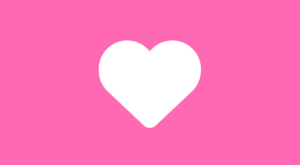From Visitors to Backers: How "Buy Me a Coffee" with FAB Plugin Drive Donations
As a content creator, you’re always on the lookout for ways to connect with your audience and bring in some extra income. But what if there was an easy way to let your fans support your work with just a click?
That’s where the “Buy Me a Coffee” button comes in!
FAB lets you place a floating donation button that stays visible as your visitors scroll, making it simple for them to contribute. Whether you’re running a blog, showcasing your projects, or offering services, this simple button lets your audience show their appreciation with just one click.
Want to know how it all works? Let’s break down what “Buy Me a Coffee” is, why it’s so beneficial, and how FAB makes it super simple to get started.
What is “Buy Me a Coffee”?
“Buy Me a Coffee” is an online platform that allows creators, artists, writers, musicians, and other content creators to receive financial support directly from their audience. It provides an easy way for supporters to donate small amounts of money, typically the price of a coffee, as a way to show appreciation for the creator’s work.
Here’s how it works:
- Creators Set Up a Profile: Creators sign up on the platform and set up a page where they can add their “Buy Me a Coffee” button, which can be embedded on their website, social media, or shared directly with their audience.
- Fans Donate: Supporters can click the “Buy Me a Coffee” button to donate any amount they choose (typically around $3-$5, which is the cost of a coffee). These donations are often one-time contributions, but creators can also set up recurring memberships for consistent support.
- Rewards and Perks: Many creators offer rewards for donors, such as exclusive content, shout-outs, or early access to new material, to encourage more contributions.
Benefits for Creators:
- It provides a simple, low-barrier method for fans to support their favorite creators.
- It allows creators to earn income directly from their community.
- The platform is flexible, allowing creators to use donations for whatever they need—whether that’s improving their content, upgrading equipment, or simply sustaining their creative work.
In short, “Buy Me a Coffee” makes it easy for creators to ask for small donations while maintaining a connection with their audience, turning casual fans into active supporters.
The Power of “Buy Me a Coffee” for Creators
The “Buy Me a Coffee” button gives creators an easy way to connect with their audience and gain support. It’s not just about donations—it’s about strengthening the bond with your community.
Here’s why this tool makes such a difference:
- Builds Stronger Connections: It’s not just about donations; it’s about fostering a sense of belonging and appreciation between creators and their community. Using Buy Me A Coffee, your audience can directly show their support.
- Boosts Creator Income: It’s an easy and effective way for creators to earn extra income, without relying on complicated monetization methods.
- Versatility: Fans can contribute whatever amount they’re comfortable with, making it an accessible option for all kinds of supporters.
- Enhances Fan Engagement: It lets your audience actively participate in your journey, strengthening the creator-fan relationship and encouraging them to stay engaged.
- Recognition and Value: It’s a gesture that shows the value of your work is appreciated, motivating you to continue creating and pushing forward.
Discover the Floating Awesome Button (FAB) Plugin: How It Enhances Your “Buy Me a Coffee” Experience

The Floating Awesome Button (FAB) plugin is an easy-to-use, powerful tool that lets you add floating buttons to your WordPress site effortlessly. With FAB, you can quickly add a “Buy Me a Coffee” button without needing any coding skills.
Highlight of FAB Makes Adding a “Buy Me a Coffee” Button Effortless:
- Easy Setup: With FAB, you don’t need any tech skills. Simply install the plugin, customize your donation button, and you’re good to go.
- Customizable Design: FAB lets you design a button that fits perfectly with your website’s style. You can tweak the button to look like a natural part of your site.
- Always Visible: The donation button floats on the screen as your visitors scroll, ensuring it’s always visible and ready to be clicked. This will more likely make people donate, as they never lose sight of the option to contribute.
- Popups and Toasts: You can add fun popups or toasts that gently grab attention and encourage donations without being intrusive. These features are also available in the “Floating Awesome Button” plugin!
- User-Friendly: FAB makes it super easy for visitors to donate with just a single click. No confusion, no distractions – just a smooth and simple way for your supporters to show they care.
FAB makes the donation process simple, engaging, and effective, helping you turn casual visitors into dedicated supporters!
Setting Up “Buy Me a Coffee” with FAB on Your WordPress Site
Floating Awesome Button (Sticky Button, Popup, Toast) & +100 Website Custom Interactive Element
Setting up the “Buy Me a Coffee” button with the FAB plugin is simple and can be done in just a few steps. Here’s a detailed guide to get you started:
Step 1: Install the FAB Plugin
- Go to your WordPress dashboard.
- Navigate to the Plugins and click “Add New.”
- In the search bar, type “Floating Awesome Button” and press Enter.
- Click “Install Now” next to the plugin, then activate it.
Step 2: Create a New Buy Me a Coffee Button
- After activation, go to FAB and click Add New FAB
- Search for “Buy Me a Coffee” button, then click + Add New
Step 3: Link Your Donation Page
- In the setting, find the Link Address option
- Enter your “Buy Me a Coffee” profile URL or other donation link you want the button to redirect to.
Step 4: Edit the Buy Me a Coffee Text
- In the Buy Me a Coffee Button setting, locate the “Buy Me a Coffee Button” text at the top of the page.
- Type the phrase that you want to appear on your button.
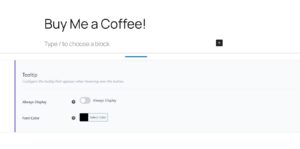
Step 5: Customize Your Button
- Go to the Button Setting section to adjust your button’s appearance.
- Color – Pick a color for your button
- Enable Standalone – Turn this on to separate the button from others (recommended).
- Position – Choose where the button will appear on your site (6 options: left bottom, center bottom, right bottom, left top, center top, right top).
![]()
Step 6: Customize Your Icon’s Button
- In the Button Settings section, scroll to Icon Settings.
- Icon Class – Select an icon from the picker to appear on your button.
- Icon Color – Choose a color for your icon.
Step 7: Configure the Tooltip
- Go to the Tooltip Settings under the icon settings.
- Enable Always Display to show the text on the button at all times (optional).
- Font Color – Select the color of the text.
Step 8: Save and Test
- Click the Save button in the top right corner.
- Visit your site to ensure the button is in the right spot and looks the way you want.
- Test it on both desktop and mobile to make sure it’s working smoothly.
With these simple steps, your “Buy Me a Coffee” button will be ready to go, and your audience will be able to support you easily!
Simple Tips to Make Your Donation Button More Eye-Catching and Effective
Creating a donation button that stands out and encourages people to donate doesn’t have to be complicated.
Here are some easy tips to make your donation button more attractive and effective:
- Pick the Right Colors🎨: Choose colors that stand out but still fit your website’s design. A button in a contrasting color like bright green or orange will grab attention without clashing with your theme.
- Use Clear, Action-Oriented Text 📝: Phrases like “Donate Now,” “Support Us,” or “Give Back” are simple and to the point. Make sure visitors know exactly what to do when they see the button.
- Place It in a Visible Spot 👀: Put your donation button somewhere your visitors can easily spot it, like the bottom or side of the page. If you want to be extra subtle, a floating button on the side can work great without being too in-your-face.
- Use Icons ❤️☕: Simple icons like a heart, coffee cup, or hand can make the button more visually appealing and convey the message faster.
- Make It Mobile-Friendly 📱: Ensure that your donation button is easy to click on mobile devices. Check that it looks good on all screen sizes so it’s accessible for everyone.
By following these tips, you’ll create a donation button that stands out and makes it easier for your audience to show their support.
How to Make the Most of Your “Buy Me a Coffee” Button from FAB
FAB lets you easily add a ‘Buy Me a Coffee’ button to your website. But how can you make the most of it and boost your donations? Let’s explore some creative ways to get started!
1. Exclusive Content
- Behind-the-Scenes: Share exclusive content like your creative process or day-in-the-life footage.
- Early Access: Let donors view content before it’s publicly released.
- Exclusive Blog Posts: Offer in-depth content just for supporters.
2. Personalized Thank Yous
- Shoutouts: Thank donors on social media or your website.
- Personal Messages: Send a custom thank-you video or handwritten note.
3. Digital Downloads
- Wallpapers & Art: Offer custom-designed wallpapers or exclusive digital art/music.
- Printable Resources: Provide useful downloadable files like guides or worksheets.
4. Private Communities
- Exclusive Groups: Create a private Facebook group or Discord server for donors.
- Live Streams: Host Q&A sessions or webinars for supporters.
5. Exclusive Merchandise
- Limited Edition Products: Offer unique items like T-shirts or mugs.
- Signed Items: Send signed posters, albums, or books for top donors.
6. Special Recognition
- Donor Wall: Create a page to acknowledge supporters.
- VIP Badge: Give special badges to loyal donors.
7. Exclusive Voting Power
- Polls for Content Ideas: Let donors vote on upcoming projects.
- Exclusive Surveys: Get feedback on content direction from your supporters.
8. Special Experiences
- 1-on-1 Time: Offer private chats or virtual hangouts with top supporters.
- Private Workshops: Provide exclusive workshops or tutorials for donors.
9. Bonus Perks for Recurring Donations
- Monthly Rewards: Offer exclusive content or early access to recurring supporters.
- Loyalty Rewards: Create tiers for long-term donors with higher-value rewards.
10. Thank You Kits
- Care Packages: Send small branded items or handwritten notes to top donors.
- Digital Gift Kits: Offer exclusive eBooks, templates, or digital content.
Conclusion: A Feature That Simplifies the Donation Process
The “Buy Me a Coffee” button, paired with the Floating Awesome Button (FAB) plugin, is an easy and effective way to engage your audience and get their support. With just a few simple steps, you can add a customizable donation button to your WordPress site.
Whether you’re a blogger, artist, or any other type of creator, this tool allows you to turn appreciation into action with just one click.
With its easy setup, customizable design, and constant visibility, FAB makes your donation button always ready for action for your supporters. The button also blends seamlessly with your site’s design and can be linked to your “Buy Me a Coffee” profile or any donation page you prefer.
Not only does it provide a way to earn extra income, but it also strengthens your community, empowering your audience to be more involved in your creative journey.
So why wait? Start using FAB and the “Buy Me a Coffee” button today to boost engagement and support your future projects. Give your fans a chance to show their support – set up your donation button now and watch your community grow!