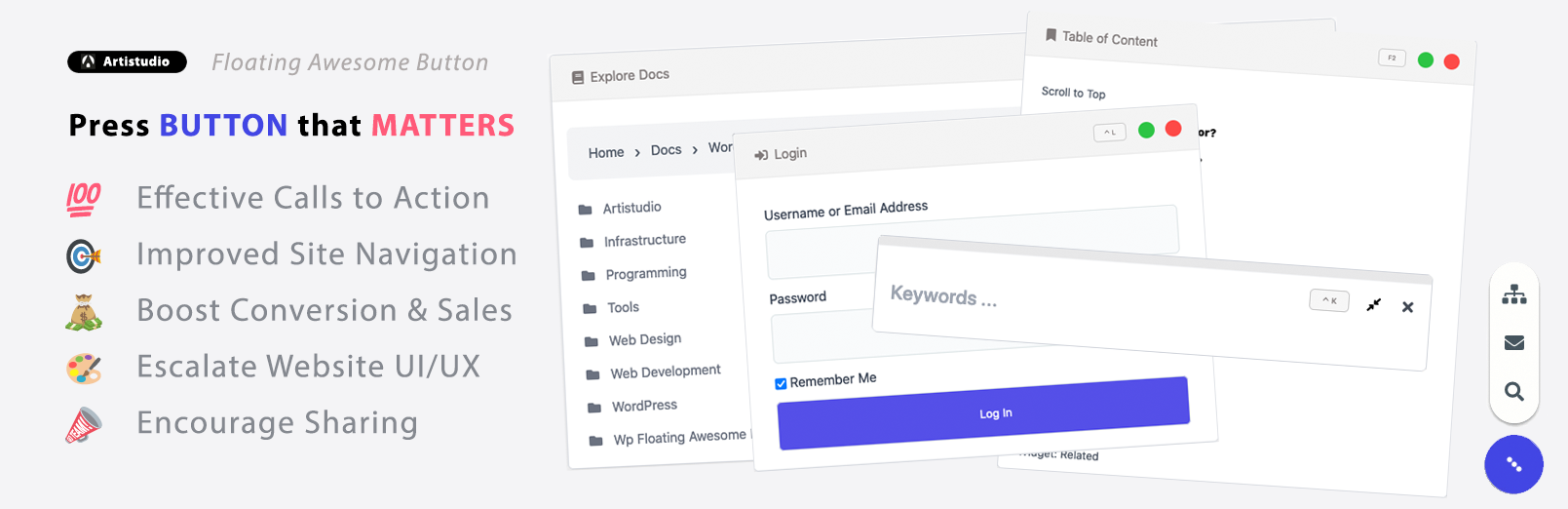Creating Pages with Elementor
How to create a page with the Elementor:
- Go to the Pages menu > Add New then click the “Edit with Elementor” button
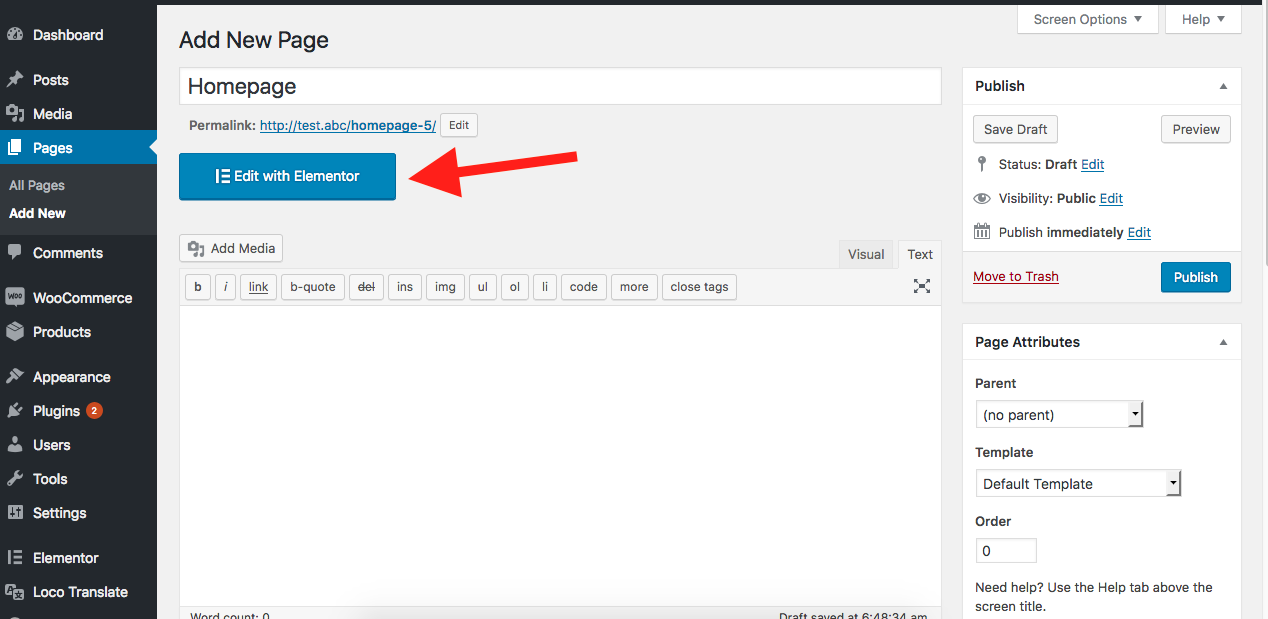
- You have entered the Elementor Editor, next to the editor section and to the left of the list of elements that can be used. To start, you can select a widget by dragging it to the editor or click the “ADD NEW SECTION” button.
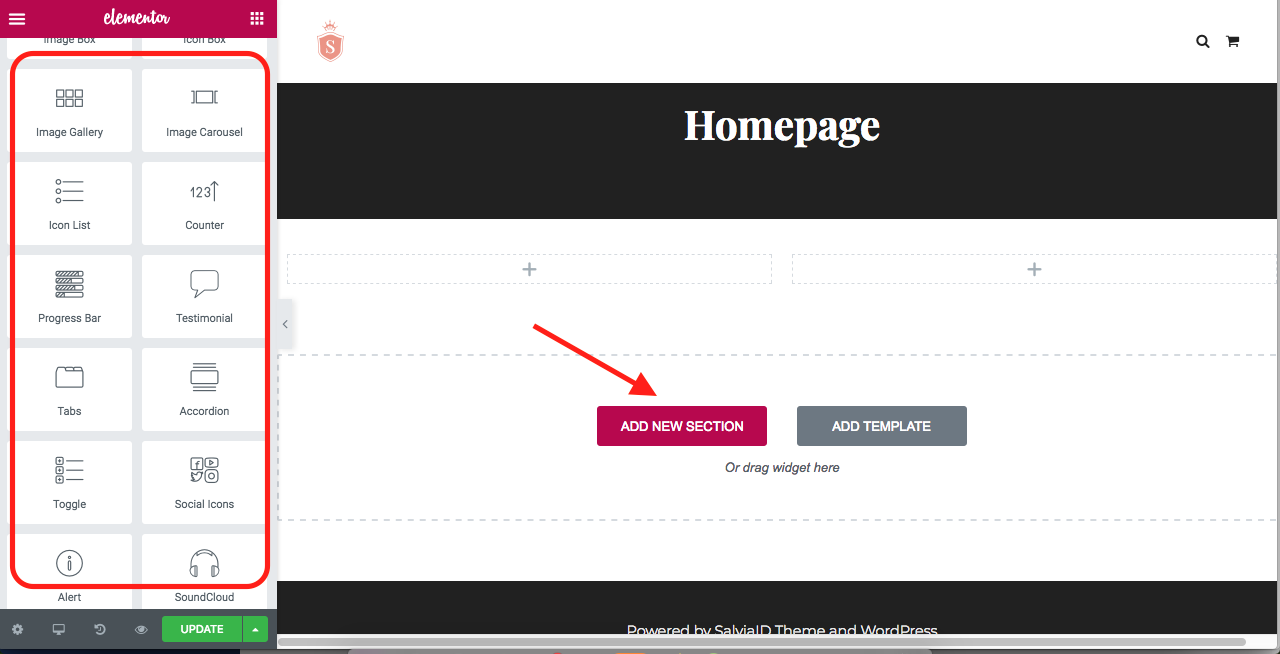
After clicking the “ADD NEW SECTION” button, a section like this will appear, you can choose how many columns will be used in a row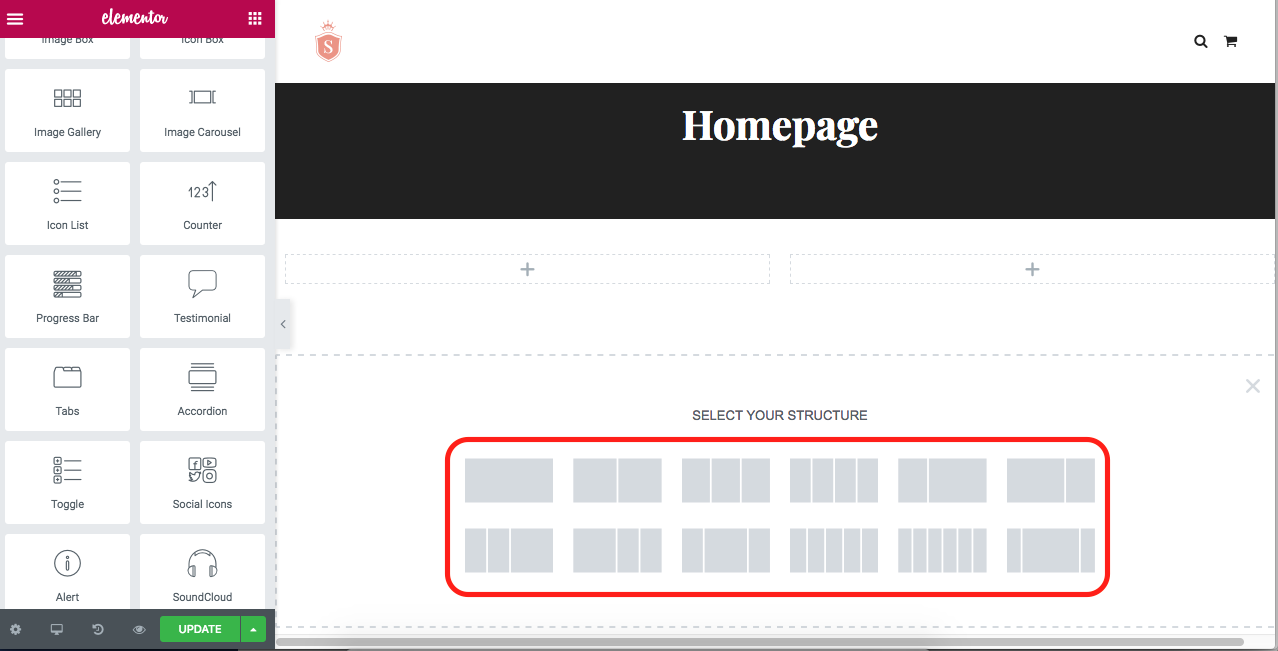
- Select and arrange the widgets you need, after all, you can just click the “UPDATE” button at the bottom left to save all the work that has been done.
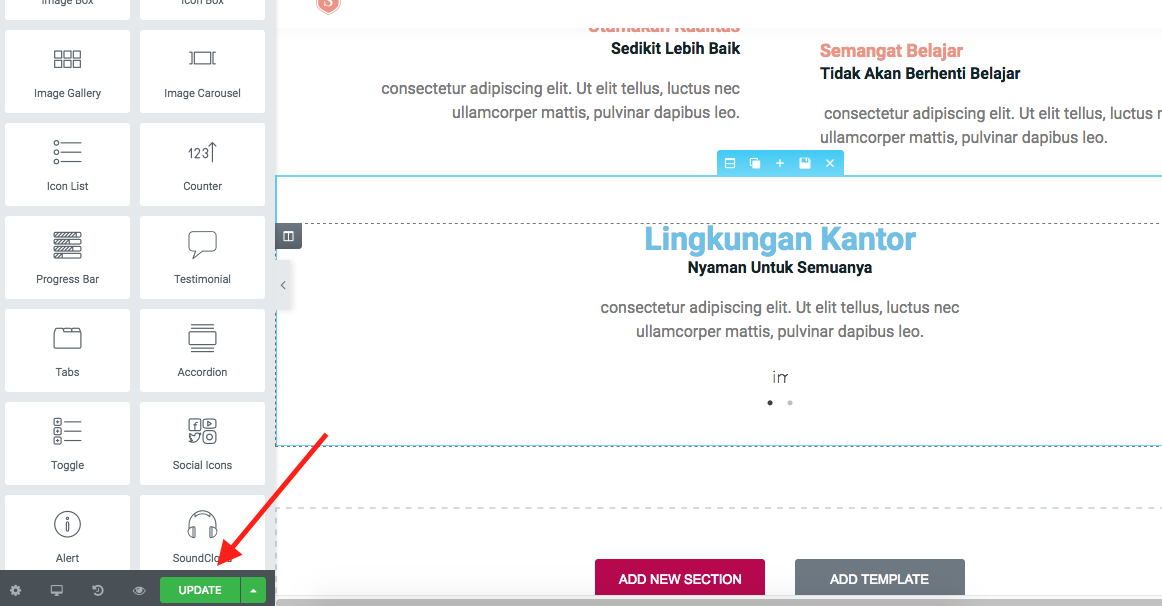
- The page is finished saving