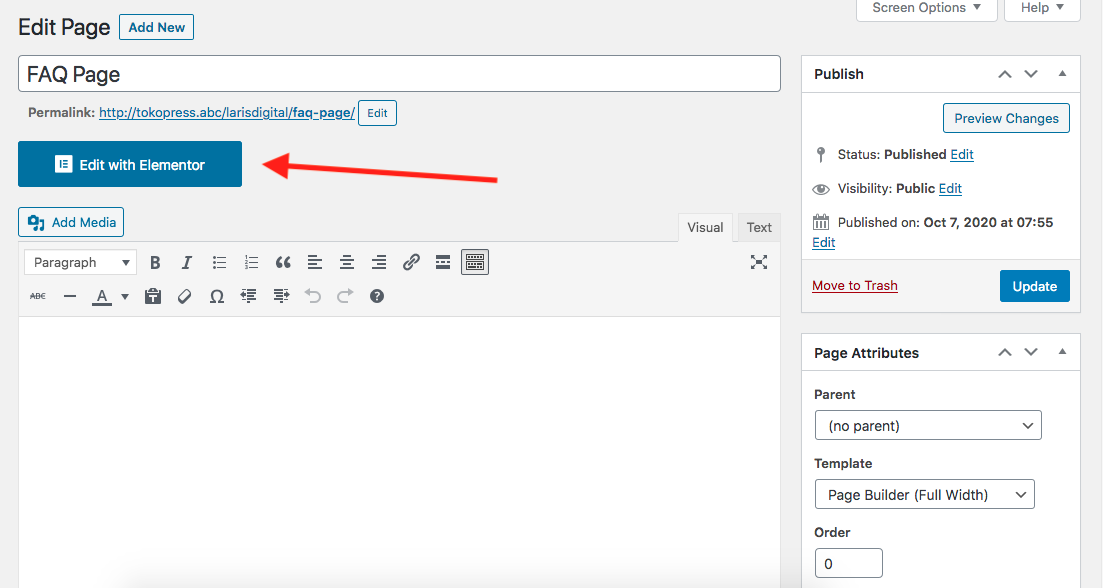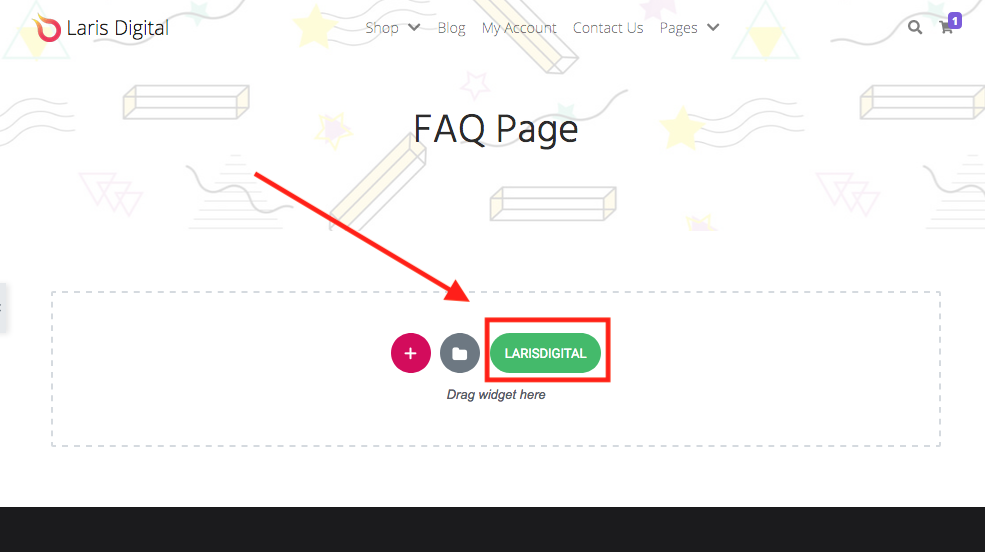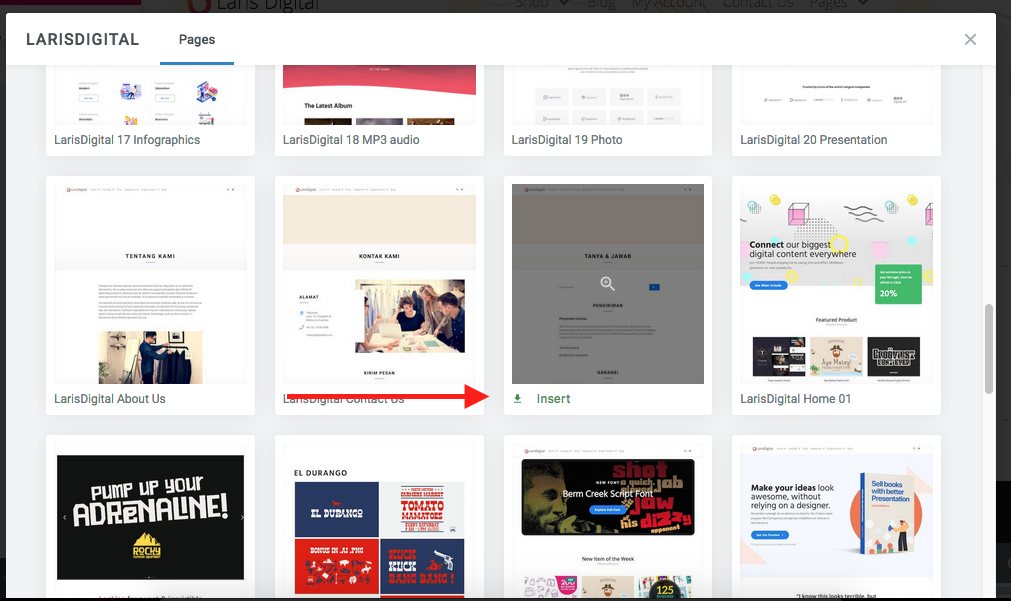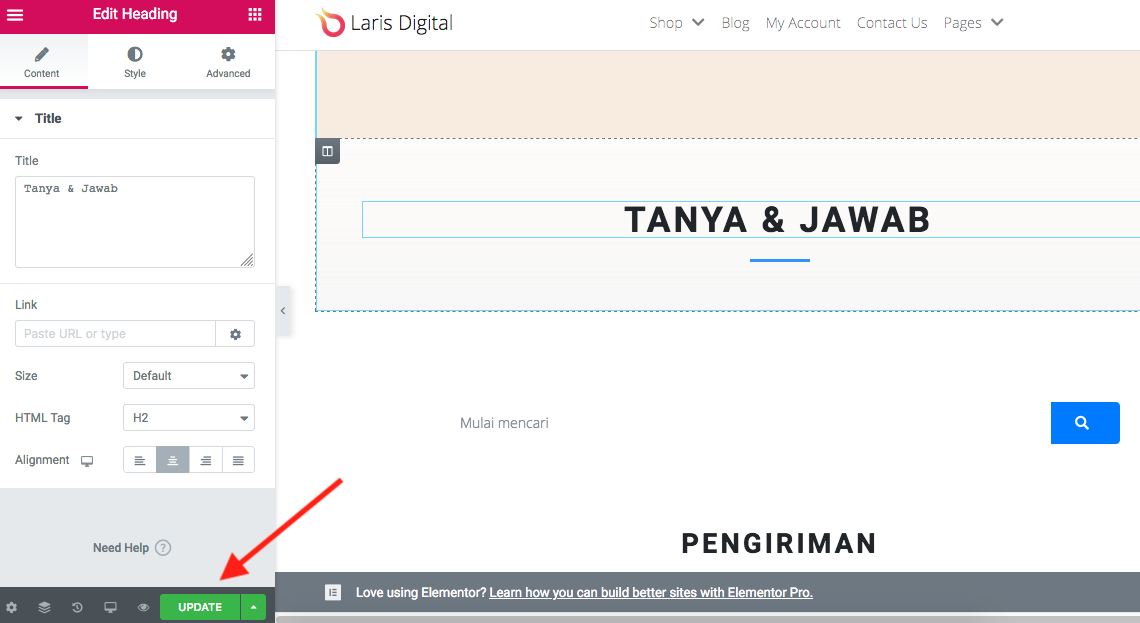Creating Pages With Elementor Design From TokoPressID
[dot_ads]
[dot_ads]
- Before using this template, you need the Elementor plugin, please install and activate the Elementor plugin.
- Create a new page, make sure to select the Page builder Template (Full Width) or Elementor Canvas and click the publish button
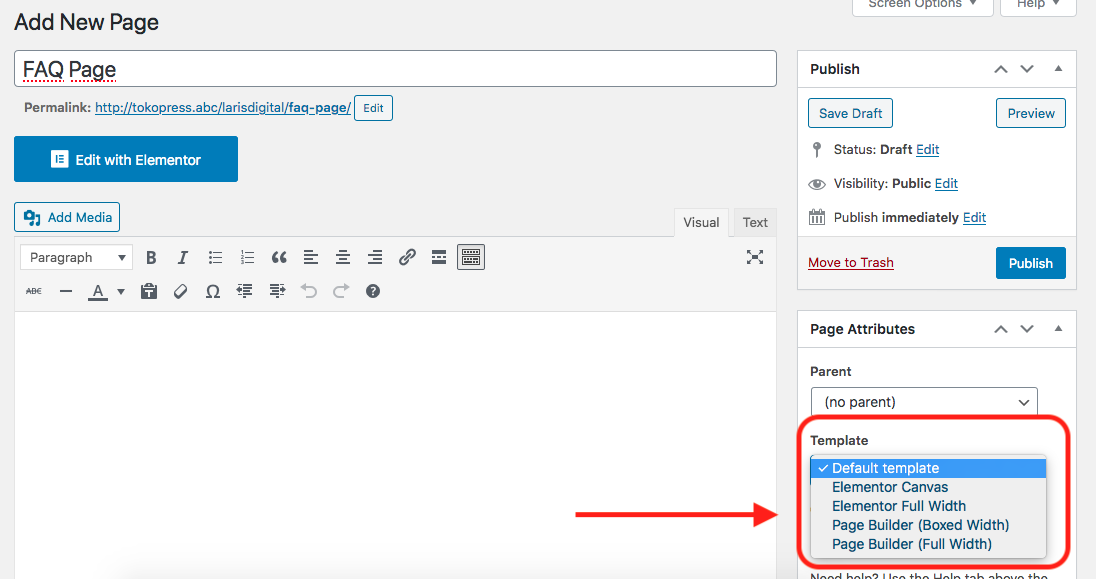
- Click the “Edit with Elementor” button to enter the elementor editor page

- On the elementor editor page scroll to the bottom and select the button “LARISDIGITAL“

- Select the template that will be used and click the “Insert” button

- Edit and adjust text, images, and colors according to your needs, then click the “UPDATE” button, to save all changes that have been made