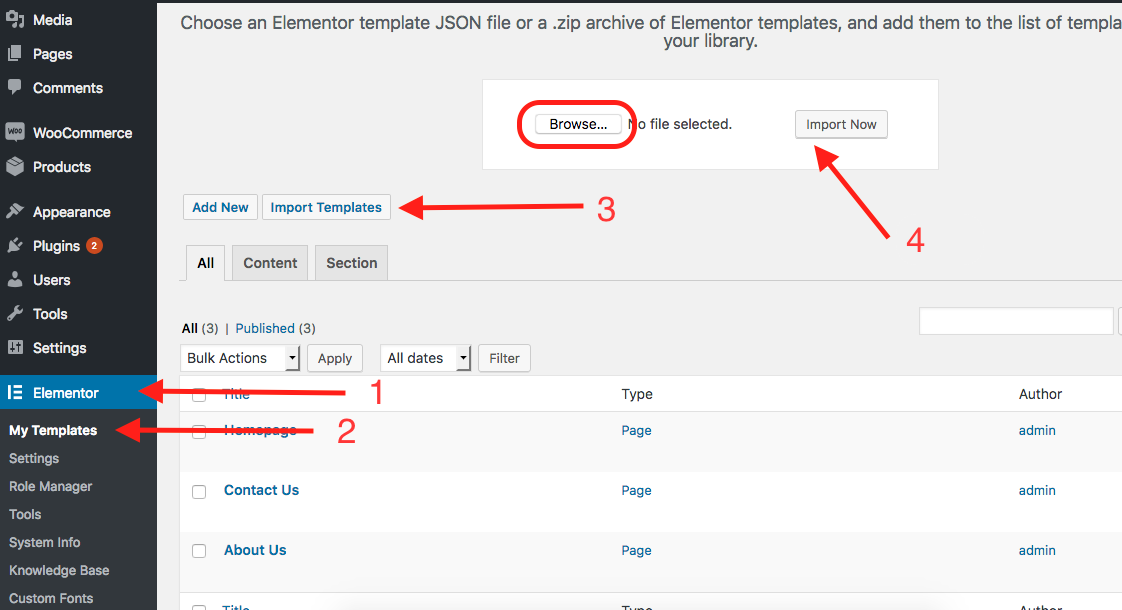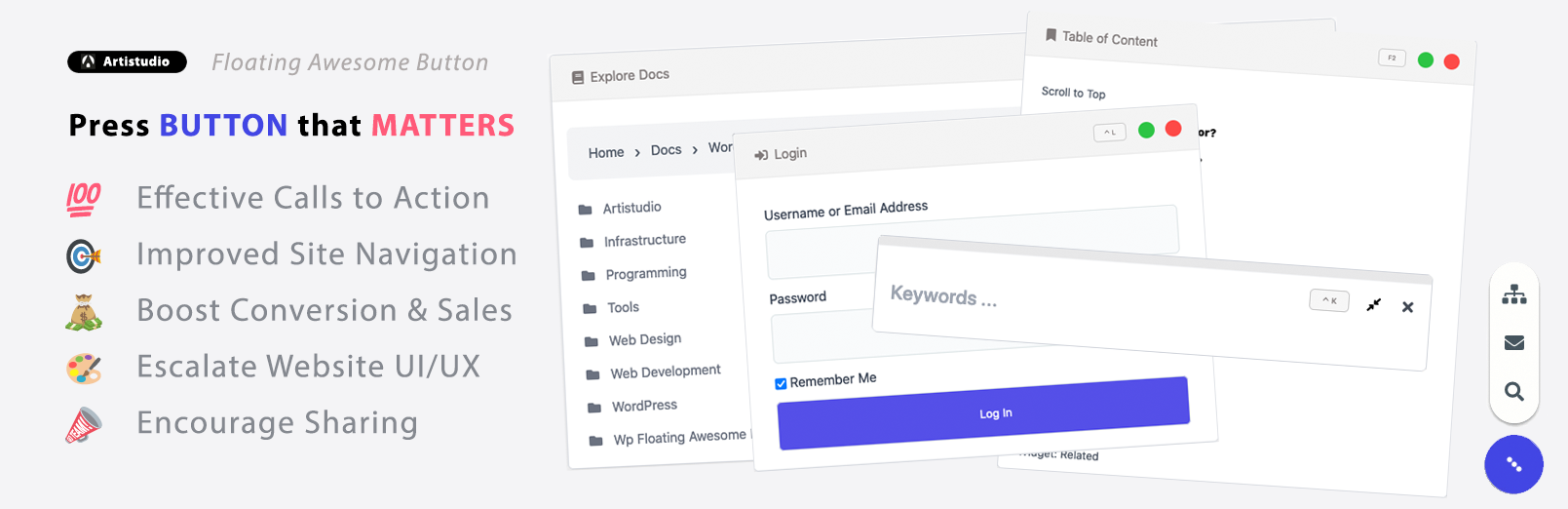Export-Import Template
When you have created a page with the Elementor and want to use the page in another domain, you can move it by exporting and importing templates:
Export Templates
- Select the Elementor menu.
- Select the My Templates menu.
- Hover on the selected list then click “export template”.
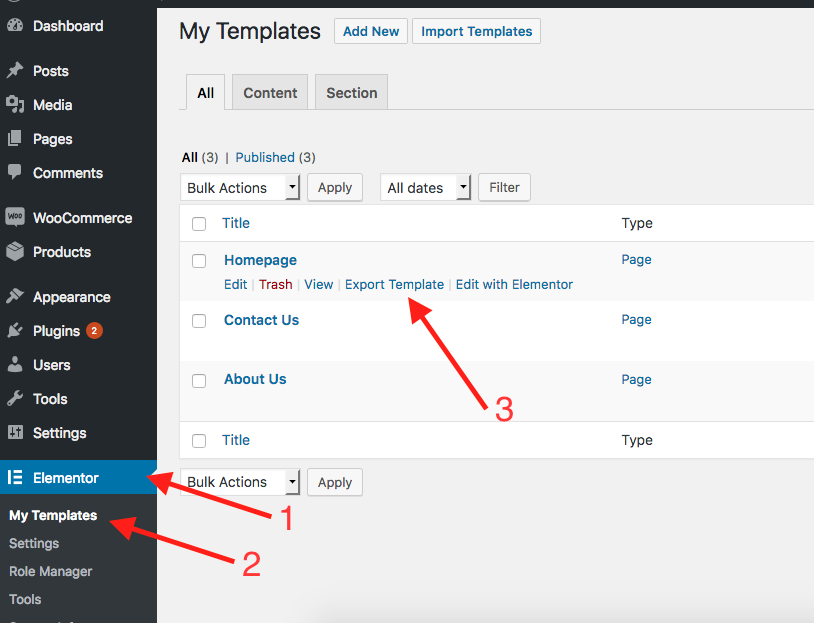
Import Templates
- Enter the Elementor menu.
- Open the My Templates menu.
- Click the “Import Templates” button.
- Select the json file from the previously exported website.
- Click the “Import Now” button.