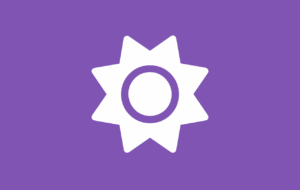How to Add an Unlimited Floating WhatsApp Button to Your WordPress Site for FREE
In today’s fast-paced digital world, instant communication is no longer a luxury—it’s a necessity. If you run a website, offering your visitors a fast, familiar, and frictionless way to reach you can make all the difference. That’s where WhatsApp comes in—used by over 2 billion people worldwide, it’s one of the most effective tools for direct messaging.
Now imagine being able to add unlimited WhatsApp buttons to your website, completely free, without writing a single line of code. With the Floating Awesome Button (FAB) plugin, that’s not only possible—it’s ridiculously easy. Whether you want to drive leads, offer customer support, or create team-specific contact buttons, FAB is your new best friend.
Let’s dive in and explore how this powerful plugin can supercharge your WordPress site with engaging, action-ready WhatsApp buttons.
What is Floating Awesome Button (FAB)?
Floating Awesome Button (Sticky Button, Popup, Toast) & 200+ Website Custom Interactive Element
The Floating Awesome Button (FAB) is a lightweight, user-friendly WordPress plugin designed to boost website engagement through customizable floating action buttons. These buttons stay visible as users scroll, encouraging interaction at just the right moments—without being intrusive.
Unlike other button plugins, FAB stands out because it offers more than just pretty visuals. With FAB, you can:
- Add multiple floating buttons, including WhatsApp, call, email, top-scroll, and custom links.
- Trigger popup messages or toast-style alerts to grab attention.
- Customize icons, colors, positions, and behaviors—no coding skills required.
- And best of all: create unlimited WhatsApp buttons for free.
Whether you’re a solo entrepreneur or managing a growing online store, FAB gives you powerful tools to enhance user experience and increase conversions—right out of the box.
Why Use WhatsApp Buttons on Your Website?
In a world where customers expect instant answers, integrating WhatsApp into your website gives you a competitive edge. Here’s why:
- Direct, Instant Communication: Visitors can reach you in seconds—no forms, no emails, just a simple tap.
- Familiar Interface: People already trust and use WhatsApp daily. You’re meeting them where they’re comfortable.
- Better Customer Service: Real-time support means faster resolutions, happier customers, and higher retention.
- Boost in Conversions: When it’s easy to ask questions, it’s easier to make a buying decision.
By adding a floating WhatsApp button that’s always accessible, you remove friction from the user journey and open the door for deeper engagement—whether it’s pre-sales inquiries, service questions, or booking requests.
Unlimited WhatsApp Buttons – What Does It Mean?
When we say “unlimited,” we mean it. With Floating Awesome Button (FAB), you’re not restricted to just one WhatsApp button. You can add as many as you want—each tailored for a different purpose.
For example, you can create:
- A Sales WhatsApp button linked to your sales team
- A Customer Support button for handling inquiries
- A Billing/Payment button for finance-related questions
- A Personal Chat button for direct one-on-one consulting
Each button can have its own icon, color, floating position, and click action. Want to show different buttons on different pages? FAB allows that too. This level of flexibility makes it perfect for businesses with multiple departments, services, or team members.
All of this, completely free—no pro upgrade needed.
How to Add WhatsApp Buttons with FAB
Setting up a WhatsApp button with Floating Awesome Button (FAB) is quick, intuitive, and doesn’t require any coding knowledge. Here’s how you can add one—or even more—to your website in just a few steps:
- Head to Your Admin Hub Start by logging into your WordPress admin dashboard at yourdomain.com/wp-admin. This is the control center for your entire website, including access to FAB features.
- Navigate to FAB’s Creation Station In the left-hand menu, scroll down until you see the FAB option. Hover over it, then click “Add New FAB.” This will take you to the button creation interface.
- Look for “WhatsApp”—this is the option that lets you create a WhatsApp chat button.
- Click on the “+ Add New” button next to WhatsApp Custom Message. This tells FAB you want to create a WhatsApp button that lets users contact you directly.
- Customize Your WhatsApp Message You’ll now fill in a few important fields:
- Phone Number: Use international format (e.g., +6281234567890) so WhatsApp can recognize it.
- Pre-filled Message: Enter a default message users will send when they click, such as:
“Hi! I just visited your website and would love to know more about your services.”
- Style Your Button To make your button visually appealing and in tune with your site’s design:
- Icon: Use the WhatsApp logo for instant recognition.
- Tooltip: Add a friendly hover label like “Chat with us!”
- Position: Choose where it appears—most users prefer bottom-right for maximum visibility.
- Publish and Go Live Once everything looks good, click “Publish.” Your WhatsApp button is now live on your site, ready to help visitors reach you instantly!
With no coding required, even beginners can set up advanced communication workflows in minutes.

Customization Options
One of the standout features of Floating Awesome Button is its extensive customization options, giving you full control over how your WhatsApp buttons look and behave. Here’s what you can tweak:
- Positioning
Choose where your button appears: bottom-left, bottom-right, or a custom offset. You can also make it stick on mobile, desktop, or both. - Icons and Labels
Use the default WhatsApp icon or upload your own. In addition, add a text label next to the icon to make the purpose even clearer—e.g., “Chat with Support.” - Colors and Animation
Match the button color with your brand, and add subtle animations like bounce, pulse, or shake to draw attention. - Trigger Visibility Rules
Decide whether a button appears site-wide or only on specific pages, categories, or post types. Perfect for targeting different audiences. - Action Behavior
Open WhatsApp in a new tab or launch directly in the WhatsApp app on mobile. Add pre-filled messages for a seamless chat experience.
All these options are available through a simple, intuitive interface—no developer needed.
Use Case Scenarios
The flexibility of FAB’s unlimited WhatsApp buttons makes it ideal for a wide range of users and business types. Here are some real-world examples:
🛍️ E-commerce Stores
Add separate WhatsApp buttons for sales inquiries, order tracking, and return requests. Customers get faster support, and your team stays organized.
🧑💼 Freelancers & Consultants
Use FAB to let potential clients contact you instantly for quotes, portfolio requests, or consultations—all without needing a contact form.
🏪 Small Businesses
From local cafes to salons, FAB makes it easy for customers to make reservations, ask for directions, or inquire about services via WhatsApp.
🏢 Agencies & Service Providers
Create buttons for each department: marketing, billing, customer support. Each one can have its own WhatsApp number and display conditions.
🌐 Multi-language or Multi-location Websites
Show different WhatsApp buttons based on the language or region of the user. Tailored communication leads to better engagement.
No matter your industry, FAB helps you turn your website into a direct communication channel—fast, personal, and conversion-friendly.
Benefits of Using FAB for WhatsApp Integration
Integrating WhatsApp with Floating Awesome Button offers far more than convenience—it delivers real, measurable benefits for your website and business:
✅ Increased Engagement
FAB keeps your WhatsApp buttons always visible, encouraging users to take action exactly when they’re ready.
✅ Higher Conversion Rates
Instant communication removes hesitation. Whether it’s a question about pricing or product details, quick replies help close sales faster.
✅ Improved Customer Support
By routing messages to the right team or person, customers get help faster—and that means better satisfaction and retention.
✅ Mobile Optimization
FAB is fully responsive, ensuring that your WhatsApp buttons work flawlessly on all devices, especially mobile where WhatsApp is most used.
✅ Zero Extra Costs
Many plugins lock essential features behind a paywall. Not FAB. Unlimited WhatsApp buttons are included in the free version.
✅ Better Brand Trust
Being reachable through a familiar app like WhatsApp builds credibility and shows customers you’re accessible and transparent.
In short, FAB doesn’t just add a feature—it adds functionality that converts.
Conclusion: Start Turning Clicks into Conversations Today
Floating Awesome Button is more than just a plugin—it’s your silent partner in improving user experience and boosting conversions. With unlimited WhatsApp buttons available for free, you can offer instant communication, personalized support, and smarter engagement with no technical barriers.
Whether you’re a business owner, freelancer, or agency, FAB makes it incredibly easy to connect with your audience through WhatsApp—one of the world’s most trusted messaging platforms.
🚀 Ready to get started?
Download Floating Awesome Button now and watch how a simple floating WhatsApp button can make a massive difference.