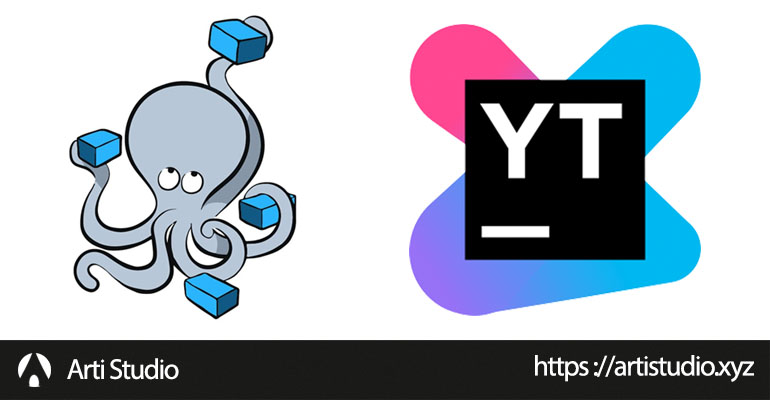How to install YouTrack with docker-compose
The idea to set up a container using docker-compose is to make it easier to maintain and collaborate with the team. YouTrack is one of the best project management tools out there, you can see our wiki page to see more.
In this article, we would like to share our setup and experience while setting YouTrack with docker container. What we are going to install in this tutorial is a standalone YouTrack instance, it is completely free for up to 10 users you can see this page to learn more.
Installation
Without further due here are the steps that you need, to install YouTrack on your machine :
- You need to install docker and docker-compose in your machine. You can follow the documentation it’s got very detailed instructions on how to install it in multiple operating systems (OS).
- You can clone or download our Docker YouTrack Repository on Github then place it in any folder that you like.
- You can run
docker-compose up -dor./restart.shto install YouTrack on your machine - DONE!
Here are docker-compose.yml if you want to just copy and paste it without cloning the repo
version: "3"
services:
# YouTrack
YouTrack:
image: jetbrains/youtrack:2020.6.3319
container_name: youtrack
restart: always
volumes:
- ./data:/opt/youtrack/data
- ./conf:/opt/youtrack/conf
- ./logs:/opt/youtrack/logs
- ./backups:/opt/youtrack/backups
ports:
- 8080:8080Setup
The overall setup process also pretty easy, after you install YouTrack, you can navigate to http://localhost:8080 to access it and set up your instance.
We have no problem with the configuration and what so ever, JetBrains teams has done a very good job to make the setup easy but one thing you might want to focus on is the SSL setting, if you hosted locally there won’t be any SSL setup or you need to install another tool like traefik, Nginx proxy manager, etc.
Conclusion
As we mention before in our previous article, we recommend you to use YouTrack as a project management tool because it offers great features, easy to set up, and very competitive pricing. Hope you like it, you can contact us if you need more assistance we would be glad to help.