Importing exercise files to Google Sheets
[dot_ads]
[dot_ads]
Here are some steps to import the exercise files to Google Sheets:
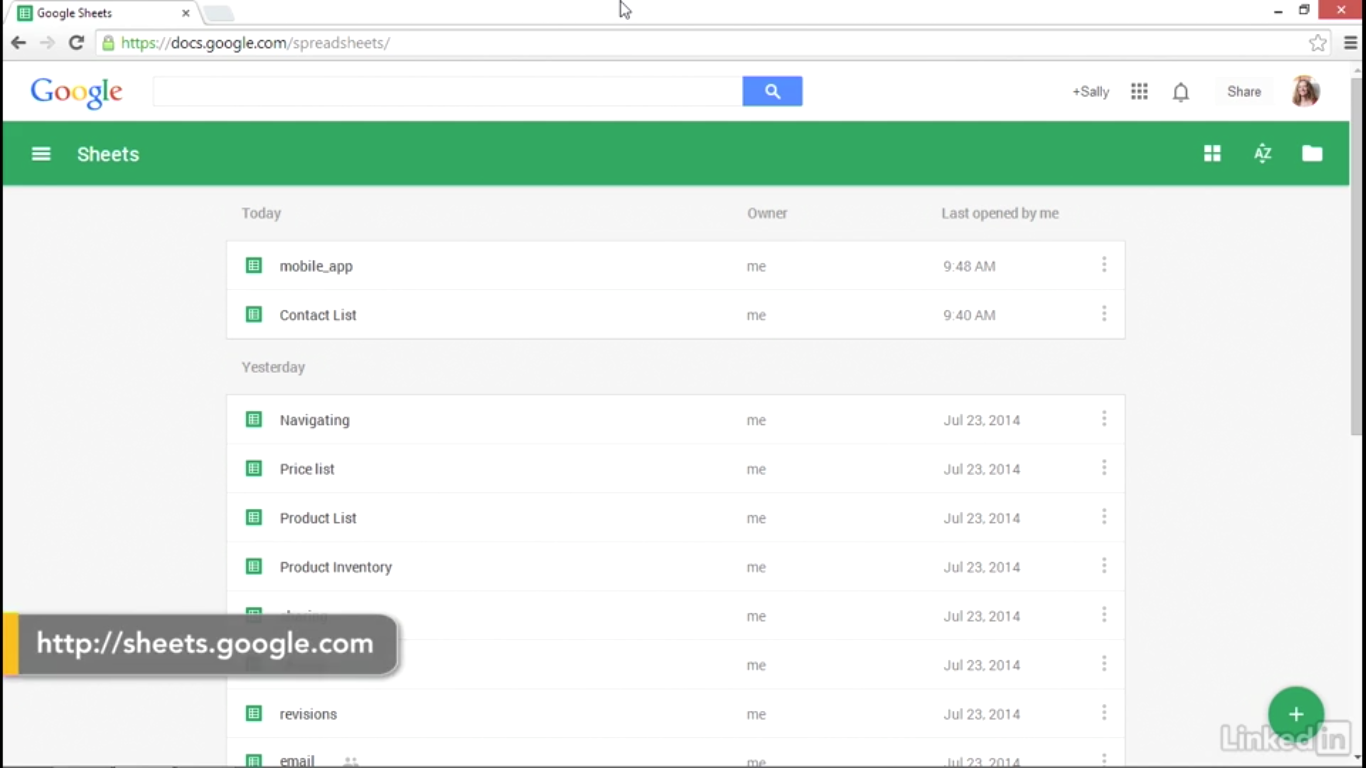
- To use the file in Google Sheets, start by downloading the exercise files to your desktop. Next, open Google Sheets at sheets.google.com. You’ll need to login with your Google account.
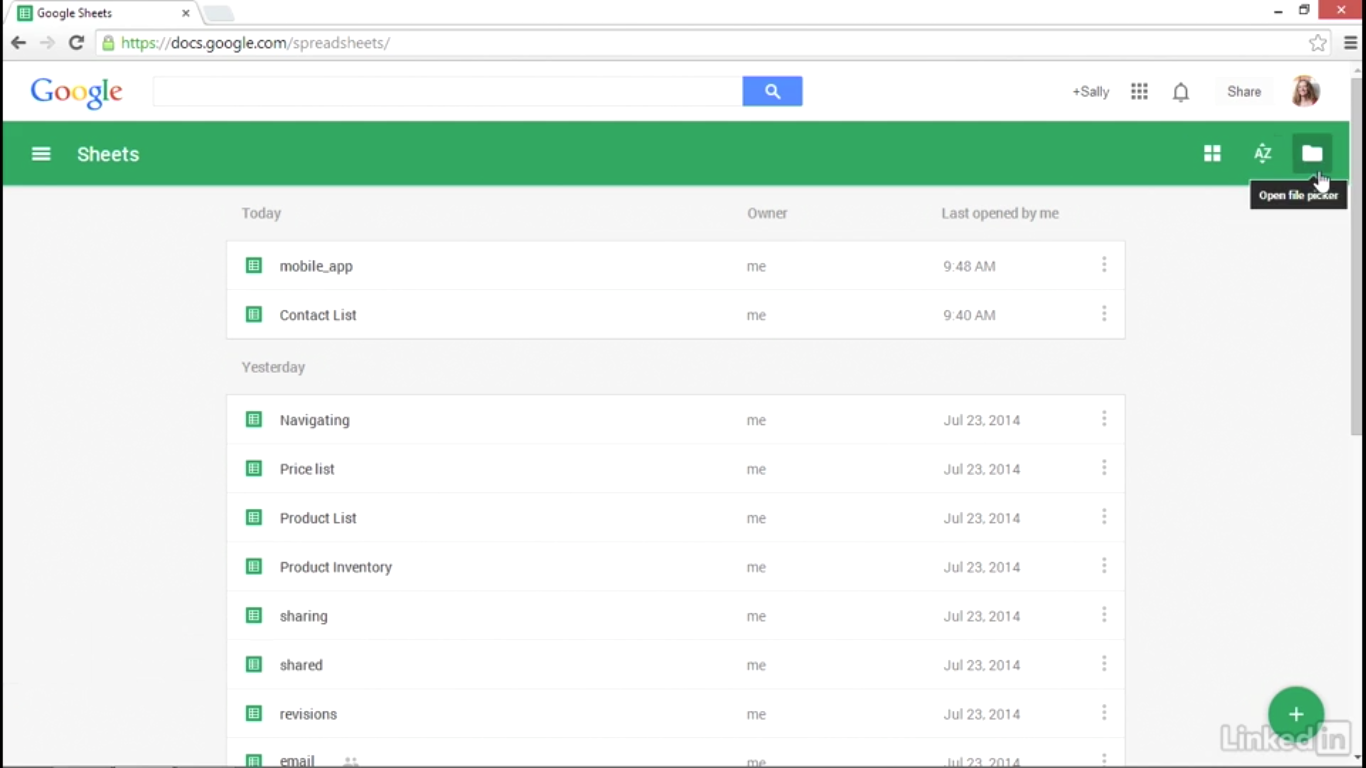
- Click the folder icon in the upper right corner of the google sheets home screen. This will open the file picker pop-up.
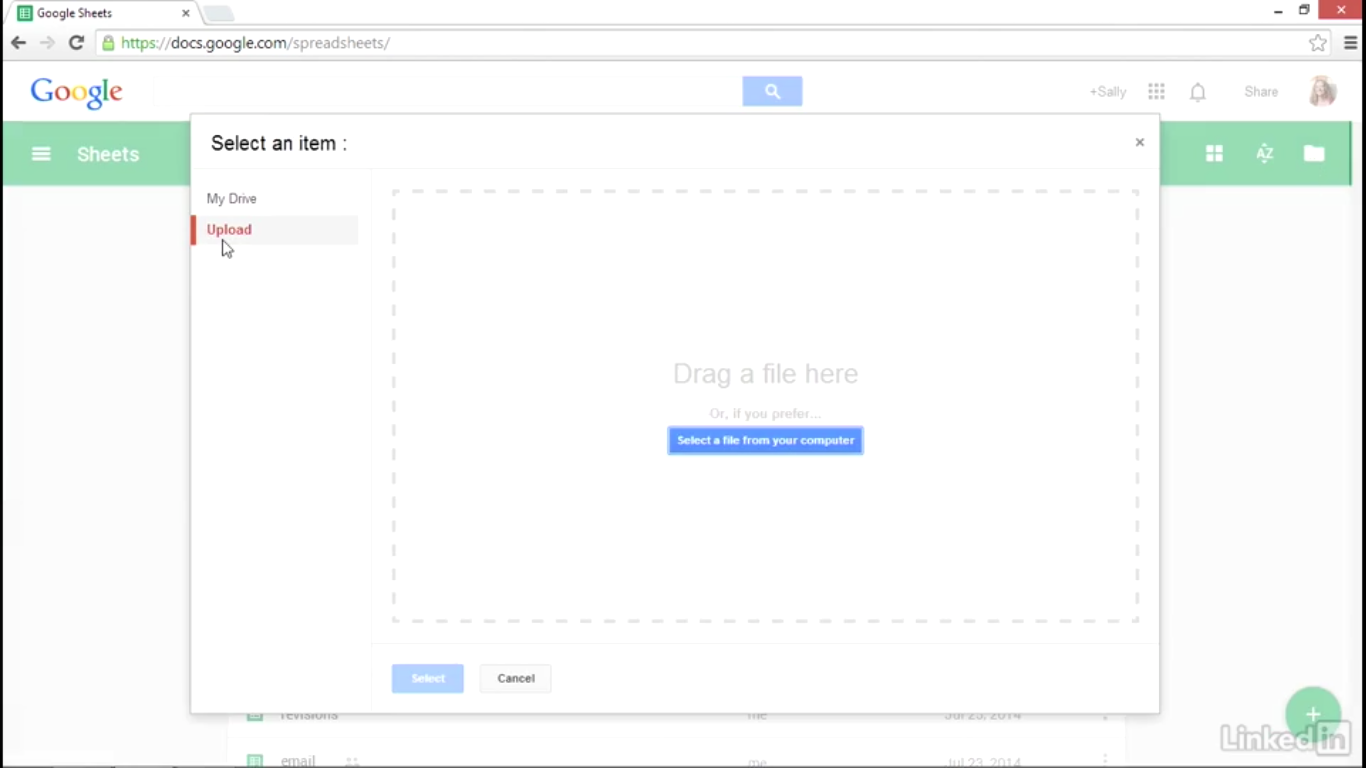
- Click upload from the left-hand menu and click the button labeled ‘select a file from your computer’. Navigate to your desktop, and navigate to the exercise file you wish to open. For example, I will open exercise file.xlsx, select it, and click open to upload.
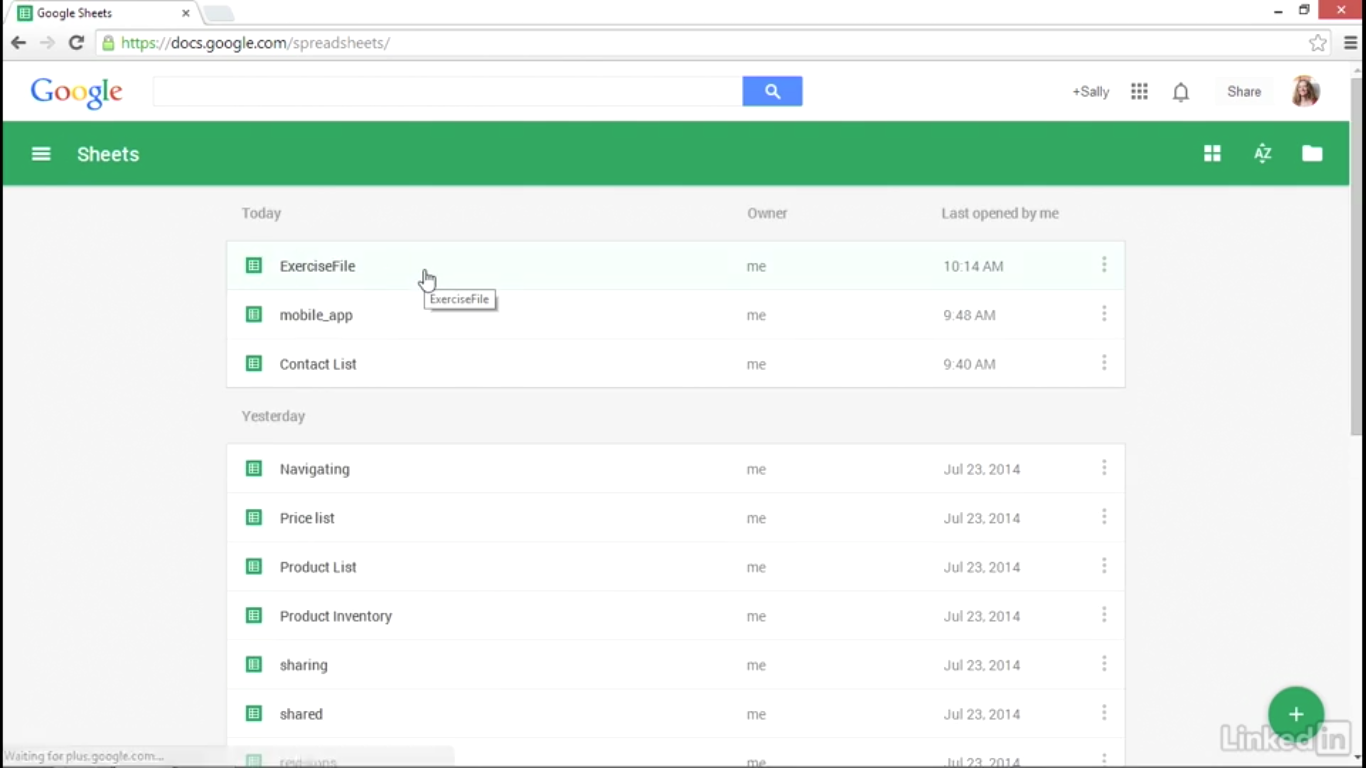
- It will also appear on your google sheets home screen. And any changes we make will be saved there as well.



