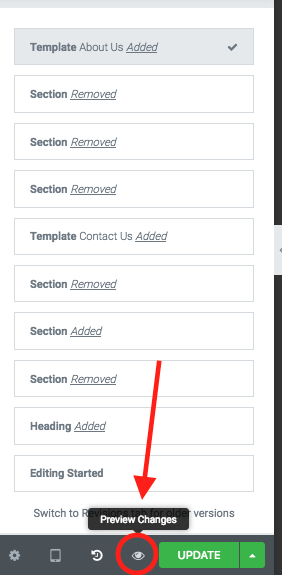Settings Page at Elementor
[dot_ads]
[dot_ads]
There are several settings that you should know in the Elementor page editor.
General Settings
To open these settings you can click the gear button at the bottom left corner of your screen.
- To change the page Title.
- To change page Status, such as “published, drafts, etc.”
- Featured Image on the page
- Option to hide the page title
- Choosing a page Layout, we recommend using the “Page Builder (Full Width)”
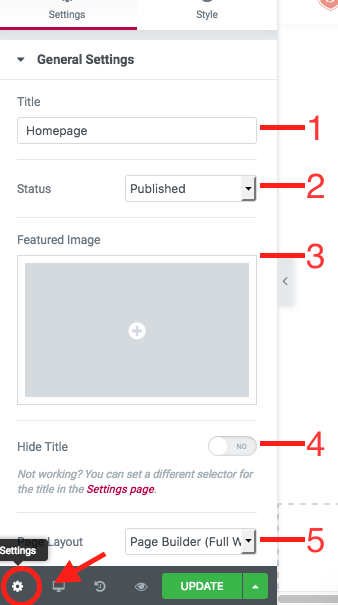
Responsive Mode
Click the gadget button at the bottom left of your screen to change the editor’s appearance according to the gadget you want to see.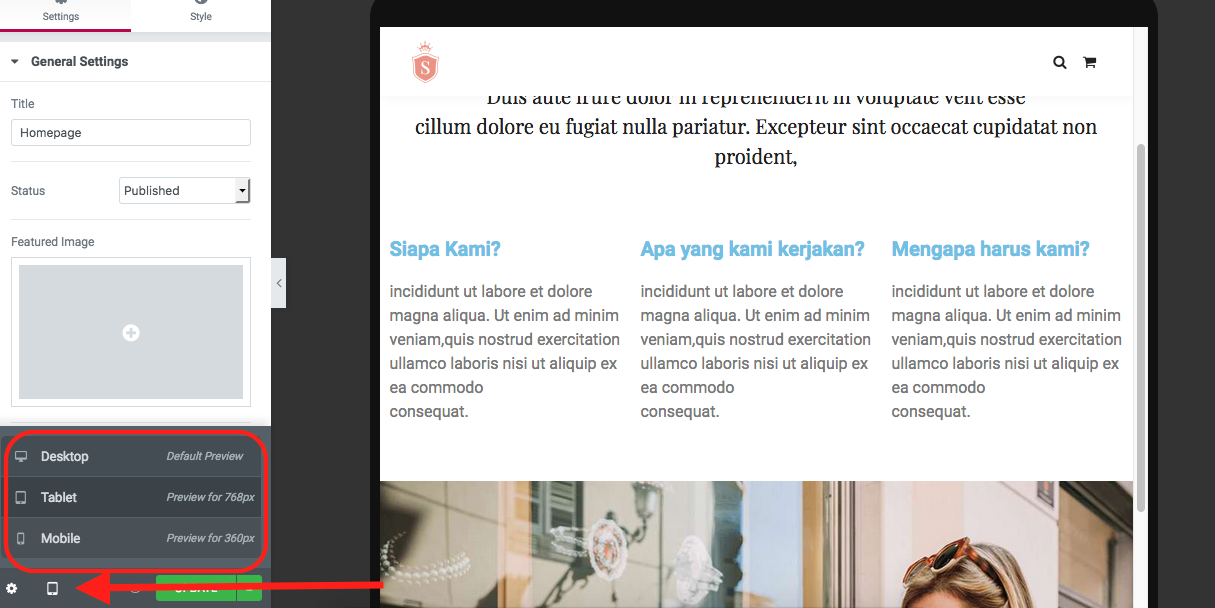
History
This is a list of things you have done. You can choose this option (as shown in the image below) to cancel the activities that have been done.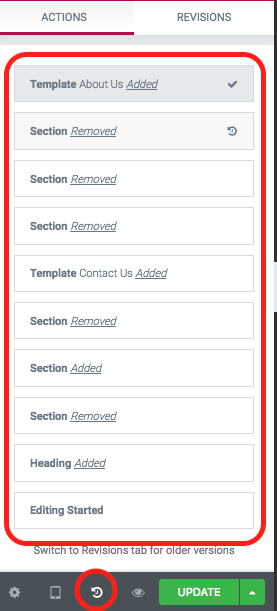
Preview
Click on this setting to see the page being worked on directly before saving it.