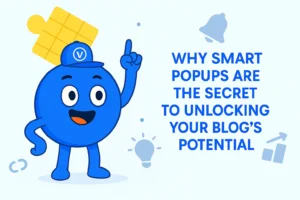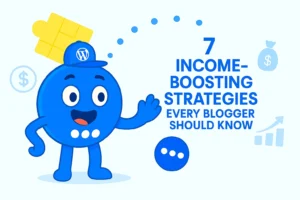7 Blog Engagement Challenges You Can Fix with a Sticky Button
Blog engagement is a critical factor in determining the success of any website. Without active engagement, it’s easy for visitors to lose interest and leave your site. But what if there was an easy way to keep your visitors hooked, encourage them to take action, and guide them through your site? Enter the floating sticky button—also known as the Floating Action Button (FAB). This simple yet powerful tool ensures your visitors always have easy access to key features, such as contacting you, signing up for your newsletter, or navigating your site.
In this article, we’ll explore seven common blog engagement problems and how a sticky button can offer simple solutions to enhance user interaction and boost your site’s performance.
Problem 1: Visitors Leaving Too Soon
One of the most common challenges bloggers face is high bounce rates. Visitors may land on your site, look around briefly, and leave without exploring more. This often happens when visitors can’t find a way to engage with your content or get distracted by other sites. A sticky button can help reduce this by providing an immediate way for visitors to connect with you. For example, by adding a floating contact button, visitors who have questions or want to reach out can easily do so without scrolling through your site.
By giving them easy access to communication, you keep them engaged and increase the chances of turning a fleeting visitor into a returning one.
Problem 2: Lack of Call-to-Action Visibility
Many blogs struggle with low conversion rates because their call-to-action (CTA) buttons aren’t visible enough. Whether it’s a “Subscribe Now” button or a “Learn More” prompt, if users can’t see it easily, they’re unlikely to engage with it. Sticky buttons solve this problem by ensuring your CTA remains visible as visitors scroll down the page. This constant visibility encourages users to take action, whether it’s signing up for your newsletter, reading more articles, or purchasing a product.
With a sticky button, you’re ensuring that your visitors don’t miss out on any important actions, no matter where they are on your page.
Problem 3: Low Conversion Rates
If your blog’s conversion rates are below expectations, the problem may lie in your call-to-action strategy. Conversions depend heavily on making it easy for users to take action. A floating sticky button can significantly improve conversion rates by always keeping a relevant CTA button within reach. Whether you want users to subscribe, register, or make a purchase, the sticky button ensures that they can do so quickly without having to scroll back up to the top.
Incorporating sticky buttons into your blog encourages users to act immediately, thus increasing your chances of converting them into customers or subscribers.
Problem 4: Difficulty Navigating Back to the Top
Visitors to your blog might want to return to the top of the page after reading through content. However, constantly scrolling back up can be frustrating, especially on long pages. A sticky “back-to-top” button solves this problem by remaining visible as the user scrolls, allowing them to jump back to the top with a single click. This small feature enhances the user experience, making it easier for visitors to navigate your blog.
With this simple addition, users are more likely to stay longer on your page because they won’t feel annoyed by the effort it takes to get back to the top.
Problem 5: Users Forgetting About Important Offers
Another common issue is visitors forgetting about important offers, promotions, or sign-up opportunities on your blog. Often, after reading an article, they might forget to take advantage of your special offers. Floating sticky buttons are a great solution because they act as constant reminders for your visitors. By keeping an offer or subscription button always visible, you ensure users don’t miss out on opportunities to engage further with your content.
Sticky buttons also increase the urgency of special promotions by providing constant, visible reminders, ultimately driving more conversions and keeping users engaged.
Problem 6: Low Engagement with Newsletter Sign-ups
Newsletter sign-ups are essential for building a loyal readership, but many blogs struggle to get visitors to subscribe. One reason for low engagement might be that the sign-up form is not prominently displayed or is too hard to find. A floating sticky button dedicated to newsletter sign-ups ensures that the opportunity to subscribe is always in front of your visitors, no matter where they are on your page. This increased visibility can significantly boost the number of subscribers to your newsletter.
By adding a sticky sign-up button, you remove the friction involved in subscribing, making it a quick and easy process for users.
Problem 7: Lack of User-Friendly Experience
The user experience is crucial when it comes to engagement. If visitors find your website difficult to navigate or if they have to search hard for important features, they might get frustrated and leave. Sticky buttons improve the overall user experience by providing intuitive navigation. Whether it’s an easy way to contact you, sign up for a newsletter, or scroll back to the top, sticky buttons make essential actions accessible and hassle-free.
By prioritizing user-friendliness with floating buttons, you create a seamless experience that encourages longer visits and higher engagement rates.
Introducing Floating Awesome Button (FAB)
Floating Awesome Button (Sticky Button, Popup, Toast) & +100 Website Custom Interactive Element
If you’re looking for an easy yet powerful way to address the common engagement problems on your blog, the Floating Awesome Button (FAB) is your solution. FAB is a versatile WordPress plugin designed to improve user interaction and boost conversions without requiring any technical expertise. Whether you want to make your blog more engaging or improve your visitors’ navigation experience, FAB makes it simple to add sticky buttons that stay visible as users scroll through your content.
What makes FAB stand out is its ease of use and customizability. You don’t need to be a developer or have coding knowledge to implement FAB on your website. The plugin allows you to create beautiful, eye-catching buttons with just a few clicks. You can customize the button’s design, position, and behavior, ensuring it blends seamlessly with your site’s look and feel while still standing out enough to catch the attention of your visitors.
Here are just a few of the many things you can do with FAB:
- Create Multiple Sticky Buttons: Add more than one sticky button to your site, each with a unique function. You could have a floating “Subscribe” button, a “Contact Us” button, and even a “Back to Top” button—all working together to enhance your visitors’ experience.
- Customize Button Appearance: Whether you want a simple button or a more complex pop-up, FAB allows you to design buttons that match your branding and website aesthetics. You can adjust button colors, text, icons, and animation effects to make sure your CTAs stand out.
- Set Actionable Goals: With FAB, you can set specific goals for each button, such as guiding users to sign up for your newsletter, contact you, or access a special offer. Each button serves as a point of interaction that drives users toward your desired action.
- Improve Mobile User Experience: FAB is designed to work smoothly across all devices, including mobile phones and tablets. With more and more visitors accessing websites via mobile, having a sticky button that remains visible as users scroll on smaller screens is essential for increasing engagement.
- No Coding Required: One of the best features of FAB is that you don’t need any technical skills to get started. The plugin comes with a user-friendly interface that allows you to set up and configure your floating buttons in minutes. Whether you’re a beginner or a seasoned blogger, FAB makes it easy to enhance your site’s usability and functionality.
- Track Button Performance: FAB includes built-in analytics that lets you track how well your sticky buttons are performing. By monitoring click-through rates, conversions, and user interactions, you can fine-tune your strategy and improve engagement even further.
By integrating FAB into your blog, you’re not only improving the visibility of your CTAs but also making it easier for your visitors to engage with your content and take action. Whether you want them to sign up, contact you, or simply navigate your site more easily, the Floating Awesome Button provides a seamless, user-friendly solution to help achieve your goals.
How to Install Floating Awesome Button (FAB)
Installing the Floating Awesome Button (FAB) plugin on your WordPress site is quick and easy. Whether you’re a seasoned WordPress user or a beginner, you can follow these simple steps to start enhancing your blog’s engagement immediately.
Step 1: Access Your WordPress Dashboard
To begin, log in to your WordPress admin panel. From there, you’ll have full access to all the features and settings for your website.
Step 2: Navigate to Plugins Section
Once you’re in the dashboard, hover over the Plugins tab in the left-hand menu, and then click on Add New. This will take you to the plugin search page, where you can search for the Floating Awesome Button plugin.
Step 3: Search for the Plugin
In the search bar located at the top-right corner of the plugin page, type in “Floating Awesome Button” or simply “FAB.” The plugin will appear in the search results.
Step 4: Install the Plugin
Click the Install Now button next to the Floating Awesome Button plugin. WordPress will automatically download and install the plugin for you. Once the installation is complete, the button will change to Activate.
Step 5: Activate the Plugin
Click on the Activate button to enable the plugin on your site. After activation, the FAB plugin will be ready to use and you’ll be able to access its settings from your WordPress dashboard.
Conclusion
Sticky buttons are more than just a simple design element—they are a powerful tool that can help solve a variety of common blog engagement problems. Whether you’re struggling with high bounce rates, low conversion rates, or lack of CTA visibility, Floating Awesome Button (FAB) offers an easy solution that doesn’t require technical knowledge. By adding sticky buttons, you make it easier for visitors to engage, take action, and return to your content, turning them into loyal readers and customers.
Don’t miss out on the chance to enhance your blog’s user experience and engagement. Try FAB today and watch your blog transform into an interactive, user-friendly platform that works harder for you!