7 Proven Ways Bloggers Can Start Making Money
Blogging has evolved from a simple hobby to a serious career for many individuals. Whether you’re looking to turn your passion for writing into a source of income or supplement your current earnings, blogging offers numerous opportunities to make money.
With dedication, creativity, and the right strategies, you can transform your blog into a profitable business. In this article, we’ll explore seven proven ways bloggers can make money, with tips to help you succeed.
Earning from Affiliate Marketing
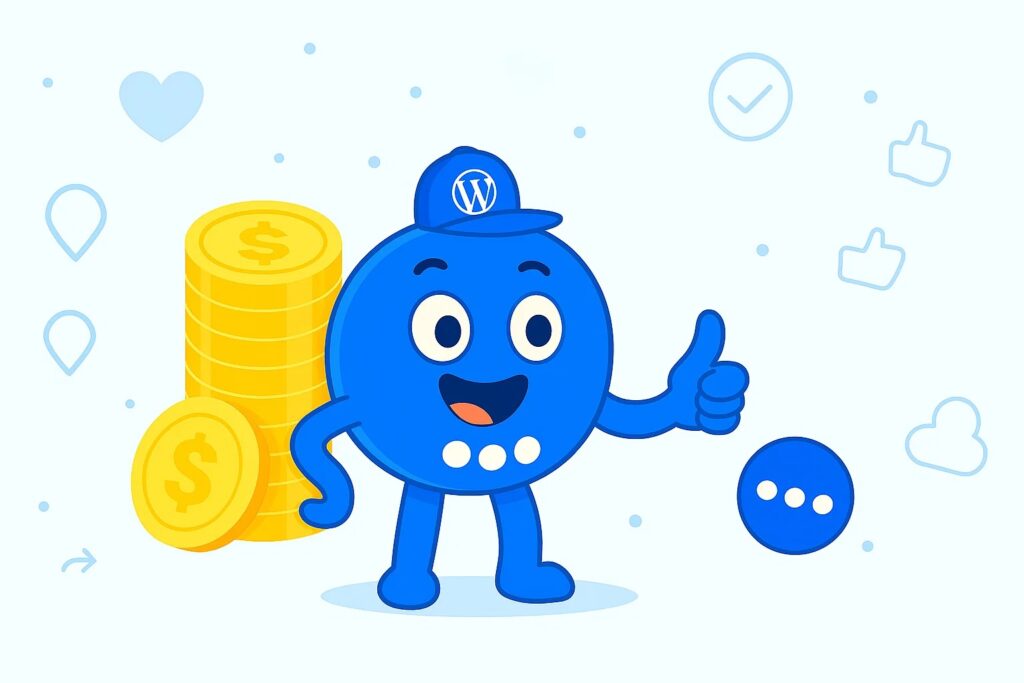
Affiliate marketing is one of the most effective and flexible ways for bloggers to earn passive income. By promoting products or services offered by other businesses, you can earn a commission whenever a reader makes a purchase through your affiliate links. This method not only allows bloggers to monetize their content but also provides readers with useful recommendations tailored to their needs.
Here’s how you can maximize your earnings from affiliate marketing:
1. Understand the Basics of Affiliate Marketing
Affiliate marketing works by partnering with brands or businesses that offer affiliate programs. As a blogger, you include special affiliate links in your content—whether it’s a blog post, product review, tutorial, or even social media posts. When a reader clicks on your link and purchases the product or service, you receive a commission. The commission can range from a few cents to hundreds of dollars, depending on the product and the affiliate program you choose.
- Affiliate links: These are unique URLs that track when a purchase is made through your link.
- Commission structure: Most programs offer a percentage of the sale, but some offer a fixed fee for each transaction or lead.
2. How to Incorporate Affiliate Links in Your Content
The key to making affiliate marketing successful on your blog lies in how you integrate the affiliate links. It’s essential to blend them naturally into your content without disrupting the reading experience. Here are some strategies:
- Product reviews: Write detailed and honest product reviews, explaining how the product works, its benefits, and why it would be useful to your audience. Include affiliate links in the review for easy access.
- Tutorials and guides: If you’re writing tutorials or how-to articles, suggest tools or services that can help your readers achieve their goals. This is an excellent opportunity to recommend affiliate products.
- Top lists and round-ups: Create lists such as “Top 10 tools for blogging” or “Best gadgets for remote work.” These types of posts allow you to link to multiple affiliate products in one post.
- Banner ads or buttons: In addition to textual links, you can also use banner ads or buttons to promote affiliate products. Tools like the Floating Awesome Button (FAB) plugin can help you add floating, eye-catching buttons that follow the user as they scroll. This ensures that your affiliate link remains visible without being intrusive, offering an easy way for visitors to take action.
3. Focus on Content Quality and Trustworthiness
Successful affiliate marketing depends on the trust you have built with your audience. Readers will be more likely to click on your affiliate links and make a purchase if they feel confident in your recommendations.
- Transparency: Always disclose your affiliate relationships to your readers. Let them know you may earn a commission if they purchase through your link. This helps maintain trust and complies with legal requirements.
- Honest recommendations: Be selective about the products you promote. Only recommend products that you truly believe will benefit your audience. Authenticity is key to fostering long-term trust.
- Value-driven content: Focus on creating high-quality, valuable content that solves problems for your audience. The more value you provide, the more likely your readers will consider your affiliate suggestions.
4. Boost Your Affiliate Earnings with Floating Awesome Button (FAB)
To further enhance your affiliate marketing strategy, consider using Floating Awesome Button (FAB). FAB is an easy-to-use plugin that allows you to add customizable floating buttons on your blog. These buttons remain visible as users scroll, making it easier for visitors to take action, whether it’s clicking an affiliate link, contacting you, or signing up for a newsletter.
- Improved conversions: With FAB, you can create visually appealing buttons that grab visitors’ attention without being intrusive. This makes it more likely that users will engage with your affiliate links, increasing your chances of earning commissions.
- Customizable popups: FAB also allows you to create engaging popups or toast notifications that appear at the right time, helping to guide users to your affiliate offers and calls to action.
- No technical skills required: FAB is beginner-friendly, so even if you’re not a developer, you can easily integrate it into your blog and start seeing results.
Use Case
Imagine you’re a tech blogger writing a detailed review of the latest smartphone. As part of your affiliate marketing strategy, you include several affiliate links throughout the post, recommending the phone, accessories, and related services. While this is a solid strategy, there’s always the challenge of making sure your readers actually click on those links and make a purchase.
This is where Floating Awesome Button (FAB) comes into play.
- Scenario: As readers scroll through your review, they might come across the product details, but they might also get distracted or forget to click on the affiliate links. By integrating FAB into your post, you can add a floating, attention-grabbing “Buy Now” button that stays visible as the reader scrolls.
- How FAB Works: The FAB button can be customized to direct users to the affiliate product page, offering an easy way for them to take immediate action. Since the button is always visible, it encourages users to click through without losing sight of the call-to-action, even if they’re halfway through the post.
- Results: As a result, you see an increase in click-through rates (CTR) and, ultimately, higher affiliate commissions. The FAB button serves as a constant reminder of the action the reader can take, making it more likely that they will click and complete a purchase.
Earning from Sponsored Post

Sponsored posts are one of the most lucrative ways for bloggers to monetize their websites. This method involves partnering with brands or companies to create content that promotes their products or services in exchange for payment. Sponsored posts allow you to not only earn money but also establish valuable relationships with brands and companies relevant to your niche. However, it’s important to approach sponsored posts strategically to maintain your audience’s trust while maximizing your earnings.
1. What Are Sponsored Posts?
A sponsored post is a piece of content created by a blogger or influencer that promotes a brand’s product, service, or campaign. The content can range from product reviews to dedicated blog posts or even social media content, where the blogger is compensated for including the brand’s message.
Types of Sponsored Posts:
- Product Reviews: The blogger reviews a product or service in-depth, sharing personal experiences and opinions.
- Brand Mentions: The blogger subtly mentions a brand or product within a relevant blog post without going into extensive detail.
- Dedicated Posts: A full post is dedicated to showcasing the brand, explaining its benefits, and providing readers with a clear call to action (CTA).
- Sponsored Series: A series of posts spread over time, each focusing on different aspects of a brand’s offerings, creating a more in-depth promotion.
2. Finding Sponsored Post Opportunities
To earn money through sponsored posts, the first step is to find opportunities with brands that align with your blog’s niche and audience. Here’s how you can go about finding sponsored post opportunities:
- Reach Out to Brands: Many bloggers take the proactive approach of reaching out to brands they admire. Look for companies whose products or services match your blog’s content and audience interests. Craft a compelling pitch explaining how your blog can promote their product and drive engagement.
- PR Agencies: Public relations (PR) agencies often handle brand partnerships and sponsorships. They can be a great resource for finding sponsored post deals.
- Affiliate Programs: Some affiliate programs also offer sponsored posts in addition to affiliate commissions. Brands may reach out to top affiliates to create sponsored content that also includes affiliate links.
3. How Sponsored Posts Work
Once you’ve secured a sponsored post opportunity, it’s important to understand how the collaboration works. Sponsored posts typically involve the following steps:
- Negotiation: The brand and blogger discuss the terms of the collaboration, including the payment, deadlines, and expectations. Some important points to cover are:
- Type of content (blog post, social media post, etc.)
- Specific details to include (product features, benefits, etc.)
- Payment amount and payment method
- Deadlines and review process
- Content Creation: After agreeing on the terms, the blogger creates the content. The brand may provide guidelines or ask the blogger to follow specific instructions. However, to maintain authenticity, it’s important to keep the content aligned with your usual style and voice.
- Approval Process: Before publishing the sponsored post, the brand may want to review and approve the content to ensure that it meets their guidelines. While some brands allow for creative freedom, others may request changes to ensure the post aligns with their brand messaging.
- Publishing: Once the content is approved, the blogger publishes the sponsored post on their blog and promotes it through their social media channels or email newsletters. Depending on the agreement, bloggers may also need to promote the post for a certain period after it goes live.
- Payment: After the post goes live and any agreed-upon promotional activity has been completed, the blogger receives payment. Payment can be made as a one-time flat fee or based on performance metrics (like impressions or clicks).
Earning from Selling Digital Products

Selling digital products is one of the most profitable and scalable ways to monetize a blog. Unlike physical products, digital products don’t require inventory, shipping, or handling costs, making them an attractive option for bloggers looking to generate passive income. Whether it’s eBooks, online courses, printables, or templates, there are numerous digital goods you can sell on your blog to start earning money.
1. Types of Digital Products You Can Sell
The first step in earning money from digital products is choosing the right type of product to sell. The best products to sell often align with the niche of your blog and the needs of your audience. Here are some popular digital products that bloggers can sell:
- eBooks: If you have expertise in a specific area, writing an eBook is a great way to share your knowledge while earning money. eBooks are especially profitable because once written, they require little ongoing effort to maintain. You can sell them on your blog, or platforms like Amazon Kindle Direct Publishing.
- Online Courses: With the growing popularity of online education, creating an online course is a fantastic way to leverage your expertise. Bloggers can design courses on topics ranging from blogging tips to niche-specific skills like photography or coding. Platforms like Teachable, Thinkific, or Udemy make it easy to create, host, and sell courses.
- Printables and Templates: Printables, such as planners, worksheets, checklists, or calendars, are simple to create and in high demand. Templates, like social media graphics or email templates, are also highly popular among bloggers, entrepreneurs, and small business owners who are looking for ready-made resources.
- Stock Photography or Graphics: If you’re a photographer or graphic designer, you can sell high-quality stock photos, illustrations, or design elements. Websites like Etsy, Creative Market, and Gumroad offer platforms to showcase and sell your visual assets.
- Software or Plugins: For tech-savvy bloggers, developing software, apps, or WordPress plugins can be highly profitable. If your blog focuses on tech, web design, or coding, creating tools that assist your audience could be a great way to generate revenue.
2. How to Create Digital Products
Creating digital products might seem intimidating at first, but it’s a manageable process with the right approach. Here are the key steps for creating digital products:
- Identify Your Audience’s Needs: Before creating a product, it’s essential to understand what your audience needs. Use surveys, comments, or social media feedback to figure out the problems your audience faces. For example, if your blog is focused on personal finance, creating a budgeting template or an eBook on managing money could be a perfect fit.
- Leverage Your Expertise: Use your knowledge to create products that provide value to your readers. If you’re an expert in a niche (such as cooking, fitness, or personal development), you can create content that addresses your audience’s most common questions or struggles.
- Use the Right Tools:
- For eBooks, tools like Google Docs can help you write and organize your content. You can then export your book to a PDF or ePub format for easy distribution.
- Online courses can be created using platforms like Teachable, or Udemy. These platforms offer tools to build and host your course, as well as handle payment processing.
- Printables and templates can be created using design tools like Canva or Adobe InDesign. These tools allow you to design high-quality, printable resources that can be easily downloaded by your customers.
- Ensure High Quality: The success of your digital product depends on the value it provides. Make sure your product is well-designed, user-friendly, and delivers the promised solution. Quality content or design will help your products stand out and encourage customers to recommend your products to others.
3. Setting Up Your Digital Product Store
Once your digital products are ready, you need to set up an easy-to-use system for selling them on your blog. Here are some options:
- Using eCommerce Platforms: Platforms like WooCommerce (for WordPress users) or Shopify can be used to create an online store for your digital products. These platforms allow you to list products, handle payments, and automatically deliver products to customers once they make a purchase.
- Selling on Marketplaces: If you prefer not to set up your own store, you can sell your digital products through third-party marketplaces. Websites like Etsy, Gumroad, or Creative Market provide an established audience for your products. They also handle payments and product delivery, although they take a percentage of your earnings.
- Direct Sales on Your Blog: For bloggers using platforms like WordPress, you can sell digital products directly from your site using a payment processor like PayPal or Stripe. Integrating a checkout system on your blog gives you complete control over pricing, promotions, and customer interactions.
4. Improving Digital Product Conversion Using Floating Awesome Button (FAB)
When you sell digital products on your blog, it’s essential not just to drive traffic to your product pages, but to also encourage visitors to take the final step—purchasing the product. Floating Awesome Button (FAB) can play a crucial role in improving digital product conversion rates by increasing engagement and providing clear, easy-to-access calls to action (CTAs).
How FAB Can Improve Digital Product Conversion
- Persistent Visibility: FAB buttons remain visible to users even as they scroll, meaning your CTAs are always in sight. Whether your visitors are reading a blog post, exploring a product page, or browsing other content, the “Buy Now” or “Learn More” button stays accessible. This constant visibility encourages action at any point in the user’s journey, making it easier for them to purchase your digital products when they are ready.
- Clear Call to Action (CTA): FAB allows you to create clear and attractive CTA buttons. Instead of hiding your sales pitch or product link within a blog post, you can make it a prominent part of the user experience. This could be a “Buy Now” button, “Download Free Sample,” or “Exclusive Offer” that encourages immediate action.
- Customizable Popups/Toasts: FAB can trigger popups or toast notifications based on user behavior (e.g., when a visitor spends a certain amount of time on your page or scrolls through a specific section). These popups can feature limited-time discounts, product recommendations, or reminders to download a free eBook. Creating urgency through FAB popups can nudge users to make a quicker decision.
- Lead Generation: For digital products like eBooks or online courses, FAB can help collect leads before a visitor decides to make a purchase. A “Download Free Sample” or “Get a Free Preview” button can encourage users to engage with your product without committing to a full purchase immediately. Once they experience the value of your product, they’re more likely to convert into paying customers.
- Seamless Integration with Checkout: With FAB, you can add buttons that direct users straight to your checkout page or digital product purchase form. Simplifying the purchasing process with FAB reduces friction and makes it easier for customers to complete their transactions without getting distracted by other content on the page.
Use Case
Let’s imagine you are a blogger who sells an online course about personal finance management. You have a well-established blog with a decent amount of traffic, but you’re noticing that many visitors leave the site without purchasing the course.
Scenario:
- Visitors arrive on your blog and are drawn to your blog posts about saving money and investing. You mention your online course in the content, but the visitors have to scroll to find the CTA button buried within the article.
Problem:
- Visitors often get distracted by other blog posts or leave the site before clicking on the CTA button. As a result, you’re missing out on conversions because your call to action isn’t always visible when they are ready to make a purchase.
Solution with FAB:
- You decide to implement Floating Awesome Button (FAB) to make your course’s “Buy Now” button visible at all times as users scroll through the page. You place a floating FAB button on the right side of the screen, which stays fixed even as the visitor scrolls through your post. This button is labeled “Enroll in Our Course – Limited Time Offer” to create urgency.
- Additionally, you set up a popup that appears after a visitor has spent 30 seconds on your page, offering a special discount on the course if they sign up within the next 24 hours.
Result:
With the persistent visibility of the FAB button and the popup offering a time-sensitive discount, more visitors click on the “Buy Now” button and proceed to checkout. You start to see an increase in conversions as your CTA remains accessible throughout the reading experience, without the visitor needing to scroll back up or navigate away from the content.
Earning from Ad Revenue (Display Ads)
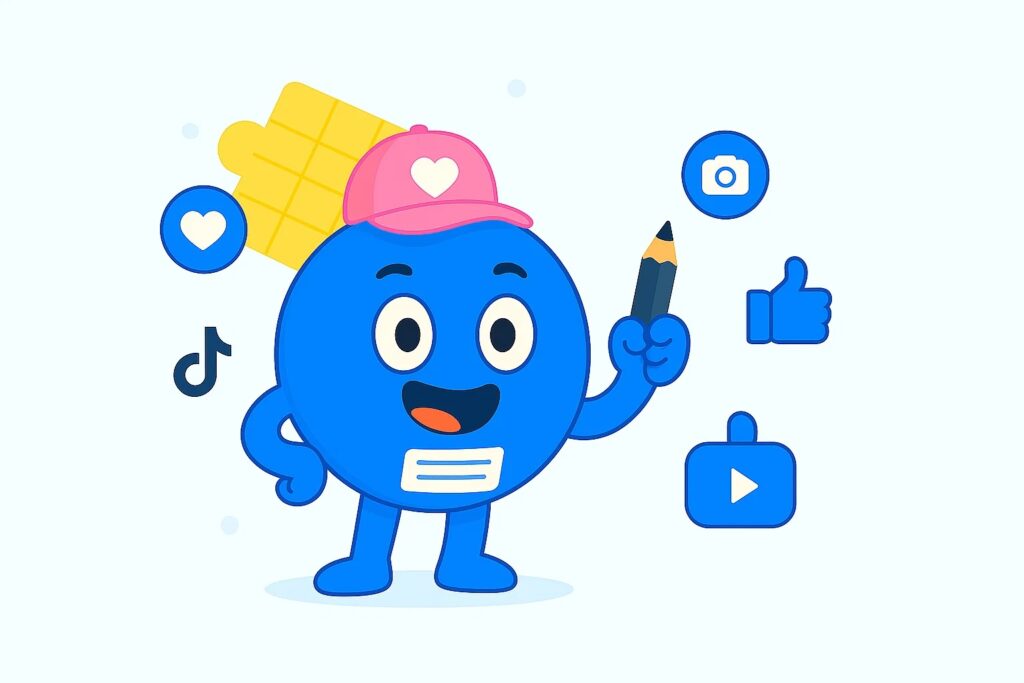
Ad revenue through display ads is one of the most accessible ways for bloggers to monetize their websites. By displaying ads on your blog, you can earn money based on how often the ads are shown (impressions) or clicked on (CPC – Cost per Click). This method provides a steady stream of passive income, especially if you’re able to drive consistent traffic to your site. With the right strategy, display ads can become a reliable and sustainable revenue source for your blog.
1. How Display Ads Work
Display ads are visual ads shown on websites. These ads come in various formats, including banners, text ads, video ads, and pop-ups. You earn revenue based on how these ads are displayed or interacted with by visitors.
- Impressions: In some cases, you are paid for every 1,000 impressions (views) of the ad on your site. This is referred to as CPM (Cost per Thousand Impressions).
- Clicks: In other cases, you earn revenue every time a visitor clicks on the ad. This is known as CPC (Cost per Click).
- Conversions: Some ad networks pay for conversions—when a visitor clicks on an ad and completes a desired action (such as making a purchase or signing up).
As the site owner, you choose where to place the ads, and the ad networks handle the delivery of the ads. Once the ads are displayed, you earn money either for impressions, clicks, or conversions, depending on the agreement.
2. Types of Display Ads
There are several types of display ads that bloggers can use to earn money. Each type has its own advantages, depending on the type of content you produce and the user experience you want to create.
- Banner Ads: These are rectangular ads that can appear at the top, bottom, or sides of your blog. Banner ads are one of the most common types of display ads and can be static or animated.
- Text Ads: These are simple text-based ads that often appear in the sidebar or in content. These ads are usually targeted to keywords in your content, making them more relevant to your readers.
- Video Ads: Video ads are becoming increasingly popular, especially on content-heavy blogs. You might place a video ad that plays before your blog post or in the sidebar.
- Pop-ups and Pop-unders: These ads appear in a new window or over the current page. While effective at grabbing attention, pop-ups can sometimes be intrusive, so they should be used sparingly to avoid disrupting the user experience.
- Native Ads: These are ads designed to blend seamlessly with your blog’s content. Native ads often look like regular blog posts or articles, but they’re clearly marked as sponsored content. These ads can be highly effective because they don’t interrupt the user experience.
- Sticky Ads: These ads “stick” to the page as the visitor scrolls down, ensuring that they remain visible. Sticky ads are a great way to capture attention, especially on mobile devices.
3. Choosing the Right Ad Network
To earn revenue from display ads, you need to sign up with an ad network that will place ads on your blog. There are several ad networks available, each with different requirements, ad types, and revenue models. Here are some popular ad networks to consider:
- Google AdSense: One of the most widely used ad networks, Google AdSense is easy to set up and allows you to earn revenue from both CPC and CPM ads. AdSense automatically places ads that are relevant to your content and audience. It’s a great option for beginners due to its ease of use and wide range of ad formats.
- Ezoic: Ezoic is an AI-powered platform that uses machine learning to optimize ad placements for maximum revenue. Ezoic is suitable for blogs of all sizes and allows you to test different ad combinations to see what works best for your audience.
Earning from Memberships and Subscription Models

Memberships and subscription models are becoming increasingly popular for bloggers looking to create a steady and reliable income stream. These models are especially valuable for bloggers who produce high-quality content and have a dedicated, engaged audience. By offering exclusive content or benefits, bloggers can generate recurring revenue while continuing to provide value to their audience.
In this section, we will explore the potential of memberships and subscription models, how to implement them effectively, and the benefits of using them to monetize your blog.
1. What Are Memberships and Subscription Models?
A membership model typically involves charging users for access to exclusive content or features that are not available to non-members. This model provides an ongoing revenue stream where members pay regularly (monthly, annually, etc.) for continued access to this content.
A subscription model can be seen as a variation of the membership model, where users pay for access to specific products, services, or content over a set period. Subscriptions can range from premium blog posts and articles to access to a private community, webinars, or downloadable resources.
Both models rely on the concept of recurring payments, which can create a consistent income for bloggers. Here are some common ways bloggers use memberships and subscription models:
- Premium Content: Exclusive blog posts, articles, tutorials, or resources available only to members.
- Private Communities: Access to forums, discussion groups, or social media communities where members can interact and get personalized support.
- Exclusive Resources: Downloads of eBooks, templates, printables, courses, or other resources that are only available to paying members or subscribers.
- Webinars or Live Sessions: Offering live events, Q&A sessions, or training workshops that are available only to members or subscribers.
- Discounts and Perks: Providing members with discounts on your digital products, affiliate products, or third-party services.
2. How to Create a Membership or Subscription Model
To implement a membership or subscription model on your blog, you need to have a strategy that balances the value you offer with the price you charge. Here’s how you can get started:
- Define Your Niche and Audience: The first step is to understand your audience and what kind of exclusive content or services they would value. If your blog focuses on fitness, for example, you could offer exclusive workout plans, meal prep guides, or one-on-one coaching. The key is to offer something that is unique and valuable to your audience.
- Choose a Platform: Many platforms can help you set up and manage a membership or subscription site, such as MemberPress, Patreon, Teachable, or Substack. These platforms allow you to create restricted content, manage payments, and handle membership sign-ups.
- Set Membership Tiers: You can create different membership levels with varying benefits. For instance, you might have a basic tier for those who just want access to blog posts, a mid-tier for members who want to join a private community, and a premium tier that includes exclusive webinars and discounts.
- Pricing Strategy: Determine how much to charge for your membership or subscription service. Consider what your audience is willing to pay and the value you are providing. It’s a good idea to offer a lower entry point (such as a monthly fee) and higher tiers for more exclusive access or content. You can also offer discounts for annual payments to encourage long-term commitment.
- Offer a Free Trial or Free Content: To attract new members, you might consider offering a free trial or providing free content as a teaser. For example, you could offer a free week of access to premium content or a free downloadable resource in exchange for an email sign-up. This helps build your email list and encourages users to upgrade to a paid membership after experiencing the value of your content.
3. Types of Membership and Subscription Models
There are various types of membership and subscription models that you can choose from, depending on your audience’s needs and the type of content you provide:
- Content-Based Subscriptions: You can offer access to premium blog posts, articles, or videos. For example, you might write in-depth industry reports, provide behind-the-scenes looks at your creative process, or produce tutorials that are available only to paying subscribers.
- Community-Based Subscriptions: This model involves charging users for access to a private online community. You can create a members-only forum, social media group, or a Slack channel where members can interact with you and each other. This model works well for niches that value networking, advice, or peer support.
- Resource Subscriptions: In this model, members pay for access to exclusive resources like downloadable eBooks, printables, templates, or worksheets. These resources can help your audience solve specific problems, making them highly valuable.
- Course-Based Subscriptions: If your blog revolves around a particular topic or skill, you can create an ongoing subscription for access to online courses. For instance, you can offer a monthly or yearly subscription that gives members access to new courses, learning materials, or a structured learning path.
- Exclusive Perks and Discounts: You can also use a membership or subscription model to provide members with exclusive perks, such as discounts on digital products, affiliate products, or event access. Offering value-added services like these can incentivize more sign-ups.
4. How to Promote Your Membership or Subscription Service
Promoting your membership or subscription service is crucial to growing your paid audience, and Floating Awesome Button (FAB) is an excellent tool to help with that. FAB allows you to create customizable, floating buttons that stay visible as visitors scroll through your content. This persistent visibility can significantly increase conversions by making your membership offer always accessible, whether visitors are reading a post, watching a video, or browsing your site.
Highlight the Membership Offer with Persistent CTAs
One of the primary uses of FAB is creating persistent call-to-action (CTA) buttons that stay on the screen as users scroll. With FAB, you can create a “Join Now” or “Subscribe Today” button that remains visible no matter where visitors are on your site. This makes it easy for them to sign up for your membership or subscription without having to search for the registration page.
- Tip: Use FAB to make your CTA buttons stand out by customizing them with bold text, colors, or icons that match your brand’s aesthetic. This ensures your membership offer is always front-and-center and encourages immediate action.
Create Urgency with Pop-ups and Toast Notifications
FAB offers pop-up and toast notification features that can appear based on specific actions or triggers, such as when a visitor spends a certain amount of time on a page, scrolls to a particular section, or shows intent to leave the site (exit intent). These notifications can be used to promote your membership offer with time-sensitive discounts or bonuses, creating a sense of urgency that encourages visitors to join quickly.
- Use Case: If you’re running a limited-time offer for a subscription discount, use FAB’s pop-up feature to show a “Hurry, Offer Ends Soon!” notification with a link to your subscription page. This will appear as a gentle reminder while the visitor is still engaged, prompting them to take advantage of the offer before it expires.
Earning from Freelance Services

Freelancing is a popular and flexible way to monetize your blog, especially if you have specialized skills or expertise that your audience finds valuable. Many bloggers leverage their platform to offer freelance services related to their niche, such as writing, web design, photography, consulting, or digital marketing. By positioning yourself as an expert and marketing your services effectively, you can turn your blog into a business hub that not only generates passive income but also brings in active revenue from clients.
1. Identifying the Freelance Services You Can Offer
One of the first steps in earning money from freelance services is determining what kind of services you can provide. Ideally, these services should align with your blog’s niche and your personal expertise. Here are some common freelance services that bloggers often offer:
- Writing and Content Creation: If you have strong writing skills, you can offer services like blog post writing, copywriting, article creation, or even ghostwriting. Many businesses and websites hire freelance writers to produce high-quality content for their blogs, websites, or social media channels.
- Web Design and Development: Bloggers with web design skills or technical knowledge in platforms like WordPress, HTML, CSS, or JavaScript can offer website development or maintenance services. You can help businesses build their websites, create landing pages, or provide ongoing site maintenance.
- Graphic Design: If you are skilled in design tools like Adobe Photoshop, Illustrator, or Canva, you can offer graphic design services. This could include creating logos, social media graphics, eBook covers, banners, or any other design-related work.
- Consulting: Many bloggers offer consulting services in areas where they have significant expertise. For instance, if your blog is about personal finance, you could offer one-on-one consulting sessions to help individuals manage their money or invest wisely.
- Social Media Management: Freelance social media managers help brands manage their social media presence, grow their following, and engage with their audience. If you have experience running successful social media campaigns, this could be a lucrative freelance service to offer.
- SEO and Digital Marketing: Bloggers with expertise in search engine optimization (SEO), content marketing, or paid advertising (PPC, Google Ads, Facebook Ads) can provide these services to businesses looking to improve their online presence and traffic.
- Photography and Videography: If you’re a photographer or videographer, you can offer freelance services related to content creation, such as product photography, event photography, or video production for brands.
2. How to Market Your Freelance Services on Your Blog
Once you’ve identified the freelance services you want to offer, the next step is to market those services to your audience. Your blog is a great place to do this because it already has an audience that trusts your expertise. Here’s how to effectively market your freelance services on your blog:
- Create a Dedicated Services Page: A dedicated “Services” page on your blog should clearly outline the services you offer, your qualifications, pricing, and how potential clients can contact you. Make sure the page is easy to find by linking to it in your blog’s navigation bar and within relevant blog posts.
- Showcase Your Work: Use your blog as a portfolio to showcase your previous freelance work. This could include case studies, project samples, or testimonials from past clients. If you’re a writer, for example, you could link to blog posts you’ve written for other websites or provide writing samples. If you’re a designer, display images of logos, websites, or graphics you’ve created.
- Promote Through Blog Posts: Incorporate your freelance services into your regular blog content. For example, you can write blog posts about the process of hiring a freelancer, why businesses should invest in quality content, or tips for creating a website. These posts not only provide valuable content to your audience but also highlight your expertise and the services you offer.
- Add Clear CTAs (Calls to Action): At the end of every relevant blog post or on the sidebars of your website, include clear CTAs encouraging visitors to contact you for your freelance services. Phrases like “Need Help with [specific service]? Get in Touch!” or “Hire Me to Create Your Content” can effectively prompt visitors to reach out for more information or book a service.
- Use Testimonials and Reviews: If you have worked with clients before, ask them for testimonials that can be featured on your services page or in relevant blog posts. Positive reviews add credibility and help potential clients feel confident about hiring you.
- Leverage Social Proof: Social proof, such as mentions or links to your freelance work on other platforms, is a powerful way to build trust with new clients. If you’ve worked with well-known brands or have been featured in industry articles, highlight those achievements on your blog.
- Integrate FAB (Floating Awesome Button) for Easy Contact: Use the Floating Awesome Button (FAB) plugin to make it easier for potential clients to contact you. FAB allows you to add a floating “Contact Me” or “Get a Quote” button that stays visible as users scroll. This makes it more convenient for visitors to inquire about your freelance services without having to search for your contact details.
Conclusion
Monetizing your blog is entirely possible with the right strategies. Whether you choose affiliate marketing, selling products, or offering freelance services, there are many ways to turn your passion into profit. The key is to remain consistent, create valuable content, and continuously engage with your audience. With tools like Floating Awesome Button (FAB), you can make your blog more engaging, increasing your chances of converting visitors into customers. Start applying these strategies today and watch your blog’s income potential grow!







