How to Create Draggable and Resizable Popups in WordPress Without Coding
In today’s fast-paced digital world, capturing and keeping your website visitors’ attention is more important than ever. That’s where the Floating Awesome Button (FAB) plugin for WordPress comes in. Designed for simplicity and effectiveness, FAB helps you add engaging, interactive elements—like floating buttons and popups—to your site without writing a single line of code.
One of the standout features of FAB is the ability to create interactive popups that are both draggable and resizable. These aren’t your average, boring modals. FAB popups adapt to user behavior, offering flexibility and control that enhances the overall browsing experience. Whether you want to highlight promotions, gather feedback, or encourage newsletter signups, FAB empowers you to do it in a sleek and user-friendly way.
What Are Interactive Popups?
Interactive popups are on-screen elements that appear during a user’s visit and invite interaction—whether it’s clicking a button, filling out a form, or dragging and resizing the popup itself. Unlike traditional popups that are static and often intrusive, interactive popups are dynamic, user-focused, and customizable.
For example, imagine a popup that appears of your screen offering a special discount. You can drag it anywhere, resize it to see more or less information, and dismiss it with a click. That’s the kind of functionality today’s users expect—and FAB delivers it effortlessly.
Why does this matter? Because engagement leads to action. When users feel in control, they’re more likely to click, sign up, or make a purchase. Interactive popups help reduce bounce rates and increase conversions by creating a smoother, more enjoyable experience.
The Power of Draggable and Resizable Popups
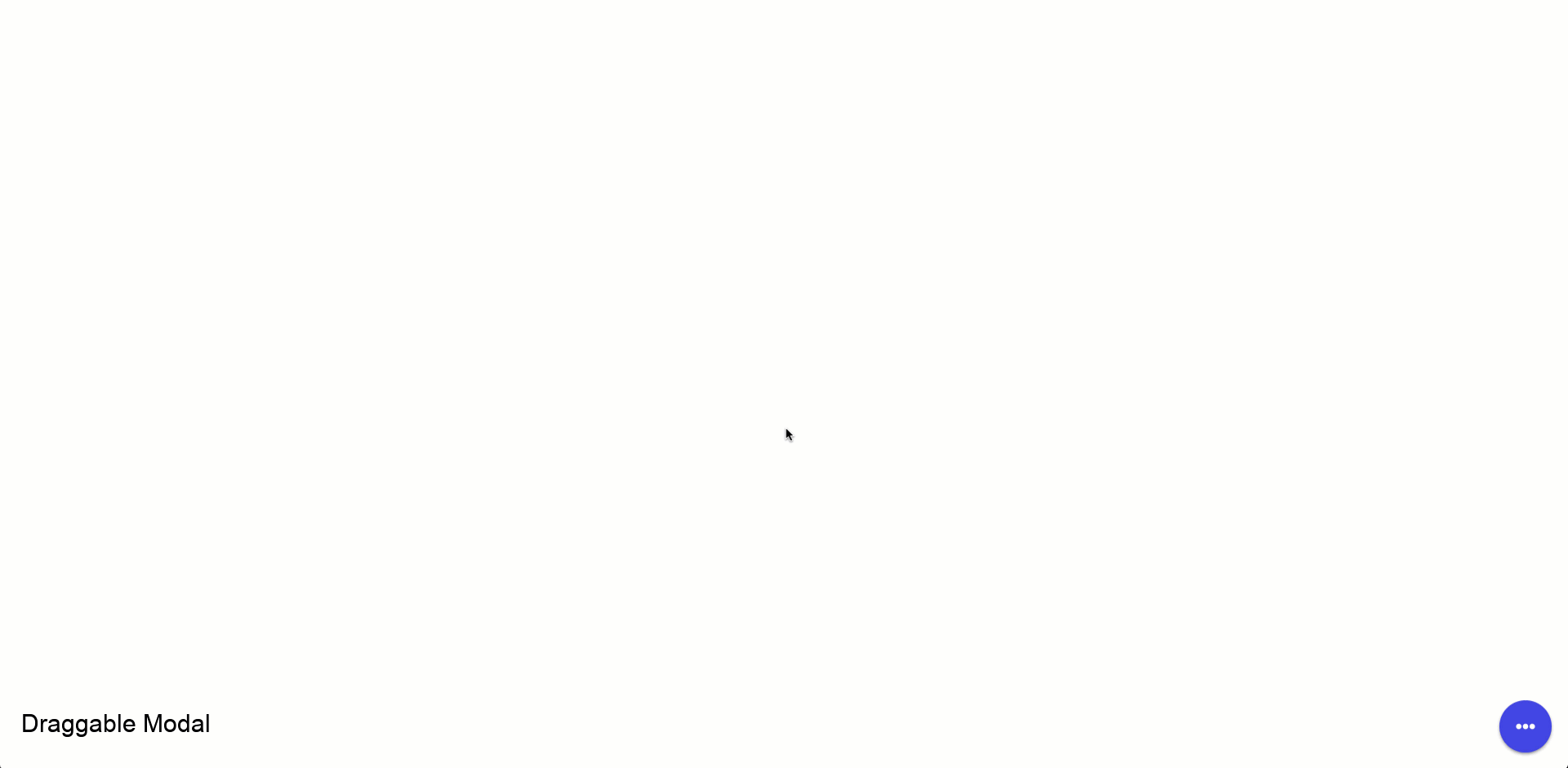
Implementing draggable and resizable popups on your website offers several significant advantages that enhance both user experience and engagement. Let’s explore why these features are a game-changer for your visitors:
- Improved User Control
Allowing users to move and resize popups gives them more control over their browsing experience. When visitors feel in charge of the content they engage with, they’re more likely to interact with your site rather than feeling frustrated by intrusive elements. - Enhanced Interaction
A static popup can feel disruptive, but one that users can adjust or move freely blends seamlessly with the page. It encourages users to engage with the content in a more relaxed and less interrupted way, increasing the likelihood of conversions such as signing up for a newsletter or making a purchase. - Better Accessibility
For visitors with different screen sizes, resizing options ensure the popup is always readable and functional. Whether they’re on a mobile device, tablet, or desktop, the flexibility of a resizable popup ensures an optimal experience for all. - Non-Intrusive Experience
Draggable and resizable popups won’t block important content or overwhelm the user. Instead of forcing them to close the popup, visitors can position it where it doesn’t interfere with their browsing, keeping them on your site longer. - Personalized Engagement
These interactive features also provide a more personalized feel. Users can make the popup larger for more information or smaller to keep it out of the way, creating a custom-tailored experience. This level of customization can improve the chances that users will return to your site.
Why Choose Floating Awesome Button for Popups?
Floating Awesome Button (Sticky Button, Popup, Toast) & +100 Website Custom Interactive Element
There are dozens of popup plugins out there—but Floating Awesome Button (FAB) stands out for its simplicity, flexibility, and user-focused design.
Here’s why FAB is the best choice for adding draggable and resizable popups to your WordPress site:
- No Coding Required: You don’t need to be a developer to create stunning, functional popups. FAB offers a visual interface and intuitive settings that anyone can use.
- Draggable & Resizable by Default: Unlike other plugins that require custom scripts or premium upgrades, FAB includes these features out of the box.
- Floating Trigger Buttons: FAB lets you place stylish floating buttons anywhere on your page that launch popups with a single click—perfect for CTAs, forms, or announcements.
- Custom Content Support: Add anything from text and images to shortcodes or contact forms inside your popup, fully tailored to your needs.
- Performance Optimized: FAB is lightweight and fast, ensuring your popups don’t slow down your site.
If you want a user-friendly, powerful solution that adapts to modern UX standards, Floating Awesome Button is the smart choice.
Step-by-Step: How to Add a Draggable and Resizable Popup with FAB
Creating a draggable and resizable popup with the Floating Awesome Button (FAB) plugin is simple and doesn’t require any technical expertise. Follow the guide below to set it up seamlessly.
- Log into Your WordPress Admin Dashboard : Visit your website’s admin panel at
yourdomain.com/wp-admin. This is the control center where you manage everything about your WordPress site, including plugins like FAB. - Access the FAB Creation Interface : On the left-hand menu, locate the “FAB” plugin option. Hover over it and click on “Add New FAB.” This opens the creation screen where you’ll set up your new floating button and popup.
- Choose the Popup Action Type
- On the creation page, you’ll see a list of action types. Select “Popup” as the type of action you want. This is what triggers a modal popup when someone clicks the FAB button.
- Click the “+ Add New” button to begin creating a new popup.
- Customize the Popup Content Here you can enter the actual content that will appear inside the popup. FAB supports a wide range of content types:
- Plain text
- Images
- HTML elements
- Shortcodes (e.g., for forms or product embeds)
Write your message or embed your desired component. This is the key part of what visitors will interact with.
- Enable Dragging and Resizing Options : To make your popup more user-friendly:
- Enable the “Setting > Modal > Navigation > Draggable” setting so users can move the popup around. By default FAB popup is is set to draggable.
- Enable the “Setting > Modal > Navigation > Maximize” setting so users can adjust the size of the popup manually. By default FAB popup is is set to resizable.
These features give visitors control over how they view your content, reducing frustration and improving overall interaction.
- Style the Floating Button Now that the popup is set, it’s time to design the floating button that will trigger it. You can:
- Select an icon that represents your popup’s purpose (e.g., information, contact, promo) “Setting > Button > Icon Class”
- Add a tooltip, such as “Need help?” or “Get discount,” to guide users “FAB Title”
- Choose the button’s position on the screen—commonly, the bottom right for maximum visibility “Setting > Button > Position”
- Match the button’s color and size to your site’s branding “Setting > Button > Color”
- Save and Publish
Once everything is configured, click the “Publish” button. Your draggable and resizable popup is now live on your site, ready to interact with visitors.
With this setup, you’re not just adding another popup—you’re introducing a dynamic, non-intrusive feature that enhances user experience and increases engagement.
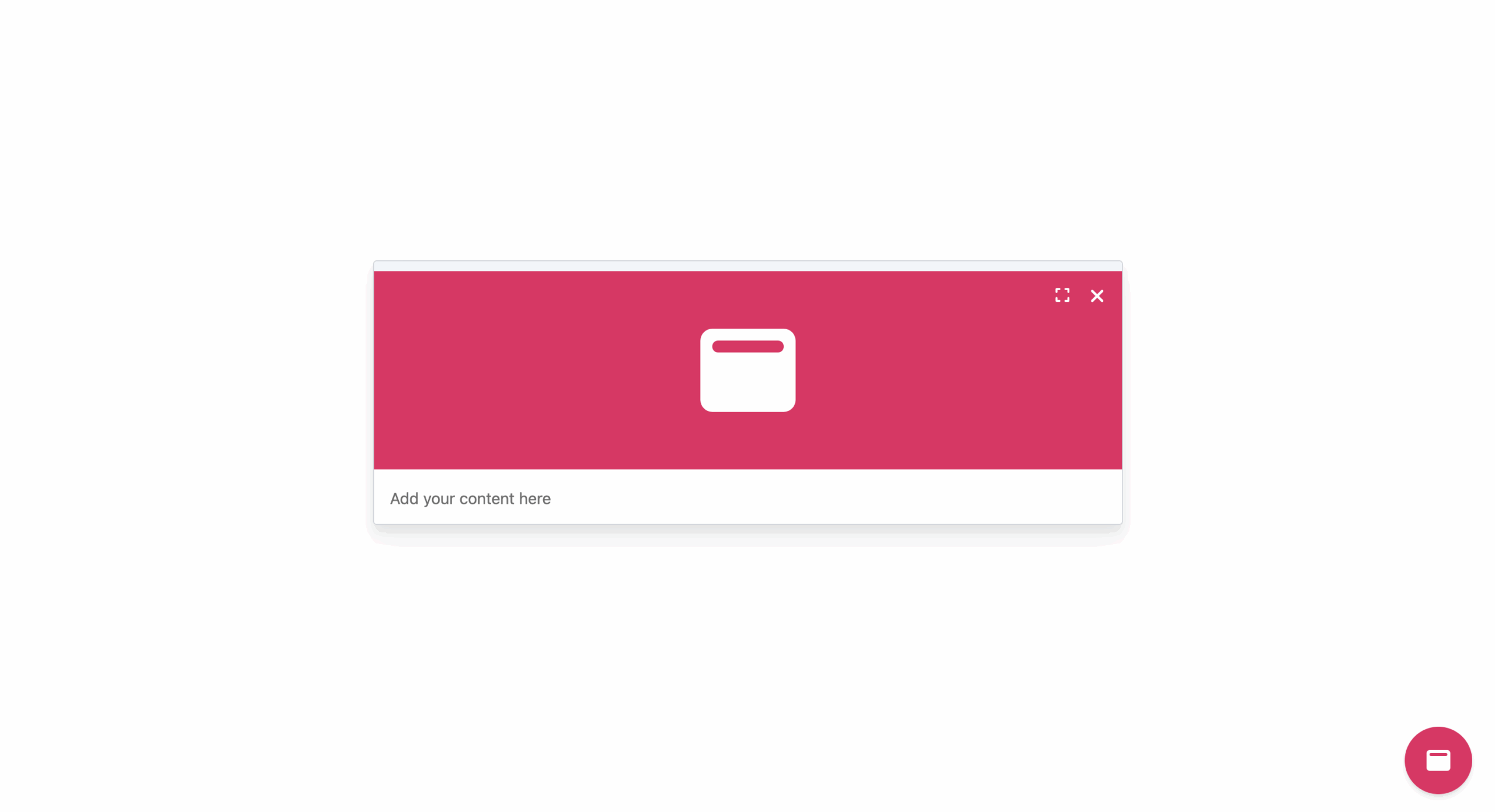
Best Use Cases for Draggable and Resizable Popups
Draggable and resizable popups are incredibly versatile and can be used in a variety of scenarios to enhance engagement and drive conversions. Here are some of the best ways to use these interactive popups on your website:
- Lead Generation Forms
One of the most effective uses for popups is capturing leads. Whether you’re offering a free ebook, discount, or newsletter subscription, a popup can act as a non-intrusive gateway to collect visitor information. With draggable and resizable features, users can choose how they interact with the form without feeling overwhelmed. - Contact Us or Support Chat
Instead of using a traditional contact form that may require several steps, a draggable popup with a direct link to a chat or support form offers instant access. It’s a convenient and accessible way for users to ask questions or request help while they continue browsing your site. - Promotional or Discount Offers
Popups are a popular way to display special offers, flash sales, or discounts. With the ability to resize and move the popup, users can choose how much of your promotional message they want to see, ensuring they don’t feel forced into closing it. These popups can be an excellent way to drive urgency and increase sales without being intrusive. - Announcement or Product Launches
If you’re launching a new product, service, or feature, a popup can be a great way to catch your visitors’ attention. The flexibility to resize the popup allows you to display key information, images, or videos, while users can drag the popup around to keep it visible but not obstructive. - Feedback and Survey Requests
Gathering feedback from your visitors can be critical for improving your site’s user experience. Draggable popups for surveys or feedback forms allow users to fill out the form when they are ready without disrupting their experience. They can simply move the popup to a corner or resize it to suit their preference. - Social Proof and Testimonials
Displaying testimonials, reviews, or social proof is another effective way to build trust with your visitors. A draggable and resizable popup showcasing customer testimonials can float over your site, allowing users to interact with it while they continue browsing.
Conclusion
Draggable and resizable popups are a dynamic and effective way to engage visitors, guide them through key actions, and increase conversions on your WordPress site. With the Floating Awesome Button (FAB) plugin, setting up these interactive popups is simple, and they provide a seamless user experience that’s customizable to your needs.
By following the steps outlined in this article, you can easily add draggable and resizable popups to your site, troubleshoot common issues, and apply best practices to ensure they enhance your site’s usability and performance. Whether you’re looking to boost user interaction through custom messages, drive sales with special offers, or simply improve navigation with helpful call-to-action buttons, FAB’s powerful features are designed to meet your needs without requiring any technical expertise.
Remember, the key to success with popups is balance—ensuring they’re helpful, non-intrusive, and well-timed. By leveraging FAB’s customizable popups, you can create an engaging, user-friendly experience that turns visitors into loyal customers.
Take full advantage of the Floating Awesome Button plugin and start transforming your site today with interactive popups that get results!







