FAB Behance Button: The No-Code Way to Promote Your Behance on Any WordPress Page
Imagine your dream client lands on your website—excited, curious, and ready to explore. But instead of seeing your best work right away, they’re stuck hunting for links and hidden menus. Your Behance portfolio deserves better!
With the Floating Awesome Button (FAB) plugin, you can add a sleek, always-visible Behance button to your WordPress site.
No more buried links or missed opportunities. With just a few clicks—no coding required— FAB puts your Behance portfolio front and center, making it easier than ever to turn visitors into loyal fans and future clients.
Behance 101: Why It’s More Than Just a Portfolio
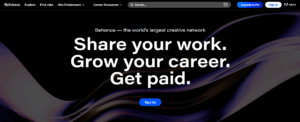
Your website is your digital home base, but Behance is your global stage—a place where thousands of people around the world can discover your work.
Before we dive into how FAB’s Behance button can supercharge your site, let’s take a quick look at what Behance is, who it’s for, and why it’s a game-changer for creatives.
What is Behance?
Behance is a leading online platform where creatives can showcase their work, connect with other professionals, and attract new opportunities. Owned by Adobe, Behance is the go-to place for designers, photographers, illustrators, and other creatives to build an online portfolio that’s both stunning and shareable.
Who Uses It?
- Freelance designers and digital artists who want to show off their skills and get discovered.
- Creative agencies looking to highlight team projects and attract clients.
- Photographers and videographers sharing breathtaking visuals and stories.
- Illustrators, animators, and 3D artists pushing the boundaries of creativity.
- Students and recent graduates building a portfolio to kickstart their careers.
Why It Matters for Creatives
Behance isn’t just another portfolio site—it’s a powerful platform trusted by over 24 million creative professionals worldwide. Here’s why it’s a game-changer for artists, designers, and creators like you:
- Massive Exposure
With more than 1.5 million project views every day, Behance puts your work in front of a vast, engaged audience eager to discover fresh talent. - Real Opportunities
Top creatives have landed job offers and freelance gigs directly through Behance, making it more than just a showcase—it’s a career-launching tool. - Industry Recognition
Studies show that 70% of hiring managers rely heavily on online portfolios like Behance when choosing candidates, giving you a competitive edge. - Seamless Integration
As part of Adobe Creative Cloud, Behance allows you to share your latest projects instantly, keeping your portfolio fresh and relevant without extra hassle. - Diverse Creative Community
Supporting over 40 creative fields, Behance connects you to a global network of artists, designers, animators, photographers, and more, helping you find inspiration and collaborators.
Using Behance isn’t just about showing your work—it’s about stepping into a vibrant community and opening doors to exciting opportunities that can shape your creative career.
Don’t Just Link It—Float It: The Power of a Persistent Behance Button
Your Behance portfolio isn’t just a link—it’s your creative spotlight, a living gallery where your best work shines and your story unfolds. But if that spotlight is hidden away in a footer or buried in menus, it might as well be invisible. That’s where a floating Behance button changes everything.
Think of it as your portfolio’s personal spotlight that follows visitors as they explore your site—never letting your creativity fade into the background. This button doesn’t just connect people to your work; it makes your portfolio impossible to ignore.
Here’s why a floating Behance button perfectly captures what Behance is all about:
- Always Visible: Behance is designed to showcase your creativity, and a floating button ensures it’s always front and center.
- Spotlight on Your Work: The button draws attention like a neon sign, guiding visitors straight to your Behance portfolio.
- Effortless Promotion: No more digging through menus—visitors can explore your portfolio with one click, wherever they are on your site.
- Consistent Branding: Match the button’s design to your site, creating a seamless, professional feel that reinforces your creative identity.
Meet FAB: Your No-Code, All-In-One Button Solution
Imagine having a magic helper that lets you showcase your Behance portfolio right where it matters—on your WordPress site—without any coding stress or design headaches. That’s exactly what the Floating Awesome Button (FAB) plugin offers. It’s made for creatives who want results fast, with style and ease.
What is the FAB Plugin?
FAB is a lightweight, super user-friendly WordPress plugin that lets you add eye-catching floating buttons anywhere on your website. These buttons stay visible as visitors scroll, so your Behance portfolio link is always just one click away.
Key Features at a Glance
- Versatile button types
From Behance to contact, social, or back-to-top buttons, FAB has you covered. - Attention-grabbing popups
Create popups or toast notifications to highlight your portfolio or any offer. - Fully customizable
Pick colors, icons, sizes, and animations that match your unique style.
Why It’s Perfect for Creatives
FAB is built with creatives in mind—people who want to focus on their art, not wrestling with plugins. It helps you:
- Keep your Behance portfolio front and center effortlessly.
- Engage visitors with a sleek, persistent call to action.
- Save time and energy with quick setup and no coding.
- Present a polished, professional look that fits your brand.
With FAB, promoting your Behance portfolio feels less like work and more like a natural part of your website’s charm.
Spotlight: The Behance Button of FAB
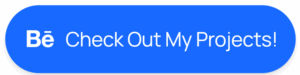
FAB isn’t just another floating button plugin— it’s your creative sidekick, designed to put your Behance portfolio in the spotlight exactly where your visitors can’t miss it. The dedicated Behance button feature in FAB transforms a simple link into a dynamic, eye-catching gateway that invites visitors to explore your work anytime, anywhere on your site.
Here’s why the FAB Behance button is a game-changer for creatives:
- Customizable Look
Customize every detail—from colors to icon—so the button perfectly complements your website’s look and your creative vibe. - Sticky & Floating
Unlike traditional links, this button floats persistently on the screen as visitors scroll, making sure your portfolio is just a click away—no matter where they are on your site. - Direct Access to Your Creative World
When clicked, the button takes visitors straight to your Behance profile or even a featured project, cutting through the noise and putting your best work front and center. - Lightweight & Fast
Designed to be super fast and efficient, the button won’t slow down your website or annoy your visitors with lag. - Seamless Across Devices
Whether visitors browse on a desktop, tablet, or smartphone, the Behance button stays perfectly responsive and easy to tap, ensuring your portfolio shines everywhere. - Boost Engagement with Popups
Pair the button with subtle popups or toast notifications to highlight new projects, limited-time offers, or important announcements—giving your portfolio an extra push when it matters most.
What Kind of Websites Should Use the FAB Behance Button?
The FAB Behance button is perfect for any creative professional or team that wants to showcase their work in a sleek, professional way:
- Artist & Designer Portfolios
Graphic designers, illustrators, photographers, and digital artists who want to highlight their Behance projects right on their personal websites. - Creative Agencies
Agencies can showcase team Behance profiles to build credibility and attract new clients. - Blogs & Magazines
Lifestyle or creative blogs can use the button to link to a curated Behance collection for readers who want more. - Online Shops & E-commerce
Product creators who also have Behance profiles can showcase their design process and build trust. - Freelance Websites
Freelancers looking to land more gigs can make it easy for potential clients to see their full Behance portfolio.
With FAB’s Behance button, you’re doing much more than sharing a link—you’re creating a visually striking, user-friendly invitation that effortlessly draws visitors into your creative world, helping you stand out and get noticed every single day.
Add It in Minutes: How to Set Up the Behance Button with FAB
Bringing your Behance portfolio to life on your WordPress site is quick and easy with the Floating Awesome Button (FAB) plugin.
Here’s how to set it up step-by-step—no coding, no fuss, just a few minutes to make your portfolio pop!
Step 1: Install the FAB Plugin
- Go to your WordPress Dashboard.
- Navigate to Plugins > Add New.
- Search for “Floating Awesome Button.”
- Click Install, then Activate to get started.
Step 2: Create Your Floating Behance Button
- In your dashboard, go to FAB → Add New FAB.
- From the list of options, select “Behance Button”.
Step 3: Add Your Catchy Call-to-Action
- In the text field labeled “Behance Button,” create a catchy phrase that invites visitors to explore—like “See My Work!” or “Check Out My Projects!”
- Add the direct link to your Behance portfolio or a specific project in the Link Address.
- Enable Link Behavior to fine-tune how the button opens your Behance link.
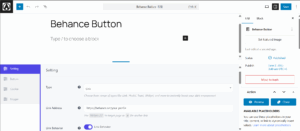
Step 4: Style and Position Your Button
- Choose a button color that matches your brand and stands out on the page.
- Select the perfect button position—bottom right, bottom left, or wherever it works best.
- Configure the button to be responsive on all devices, set a hotkey for easy access, and enable Standalone Mode to keep your Behance button clear and focused.
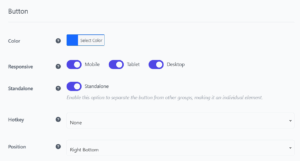
Step 5: Choose an Icon
- Pick an icon that reflects your style and work—like a portfolio icon, a pencil, or even a paintbrush or choose Behance logo.
- Set an icon color that pops against your button background for maximum visibility.
![]()
Step 6 (Optional): Add a Tooltip
- Enable Always Display to keep your button’s text visible at all times.
- Select a font color that’s easy to read and complements your brand’s aesthetic.
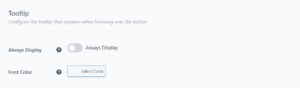
Step 7: Set Display Rules for Maximum Impact
In FAB’s Location Rules, decide when and where your Behance button should appear:
- Time Rules: Show your button during peak hours—like 9 AM–5 PM.
- Day Rules: Choose specific days to highlight your work—like weekends for portfolio showcases.
- Date Range: Perfect for seasonal promotions or limited-time projects.
- Post Type: Show your button only on blog posts, product pages, or your homepage.
- Specific Page: Exclude or include pages like your contact form or checkout page.
- Conditional Tags: Use advanced rules—like showing your button only to logged-in users.
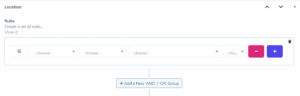
Step 8: Save and Preview
- Click Save to apply your settings.
- Preview your site on desktop and mobile to make sure your Behance button looks stunning and works perfectly.
With these simple steps, you’ll have a floating Behance button that’s always there, always ready to bring your portfolio front and center. Let your creativity shine!
Pro Tips: Maximize the Impact of Your Floating Behance Button
Now that your Behance button is live and floating, let’s make sure it’s turning heads and bringing clicks! Here are some practical, real-world examples and easy tips to make your FAB Behance button a superstar on your website:
- Craft a Catchy Call-to-Action
Instead of a generic “My Portfolio,” try phrases like:
• “See My Latest Designs” – perfect for designers sharing fresh work.
• “Explore My Creative Process” – great for illustrators or photographers showcasing their behind-the-scenes.
• “Discover My Case Studies” – for agencies or freelancers offering project deep-dives. - Match Your Brand’s Look and Feel
If you’re a minimalist photographer, try a sleek black-and-white button.
For a bright, bold illustration style, pick a vibrant color that pops.
Example: a neon green button on a clean white website—can’t be missed! - Prioritize Placement
Most people scroll down the right side of the screen on desktop, so the bottom right corner is a safe bet. But if you’re a left-handed artist or your website’s sidebar is on the left, try bottom left for an unexpected and memorable look. - Show Off a Key Project
Link your button to your most impressive project, not just your main profile.
For example, if you’re an animator, link to your best motion graphics project to instantly wow visitors. - Use FAB’s Popups for Context
Imagine adding a quick popup that says, “Check out my award-winning rebrand project!”—that’s an instant attention-grabber. Or if you’re running a seasonal promo—“See my summer art series!” - Track Clicks and Engagement
Use Google Analytics or a plugin like MonsterInsights to track how many people click your Behance button. If it’s not getting the clicks you’d like, tweak the button text or color to stand out even more. - Test on Every Device
Pull up your site on your phone, your tablet, and your desktop—make sure the button is always easy to tap, doesn’t cover important text, and still looks awesome.
With these hands-on ideas, your FAB Behance button will do more than just exist—it’ll become a powerful showcase tool that makes visitors eager to see what you’ve created next.
Bonus: Other FAB Features Creatives Will Love
FAB isn’t just about the Behance button—this plugin is packed with features that make it an essential toolkit for any creative.
Let’s explore some of the bonus features that can supercharge your website, showcase your creativity, and boost engagement like never before:
- Anchor Link Button
Let visitors jump to different parts of your page with a smooth scroll—like instantly skipping to your gallery, services, or “Contact Me” section. - Buy Me a Coffee Button
Make it easy for fans to support your work with a floating button that links to your Buy Me a Coffee page. - Donate Button
Perfect for artists or anyone sharing creative resources—invite visitors to help fund your next project with a simple click. - Dribbble Button
Show off your latest designs by linking directly to your Dribbble profile—great for getting more eyes on your work. - Figma Button
Link to your Figma files so visitors can see your design process and prototypes—ideal for UX/UI designers and agencies. - Portfolio Button
Take visitors straight to your main portfolio page or a curated portfolio site—giving them a clear look at what you do. - Discord Button
Have a community on Discord? Use a floating button to invite visitors to join your server and connect with you.
Popups and Toast Notifications
Use small popups or toasts to share quick updates—like new artwork, upcoming shows, or special deals.
- Social Media Buttons
FAB lets you add floating buttons for all your key social platforms—keeping your followers just one click away. It includes Instagram, Twitter, Facebook, YouTube, Pinterest, TikTok, Linkedin, and other renowned social media.
Wrap Up: Let Your Portfolio Shine
Your creative portfolio deserves more than just clicks—it deserves attention, admiration, and new opportunities. With FAB’s easy, no-code Behance button, you can make your portfolio impossible to miss. This sleek floating button stays visible no matter how far visitors scroll, inviting them to dive into your work with just one click—on any device!
But don’t stop there. FAB’s powerful features—from social media buttons to eye-catching popups and smooth navigation—give you everything you need to turn your website into a dynamic hub that attracts, engages, and converts visitors into fans and clients.
Ready to take your creative career to the next level? Don’t wait! Install FAB now, add your Behance button, and watch your portfolio get the spotlight it deserves. Make your website work harder for you—start turning visitors into lifelong supporters today!
Get started with FAB and let your creativity shine brighter than ever!







