Connect and Convert: Why an FAB's Discord Button is Essential for Modern Sites
What if your website could do more than just provide information – what if it could instantly turn your visitors into a vibrant, engaged community? With the FAB Discord button, it’s not only possible, it’s easy!
Imagine having a space where visitors can join your Discord community with a single click, chat with you in real-time, and be part of something bigger. Whether you’re a creator, a business owner, or anyone building a community, the FAB Discord button helps you connect with your audience in ways you never thought possible.
In this article, we’ll walk you through the benefits of adding a Discord button to your site, how to set it up, and how to make it a seamless part of your online presence. Let’s dive in!
Step Inside Discord: Your Digital Gathering Place
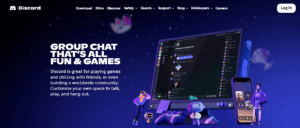
Building a community online is more important than ever, and Discord is one of the best platforms. Originally designed for gamers, Discord has evolved into a powerful tool for connecting people around shared interests. By adding the FAB Discord button to your website, you can easily invite visitors to join your community with just one click.
Let’s explore how Discord can enhance your website’s engagement and why it’s a must-have for modern sites.
What Is Discord?
Discord is a real-time communication platform that allows users to connect through text, voice, and video. Originally designed for gamers, it has grown into a popular tool for various communities, including businesses, content creators, and educational groups. The platform is organized into servers, where users can join channels focused on specific topics. With customizable features like roles, bots, and permissions, Discord makes it easy to create interactive and engaging spaces for members to communicate and collaborate. Whether public or private, Discord offers a flexible environment for real-time connection and community building.
Discord in Action: How It Powers Real-Time Connection
Discord is easy to use and organized in a way that makes communication simple. Here’s how it works:
- Servers: Discord is built around “servers,” which are like digital meeting places for your community. Each server is dedicated to a specific topic or interest.
- Channels: Inside each server, there are different channels. Channels can be:
• Text channels: For chatting, sharing files, and posting links.
• Voice channels: For voice or video conversations in real time. - Roles and Permissions: Server admins can assign different roles to members. Each role has specific permissions, like who can talk in channels, add content, or manage the server.
- Public or Private: Servers can be set as public (open to everyone) or private (invite-only), letting you control who can join and interact.
- Direct Messaging: Discord also allows users to send private messages to each other, so you can chat one-on-one without being in the same server.
- Bots and Integrations: Discord allows you to add bots to automate tasks, like moderating conversations or sending reminders.
In short, anyone looking to foster communication, collaboration, and engagement in real-time can benefit from Discord’s flexible and interactive platform.
Unlock the Power: What You Can Do With Your Discord Button
The FAB Discord button isn’t just a simple link; it’s a gateway to real-time, engaging communication. By adding this button to your website, you unlock a world of possibilities for connecting with your audience in meaningful ways. Here’s what you can do with your Discord button:
- Build a Community
Invite visitors to join your Discord server and become part of your community instantly. Whether you’re a content creator, business owner, or hobbyist, the button helps turn passive visitors into active members. - Provide Customer Support
Use your Discord server to offer immediate help and support to your customers. Whether it’s troubleshooting, answering questions, or gathering feedback, Discord provides a space for direct interaction. - Host Live Events
With the Discord button, your visitors can easily join live events, webinars, or Q&A sessions hosted within your Discord server, creating real-time engagement and interaction. - Share Exclusive Content
For creators or businesses, the Discord button is a way to offer exclusive content, deals, or behind-the-scenes access to your most loyal followers. - Increase Engagement
The button encourages visitors to engage with your brand beyond the website, keeping them connected and involved with your updates, promotions, and events.
Who Can Benefit from Discord?
Discord is incredibly versatile and can benefit a wide range of individuals and organizations, including:
- Small Businesses: Build a space for customer support, feedback, and engagement, helping create a loyal community.
- Content Creators: Connect with fans, organize events, and offer exclusive content to followers.
- Educators and Students: Create interactive classrooms or study groups for real-time collaboration and engagement.
- Community Builders: Unite like-minded people in real-time for discussions, networking, and shared interests.
- Gaming Communities: Stay connected with fellow gamers, chat, and organize events or tournaments.
The FAB Discord button takes your website to the next level, turning it into an interactive hub that invites collaboration, support, and engagement.
FAB in Action: A Quick Look at What It Can Do

FAB (Floating Awesome Button) is a simple yet powerful tool to help your visitors connect with your community instantly. By adding a floating Discord button to your website, FAB ensures that users can join your Discord server with just one click, whether they’re on desktop or mobile. It’s the easiest way to make your website more interactive and give visitors a seamless path to engaging with your brand in real-time.
What is the Floating Awesome Button (FAB) Button?
FAB (Floating Awesome Button) is a powerful WordPress plugin that allows you to add customizable floating buttons that stay visible as visitors scroll. It’s like having a helpful assistant on your site, ready to guide users to take action whenever they’re ready. Whether you want to add a contact button, link to your social media, or, most importantly, invite visitors to join your Discord community, FAB makes it simple and seamless. And the best part? You don’t need any technical skills to get it up and running!
Key Features at a Glance
- Versatile Button Types: Add floating buttons for contact forms, social media, or back-to-top, with the Discord button providing instant community access.
- Attention-Grabbing Popups: Use popups to promote your Discord server, highlight events, or invite visitors to join.
- Fully Customizable: Tailor the Discord button’s colors, icons, and CTAs to match your site and capture attention.
- No Coding, No Hassle: Set up your Discord button in minutes, with no technical skills required.
FAB makes it easy to connect visitors to your community without the complexity.
Why FAB’s Discord Button is Essential for Building a Thriving Community
FAB’s Discord button is more than just a link—it’s the secret to creating a vibrant, engaged community on your website. Designed for website owners who want to build and nurture a community without the complexity of coding or long setups, FAB makes it effortless for visitors to become part of your community. Here’s how:
- Make Your Community Easily Accessible:
With just one click, visitors can instantly join your Discord server, providing a smooth entry point to your community and turning casual visitors into active participants. - Real-Time Engagement:
Discord thrives on real-time communication, whether through chat, voice, or video. FAB’s Discord button enables your visitors to dive right into live interactions, attend events, or collaborate with your community instantly. - 150 Million Active Users:
Discord has become a leading platform with over 150 million active users each month, making it an ideal space for connecting with a massive and diverse audience eager to engage. - Diverse Communities:
Originally created for gamers, Discord now hosts over 19 million active servers across industries. From businesses and creators to educators and hobbyists, Discord brings people together, and FAB’s button helps you tap into this vast network. - Highly Engaged Visitors:
Users spend an average of 30 minutes per day on Discord, providing an incredible opportunity to maintain long-term engagement, build relationships, and keep your community active. - Youth-Focused Platform:
With 75% of Discord users aged 18-34, it’s the perfect platform to engage with younger, highly active, and engaged audiences who are eager to connect. - Keep Your Community Front and Center:
The floating Discord button stays visible as visitors scroll, ensuring your community is always just a click away, no matter where they are on your site. This persistent visibility encourages users to join whenever they feel ready. - Community Features:
Discord’s built-in tools like roles, bots, and integration with platforms like Twitch and Spotify make it easy to build a customized, interactive space that suits your community’s needs. - Strengthens Community Loyalty:
By offering easy access to your Discord community, FAB’s button ensures visitors stay connected. Whether they’re keeping up with updates, joining discussions, or attending exclusive events, the simple access to your Discord server builds long-term loyalty and keeps members coming back.
FAB’s Discord button is a powerful and user-friendly tool that helps you foster real-time interaction, enhance engagement, and build a thriving, loyal community with ease.
Setting Up Your FAB Discord Button
Floating Awesome Button (Sticky Button, Popup, Toast) & +100 Website Custom Interactive Element
Getting your FAB Discord button up and running on your website is quick and easy. Follow these simple steps to start building your community:
Step 1: Install the FAB Plugin
- Go to your WordPress Dashboard.
- Navigate to Plugins > Add New.
- Search for “Floating Awesome Button”.
- Click Install, then Activate to get started.
Step 2: Create Your Floating Discord Button
- In your dashboard, go to FAB → Add New FAB.
- From the list of options, select “Discord Button”.
Step 3: Add Your Catchy Call-to-Action
- In the text field labeled “Discord Button”, write a call-to-action that encourages visitors to join your community, such as “Join Our Discord!” or “Let’s Chat on Discord!”
- Add the direct link to your Discord server invite in the Link Address.
- Enable Link Behavior to adjust how the button opens (e.g., opening in a new tab).
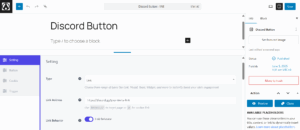
Step 4: Style and Position Your Button
- Choose a button color that matches your website’s design and stands out.
- Select the perfect button position—bottom right, bottom left, or wherever works best for your layout.
- Make sure the button is mobile-responsive and looks great on all devices. You can also set a hotkey for easy access.
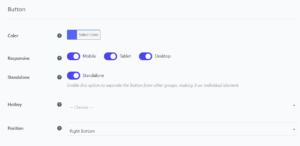
Step 5: Choose an Icon
- Pick an icon that represents your community or brand. You can choose the Discord logo or a custom icon that fits your style.
- Set an icon color that stands out against the button background for better visibility.
![]()
Step 6 (Optional): Add a Tooltip
- Enable Always Display to keep your button’s text visible at all times.
- Choose a font color that’s easy to read and complements your brand’s design.
Step 7: Set Display Rules for Maximum Impact
In FAB’s Location Rules, decide when and where the button should appear:
- Time Rules: Show the button during peak hours.
- Day Rules: Show it on specific days, such as weekends.
- Post Type: Display only on certain pages like blog posts, product pages, or your homepage.
- Specific Page: Exclude or include pages like your contact form or checkout page.
- Conditional Tags: Show the button only to logged-in users or based on other advanced rules.
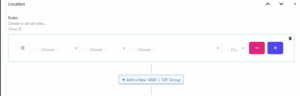
Step 8: Save and Preview
- Click Save to apply your settings.
- Preview your website on both desktop and mobile devices to ensure the Discord button looks great and works smoothly.
Now your FAB Discord button is ready to help visitors instantly join your community and start engaging with your brand!
Making Your Discord Shine on Your Site
Now that your FAB Discord button is set up, it’s time to take things to the next level!
Here are some insider tips that will help you maximize the impact of your Discord button on your website:
- Pair with Popups for Announcements
Set up popups to announce special events, limited-time offers, or new content, encouraging visitors to join your Discord community. You can time these popups to appear after a user has been on the site for a few seconds or when they’re about to leave (using exit-intent popups).
Example: “Join our Discord community to participate in our live Q&A this weekend!” This builds excitement and boosts engagement. - Showcase Community Benefits
Insert an engaging CTA when visitors hover over the Discord button. This gives users a glimpse of what they can expect inside your community without being intrusive.
Example: Show a message like, “Be Part of Our Exclusive Discord Community”, “Join Now and Chat with Us!”, “Don’t Miss Out – Join Our Discord Today”, “Unlock Exclusive Perks – Join Our Discord”, “Get Real-Time Updates – Join Us on Discord”. - Limit-Time Server Access:
For more exclusivity, offer time-limited access to your Discord server through the button, such as “Join now for exclusive offers – available only this week!” This tactic encourages immediate action from visitors.
Example: When a user clicks on the button, they’re given a limited-time invite to your server, making them feel special and part of a VIP group. - Pin Important Roles or Channels:
Once users join your Discord via the button, ensure that the first channels or roles they see are engaging and welcoming. For example, pin important welcome channels or exclusive discussion threads at the top so new members instantly feel included.
Example: Create a Welcome Channel in Discord with pinned messages that explain community rules, events, or perks, encouraging newcomers to dive right in. - Set Up Custom Notifications for Active Members:
Set up custom notifications for important events or updates within your Discord community. These notifications can highlight discussions, new content, or events, ensuring your members stay engaged long-term.
Example: Send out a notification in Discord, “New giveaway for active members – join now!” - Leverage Conditional Display Rules:
Use conditional tags to show the Discord button to specific audiences—like logged-in users, frequent visitors, or people on certain pages. Tailor the button’s appearance to fit the user’s interests, ensuring it’s shown at the perfect moment.
Example: Show the Discord button only to first-time visitors or to those who’ve spent a certain amount of time browsing, encouraging engagement at the right moment.
These tips will make your FAB Discord button a key driver for community engagement, encouraging visitors to join, participate, and stay connected with your community on your website.
Crafting the Ultimate Discord Button Experience: Customization Tips
The FAB Discord button offers a wide range of customization options, allowing you to create a unique and engaging experience for your visitors. Here’s how to fine-tune the button to match your brand and make it stand out:
- Customize the Button’s Colors
Match the button to your site’s design while making it noticeable.
Example: Use your brand’s primary color for the button and a contrasting color for the text to grab attention without clashing.
- Select the Right Icon
Use an icon that represents Discord or your brand’s personality.
Example: Choose a fun icon like a speech bubble or headset if your brand has a playful tone.
- Choose the Button’s Position
Position the button where it’s easily accessible.
Example: Place it at the bottom-right for easy visibility or bottom-center on mobile for easy tapping.
- Set the Button’s Behavior
Decide whether the button opens in the same or new tab based on user flow.
Example: Use same tab to keep users on your site, or new tab to let them join Discord while exploring.
- Add a Catchy Call-to-Action (CTA)
Create urgency and exclusivity with your CTA.
Example: “Join Our Community,” “Let’s Chat on Discord,” “Get Exclusive Access,” “Don’t Miss Out – Join Our Discord Today.”
- Mobile-Friendly Design
Ensure the button looks great on mobile and is easy to click.
Example: Position the button at the bottom center on mobile for easy access with one hand.
By customizing your FAB Discord button, you create a seamless, engaging experience that boosts interaction and invites visitors to join your community.
Unlock More with FAB: Beyond Just a Button
FAB offers a rich variety of button options, making it easy to engage with your visitors and expand your digital presence. Here’s a look at the additional features that can help enhance user interaction and community building:
- Join Community Toast
Use the Join Community toast notification to draw attention and invite visitors to join your community, whether it’s on Discord, Facebook, or any other platform. This notification appears as a pop-up, encouraging users to engage instantly. - Meetup Button
Add a Meetup button to connect users to your upcoming events. Whether it’s an in-person meetup or a virtual event, this button makes it easy for visitors to register and participate. - Reddit Button
Add a Reddit button that lets visitors join your subreddit directly from your website. Perfect for communities active on Reddit, this button provides an easy link to engage with discussions or updates. - Skype Button
For direct communication, the Skype button lets visitors start a chat or call you instantly. Ideal for support, networking, or personal engagement, it brings real-time conversations to your site. - Slack Button
The Slack button connects visitors to your Slack workspace, perfect for team collaboration or engaging with a professional or community group. It’s a great tool for keeping communication streamlined. - Twitch Chat Popup & Button
Use the Twitch chat popup and button to bring live engagement to your website. Allow visitors to join your Twitch stream and chat instantly, making them feel more connected and involved during live events. - Social Media Buttons
FAB also allows you to add floating social media buttons for platforms like Facebook, Instagram, Twitter, LinkedIn, and more. These buttons give visitors quick access to your social profiles, encouraging them to follow, like, or share your content with just one click.
These diverse buttons give you the flexibility to connect with your audience across various platforms and make your website more interactive. FAB ensures that all your important social and communication channels are just a click away, enhancing user engagement and fostering a strong online community.
Wrapping Up: Create Your Own Digital Hub
The FAB Discord button is more than just a simple feature – it’s the key to creating an engaging, real-time community on your website. With easy setup and full customization, it empowers you to connect with visitors, encourage participation, and build lasting relationships effortlessly.
Whether you’re a business, content creator, or community leader, FAB gives you the tools to keep your audience engaged and connected. Ready to level up your website?
Get started today and bring your community to life with FAB’s Discord button!







