7 Best Floating Button Plugins That Will Increase Your WordPress Accessibility
In today’s digital world, website accessibility is more important than ever. Websites need to be easy to navigate and user-friendly for all visitors, including those with disabilities. One of the most effective ways to improve your site’s accessibility is by adding floating buttons. These handy elements stay visible as users scroll through the page, offering quick access to essential actions like returning to the top, contacting you, or subscribing to your newsletter. In this article, we’ll explore the 7 best floating button plugins for WordPress that can significantly boost your site’s accessibility and user experience.
What Are Floating Button Plugins?
Floating button plugins are tools that add buttons to your WordPress site that remain visible as users scroll down the page. These buttons typically “float” on the screen, ensuring they’re always accessible without requiring the user to scroll back up to the top. They can be configured to perform various actions, such as scrolling to the top of the page, triggering popups, contacting you, or navigating to specific sections of your site.
By offering quick access to essential site features, floating buttons contribute to a more seamless and user-friendly experience. They’re particularly useful for improving accessibility, as they provide one-click actions for those who may find it challenging to navigate traditional menus.
Why Floating Buttons Are Crucial for WordPress Accessibility
In the context of web design, accessibility refers to how easily all users—regardless of their abilities or disabilities—can navigate and interact with a website. Floating buttons play a significant role in this, especially for websites with a large volume of content or complex navigation. Here’s why floating buttons are so crucial for WordPress accessibility:
- Enhanced Navigation for All Users
One of the primary benefits of floating buttons is improved navigation. When a floating button remains visible as users scroll down a page, it provides a consistent and easy way to navigate without the need for excessive scrolling or searching through menus. For users with limited mobility or dexterity, this feature can make the process of interacting with the site much smoother, as they don’t need to move the cursor to the top of the page or dig through different sections to find key actions.
This type of navigation allows for quick and efficient access to important sections of your website. Whether it’s going back to the top, reaching a contact form, or navigating to a specific category, the floating button ensures the action is never more than a click away. In WordPress, where website content can range from long blog posts to extensive product listings, this feature is indispensable for keeping users engaged.
- Better Experience for Users with Disabilities
Floating buttons offer a significant advantage for users with disabilities. Many websites still fail to cater to all users, particularly those with physical or cognitive disabilities. By implementing floating buttons, you can make your site far more inclusive, especially for individuals with motor disabilities or visual impairments.
- Motor Disabilities: For users who find it difficult to scroll using a mouse or trackpad, floating buttons provide an easier way to navigate the site. Instead of requiring them to scroll through long pages or reach the top to find navigation options, floating buttons ensure that the necessary actions are available with a single click.
- Visual Impairments: For users with visual impairments, accessibility is a major concern. While not all floating buttons will directly aid in making the content more readable, having clearly marked, customizable floating buttons like “Back to Top” or “Contact Us” can improve navigation. This is especially true when these buttons are designed to be high contrast, large, or visually distinct, making them more noticeable to users with low vision.
Floating buttons, therefore, play a critical role in creating a more inclusive experience by ensuring your website remains easily navigable for those with physical disabilities.
- Increased Usability on Mobile Devices
With the increasing use of mobile devices, ensuring a mobile-friendly and accessible site is no longer a luxury—it’s a necessity. Floating buttons are perfect for enhancing mobile usability. When using smartphones or tablets, users often struggle to navigate long pages due to small screen sizes and the need to manually scroll through content.
Floating buttons on mobile devices provide quick access to essential actions, like going back to the top or opening a menu. These buttons are especially useful for mobile users because they remain in place as users scroll, ensuring that they’re always within reach without needing to zoom or move the page around. This convenience improves mobile site usability, contributing to a seamless experience across all device types.
- Encourages Quick Action for Visitors
In terms of accessibility, floating buttons can significantly improve the user journey by encouraging quick actions. Whether the floating button directs users to your contact page, signup form, or social media profiles, it makes it far easier for visitors to interact with your site. The ability to take immediate action can be crucial in turning a visitor into a customer or subscriber.
For example, a floating “Contact Us” button makes it easy for users to get in touch with you without scrolling through lengthy pages or navigating away from their current position on the site. This reduces friction in the user journey, which is particularly important for accessibility and convenience.
- Improved Engagement with Calls to Action (CTAs)
Floating buttons can also be strategically used to improve engagement with Calls to Action (CTAs). By keeping key CTAs visible, you reduce the likelihood of them being missed by visitors. Many users are quick to leave websites that are difficult to navigate or fail to highlight critical CTAs, such as signing up for a newsletter or downloading an app.
The placement of floating buttons can therefore be critical in guiding users to take important actions on your site. By allowing users to quickly engage with content like popups or forms, floating buttons become powerful tools for improving conversions, which is an essential part of accessibility, especially for users with cognitive disabilities who benefit from clear, straightforward prompts.
- Increased Site Efficiency
Floating buttons not only help your users but also contribute to making your website more efficient. By reducing the need for users to scroll back to the top or navigate through menus, you streamline the overall process. This efficiency is particularly valuable for users who may be overwhelmed by an excessive amount of content or complex navigation. With floating buttons, visitors don’t have to waste time looking for the actions they need—they can simply click on a button, which improves overall site functionality.
For e-commerce sites, for example, adding floating buttons for checkout, product reviews, or customer support can significantly reduce the frustration and confusion that can often lead to cart abandonment or site exit. These small enhancements not only improve accessibility but also contribute to higher user retention and satisfaction.
7 Best Floating Button Plugins for WordPress Accessibility
Plugin 1: Floating Awesome Button (FAB)
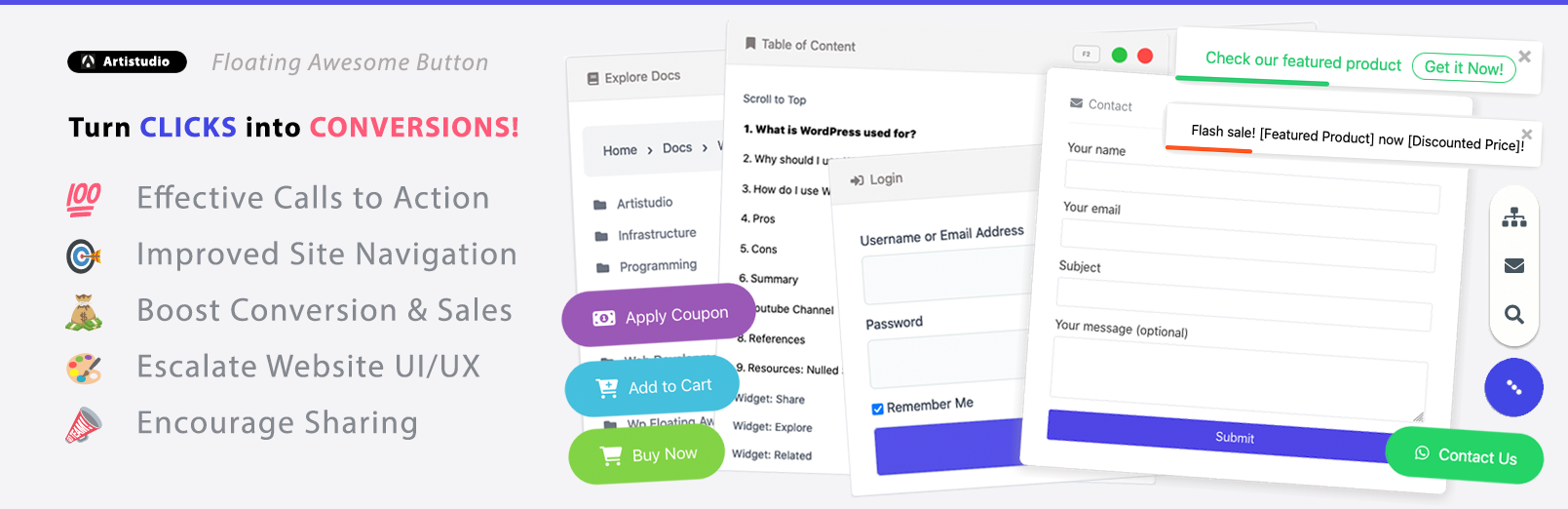
Floating Awesome Button (FAB) is a user-friendly plugin that allows you to add customizable floating buttons to your WordPress site. With FAB, you can create a button that stays visible as visitors scroll, making it perfect for encouraging user interaction. Whether you want the button to open a contact form, show a social media link, or lead to any other action, FAB gives you the flexibility to create beautiful, engaging buttons with no technical skills required. FAB is particularly effective for improving accessibility as it allows you to keep essential actions within easy reach of all users.
Plugin 2: Simple Floating Menu
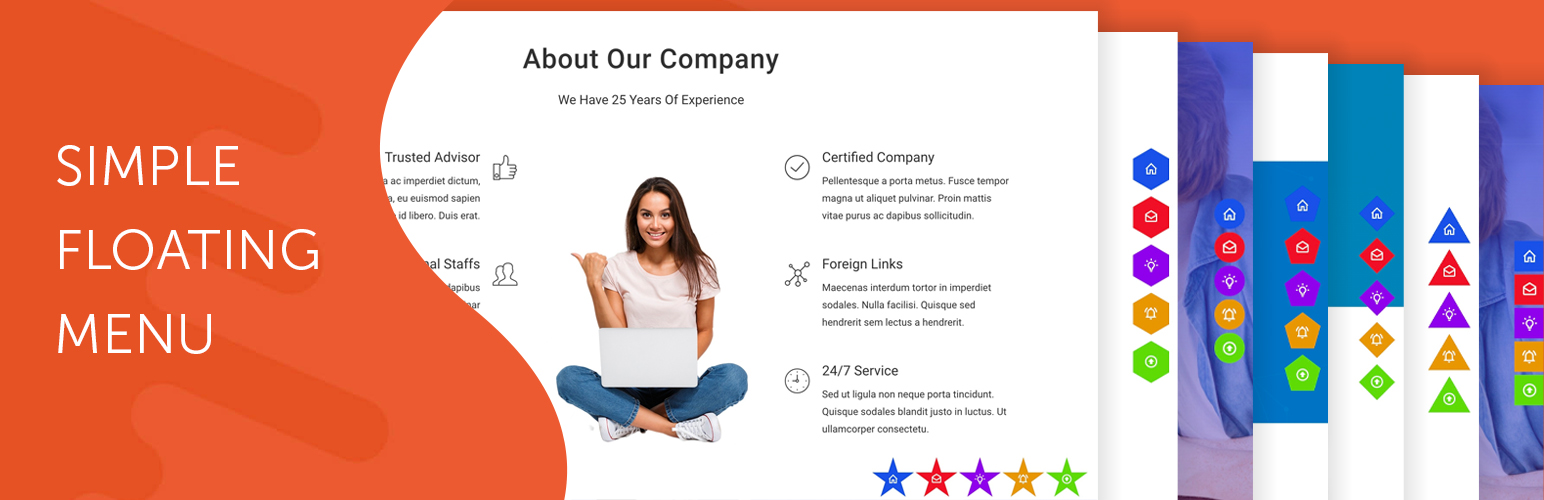
Simple Floating Menu is an intuitive plugin that adds a floating navigation menu to your WordPress site. You can easily customize the menu to include links to important sections of your site, such as services, contact pages, or product categories. This plugin is great for improving accessibility, especially on content-heavy sites where users might find it hard to navigate without a clear, always-visible menu. The floating menu ensures that your site’s key actions are just one click away, improving the overall user experience.
Plugin 3: Float Menu
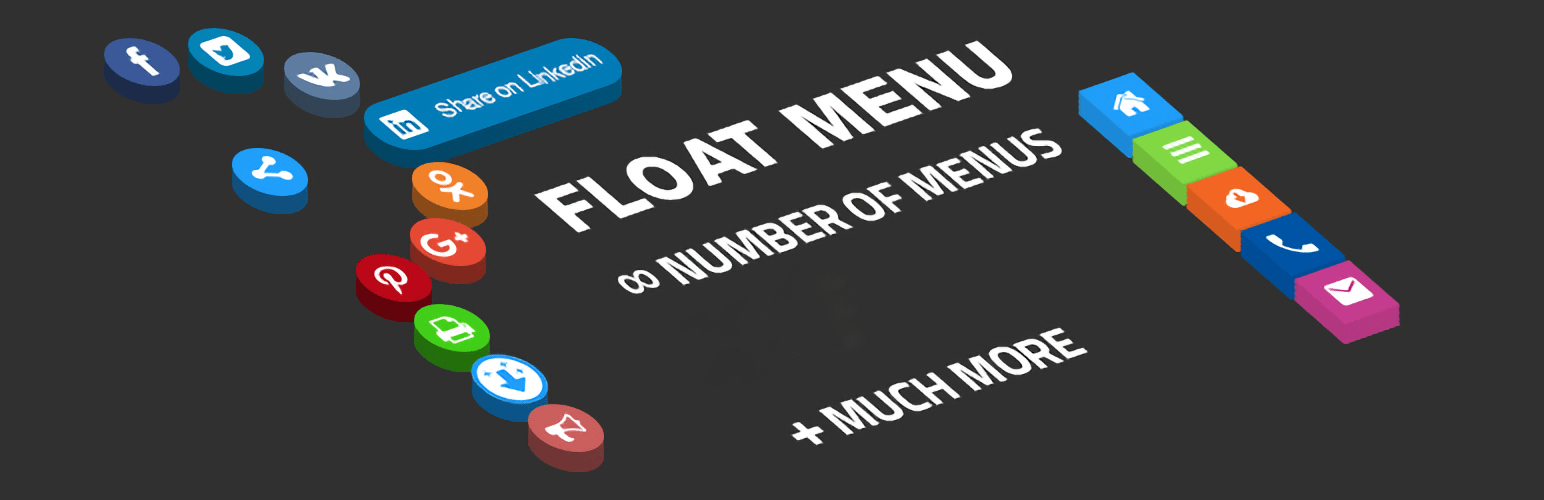
Float Menu offers another highly customizable floating menu solution for WordPress users. This plugin lets you create a floating menu that remains fixed at the side of the page as users scroll. You can add various links, buttons, or even custom HTML to the menu. Its clean, non-intrusive design ensures that the floating elements are easy to use, enhancing the accessibility of your site. The plugin is perfect for websites with a lot of content, allowing users to access important pages quickly without needing to scroll back to the top.
Plugin 4: Floating Social Share Icons and Social Share Buttons

This plugin provides an excellent solution for adding floating social share buttons to your WordPress site. By keeping social sharing buttons always visible, it encourages visitors to engage with your content and share it on social media platforms. With this plugin, you can create floating social share icons that stay on the screen as users scroll, making it easy for them to share content at any point. It’s a great option for improving the accessibility of social interaction on your website, ensuring that users can easily find and use share buttons without navigating through the site’s layout.
Plugin 5: Side Menu Lite

Side Menu Lite is a plugin that adds a sticky side menu to your WordPress site. It can be customized to display links to key pages, such as your homepage, product listings, or support page. This plugin helps improve accessibility by providing users with a permanent navigation option that doesn’t require them to scroll or search for menu options. The side menu remains visible throughout the user’s journey, making it ideal for sites with complex or lengthy content.
Plugin 6: Fuse Social Floating Sidebar

Fuse Social Floating Sidebar is designed specifically for integrating social media buttons into your site’s layout. This plugin adds a floating sidebar that stays visible as users scroll, allowing them to quickly interact with your social media profiles or share content. By keeping your social media icons easily accessible, it improves both accessibility and engagement, making it easier for users to connect with you. It’s a perfect choice if you want to enhance the social sharing experience without overwhelming your website’s design.
Plugin 7: Buttonizer

Buttonizer is a multifunctional floating button plugin that offers a variety of actions through a single floating button. You can configure the button to perform a wide range of actions, such as opening a contact form, redirecting to a specific page, or showing a menu with multiple options. Buttonizer is highly customizable, allowing you to adjust the button’s position, design, and behavior. It’s a fantastic option for improving site accessibility by consolidating multiple actions into one easily accessible button that stays visible at all times.
Conclusion
Incorporating floating buttons into your WordPress site is an easy yet effective way to enhance accessibility and improve the user experience. Whether it’s a “Back to Top” button, a contact button, or a floating menu, these plugins can help users navigate your site more efficiently and interact with key actions with just one click. The seven plugins listed here are some of the best available, offering a range of features to suit any site’s needs. Choose the one that best fits your requirements and start improving your site’s accessibility today.







