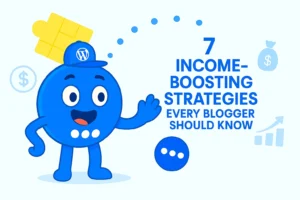How to Get 1,000+ Visitors Per Day: A Complete Guide for New Bloggers
As a new blogger, one of your primary goals is likely to drive traffic to your website. After all, the more visitors you get, the more opportunities you have to grow your audience, build credibility, and potentially monetize your content. However, gaining 1,000+ visitors per day can seem like a daunting task when you’re just starting.
Don’t worry! By focusing on key strategies like creating high-quality content, leveraging social media, and using the right tools (such as WordPress plugins like Floating Awesome Button, FAB), you can steadily increase your blog’s traffic. In this article, we’ll walk you through actionable steps to get 1,000+ visitors daily, even if you’re brand new to blogging.
Focus on Creating High-Quality Content

The cornerstone of any successful blog is content. No matter how great your marketing strategies are or how impressive your website design is, if your content isn’t valuable, informative, and engaging, visitors won’t stick around. To drive 1,000+ visitors per day, you must prioritize creating content that resonates with your audience, answers their questions, and keeps them coming back for more.
Here’s how you can ensure that your blog posts are high-quality and capable of driving consistent traffic:
Understand Your Audience
Before you start creating content, it’s essential to understand who your audience is. What are their pain points, interests, and needs? The more specific you are about who you’re writing for, the better your content will perform. You can use tools like Google Analytics, social media insights, and even conduct surveys to gather information about your audience.
Define Your Buyer Persona: Create a clear buyer persona that outlines the demographic details of your audience. This includes factors like age, gender, location, interests, profession, and pain points. When you know exactly who you’re writing for, you can tailor your content to provide solutions to their problems.
Find Your Niche
One of the most effective ways to drive traffic to your blog is to focus on a specific niche. Instead of trying to be everything to everyone, narrow your focus to a particular area of expertise or interest. This will help you build a dedicated audience who is interested in what you have to say.
For example, if you’re passionate about fitness, instead of creating generic fitness content, focus on a niche like yoga for beginners or fitness tips for busy professionals. This allows you to stand out in a crowded field and attract a specific audience.
Conduct Keyword Research
Keyword research is an essential aspect of creating content that ranks on search engines. By understanding what terms your target audience is searching for, you can optimize your blog posts to match those queries.
Tools for Keyword Research:
Use tools like Google Keyword Planner, Ubersuggest, or Ahrefs to discover high-traffic keywords related to your niche. Look for long-tail keywords (phrases with 3+ words) as they often have less competition and are more specific to what your audience is searching for.
Incorporate Keywords Naturally:
Once you’ve selected your target keywords, incorporate them naturally into your blog post. Avoid keyword stuffing, as it can lead to a negative user experience and harm your SEO. Include your primary keyword in the title, meta description, headings, and throughout the content where it makes sense.
Create Compelling Headlines
Your blog post headline is the first thing visitors see, and it plays a crucial role in whether or not they’ll click to read more. A compelling headline should be clear, concise, and intriguing, providing a hint of the value your post offers.
Tips for Crafting Headlines:
- Use numbers: For example, “10 Tips for Mastering SEO” or “5 Ways to Increase Blog Traffic.”
- Create curiosity: “The Secret to Attracting 1,000 Visitors a Day”
- Focus on benefits: “How to Get 1,000+ Visitors Every Day—Even If You’re a New Blogger”
- Keep it concise: Aim for headlines that are no more than 60 characters to ensure they display properly in search engine results.
Write Engaging and Informative Content
Once you’ve got your audience’s attention with a great headline, it’s time to deliver content that keeps them engaged. Here are some strategies to make your blog posts stand out:
- Provide Value: Your content should solve a problem, answer a question, or provide insight that your audience is seeking. Whether it’s a how-to guide, a list of resources, or an in-depth analysis, always ensure that your content is valuable to your readers.
- Use Clear and Concise Language: While it’s important to be informative, your writing should also be easy to read. Avoid jargon and complex sentences that might confuse your audience. Break up long paragraphs, use bullet points, and include subheadings to make your post more digestible.
- Include Personal Experience or Case Studies: People love reading personal stories or examples. If applicable, share your own experiences or case studies to make your content more relatable and trustworthy. This also helps establish your authority in your niche.
- Optimize for Readability: Use short sentences, and avoid heavy text blocks. Tools like Grammarly can help ensure that your writing is clear and grammatically correct. Also, include images, infographics, or videos to enhance the user experience and make your posts more engaging.
Create Content That Is Evergreen
Evergreen content is content that remains relevant over time and can continually drive traffic to your blog. These types of posts don’t lose value after a certain period, making them great for long-term traffic growth.
Examples of evergreen content include:
- How-to guides
- Frequently asked questions (FAQs)
- Resource lists
- Case studies
Create content that answers timeless questions or addresses issues that don’t change often in your niche. This will ensure that your posts continue to attract visitors over time, providing long-term value.
Leverage Social Media to Promote Your Blog
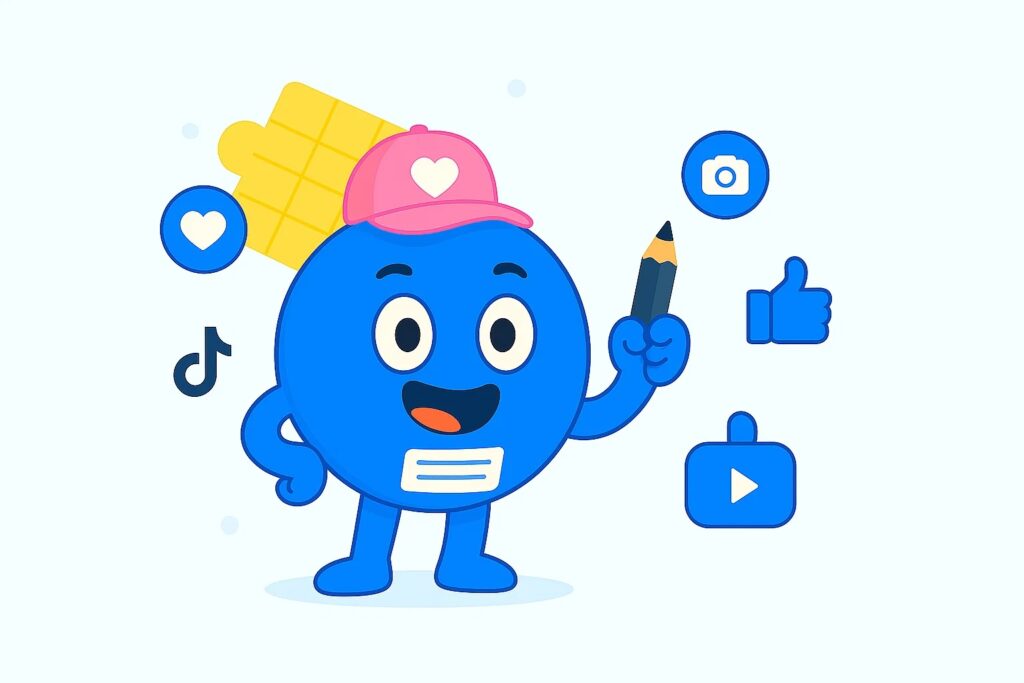
Social media is a powerful tool for driving traffic to your blog, especially when you’re just starting out. With billions of active users across various platforms, social media allows you to reach a vast audience quickly and effectively. However, to make the most of social media for blog promotion, you need to approach it strategically. Let’s explore how to leverage social media to get 1,000+ visitors per day to your blog.
Choose the Right Platforms
Not all social media platforms are created equal, and not all will be suitable for promoting your blog. The key to successful promotion is to identify where your target audience spends their time.
Popular Platforms for Bloggers:
- Facebook: With its large user base and ability to target specific audiences, Facebook is a great platform for sharing blog posts, engaging with followers, and building a community around your content. Facebook Groups, in particular, can be valuable for networking and sharing blog posts with like-minded individuals.
- Instagram: Ideal for bloggers in the lifestyle, fashion, food, and beauty niches, Instagram is a visual platform that allows you to share stunning photos, videos, and stories. Use Instagram to showcase behind-the-scenes content, promote new blog posts, and engage with your audience via polls, comments, and direct messages.
- Twitter: For bloggers who want to engage in quick, real-time conversations, Twitter is the go-to platform. Tweet about your latest blog posts, share links with relevant hashtags, and engage with your followers by participating in trending topics and discussions.
- LinkedIn: If your blog is focused on professional development, business, or industry-related topics, LinkedIn is a great platform to promote your content. You can share blog posts, engage with others in your industry, and network with professionals who may find your content valuable.
Tips for Choosing Platforms:
- Consider your audience’s behavior: Are they more likely to be scrolling through Instagram during their commute, or are they reading professional articles on LinkedIn during work hours? Understanding where your audience is will help you focus your efforts on the right platform.
- Experiment: Don’t be afraid to experiment with a few different platforms to see where you get the most engagement. As your audience grows, you’ll better understand which platforms are delivering the best results.
Share Your Blog Posts Consistently
Once you’ve chosen the right platforms, consistency is key. Social media moves fast, so even if you’ve published a fantastic blog post, it won’t automatically reach everyone in your audience unless you promote it regularly.
Create a Posting Schedule:
To ensure your content gets noticed, establish a regular posting schedule. For example, you might decide to post about your new blog every day for the first week, then scale back to a few times a week once the post starts gaining traction. Tools like Buffer or Hootsuite allow you to schedule posts in advance so that your content is shared even when you’re busy.
Use Calls to Action:
When promoting your blog on social media, include clear calls to action (CTAs) to guide your followers toward your blog. For example:
- “Click the link in bio to read more!”
- “What do you think about this topic? Comment below!”
- “Share this post with your friends who’d love it!”
Calls to action encourage engagement and help drive traffic to your site.
Use SEO Strategies to Rank Higher in Search Engines

Search Engine Optimization (SEO) is the backbone of any successful blogging strategy. Without proper SEO, even the best blog posts can get lost in the vast sea of content available online. SEO helps search engines understand your content and rank it higher in search results, making it more discoverable by your target audience. To drive 1,000+ visitors per day, implementing SEO strategies is essential.
Here’s a deeper look into the key SEO tactics that will boost your blog’s visibility and drive consistent traffic.
On-Page SEO: Optimizing Content for Search Engines
On-page SEO refers to optimizing individual blog posts to make them more attractive to search engines. It involves ensuring that both the content and technical elements of your blog post are optimized.
- Optimize Titles and Meta Descriptions:
Your blog post title is one of the first things search engines look at to determine what your post is about. Ensure that your title includes your target keyword while still being engaging. Aim for titles that are both descriptive and enticing to readers.The meta description is a brief summary of your post that appears below the title in search results. While it doesn’t directly affect your rankings, a compelling meta description can encourage more people to click on your link. Include relevant keywords here as well and keep it under 160 characters for optimal display. - Use Header Tags (H1, H2, H3, etc.):
Breaking your content into sections with headers helps both search engines and readers understand the structure of your post. Use an H1 tag for your main title and H2/H3 tags for subheadings. Including keywords in your headers is beneficial, but avoid over-optimization—use them where they make sense and improve readability. - Keyword Optimization:
Keyword optimization is at the core of on-page SEO. By targeting the right keywords, you increase the chances of your content ranking higher in search results.
Start by identifying primary and secondary keywords related to your blog post’s topic. Use tools like Google Keyword Planner, Ahrefs, or SEMrush to discover the best keywords with good search volume and low competition. Integrate these keywords naturally throughout your content, including in the title, subheadings, body text, image alt text, and URL. - Internal Linking:
Internal links are links that point to other pages or blog posts within your website. Not only do internal links help users discover more content on your site, but they also spread link equity and improve your site’s SEO. When creating new content, link to relevant older posts to improve their visibility in search results.
Off-Page SEO: Building Authority and Trust
Off-page SEO involves actions taken outside of your website to improve its search engine rankings. It focuses mainly on building backlinks, which are links from other websites pointing to your content. The more high-quality backlinks you have, the more authoritative and trustworthy your site will appear to search engines.
- Backlink Building:
High-quality backlinks are one of the most important factors for ranking higher in search engines. Focus on earning backlinks from reputable websites in your niche. Here are some strategies to acquire backlinks:- Guest Posting: Write guest posts for other bloggers in your niche and include a link back to your site.
- Skyscraper Technique: Find high-ranking content in your niche, create an even better version of it, and reach out to the sites linking to the original content to suggest they link to your superior post.
- Influencer Outreach: Build relationships with influencers in your niche and ask them to link to your content when relevant.
- Social Signals: While social media shares do not directly impact SEO rankings, they can drive traffic to your blog and help your content get discovered. Content that gets shared frequently on social media often receives more backlinks, which can improve SEO in the long term. Share your blog posts consistently on platforms like Facebook, Twitter, Instagram, and LinkedIn to boost visibility.
- Online Mentions and Reviews:
Another form of off-page SEO is online mentions. These are instances where your brand or content is mentioned across the web, even without a direct backlink. For example, getting mentioned in an industry-related forum, podcast, or news article can improve your credibility in the eyes of search engines.
Customer reviews and testimonials can also impact SEO. Positive reviews on platforms like Google My Business or Yelp can increase local search rankings and build trust with potential readers.
Technical SEO: Ensuring Your Blog Is Search Engine-Friendly
Technical SEO refers to the optimization of the technical aspects of your website to help search engines crawl and index your content efficiently. Improving your website’s technical SEO will make it easier for search engines to discover and rank your content.
Site Speed Optimization
Site speed is a crucial ranking factor for Google. If your blog takes too long to load, visitors may bounce before even seeing your content. You can improve your site speed by:
- Compressing images and using the WebP format
- Minimizing JavaScript and CSS files
- Enabling browser caching
- Using a Content Delivery Network (CDN)
Use tools like Google PageSpeed Insights or GTmetrix to check your site’s speed and get recommendations for improvements.
- Mobile-Friendliness:
More than half of web traffic now comes from mobile devices. Google uses mobile-first indexing, meaning it prioritizes the mobile version of your site in rankings. Ensure that your website is fully responsive, with a design that adapts to any screen size. Use Google’s Mobile-Friendly Test tool to check if your site is optimized for mobile devices. - XML Sitemap:
An XML sitemap is a file that provides search engines with a roadmap of your website’s content. It lists all the important pages on your site and helps search engines crawl and index them more efficiently. Use a plugin like Yoast SEO to generate an XML sitemap for your WordPress blog. - Fix Broken Links and Errors:
Broken links can harm your SEO by creating a poor user experience and preventing search engines from fully crawling your site. Use tools like Screaming Frog or Google Search Console to identify and fix broken links, 404 errors, and other issues that may prevent your site from ranking higher.
Optimize Your Website’s User Experience (UX)
Floating Awesome Button (Sticky Button, Popup, Toast) & +100 Website Custom Interactive Element
A positive user experience (UX) is crucial to the success of your blog. If visitors find your website difficult to navigate, slow to load, or unappealing, they may leave before engaging with your content. On the other hand, an optimized user experience keeps visitors on your site longer, encourages them to interact more with your content, and boosts your chances of gaining 1,000+ visitors per day. One tool that can significantly enhance your website’s UX is the Floating Awesome Button (FAB) plugin, which adds engaging, customizable buttons and popups to your site without any technical know-how.
Let’s explore how optimizing your website’s UX—and incorporating tools like FAB—can create a seamless, engaging experience that turns casual visitors into loyal followers.
Ensure Fast Loading Times
Website speed is critical for both SEO and UX. If your blog takes too long to load, users will likely leave before they even see your content. Slow-loading websites negatively impact your search rankings and can increase bounce rates, ultimately hindering your efforts to attract visitors.
- Compress Images and Media:
To keep your site loading quickly, optimize your images and media files. Use image compression tools like TinyPNG or ImageOptim to reduce file sizes without compromising quality. You can also convert images to WebP format, which offers better compression and faster loading speeds. - Implement a Content Delivery Network (CDN):
A CDN distributes your website’s content across multiple servers worldwide. This ensures that when visitors access your site, the content loads from the server nearest to them, resulting in faster load times. - Improve User Experience with FAB:
The Floating Awesome Button (FAB) plugin not only adds interactive elements to your site but also enhances the overall UX without compromising load times. By offering users simple, visually appealing call-to-action (CTA) buttons that stay visible as they scroll, FAB ensures a more engaging experience without slowing down your site.
Ensure Mobile-Friendliness
With more than half of global internet traffic coming from mobile devices, a mobile-friendly design is crucial. Google uses mobile-first indexing, meaning it prioritizes your site’s mobile version when ranking it in search results. A responsive, mobile-optimized blog improves your chances of ranking higher while delivering a better experience for mobile users.
- Use a Responsive Design:
A responsive design adjusts automatically to different screen sizes. Whether your visitors are using desktops, tablets, or smartphones, your website will look great and function properly across all devices. Most modern WordPress themes are designed to be mobile-responsive by default. - Mobile Usability Testing:
Regularly test your website on various devices to ensure it works as expected. Tools like Google’s Mobile-Friendly Test can help you identify issues with your mobile version and improve the user experience for on-the-go visitors.
Simplify Navigation
Clear, intuitive navigation is essential for a positive user experience. When visitors can’t find what they’re looking for, they’re likely to leave your site quickly. Simple, organized navigation helps keep users engaged, reduces bounce rates, and encourages visitors to explore more of your content.
- Create a Clean, Easy-to-Use Menu:
Design your navigation bar with clear categories such as “Home,” “Blog,” “About,” and “Contact.” For more specific content, consider using dropdown menus to group related topics together. The goal is to help users find what they’re looking for with as few clicks as possible. - Use a Prominent Search Bar:
Make sure your search bar is easy to find, especially if you have a lot of content. A search function allows visitors to quickly find specific blog posts without having to navigate through multiple categories. - Sticky or Floating Navigation:
Sticky navigation, or a floating menu, keeps key links visible as users scroll through your content. This is especially useful on long pages, where users don’t have to scroll all the way to the top to navigate. By using FAB, you can add floating action buttons that stay visible and accessible at all times, making navigation smoother and more efficient for users.
Enhance Engagement with FAB (Floating Awesome Button)
One of the best ways to optimize your blog’s UX is by using interactive elements that encourage users to engage more with your content. The Floating Awesome Button (FAB) plugin for WordPress allows you to easily add floating action buttons and popups to your blog without any technical skills. These persistent elements are designed to improve UX by keeping key calls-to-action (CTAs) visible at all times.
- Persistent Action Buttons:
FAB adds floating buttons that remain on the screen as visitors scroll down your page. These buttons can be customized to match your branding and be used for various CTAs like contacting you, subscribing to your newsletter, or returning to the top of the page. By making important actions accessible at all times, you encourage visitors to engage with your site more frequently. - Attention-Grabbing Popups/Toast Notifications:
FAB also allows you to create non-intrusive popups or toast notifications that grab visitors’ attention without disrupting their experience. Use FAB to promote new blog posts, offer discounts, or highlight important updates. Since these elements stay visible as visitors scroll, they’re much more likely to engage with them compared to traditional popups that can be easily missed or dismissed. - No Technical Expertise Needed:
The beauty of FAB is that it doesn’t require any technical knowledge to implement. With its intuitive interface, you can add and customize action buttons and popups quickly, ensuring that your website’s UX is always optimized for maximum engagement. - Boost Conversions:
FAB is designed to help you drive conversions by making it easier for visitors to take action. Whether it’s signing up for your newsletter or sharing your content on social media, FAB’s floating action buttons encourage visitors to interact with your site, boosting engagement and conversion rates.
Consistency is Key
Consistency is vital when it comes to blogging. By posting regularly and maintaining a consistent voice, you build trust with both your audience and search engines. Regularly updated content also signals to Google that your blog is active, which can help improve your rankings.
Create a Content Calendar: Plan your posts ahead of time and create a content calendar to stay organized. Consistently publishing new content not only keeps your audience engaged, but it also helps your blog get indexed more frequently by search engines.
Stick to Your Brand Voice: Develop a unique writing style and tone that resonates with your audience. Whether it’s casual, formal, humorous, or educational, being consistent in your voice helps you stand out and fosters a connection with your readers.
Avoid Content Gaps: Don’t let your blog go stale. Even if you can’t post every day, aim for a regular schedule—whether that’s once a week or twice a month. The key is to maintain momentum and stay relevant.
Conclusion
Getting 1,000+ visitors per day is achievable, even for new bloggers. By focusing on creating high-quality content, leveraging social media, optimizing for SEO, you can drive traffic and build a loyal audience. Consistency and continuous improvement are key to your long-term success.
Additionally, using tools like Floating Awesome Button (FAB) will help make your website more engaging and user-friendly, ultimately turning visitors into customers and encouraging them to return.
Start implementing these strategies today, and watch your blog traffic grow steadily. The key is persistence—keep refining your approach and stay committed to providing value to your audience.