How to Add WhatsApp Floating Button to Business Website
In today’s digital age, effective communication is crucial for any business, especially on your website. Visitors come to your website for information, and the quicker you can engage with them, the more likely you are to turn them into loyal customers. One of the best ways to foster this communication is by integrating a floating button that stays visible even as users scroll. The WhatsApp Floating Button (FAB) is an excellent tool to make your website more interactive and user-friendly, offering visitors an easy and instant way to connect with your business.
This article will guide you through the simple steps to add a WhatsApp Floating Button to your business website, boosting engagement and improving customer interaction. Let’s dive in!
What is a WhatsApp Floating Button?

A WhatsApp Floating Button is a user-friendly feature that adds a floating icon to your website, typically positioned in a corner of the page, that provides instant access to WhatsApp messaging. Unlike traditional buttons or contact forms, this button remains visible as users scroll through the page, ensuring it’s always accessible without interrupting the flow of the webpage.
How Does It Work?
The WhatsApp Floating Button is typically linked to a specific phone number or WhatsApp account associated with your business. When a visitor clicks the button, it opens a WhatsApp chat window with your business. If the user has WhatsApp installed on their device, it will open the app, ready for them to send a message. For users on desktop devices, clicking the button opens WhatsApp Web, providing an easy way to interact without needing to manually enter a phone number or navigate through menus.
Additionally, some versions of the button allow businesses to customize the initial message that appears in the chat, giving visitors a prompt to start the conversation (e.g., “Hi, I need help with your products”). This personalization encourages quicker responses and streamlines the process for both businesses and customers.
Why is it So Effective?
WhatsApp is one of the most widely used messaging platforms across the globe, boasting over 2 billion active users. It’s a platform that most people are already familiar with, making it a perfect tool for business communication. The floating button capitalizes on this widespread usage by offering an easy, integrated way for website visitors to connect directly with your business on a platform they trust.
In addition to the ease of use, the floating button’s constant visibility ensures that the communication option is never out of sight, even as users browse through different sections of your website. This feature drastically reduces friction in the customer experience, making it easier for visitors to reach out without the need to navigate to a contact page or search for your contact information.
Why Add a WhatsApp Floating Button to Your Business Website?
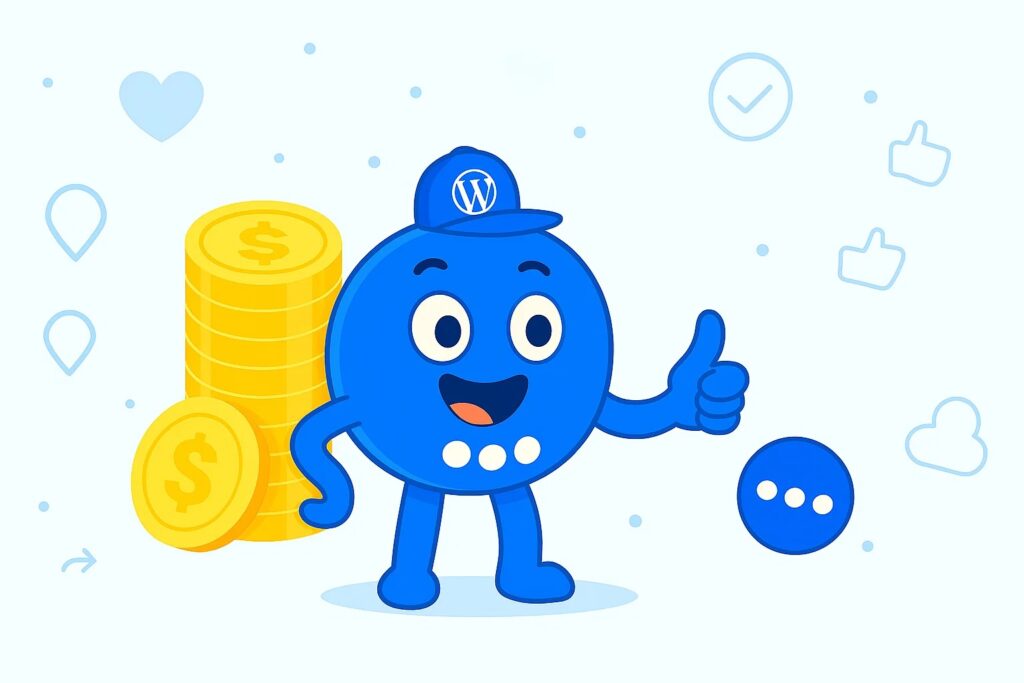
Integrating a WhatsApp Floating Button into your business website offers a range of benefits that can improve the overall user experience, streamline communication, and potentially boost your website’s performance in terms of customer interaction and conversions. Below are several key reasons why adding this feature is a smart move for your business:
1. Instant Communication with Customers
The primary advantage of a WhatsApp Floating Button is that it enables instant communication. Visitors to your website can click on the floating button and instantly reach out to you on WhatsApp, which is one of the most widely used messaging platforms in the world. This immediacy is crucial in today’s fast-paced digital environment, where customers expect quick responses to their queries or issues.
The button eliminates the need for visitors to search for a contact form, email address, or phone number, making it incredibly easy for them to get in touch. Whether it’s for customer support, inquiries, or sales conversations, having a direct messaging option available at all times helps reduce barriers to communication.
2. Increased Customer Engagement
When a visitor sees a floating WhatsApp button, they are more likely to interact with your business, especially if they feel the communication process is straightforward and convenient. By offering an instant chat option, you show that you’re approachable and open to conversation, which can boost customer engagement.
This type of engagement can take many forms: answering questions about a product or service, offering personalized recommendations, or simply providing quick support. The floating button serves as a visible and consistent reminder for users to connect with your business whenever they need assistance, leading to more interactions and a more engaged audience.
3. Higher Conversion Rates and Lead Generation
One of the biggest challenges businesses face is converting website visitors into paying customers or leads. A WhatsApp Floating Button can significantly improve conversion rates by offering a quick and convenient way for visitors to ask questions, express interest, or make a purchase decision.
For instance, a visitor may have questions about pricing, shipping, or product features, and by using the WhatsApp button, they can instantly contact you for answers. When you respond promptly, the chances of them making a purchase or signing up for a service increase.
Additionally, the WhatsApp Floating Button can help you capture leads by encouraging users to initiate conversations. For example, you can set the button to prompt users to inquire about a free consultation, sign up for a demo, or ask for more information. These interactions can be easily tracked, helping you gather valuable leads for follow-up.
4. Tracking and Analytics
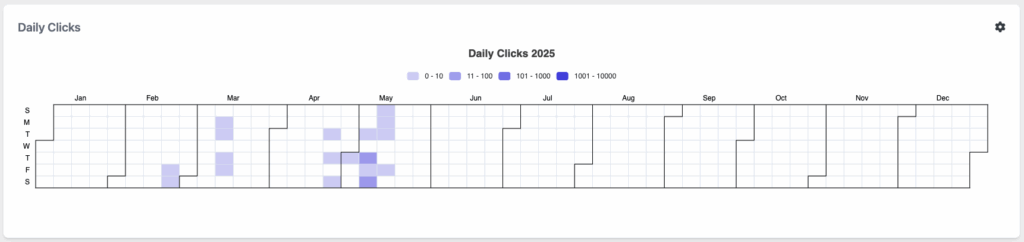
Many WhatsApp Floating Button plugins, including the Floating Awesome Button (FAB) plugin, come with analytics features that allow you to track how many visitors are engaging with the button. You can see how often it’s being clicked, what kind of messages are being sent, and even identify patterns in customer behavior. This data is invaluable for optimizing your communication strategies and improving your overall website experience.
Case Studies

1. Case Study: Online Clothing Retailer
A small online clothing retailer added a WhatsApp Floating Button to their product pages. Before the button was integrated, they received around 30 inquiries per month through email and contact forms. After adding the button, inquiries jumped to 300 per month. The retailer reported that 70% of the inquiries through WhatsApp were resolved within minutes, compared to email responses, which took 24–48 hours.
- Before WhatsApp Button: 30 inquiries/month (via email)
- After WhatsApp Button: 300 inquiries/month (via WhatsApp)
- Response time improvement: From 24–48 hours (email) to 1–5 minutes (WhatsApp)
This shows how easy, immediate communication can significantly increase customer engagement and satisfaction.
2. Case Study: Real Estate Agency
A real estate agency that specializes in high-end properties added a WhatsApp Floating Button to their homepage and property listing pages. Visitors could ask about property details, schedule viewings, or request virtual tours. Prior to this change, the agency received an average of 5 inquiries per day. After implementing the WhatsApp button, the agency saw a 60% increase in visitor interactions, reaching an average of 8 inquiries per day.
- Before WhatsApp Button: 5 inquiries/day
- After WhatsApp Button: 8 inquiries/day (+60% increase)
- Engagement Boost: Increased ease of communication with potential buyers
5. Case Study: Local Gym
A local gym added a WhatsApp Floating Button to its website to facilitate sign-ups and answer questions about memberships, classes, and schedules. Before the button, potential clients had to email or call for information, leading to delays. After adding WhatsApp, 80% of potential clients who had questions about services chose to use WhatsApp for fast answers. Conversion from inquiry to membership also increased from 15% to 30%.
- Before WhatsApp Button: 15% conversion rate (email and phone inquiries)
- After WhatsApp Button: 30% conversion rate (+100% increase)
- Customer Interaction: 80% preferred WhatsApp for inquiries
WhatsApp’s familiarity made it a preferred method for fast communication, leading to more sign-ups and an overall better customer experience.
6. Case Study: Home Decor Store
A home decor store added a WhatsApp Floating Button to its product pages and special promotions. The button allowed potential buyers to directly inquire about discounts, shipping times, and specific product availability. During a seasonal sale, the store’s conversion rate jumped by 40% due to the personalized assistance provided via WhatsApp.
- Before WhatsApp Button: 20 sales/day during promotions
- After WhatsApp Button: 28 sales/day (+40% increase)
- Sales Impact: Higher engagement during promotions led to more sales
By adding WhatsApp as an option for quick communication, the store was able to close more deals and improve the sales experience for customers.
Step-by-Step Guide to Adding a WhatsApp Floating Button
Adding a WhatsApp Floating Button is a breeze, even for beginners. Follow these simple steps:
- Log into Your WordPress Dashboard: Navigate to your WordPress site’s dashboard.
- Go to Plugins: On the left sidebar, click on “Plugins” and then “Add New.”
- Search for the Plugin: In the search bar, type “Floating Awesome Button” and press Enter.
- Install the Plugin: Once the plugin appears in the search results, click “Install Now.”
- Activate the Plugin: After installation, click “Activate” to enable the plugin on your website.
- Add new FAB: Go to the Admin > Add new FAB search for WhatsApp, then click add new
We have created separate article explaining more about how to add free unlimited WhatsApp Floating Button, if you like to learn more you can check it here.
Additional Features of FAB Plugin
Beyond the WhatsApp Floating Button, the FAB plugin offers additional features that can enhance your website’s interactivity:
- Popup and Toast Notifications: You can configure the button to show popups or toast messages to grab attention, perfect for announcing sales, promotions, or important updates.
- Integration with Other Platforms: FAB supports integration with other messaging platforms and social media, so you can add multiple contact options, allowing visitors to choose their preferred method of communication.
- Custom Branding: The plugin allows full customization of the button’s design, ensuring it aligns with your website’s branding and overall look and feel.
Conclusion
Adding a WhatsApp Floating Button to your business website can significantly improve your customer engagement and communication. It offers visitors a simple, efficient way to get in touch with you instantly, which can lead to better customer service and increased conversions.
By following the easy steps outlined in this guide, you can integrate a WhatsApp Floating Button into your website with minimal effort and maximum results. Don’t miss out on this opportunity to enhance your website’s functionality and user experience. Try the Floating Awesome Button plugin today and start connecting with your customers more effectively!







