Why Floating Buttons Are Crucial for Real Estate Websites Seeking More Leads
In today’s competitive real estate market, driving leads is one of the most critical tasks for real estate agents. Your website plays a vital role in converting visitors into potential clients, but simply having a website isn’t enough. You need a strategy that actively engages visitors and encourages them to take action. This is where floating buttons come into play. Floating buttons are an easy-to-integrate tool that helps your real estate website become more interactive, user-friendly, and lead-generating. In this article, we will explore why adding a floating button is a must for real estate websites looking to drive more leads.
What is a Floating Button?
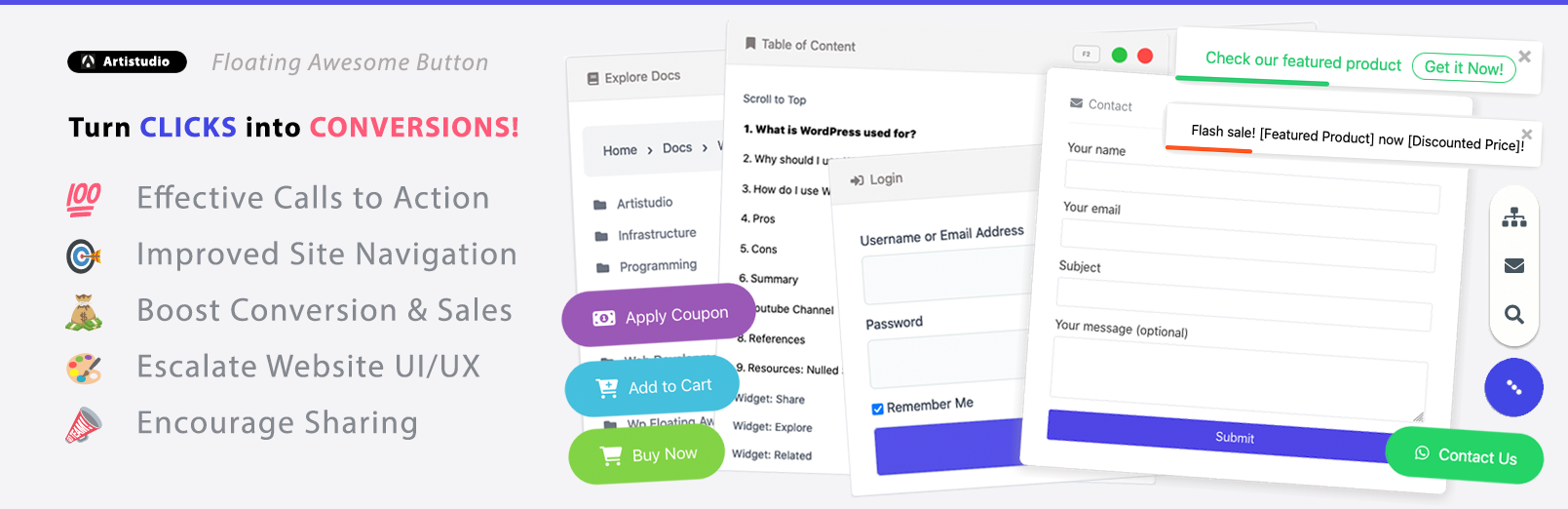
A floating button is a clickable button that remains visible on the screen as visitors scroll through a website. Unlike traditional buttons that are embedded in the content and disappear when a user scrolls, floating buttons stay anchored in a fixed position, often at the bottom right or left corner of the page. They are designed to be non-intrusive, ensuring they do not obstruct content but remain within easy reach for users to take quick actions.
The Floating Awesome Button (FAB) plugin for WordPress, for example, offers various customization options, allowing you to create eye-catching buttons that lead visitors to perform important actions—whether it’s to contact you, subscribe to your newsletter, or return to the top of the page with a single click. With no technical expertise required, setting up these buttons is simple, making them a great addition to any real estate website.
Why Real Estate Websites Need Floating Buttons

Real estate websites serve as an online storefront for potential clients seeking to buy, sell, or rent properties. As the competition grows, simply having a well-designed website isn’t enough. To stand out and truly engage visitors, your website needs to offer a seamless, interactive, and user-friendly experience. This is where floating buttons come in, providing an easy-to-access and visible call-to-action that can increase engagement and drive more leads.
How Floating Buttons Drive More Leads
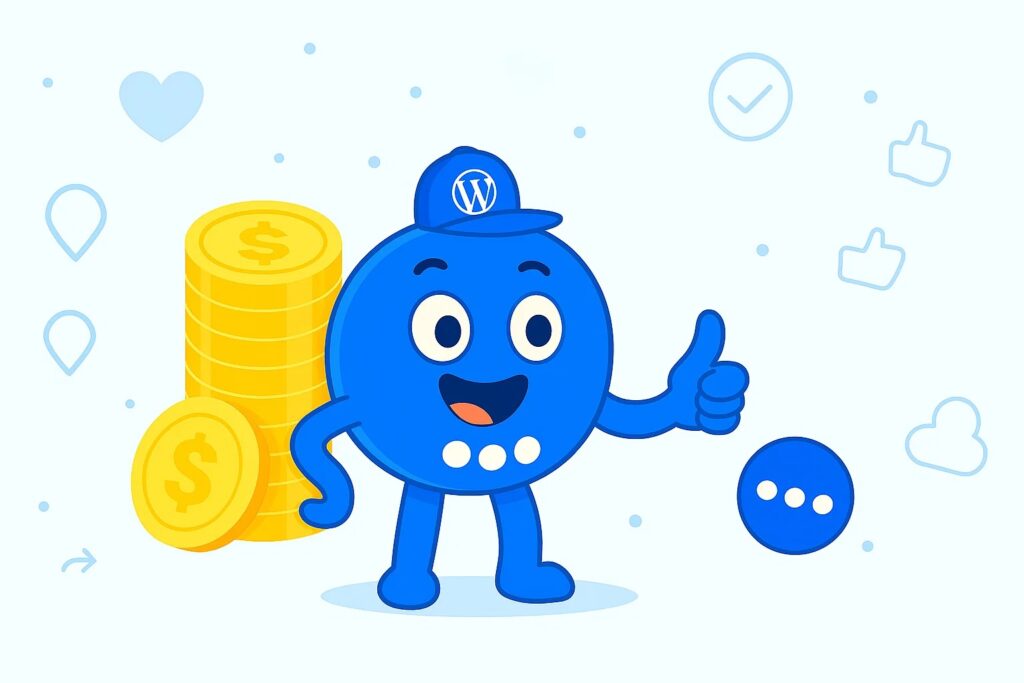
1. Boosting the Visibility of Calls-to-Action (CTAs)
One of the most important factors in driving leads is ensuring that your calls-to-action (CTAs) are highly visible and accessible to visitors. On real estate websites, CTAs often include buttons like “Contact Us,” “Request More Information,” “Schedule a Tour,” or “View Listings.” However, if these CTAs are hidden or require users to scroll and search for them, you risk losing valuable opportunities to capture leads.
Floating buttons solve this issue by making these key actions always visible on the screen. As visitors scroll through your website, the floating button remains fixed in position, ensuring that visitors can quickly click to take action. With a floating button, visitors don’t need to go hunting for your contact form or phone number—they have it right in front of them at all times. This increased visibility leads to more opportunities for conversions, as users are more likely to take action when the button is always within reach.
2. Encouraging Immediate User Action
Floating buttons play a vital role in creating a sense of urgency. When users see a floating button continuously available, it can prompt them to take action immediately instead of postponing or leaving the site without interacting. For real estate websites, immediate action is often crucial to capture leads—especially when there are time-sensitive offers, hot properties, or high-demand market conditions.
For example, a visitor browsing through a listing might see a floating button with the text “Contact an Agent” or “Get More Information.” This button acts as a gentle nudge, encouraging users to act right away, rather than leaving the page and possibly forgetting about their interest. By always being visible, the button creates a low-pressure, one-click opportunity that keeps users engaged and prompts them to take action sooner rather than later.
3. Maximizing Mobile Conversion Rates
The majority of web traffic comes from mobile devices, and real estate websites are no exception. With more people browsing listings, making inquiries, and interacting with agents via smartphones, it’s crucial to have a mobile-optimized website. Floating buttons are particularly effective on mobile devices because they ensure that key actions are available without requiring users to scroll excessively or navigate between pages.
When users access your real estate website on their phones, they don’t want to waste time searching for contact details or forms. Floating buttons give them immediate access to these features, improving mobile conversion rates. In fact, real estate websites that use floating buttons on mobile platforms see higher engagement and conversion rates due to the simplicity and accessibility these buttons provide. Since mobile users expect a streamlined, quick process, floating buttons meet these expectations, making it easier for visitors to convert into leads on the go.
4. Tracking and Optimizing Lead Generation Efforts
With floating buttons, you can track user interactions and gain valuable insights into what actions visitors are taking on your website. Floating Awesome Button (FAB) comes with built-in analytics that allow you to monitor the number of clicks. By analyzing this data, you can refine your strategies, test different CTAs, and optimize button placements for maximum lead generation.
For example, you might discover that more users engage with the “Schedule a Viewing” button than the “Contact Us” button, indicating that they are more interested in immediate property access. This insight allows you to adjust your website’s features and CTAs to align better with user preferences, increasing your chances of converting visitors into leads.
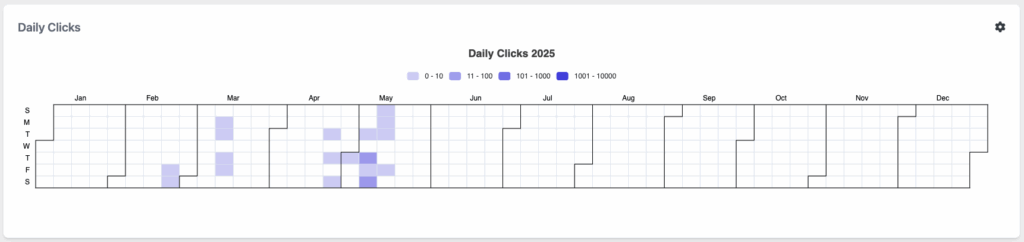
Case Study/Examples

To better understand the power of floating buttons in real estate websites, let’s look at some real-world examples. These case studies highlight how real estate businesses have successfully used floating buttons to drive more leads, enhance user engagement, and ultimately increase conversions.
Example 1: Real Estate Agency in New York
A well-established real estate agency in New York City wanted to make it easier for potential clients to schedule property viewings directly from their website. Visitors often browsed multiple property listings without taking the next step, and the agency wanted a solution to boost appointments and inquiries.
Implementation:
The agency decided to implement a floating button with the CTA “Schedule a Viewing” that remained fixed at the bottom right corner of the screen as users scrolled through listings. This button was designed to stand out with a contrasting color and offered a one-click solution for visitors who were interested in booking a property tour.
Results:
After implementing the floating button, the agency experienced a 35% increase in the number of property viewings scheduled through the website. The button was highly visible and accessible, allowing users to book a tour instantly without navigating to other pages. Since users could take immediate action while still browsing property listings, the button facilitated a quicker decision-making process. This resulted in higher engagement and more conversions.
Takeaway:
By placing an easy-to-access, actionable button in a prominent location, the real estate agency significantly boosted its conversion rates. Floating buttons are particularly effective for encouraging immediate actions like scheduling appointments or inquiring about properties, which are crucial for real estate businesses.
Example 2: Property Management Firm in Los Angeles
A property management firm in Los Angeles sought to streamline the process for visitors who were interested in renting apartments. Many visitors would browse through listings but leave without taking any action, either because they couldn’t find a way to contact the firm or because they were unsure about the next step.
Implementation:
The firm implemented a floating button with the CTA “Contact Us” that remained fixed on the side of the page, ensuring it was always visible as users scrolled through different apartment listings. The button allowed visitors to easily reach out with inquiries, request additional information, or even book a showing.
Results:
In just a few months, the firm saw a 25% increase in inquiries, as the floating button made it easier for visitors to reach out directly without having to search for contact details or navigate to a separate contact page. The button’s presence across all apartment listing pages kept the firm’s contact options easily accessible, ensuring that visitors could take action quickly.
Takeaway:
The floating button made it significantly easier for potential tenants to reach out to the property management firm, which helped reduce friction and drive more inquiries. Having consistent access to a “Contact Us” button improved user engagement and increased the likelihood of users following through with their interest in the properties.
Example 3: Real Estate Broker in Miami
A Miami-based real estate broker wanted to offer a quick and easy way for visitors to get property price quotes based on their location and preferences. The broker found that many visitors were interested in getting an idea of property prices before taking the next step but didn’t know how to proceed with their inquiries.
Implementation:
The broker implemented a floating button with the CTA “Get a Free Quote” that remained visible as users browsed through property listings. Clicking the button led visitors to a simple form where they could input basic information such as preferred neighborhoods, budget range, and desired property type. The broker would then send personalized quotes based on these inputs.
Results:
After launching the floating button, the broker saw a 40% increase in quote requests. The floating button’s constant visibility made it easy for users to access the pricing tool at any point during their browsing session. As a result, many visitors who were unsure about whether they could afford properties in specific areas took the opportunity to request a quote, which increased lead generation.
Takeaway:
Floating buttons can be used creatively to offer value to potential clients by giving them immediate access to helpful tools like price quote generators. This functionality enhances the user experience and encourages visitors to engage more deeply with your website, ultimately driving more leads.
Example 4: Luxury Real Estate Website in Beverly Hills
A luxury real estate agent in Beverly Hills was looking to boost engagement with high-net-worth individuals who frequently visited the site but rarely followed through with inquiries. These visitors often browsed listings but did not take further action, such as contacting the agent or scheduling an appointment.
Implementation:
To address this, the real estate agent added a floating button with the CTA “Book a Private Tour” that remained visible across all pages of the website, particularly on property listings for luxury homes. The button was designed with elegant styling to align with the luxury brand and provided an exclusive feel to users. Clicking the button allowed visitors to directly schedule a private, personalized tour of the properties they were interested in.
Results:
The addition of the floating button led to a 50% increase in private tour bookings. The floating button gave potential buyers the opportunity to book a tour without having to navigate multiple pages, making it easier to convert high-end visitors into serious leads. The constant visibility and exclusivity offered by the button made it a compelling call-to-action for the target audience.
Takeaway:
For high-end real estate businesses, offering exclusive and personalized options like private tours through floating buttons is an excellent way to engage luxury clients. By making these options readily accessible, businesses can boost conversions by catering to the specific needs of their target demographic.
Example 5: Real Estate Marketplace in Chicago
A real estate marketplace in Chicago wanted to enhance lead capture and streamline the inquiry process for property buyers. Visitors often searched for listings but would leave without submitting their contact information, which led to missed opportunities.
Implementation:
The marketplace integrated a floating button with the CTA “Get in Touch with an Agent” across their property listing pages. The button also offered an option to “Save Property” for users who weren’t ready to reach out immediately but wanted to return later. The floating button allowed users to easily connect with an agent or save their favorite listings without navigating to a separate page.
Results:
The marketplace saw a 30% increase in agent inquiries and a 15% increase in users saving properties to their account. The floating button made it easier for visitors to reach out to an agent or save their interest in a property, which led to more interactions with the site and an overall increase in conversions.
Takeaway:
Floating buttons that allow users to take multiple actions—whether it’s contacting an agent, saving a listing, or signing up for alerts—can significantly improve lead generation efforts. Providing a variety of options within easy reach helps cater to different user intents and encourages more engagement.
Step by Step: How to Set Up Floating Button
Step 1: Install the FAB Plugin
- Go to your WordPress Dashboard.
- Navigate to Plugins > Add New.
- Search for “Floating Awesome Button.”
- Click Install, then Activate to get started.
Step 2: Create Your FAB Button
- In your dashboard, go to FAB > Add New FAB.
- Search for Phone or Contact Form from the list of available options.
- Click Add New to add floating button to your website.
Step 3: Customize Your FAB Button
- From the setting, you can change the button text title
- you can change the color, and more
Conclusion
In conclusion, adding floating buttons to your real estate website is a smart and effective way to increase engagement, improve user experience, and drive more leads. By making key actions such as contacting you, booking consultations, or viewing property listings easily accessible, floating buttons ensure that your website is optimized for conversions. They provide a seamless, mobile-friendly solution that keeps visitors engaged and encourages them to take action quickly and efficiently.
Whether you’re a real estate agent, broker, or property manager, incorporating floating buttons into your site can help you streamline your lead generation efforts, enhance the user journey, and ultimately boost your sales. So, don’t wait—start using floating buttons today to turn your website into a lead-generating machine and create a more interactive, user-friendly experience for your visitors.
By following the tips and best practices outlined in this article, you can ensure that your floating buttons are strategically placed, designed for maximum visibility, and tailored to encourage your visitors to take the next step toward becoming a customer.







