Why Every Dental Website Needs a Floating Action Button to Increase Leads and Bookings
A Floating Action Button (FAB) represents a pivotal element in contemporary web design, serving as a prominent, circular icon button that hovers over content to promote a primary action within an application or website. For dental practices, the integration of a FAB is not merely a design enhancement but a strategic imperative. It functions as a powerful tool for guiding both prospective and existing patients directly to critical actions, such as scheduling an appointment or accessing emergency contact information.
What is Floating Action Buttons (FABs)?
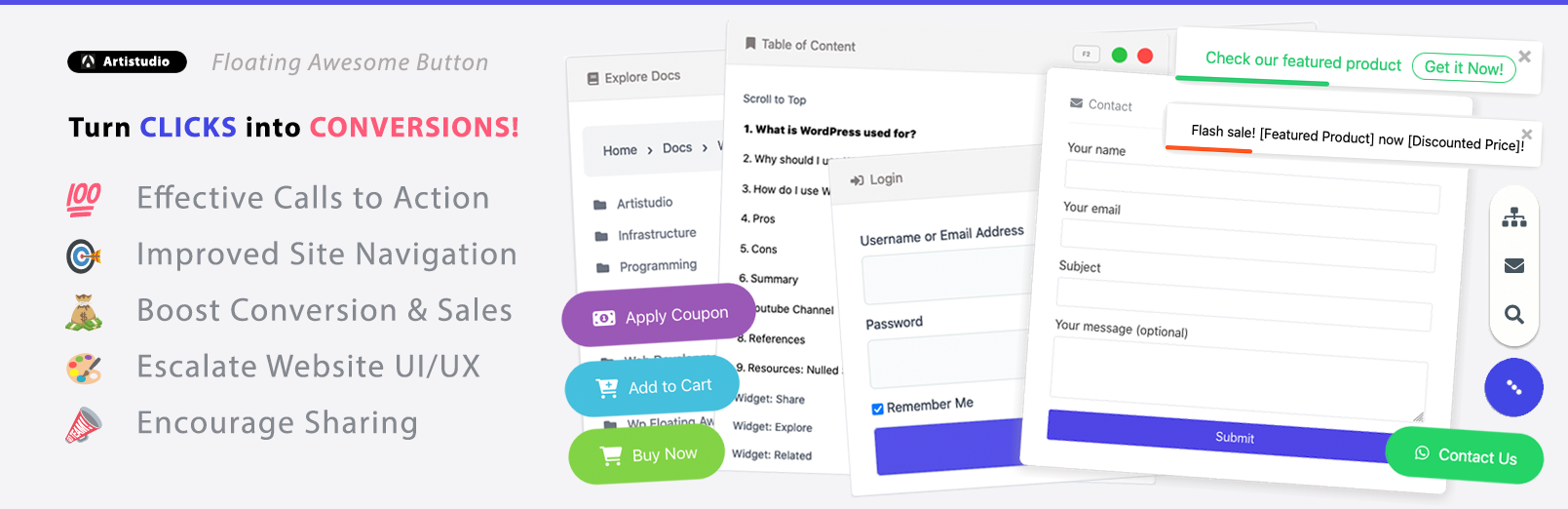
A Floating Action Button (FAB) is fundamentally defined as a circular icon button that “hovers over content to promote a primary action in the application”. It serves as the visual representation of “the primary, or most common, action on a screen”. The core purpose of a FAB is to establish a direct shortcut to essential actions within an application or website, thereby simplifying navigation and directing user focus to a single, high-priority task. This design principle is rooted in enhancing usability and efficiency for the end-user.
Why FABs Drive Success for Dental Websites

Floating Action Buttons significantly enhance the user experience by providing immediate and convenient access to critical patient actions. They create a “direct shortcut to essential app actions” , which, for a dental website, translates into instant pathways for “Book an Appointment” , “Contact Us” , or “Emergency Contact“. This design ensures these high-priority actions are “within quick reach” for any website visitor.
The presence of a FAB streamlines navigation and reduces friction in the user journey. By simplifying the process and focusing attention on a single, high-priority task, FABs deliver a “seamless user experience”. This is especially crucial for dental websites, where visitors may be experiencing pain or seeking urgent care, making ease of use and rapid access to information paramount.
Furthermore, the ergonomic advantage of FABs, particularly on mobile devices, is substantial. Their common placement in the bottom-right corner makes them “easy to spot and reach with your thumb“. This thoughtful design consideration directly addresses the physical interaction patterns of mobile users, ensuring that the most important action remains accessible, even when navigating lengthy, scrolling pages.
Long mobile landing pages are a common design pattern, often leading to a phenomenon known as “flick fatigue” if users must scroll extensively to locate a Call-to-Action (CTA). Dental websites frequently contain a wealth of information, including detailed service descriptions, patient testimonials, FAQs, and new patient forms. In such information-rich environments, a traditional CTA might be “buried at the bottom of the page“. A FAB, by persistently floating and remaining visible regardless of how deep a user scrolls , offers a constant, unobtrusive pathway to action. This directly addresses the problem of a hidden or hard-to-find CTA, ensuring that when a user is “ready to act,” the button is readily available. This consistent presence leads to a more efficient and less frustrating user journey, actively preventing abandonment that might occur due to difficulty in finding the desired action.
Boosting Patient Engagement and Conversion Rates

FABs are instrumental in achieving primary business objectives for dental practices. They are considered “paramount for dental practice landing pages as they serve as the gateway to converting visitors into potential patients“. They actively “urge visitors to take the desired action” and “significantly speed up user actions” , directly contributing to the practice’s growth.
FABs can play a crucial role in capturing leads outside of standard business hours. A significant percentage of potential patients search for dental services during these times. While not a standalone feature of the FAB, the button can serve as the prominent entry point for automated booking systems or virtual receptionists, which are capable of “captur[ing] leads when your competitors are unavailable”. This immediate responsiveness can “dramatically increase your website conversion rate”.
Quantifiable benefits underscore the effectiveness of FABs. Applications incorporating floating action buttons have reported “up to a 27% increase in user activity“. User surveys further indicate that “65% of respondents find apps with a floating action button easier to navigate“. Specifically for dental websites, even a seemingly minor adjustment, such as changing a generic button label from “Contact Us” to a more action-oriented “Book Your Appointment,” can “increase clicks by 25%“.
Implementing FABs on Your Dental Website: Best Practices and Considerations
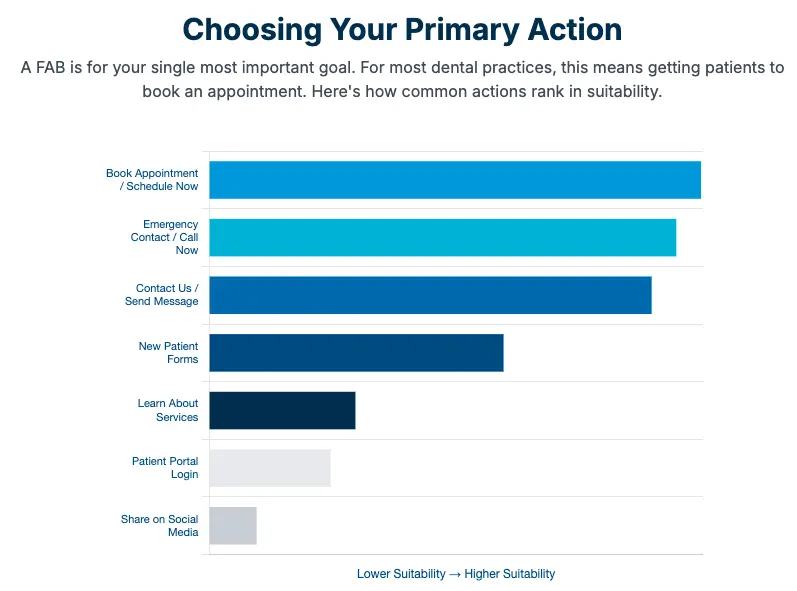
Effective implementation of a Floating Action Button on a dental website requires adherence to specific design principles and careful consideration of user interaction. This can be easily done by using powerful WordPress plugin called Floating Awesome Button (FAB)
Floating Awesome Button (FAB)
Floating Awesome Button (FAB) is WordPress plugin that helps website owner, getting more conversion, by adding interactive element such as (Sticky Button, Popup, Toast, etc). To add FAB to your dental website here’re step by step guide on how to do it :
Step 1: Install the FAB Plugin
- Log in to your WordPress dashboard.
- Go to Plugins > Add New.
- Search for “Floating Awesome Button”.
- Click Install Now, then Activate.
Step 2: Create Your First Floating Button
- Once activated, go to FAB > Add New FAB.
- Search for “Contact” or any Floating Button Template, then click
+ Add New
Step 3: Customize the Button
- Select an icon.
- Write the button label text
- Pick a position on the screen (bottom-right, bottom-left, etc.).
- Customize the color, size, and animation.
Step 4: Save and Preview
- Hit Publish to make the button live.
- Visit your website to see it in action and make sure it works across desktop and mobile.
Identifying the Primary Action
The most critical guideline for FAB implementation is to dedicate it “only for your app’s most important action” and specifically for “primary, positive actions”. It is imperative to avoid using a FAB for “minor or destructive actions” such as “Archive or trash”. The action represented by the FAB must be constructive and central to the user’s primary goal on the page.
The text label for a FAB, particularly an Extended FAB, must be clear, concise, and action-oriented. Button copy should be “short (and specific),” ideally “1 to 3 words max, using direct, specific verbs“. Labels should “say exactly what happens next” and “speak the user’s language, not yours“. For dental websites, appropriate examples include “Book Appointment,” “Schedule Now,” “Call Us,” or “Emergency Help“.
The following table provides guidance on the suitability of common dental website actions for a FAB:
| Dental Website Action | FAB Suitability | Justification (Why/Why Not) |
| Book Appointment / Schedule Now | High (Primary Conversion Goal) | This action provides a direct pathway to the main business objective, aligns with high user intent, and is a positive, constructive action. |
| Emergency Contact / Call Now | High (Critical User Need) | This addresses urgent patient needs, facilitates immediate action, and is a positive, constructive interaction. |
| Contact Us / Send Message | High (Primary Communication Channel) | This enables direct communication, represents a positive action, and is often a precursor to booking an appointment. |
| New Patient Forms | Medium (Can be secondary action via speed dial) | While constructive, this might be part of a multi-step process. It is better suited as a related action accessible from a primary FAB (e.g., via a speed dial). |
| Learn More / Read About Services | Low (Informational, not primary action) | This is an informational action, not an immediate, single action. It is better served by standard navigation menus or internal links within content. |
| Pay Bill / Patient Portal Login | Low (Specific, not universal primary action) | This is a specific task not relevant to all visitors. It is better placed as a dedicated link or within a dedicated patient portal section. |
| Share Page / Social Media Links | Low (Secondary engagement, not primary conversion) | These are secondary engagement actions. They are better suited for standard social media icons or share buttons integrated within content |
Measuring Success and Continuous Optimization

The implementation of a Floating Action Button on a dental website is not a static deployment but an integral part of an ongoing optimization strategy. Its effectiveness must be continuously monitored and refined through data-driven approaches.
Key Performance Indicators (KPIs) to Track
To assess the impact of a FAB, several key performance indicators (KPIs) should be meticulously tracked:
- Conversion Rate: This metric represents the percentage of visitors who complete the desired action (e.g., booking an appointment, filling a contact form) after interacting with the FAB. It is the most direct measure of the FAB’s success in achieving the practice’s business goals.
- Bounce Rate: A lower bounce rate indicates that users are engaging with the website beyond the initial page. The FAB’s ability to provide immediate value and direct users to relevant actions can significantly influence this metric.
- Click-Through Rate (CTR): This measures the percentage of users who click the FAB itself. A high CTR suggests that the FAB is visually appealing, prominently placed, and its call-to-action is compelling and relevant to user intent.
- Session Duration/Pages per Session: Increased time spent on the site and a higher number of pages viewed per session indicate greater user engagement. A well-placed and effective FAB can facilitate deeper exploration by quickly addressing primary user needs, allowing them to then explore other content.
- Feature Activation/Adoption Rate: If the FAB is designed to lead to a specific feature, such as an online booking system or a virtual chat, tracking how many users initiate and complete that process directly via the FAB provides valuable insights into its utility.
You can track daily clicks and conversion using Floating Awesome Button (FAB) plugin
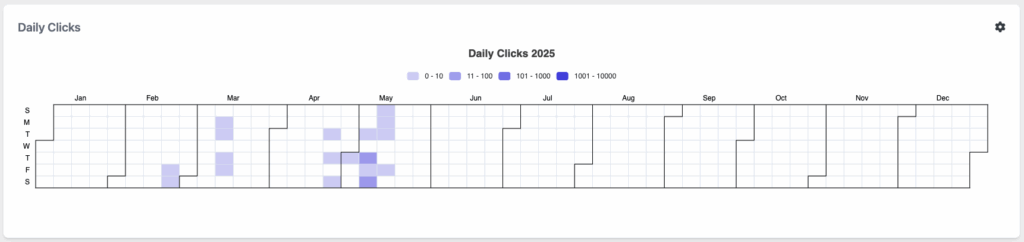
Conclusion
A thoughtfully implemented Floating Action Button (FAB) transcends the realm of a mere design trend; it emerges as a powerful strategic asset for dental websites. By providing instant, accessible, and visually prominent access to the most critical patient actions—primarily appointment booking and emergency contact—FABs significantly enhance the user experience, particularly on mobile devices where thumb reachability and immediate action are paramount.
Leveraging a FAB effectively translates into tangible business benefits for dental practices. These include a measurable increase in patient engagement, higher conversion rates for key services, and improved signals for search engine optimization. By adhering to established best practices in design, strategic placement, and functionality, dental practices can transform their websites into highly efficient tools for patient acquisition and retention. This ultimately contributes to achieving their business objectives while delivering a superior and seamless digital experience for their patients.







