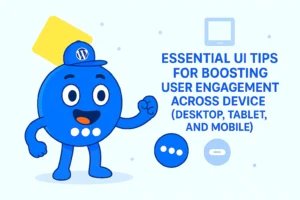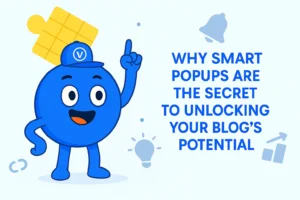Exploring Essential Contact Form 7 Use Cases for Accelerating Your Business
Every successful website, whether it is a small business showcasing services, an online shop selling products, or a blog sharing insights, thrives on connection. At the heart of that connection lies a reliable contact form. It is more than just a digital answering machine; it serves as a direct line to an audience, a vital tool for growth, and a gateway to understanding customers more deeply.
Building an effective website extends beyond aesthetics; its functionality is paramount. A contact form stands as a crucial functional element for business owners and marketing executives, acting as the primary bridge between a website and its potential customers. This fundamental role elevates a contact form from a simple “Contact Us” page feature to a core piece of business infrastructure. Businesses should strategically consider where and how they deploy these forms across their entire site, not just on a dedicated contact page, to maximize communication, lead capture, and customer service opportunities.
Among the myriad of options, Contact Form 7 is highlighted as a free, widely used WordPress plugin, boasting millions of active installations worldwide. It is a popular choice for efficiently handling user inquiries, whether for a small business, an e-commerce store, or a corporate website. The plugin’s free and open-source nature, coupled with its lack of hidden costs or upsells, positions it as a budget-friendly choice for startups and small businesses. This accessibility removes a significant financial barrier, allowing businesses to implement essential communication tools without upfront investment. Resources that might otherwise be spent on premium form builders can then be reallocated to other critical areas, such as marketing or product development, directly supporting the growth needs of the target audience.
Beyond simple inquiries, contact forms are powerful tools for generating leads, increasing mailing list size, monitoring and organizing leads, and enhancing customer support. They also facilitate different query types, making communication more organized and effective.
Contact Form 7: The Friendly Guide for Non-Techies
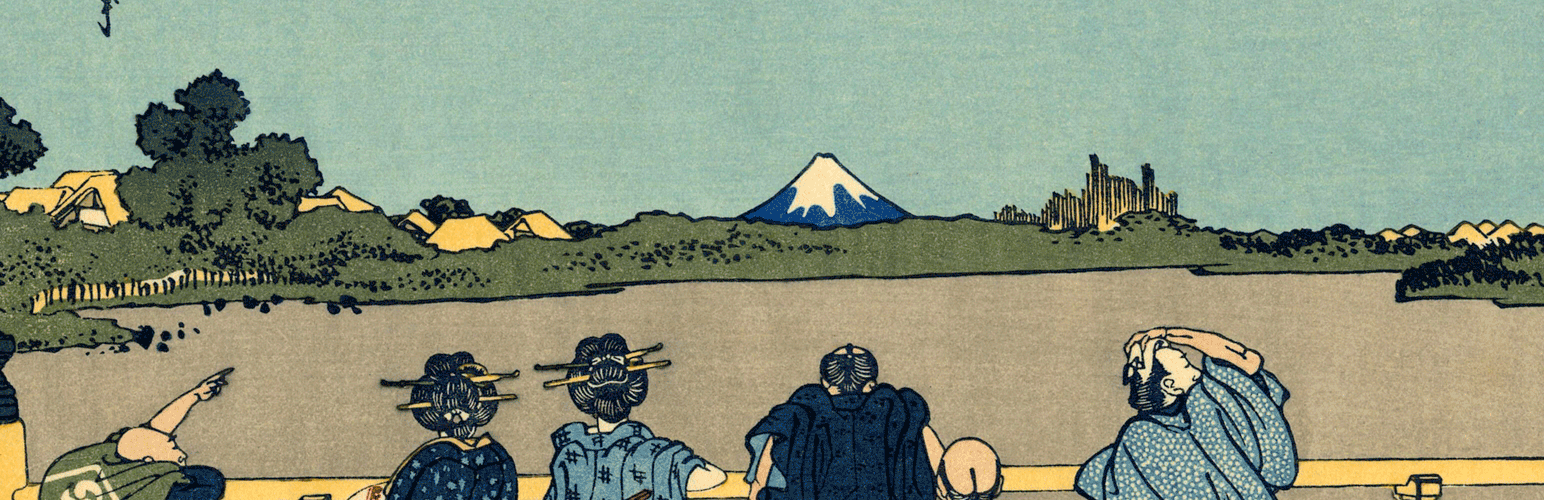
Let us get acquainted with Contact Form 7. One can think of it as a versatile toolkit for a website, designed to help connect with an audience without requiring expertise in coding.
Contact Form 7 is a free WordPress plugin that enables the creation and management of multiple contact forms. It is recognized for being lightweight and fast, qualities that significantly contribute to a website’s overall performance. The plugin’s design philosophy prioritizes a minimal core, which keeps it fast and efficient. This lightweight nature offers a significant advantage for website performance. A slow-loading website can negatively impact a business, and optimizing plugin loading can improve page speed and performance scores.
For non-technical users, who might not be deeply familiar with the intricacies of page speed optimization, choosing a lightweight plugin like Contact Form 7 inherently provides an SEO benefit without requiring complex configuration. This inherent speed is a substantial advantage over feature-heavy alternatives that could inadvertently slow down a site.
Key Features at a Glance:
- Simple Form Creation: Users can quickly build basic forms using shortcodes.
- Multiple Form Management: The plugin allows for easy management of numerous forms across a site.
- Customizable Fields: Various fields such as text, dropdowns, checkboxes, and more can be added to collect specific information.
- Spam Protection: It supports CAPTCHA and Akismet to filter out unwanted messages.
- Integration Options: Contact Form 7 works well with other plugins, including MailChimp for email lists and add-ons for payment gateways like Stripe.
- File Uploads: Users can attach files, which is particularly useful for job applications or support tickets.
- Gutenberg & Elementor Integration: Forms can be easily added using the Gutenberg block editor or by pasting shortcodes into Elementor.
The Good & The Not-So-Good: Pros and Cons for Everyday Users:

Pros:
- Free and Open Source: No cost is involved in its use, making it a budget-friendly option.
- Lightweight and Fast: It does not burden a website with unnecessary features, thereby maintaining fast loading speeds.
- Highly Customizable: Although it lacks a visual builder, forms can be tweaked to exact needs with some basic HTML knowledge.
- Wide Plugin Support: It integrates effectively with other plugins for extended functionality, such as Flamingo for message storage or additional spam protection tools.
Cons:
- No Built-in Drag-and-Drop Builder: This is a notable difference from plugins like WPForms or Gravity Forms. Users interact with a minimalistic, markdown-like editor, which might be less intuitive for complete beginners. This highlights a core decision point for users: whether they prioritize absolute beginner-friendliness (which might come with a heavier plugin or premium cost) or a free, faster solution that requires a bit more comfort with simple text-based configuration or a willingness to learn. This understanding helps users align their choice with their technical comfort level and business priorities.
- Lack of Built-in Analytics: Direct tracking of form submissions or user behavior is not available within Contact Form 7 itself.
- Limited Styling Options: By default, forms inherit a website’s theme styling, necessitating custom CSS for more distinct visual appeal.
- Potential for Email Delivery Issues: Some users have reported challenges with emails not being sent due to “rigid rules” if configurations are not precise.
The need for add-ons for features like analytics or advanced styling is not a weakness but rather a strategic design choice that enhances scalability and specificity. Contact Form 7’s core simplicity allows it to remain lightweight, while advanced features are offloaded to extensions. This approach means that a minimal core plugin ensures faster performance and fewer conflicts, with extended functionality available via add-ons as needed.
For a non-technical user, this means they are not overwhelmed with features they do not need initially but can add specific functionalities, such as payment processing or CRM integration, as their business grows, without over-burdening their site. This modularity is a strength, enabling tailored solutions that evolve with business needs.
Beyond “Contact Us”: Creative Ways to Use Contact Form 7

While a basic “Contact Us” form is essential, Contact Form 7’s true power lies in its versatility. It can be transformed into a dynamic tool for various business needs, extending far beyond general inquiries.
A. Engaging Your Audience & Gathering Insights
- Suggestion & Feedback Forms: A simple form can be created to collect suggestions or feedback from users regarding a website, services, or content. Such forms might include fields for Name, Email, Subject, Message, and even checkboxes for specific suggestions. This direct feedback loop allows businesses and bloggers to iteratively improve their offerings, leading to a better product, service, or content, and fostering stronger audience engagement. It is not merely about collecting data; it is about actively listening to the audience. When users feel heard and observe their suggestions being implemented, it cultivates trust and loyalty. This direct communication channel enables continuous improvement based on real user input, ultimately enhancing audience loyalty and the quality of offerings.
- Interactive Quizzes & Surveys: Contact Form 7 can be used to create simple quizzes for feedback, competitions, or as an engaging way to interact with visitors. Questions can be posed, and users can input answers, progressing to the next question upon submission. Surveys can incorporate conditional logic, allowing new questions to appear based on previous answers. These features transform forms beyond static data entry, enabling dynamic interactions where the form adapts to user input. This active participation increases engagement and yields richer, more specific data (e.g., if a user answered ‘X’, then ask ‘Y’). For businesses, this translates to more qualified leads or more tailored insights, reducing the effort required for manual data sorting later. This dynamic interaction helps boost engagement, understand audience preferences or knowledge, and can even serve as a light form of lead qualification or spam prevention.
B. Streamlining Your Business Operations
- Job Application Forms: Forms can be designed to collect job applications, including fields for name, email, phone, position, and, critically, a file upload option for resumes (PDF, DOCX, etc.). This structured data collection for operational efficiency streamlines the hiring process. Instead of disparate email submissions, all applications arrive in a consistent format, making it easier to sort, review, and manage. This standardization reduces administrative overhead and improves efficiency for small businesses with limited HR resources. The centralization of applications makes the hiring process more organized compared to traditional email submissions.
- Booking & Appointment Forms: Visitors can be allowed to select specific dates and times for services, demos, or consultations, often incorporating a calendar element. Automated scheduling improves customer convenience and business availability. For small businesses, manual scheduling can be a significant time sink. Automating this process with a form allows customers to book at their convenience (24/7), and the business can manage appointments more efficiently, leading to increased bookings and enhanced customer service without constant human intervention. This simplifies scheduling for both the business and its customers, reducing back-and-forth communication and minimizing missed opportunities.
- Event Registration & Sign-up Forms: Users can sign up or register for webinars, newsletters, events, or create user accounts. This provides a direct pipeline for list building and community engagement. By making it easy to sign up, businesses can rapidly expand their audience for marketing campaigns, future events, or direct communication, which is vital for sustained growth. This functionality helps grow mailing lists, build communities, and simplify event management by collecting necessary attendee information upfront.
- Custom Inquiry Forms: Forms can be designed to gather specific information for variable or customizable products and services, such as quote requests, detailed project proposals, or service requirements. Dropdowns, checkboxes, and text fields can be used to guide the user through the process. This tailored data collection for personalized service and faster sales cycles ensures that all necessary details are gathered to provide accurate quotes or tailor services, reducing follow-up questions and accelerating the sales process. This capability allows businesses to spend less time clarifying requirements and more time closing sales or delivering services, leading to a more efficient and personalized customer experience.
Powering Up Your WooCommerce Store with Contact Form 7

For WooCommerce entrepreneurs, Contact Form 7 can be a transformative tool, assisting in managing customer inquiries and even custom orders directly from product pages.
- Product Inquiry Forms: A customizable inquiry form can be added directly to each product page in a WooCommerce store. These forms can capture customer contact information and a specific message, and even automatically pass product details such as name, ID, and SKU. This contextual communication drives conversions in e-commerce. The customer does not have to navigate away or manually describe the product of interest. Providing a direct, contextual communication channel (e.g., “Ask a question about this specific product“) reduces friction for the customer, makes their inquiry more precise, and allows the business to respond more accurately and quickly. This directly contributes to increased customer satisfaction and higher conversion rates by addressing specific concerns at the point of interest. This functionality increases customer engagement by offering a convenient way to ask questions about specific products, leading to improved customer service and better lead generation. It can also help reduce cart abandonment by addressing last-minute questions.
- Custom Order Forms: Beyond standard product variations, forms can be created to collect specific input for custom orders, bulk quantities, special requests, or delivery preferences. While Contact Form 7 does not have a built-in order form, it can be transformed with third-party plugins. This expands e-commerce capabilities beyond standard products. This signifies a shift from simply selling predefined products to handling more complex, personalized transactions, such as custom branding or bulk orders. This capability allows WooCommerce stores to expand their business model to include bespoke services or products that require detailed customer input, opening up new revenue streams and catering to niche markets that standard e-commerce setups might not support. It offers customers greater flexibility, allows for the collection of all essential details upfront, reduces errors, saves time, and organizes customer data efficiently. It can also reinforce professionalism and build trust with customers.
- Boosting Customer Interaction & Sales in an online shop: By integrating forms directly into the customer journey, businesses create more touchpoints for engagement. This leads to enhanced customer support and potentially higher sales.
Elevate Your Forms with the Floating Awesome Button Plugin
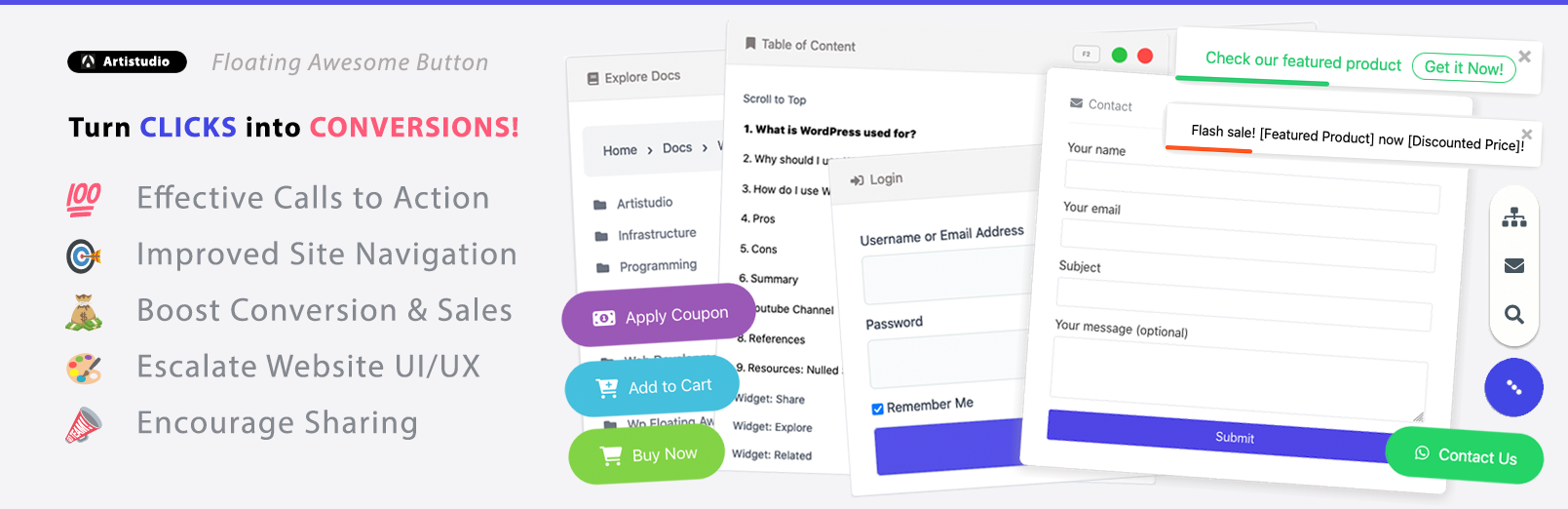
Imagine a contact form that is always just a click away, no matter where visitors are on a website. That is the magic of a floating button plugin like Floating Awesome Button (FAB).
Introducing the Floating Awesome Button (FAB): Your Forms, Always Visible:
FAB is a customizable sticky action button that remains visible on the screen as users scroll, often appearing at the side or corner of the page. When clicked, it can trigger a custom popup, which can include Contact Form 7 forms. This transforms a static form into a dynamic, always-available touchpoint. By making the form always accessible, it reduces the effort required for a user to initiate contact, leading to higher engagement and conversion rates. It addresses the problem of forms being “buried” on a page by making them omnipresent, directly impacting lead generation and customer support.
Benefits of a Floating Contact Form:
- Instant Access & Quick Questions: Visitors can ask questions the moment they arise, without needing to search for a contact page.
- Improved Lead Generation: Because the form is consistently visible, more visitors are likely to complete it, aiding in the collection of names, emails, or phone numbers from interested individuals.
- Prominent Calls to Action (CTAs): The floating button serves as a persistent and eye-catching call to action, encouraging immediate interaction.
- Run Feedback or Surveys: It facilitates the easy collection of feedback on a site or services.
- Reduce Cart Abandonment: It provides an immediate channel for customers with last-minute questions during the purchase process.
- Give Instant Support: It offers a crucial alternative for support if live chat is not available.
Seamless Integration with Contact Form 7:
FAB directly supports Contact Form 7. Users simply copy their Contact Form 7 shortcode and paste it into FAB to create a “Contact Form Popup”. The button’s appearance, including unlimited colors and adjustable positioning, can be customized to match a brand and capture attention without disrupting the browsing experience. To learn more you can go to this article.
Advanced Features for Maximum Impact (FAB Pro Version):
- Targeted Display: The Pro version allows for filtering when and where the button or popup appears based on criteria such as device (desktop, tablet, mobile), specific pages or posts, taxonomies (categories, tags), user session (logged in or out), or user roles.
- Auto-Triggers: The Contact Form 7 popup can be set to appear automatically based on “Exit Intent” (when a user is about to leave) or “Time Delay” (after a certain amount of time on the page).
- Customization: Various animation styles and popup themes are available.
Strategic placement and triggering, particularly with the Pro features, elevate the floating button from a mere convenience to a conversion optimization tool. These advanced features enable businesses to present the right form to the right user at the right time, maximizing the chances of conversion.
For example, an exit-intent trigger with a contact form could capture a lead who was about to abandon their cart, directly impacting sales. This demonstrates how a seemingly simple button can become a sophisticated component of a comprehensive conversion strategy.
Conclusion: Your Path to Better Website Interactions & Business Growth
This article has demonstrated how Contact Form 7, a seemingly simple WordPress plugin, can be a powerhouse for small businesses, WooCommerce stores, affiliate marketing efforts, and blogs.
From basic contact forms to sophisticated multi-step applications, product inquiries, and affiliate tracking, Contact Form 7, especially when combined with the right add-ons, offers remarkable flexibility. Its free, lightweight, and highly customizable nature makes it an ideal choice for budget-conscious entrepreneurs.
A truly effective form transcends mere data collection; it is about providing a seamless, accessible, and engaging experience that delights visitors. By aligning forms with user intent, optimizing for performance, and ensuring accessibility, businesses are not merely improving user experience; they are actively boosting their website’s SEO value and driving more conversions.
Furthermore, the Floating Awesome Button plugin enhances the visibility and strategic placement of forms, making them instantly accessible and transforming casual visitors into engaged leads. Ready to make forms work harder for your online presence? Discover how the Floating Awesome Button can elevate Contact Form 7 forms and enhance a website’s interactive experience:
Implementing these strategies might appear extensive, but even minor adjustments can yield significant results. Businesses are encouraged to begin with one or two ideas that align most closely with their current goals and observe how website interactions and business growth flourish. A website is an active participant in a business’s journey, and with Contact Form 7, it is poised to connect, convert, and grow alongside its users.