How to Make Your First $1000 with WooCommerce: Essential Tips for New Store Owners
The $1000 Milestone – Your First Big Win in E-commerce
For many new WooCommerce entrepreneurs, the journey to their first $1000 in sales represents far more than a mere financial target; it stands as a profound validation of their business idea and a powerful confidence booster. This initial sum is frequently cited as the most challenging milestone to achieve, yet successfully reaching it provides crucial momentum for future growth.
Imagine the feeling of seeing those first sales come in – it transforms a dream into a tangible reality, confirming that a market exists for the product and that the operational setup can facilitate transactions. Successfully navigating the initial hurdles and generating this first $1000 provides critical validation for the business model, building confidence and providing the necessary momentum and belief to pursue larger, more ambitious goals.
This article is designed as a practical, step-by-step guide, specifically tailored for non-technical business owners. It aims to demystify the process of generating initial sales on WooCommerce, providing actionable strategies without overwhelming jargon.
The common challenges new online stores face, including a high failure rate (nine in ten online startups reportedly fail within their first 120 days of business), and the feeling of being overwhelmed, are acknowledged. By focusing on proven strategies, these challenges become surmountable. The first $1000 is not just a possibility; it is well within reach with the right approach.
Laying the Groundwork: Building a Solid Foundation for Sales

Before any sales can occur, establishing a strong foundation for a WooCommerce store is paramount. This involves understanding the target audience, setting clear objectives, ensuring optimal website performance, and building immediate trust with potential customers.
Defining Your Ideal Customer: Who Are You Selling To?
Before embarking on any sales efforts, a fundamental understanding of the intended customer base is essential. The target audience comprises the individuals most likely to purchase a product or service. Without this clarity, marketing efforts risk being unfocused and ineffective. To define this audience, it is beneficial to consider individuals who have already purchased similar products elsewhere. Detailed notes should be made regarding their demographics, such as (gender, age, and location), as well as their psychographics, (including interests, needs, and pain points).
For instance, a store selling eco-friendly skincare would likely target environmentally conscious individuals who prioritize natural ingredients. This deep understanding of the audience directly informs product positioning, guiding which features or benefits to highlight in promotional materials to ensure the message resonates deeply with potential buyers. Ultimately, effective audience targeting ensures positive customer experiences, which directly influences conversion rates by tailoring content tone and site structure to appeal specifically to the identified audience.
Setting Clear Goals & Milestones Beyond Just Sales
While achieving $1000 in revenue serves as a significant initial financial goal, it is highly beneficial to establish other measurable milestones. These broader objectives could include attracting 1,000 unique visitors per month, securing 500 return customers, or even gaining features in industry publications. Defining clear website goals helps streamline the shop’s features and operations, and enables the creation of Key Performance Indicators (KPIs) to effectively measure campaign success. This process provides a clear roadmap for what the business aims to achieve and how its progress will be tracked.
Optimizing Your Store’s Performance: Speed, Mobile-Friendliness, and User Experience
In today’s fast-paced digital environment, online shoppers possess limited patience. The speed at which a website loads directly impacts user experience and, critically, conversion rates. A slow-loading site will inevitably lead to potential customers abandoning it in favor of a faster alternative. Imagine waiting ten seconds for a page to load; most individuals would likely navigate away. Reports indicate that websites with a one-second load time achieve three to five times higher conversion rates compared to those that load in five to ten seconds. Slow loading times are also a primary contributor to cart abandonment.
To significantly boost website speed, several actionable strategies can be implemented. These include selecting a fast WooCommerce hosting provider, enabling caching, optimizing images by compressing them without compromising quality (and considering modern formats like WebP), utilizing a Content Delivery Network (CDN) to deliver content faster, optimizing the database, and employing efficient plugins.
A real-world case study demonstrated a store achieving a remarkable 183% revenue increase and a 58% conversion rate increase following comprehensive performance optimization efforts. This highlights that website speed is not merely a technical detail; it is a direct determinant of user patience and conversion rates. A slow site directly translates into higher bounce rates, lower conversions, and abandoned carts, meaning potential revenue is lost even if traffic is successfully generated. Therefore, investing in performance optimization is not an optional enhancement but a foundational prerequisite for any sales strategy to be effective, as it directly unlocks conversion potential and prevents significant revenue leakage, making it essential for achieving the initial $1000.
Furthermore, a significant proportion of customers complete purchases and checkout via mobile phones. Consequently, ensuring that a website automatically adjusts to fit any screen size through responsive design is imperative. Beyond speed, an intuitive design featuring clear navigation, uncluttered layouts, and an engaging site structure encourages longer browsing sessions and higher customer satisfaction. The goal is to make the purchasing process as easy and inviting as possible for every visitor.
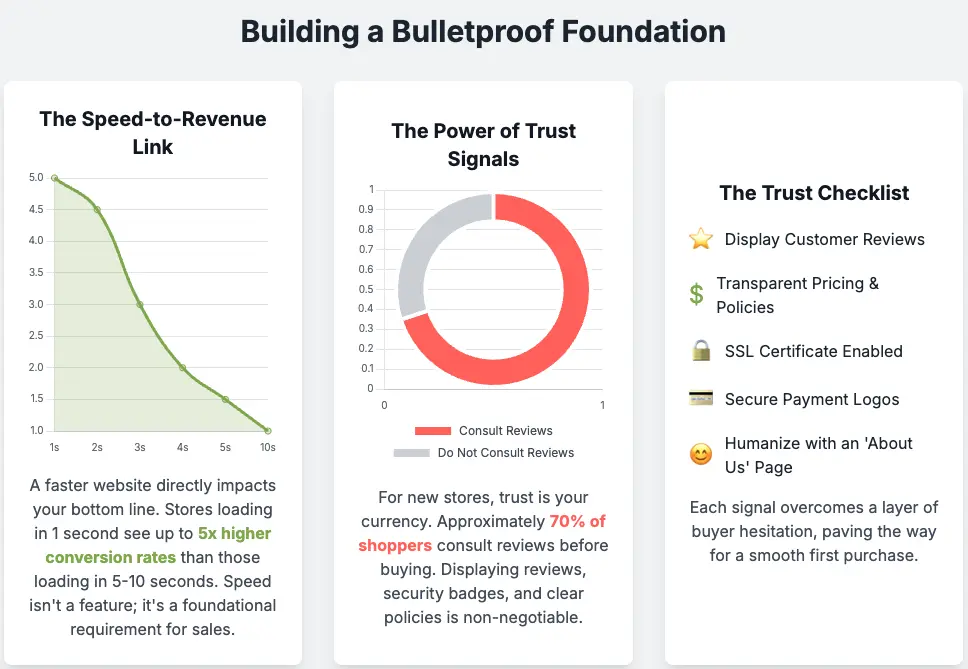
Building Instant Trust: Essential Signals for New Stores
New or small WooCommerce stores frequently encounter difficulties in rapidly gaining customer trust. This lack of trust presents a critical barrier to initial sales. Customer trust is not built on a single factor but is a composite of multiple, interconnected elements. Each layer of trust addresses a different aspect of buyer hesitation or uncertainty. By addressing trust comprehensively across these multiple layers, a new store can significantly reduce friction in the buying process, increase buyer confidence, and directly boost conversion rates. This holistic approach to building credibility is paramount for converting first-time visitors into paying customers and smoothly achieving the initial revenue target.
Social Proof: Actively collecting and prominently displaying customer reviews on product pages is highly effective. Studies indicate that approximately 70% of internet shoppers consult product reviews before making a purchase. Businesses should consider integrating platforms like Google Reviews or Trustpilot, or utilizing WooCommerce’s built-in review system. Displaying average ratings and featuring at least three reviews, including both text and images, is recommended.
Transparency: Being upfront about all costs, particularly shipping and taxes, and displaying them before the checkout process, helps avoid unexpected fees that are a major cause of cart abandonment. Clearly displaying return and refund policies, making them easily accessible, also fosters trust. Additionally, creating an “About” page to humanize the brand, sharing its background and mission, and even showing faces behind the business can be beneficial, as a faceless store can be perceived as a red flag by buyers.
Security & Guarantees: Customers need to feel secure when making purchases. Implementing trust signals such as SSL certificates (indicated by the padlock icon in the browser bar), secure payment icons (e.g., Visa, Mastercard, PayPal), and mentioning any money-back guarantees or warranties reassures buyers. Furthermore, using quality, actively maintained WordPress themes and plugins, and considering the installation of a reputable WordPress security plugin, are crucial for maintaining a secure environment.
Attracting Your First Buyers: Driving Targeted Traffic to Your Store

Once a solid foundation is in place, the next critical step is to attract potential customers to the WooCommerce store. This involves strategic deployment of Search Engine Optimization (SEO), targeted paid advertising, and engaging social media and content marketing efforts.
WooCommerce SEO for Beginners: Getting Found on Google
Search Engine Optimization (SEO) is not merely a contemporary buzzword; it is a fundamental strategy for significantly boosting a store’s search visibility and making it easier for consumers to discover and purchase products. Organic traffic, which is generated through effective SEO, is widely considered the “lifeblood of any successful eCommerce business”.
Keyword Research: Speaking Your Customer’s Language: The initial step in SEO involves understanding the specific words or phrases, known as keywords, that individuals type into search engines when seeking products similar to those offered. This process is essential for aligning with customer search intent. New businesses can begin with free keyword research tools such as Google Keyword Planner. As the store grows and generates initial results, exploring more advanced paid options like SEMrush or Ahrefs can provide deeper, more comprehensive insights.
Optimizing Product Pages: Titles, Descriptions, Images, and More: Optimizing WooCommerce product page is a critical endeavor for any online store aiming to maximize sales, build customer trust, and improve search engine visibility. A primary factor influencing a consumer’s purchase decision, even outweighing the impact of reviews and price, is the comprehensiveness and quality of the product page & descriptions. You can check our article about The Ultimate Guide to Writing High-Converting WooCommerce Product Descriptions to learn more on how to improve WooCommerce product page.
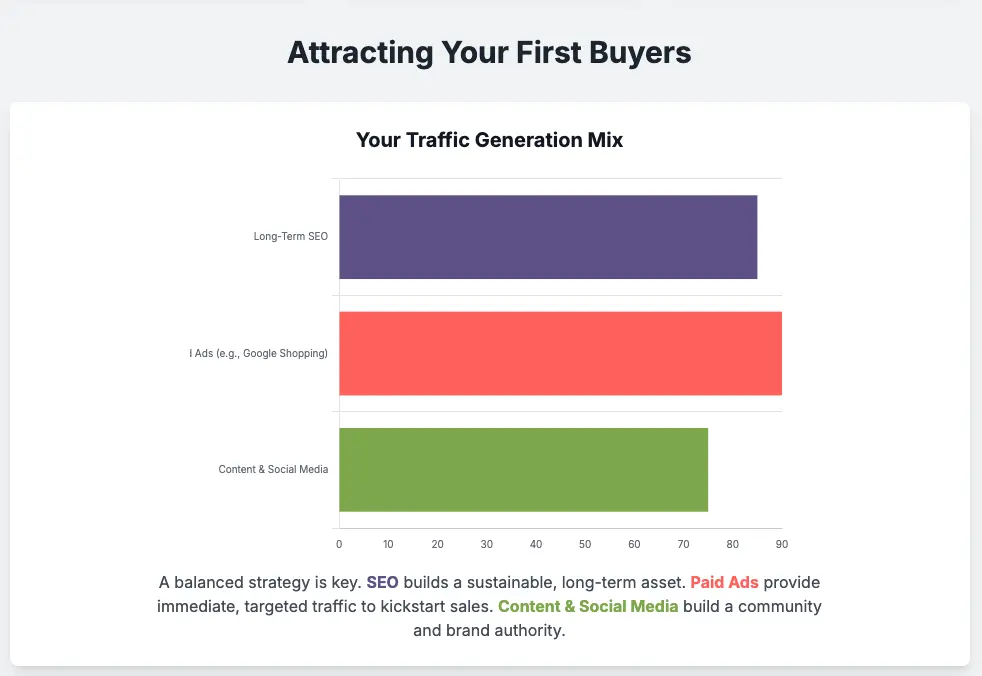
Quick Wins with Paid Advertising: Google Shopping & Social Media Ads
While SEO builds long-term organic traffic, paid advertising offers a rapid means to drive “real traffic fast” , which is crucial for quickly achieving the first $1000 in sales.
Google Shopping Ads: These advertisements are highly effective for e-commerce businesses, particularly for stores transitioning from platforms like eBay, as they display products directly within search results when individuals are actively searching for them. Businesses can initiate this by uploading a product feed from their site to Google Merchant Center.
Social Media Ads (e.g., Instagram boosted posts, Facebook Ads): These platforms can significantly “crank up” traffic and complement existing SEO efforts. This combined approach, utilizing both SEO for long-term organic growth and paid ads for immediate traffic, creates a powerful synergy that accelerates the achievement of initial revenue targets and ensures long-term viability.
Harnessing the Power of Social Media & Content Marketing
Beyond direct advertising, engaging with customers through social media and providing valuable content can significantly contribute to traffic and sales.
Social Media Engagement: Maintaining an active presence on social channels relevant to the target audience and consistently responding to comments and messages is important. Identifying and engaging with groups within a niche, making special offers to them, and diligently following up on responses before expanding to other groups, can yield positive results.
Content Marketing (Blog Section): Integrating a blog section into a WooCommerce store can substantially increase traffic. A blog provides a platform to offer valuable content, address common customer questions, and build brand authority, thereby driving organic traffic.
Outreach (Guest Posting): Considering contributions of content to other relevant blogs can be a strategic move. This allows for the promotion of the store or products to new audiences, the building of valuable backlinks, and the enhancement of the site’s overall authority.
The Floating Awesome Button Advantage: Enhancing Sales & User Experience
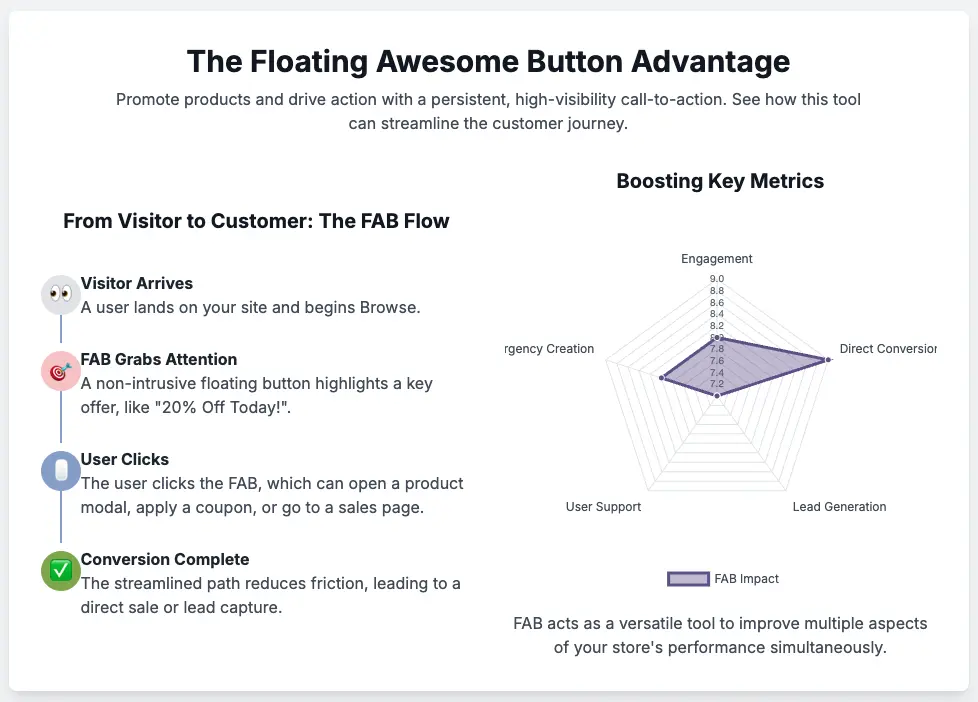
In the competitive e-commerce landscape, capturing visitor attention at the right moment can significantly impact sales. The Floating Awesome Button (FAB) WordPress plugin is a versatile tool designed to enhance user interaction and boost sales through customizable floating action buttons, toast notifications, and modal pop-ups.
Maximizing Visibility and Engagement
FAB buttons float above website content, remaining visible as visitors scroll, ensuring that product promotions or calls to action are never hidden or scrolled away. This constant visibility acts as a persistent, subtle reminder of featured products without being intrusive, prompting users to click and learn more. This continuous visibility increases the chances of interaction, leading to higher click-through rates (CTR).
Driving Direct Conversions
FAB facilitates direct conversions by linking effortlessly to product pages, thereby reducing friction in the buying process. For example, if a customer is browsing coffee blends and sees a “Buy Now” button for “Organic Coffee Beans – Medium Roast,” they can instantly add the product to their cart without leaving the page or searching for it.
A clear and actionable Call-to-Action (CTA) significantly increases conversion rates, with statistics indicating that websites employing effective CTAs can see conversion rate increases of 10-20%. FAB acts as a 24/7 virtual sales assistant, guiding visitors toward key actions such as showcasing flash deals, linking to the WooCommerce catalog, or collecting emails via newsletter signups—all with a single click.
Highlighting Promotions and Creating Urgency
FAB allows for the creation of eye-catching CTAs like “Limited-Time Offer” or “Top Sellers” to highlight products and promotions. It can link directly to product modals showcasing discounts or bundles, seasonal sales pages (e.g., Black Friday or holiday deals), or cart recovery pop-ups for abandoned purchases. The plugin also offers seasonal and event-based promotional toasts, such as “WooCommerce April Promotion Toast” or “WooCommerce Year End Clearance Toast,” which can be used to create urgency and encourage impulse buying.
Conclusion and Recommendations
Achieving the first $1000 in sales from a WooCommerce store is a pivotal milestone that validates a business idea and provides crucial momentum for future growth. This article has outlined a comprehensive, actionable roadmap for non-technical business owners to reach this initial target, emphasizing a holistic approach that integrates foundational strategies, targeted traffic generation, and conversion optimization.
In conclusion, achieving the first $1000 in sales from a WooCommerce store is an attainable goal for new entrepreneurs. It requires a strategic, disciplined approach that prioritizes understanding the customer, optimizing the technical and trust aspects of the store, diversifying traffic sources, and meticulously refining the conversion funnel. By diligently implementing these recommendations, new WooCommerce store owners can not only reach their initial revenue milestone but also lay a strong foundation for sustained growth and success in the competitive e-commerce landscape.






