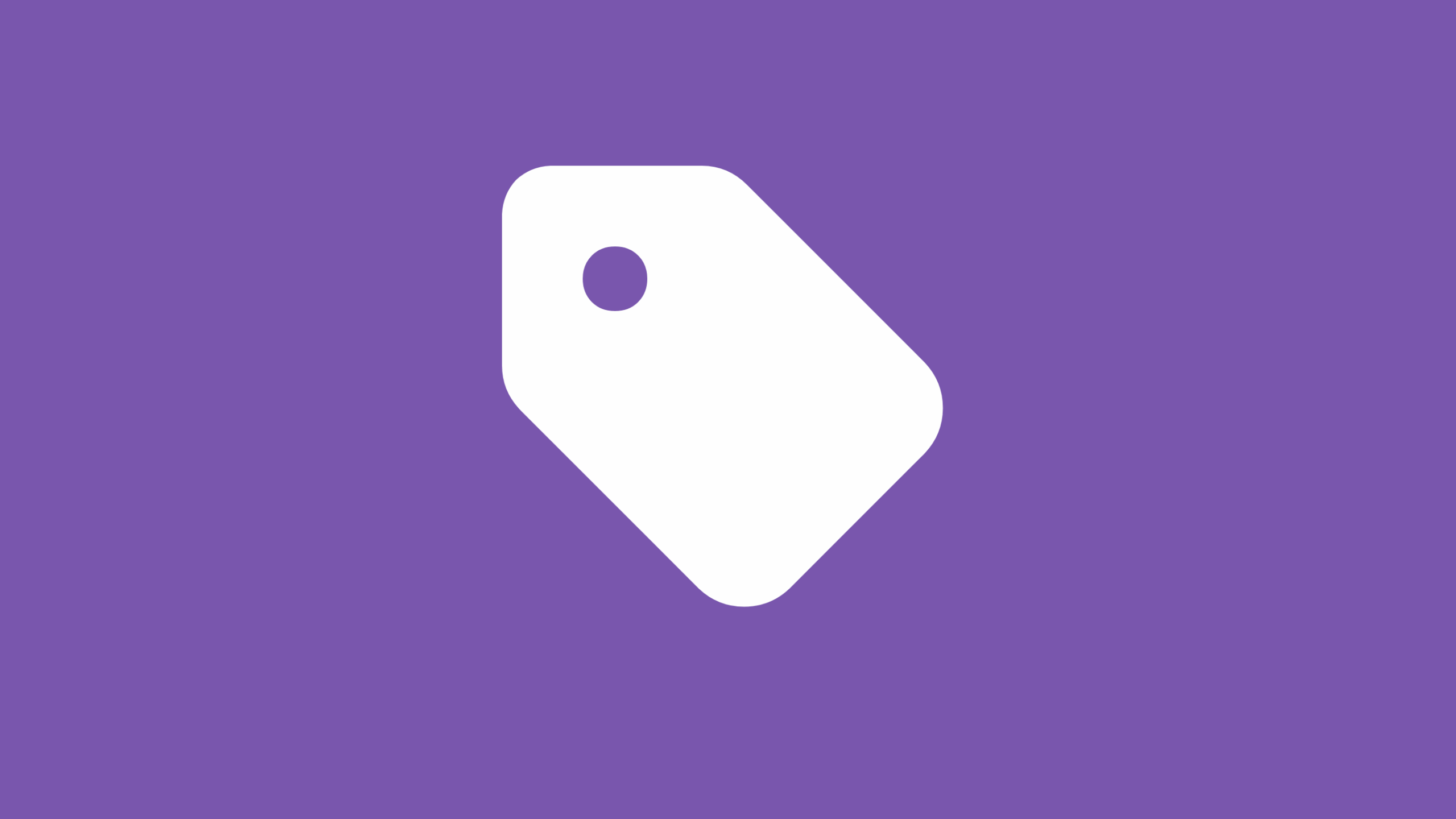How to Increase Average Order Value in WooCommerce Using Cart Quantity-based Coupon Button
Introduction: Boosting Your WooCommerce Store’s Bottom Line
Are your customers browsing your WooCommerce store, adding a few items, and then checking out without ever seeing your best deals? Or worse, are they abandoning their carts because finding savings feels like a scavenger hunt?
In today’s competitive e-commerce landscape, simply having great products isn’t enough. You need smart strategies to encourage customers to buy more and increase their Average Order Value (AOV).
Many WooCommerce store owners face the challenge of effectively showcasing dynamic discounts to encourage customers to add more to their carts. It’s not enough to just create a coupon; you need to make it effortlessly discoverable and applicable to truly drive larger purchases. The friction of searching for codes or navigating complex discount rules often leads to missed sales and a lower Average Order Value (AOV).
Imagine a friendly assistant constantly reminding your visitors of amazing deals, ready to apply them with a single tap. That’s precisely the power of combining WooCommerce’s built-in cart quantity coupon features with the seamless interactivity of the Floating Awesome Button (FAB) plugin. This ingenious duo makes discount application simple and highly visible, designed to effortlessly increase your Average Order Value (AOV).
This article will guide you through understanding the importance of AOV, how WooCommerce cart quantity coupons work, and crucially, how to integrate the Floating Awesome Button to supercharge your discount strategy. Furthermore, you’ll discover the practical steps to set this up, explore real-world use cases, and learn best practices to ensure your website works harder for you, turning more visitors into satisfied, higher-spending customers.
The Power of Average Order Value (AOV)

To drive sustainable growth and maximize revenue in e-commerce, understanding key metrics like Average Order Value (AOV) and leveraging strategic tools, such as quantity-based discounts and dynamic plugins like the Floating Awesome Button (FAB) are essential for enhancing the customer experience and optimizing sales performance.
Understanding Average Order Value (AOV): Your E-commerce Growth Engine
Average Order Value (AOV) serves as a fundamental Key Performance Indicator (KPI) in e-commerce, quantifying the average amount customers spend per transaction. This metric is calculated by dividing the total revenue generated over a specific period by the total number of orders placed within that same timeframe.
For instance, if an online store achieves $60,000 in revenue from 1,500 orders in a month, its AOV is $40 ($60,000 / 1,500). This figure provides a rapid assessment of the financial yield per transaction.
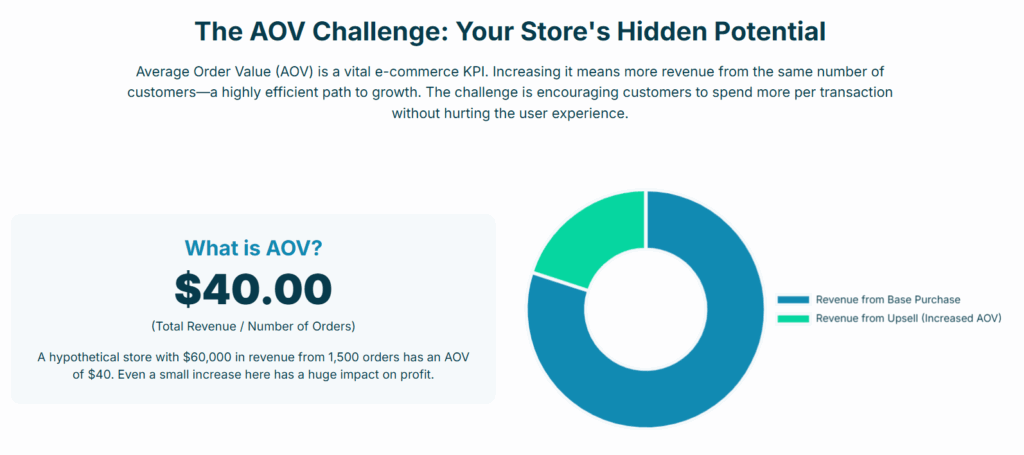
The significance of AOV extends beyond a mere financial snapshot; it acts as a powerful catalyst for business growth. An increase in AOV directly optimizes revenue by generating more income per transaction without incurring additional customer acquisition costs (CAC), thereby representing a highly efficient pathway to enhanced profitability. This efficiency is paramount for sustainable expansion.
AOV: A Diagnostic Tool
AOV provides valuable insights into different aspects of business operations, making it a powerful diagnostic tool. It helps businesses evaluate:
- Upselling & Cross-selling Effectiveness: How well you’re encouraging customers to purchase more or related products.
- Pricing Strategy: Whether your pricing is attractive and effective.
- Product Mix Alignment: Whether your products meet the needs and preferences of your customers.
By regularly tracking AOV, businesses can make smarter, data-driven decisions that improve the customer experience, optimize marketing efforts, and promote steady growth. Moreover, changes in AOV—due to factors like seasonality or promotions—provide useful information about shifting business trends. This helps businesses stay informed and adapt to new opportunities.
AOV: A Holistic Indicator of Business Health
AOV (Average Order Value) goes beyond being just a revenue metric; it serves as a comprehensive indicator of your business’s overall health. While it is fundamentally tied to revenue optimization, AOV also provides valuable insights into various operational and strategic areas, such as:
- Upselling & Cross-selling: How effectively you encourage customers to buy more or related products.
- Pricing Strategies: The effectiveness and appeal of your pricing approach.
- Product Strategies: Whether your product offerings meet customer needs and expectations.
A strategic increase in AOV, such as through quantity discounts, is not just about boosting immediate sales—it’s about enhancing the entire customer journey and refining your product offerings. This broader perspective highlights AOV as a critical measure for evaluating and improving the overall health and success of your business.
Interpreting “Average” in AOV
When analyzing AOV, it’s important to carefully consider how we interpret the “average.” Relying solely on the mean (traditional AOV) can give an incomplete picture of customer behavior. Here’s why:
- Limitations of the Mean: The mean doesn’t always represent the full range of customer spending patterns.
- Better Understanding with Median and Mode:
Median: The middle value, which can provide a better idea of typical spending.
Mode: The most frequent order value, giving insight into what most customers are spending.
For example, when setting a free shipping threshold, aligning it with the modal order value (e.g., if most orders are $35, offer free shipping over $50) makes the offer feel more achievable to a larger group of customers. Hence, it can increase overall revenue.
This shift from using only the average to considering the median and mode helps businesses:
- Set effective discount thresholds: Preventing cart abandonment by making goals seem more achievable.
- Gain a clearer understanding of customer spending: Leading to better-targeted offers and strategies.
By considering multiple measures, businesses can refine their strategies, improve the customer experience, and drive more sales.
The Strategic Role of Quantity-Based Discounts: Boosting AOV
Quantity-based discounts, also known as volume or bulk discounts, are an effective strategy to encourage customers to buy more items in one transaction. This pricing method works by offering customers a “Buy More, Save More” incentive. Here’s how it impacts your business:
- Encourages Larger Purchases: By offering lower prices or extra benefits for buying in bulk, customers are motivated to increase the number of items in their cart.
- Increases Average Order Value (AOV): More items per transaction lead to higher spending, which directly boosts AOV.
- Optimizes Revenue: By encouraging higher spending, businesses can increase the revenue generated from each order.
This strategy not only drives more sales but also helps businesses increase the overall value of each transaction, improving profitability.
Unlocking Dynamic Discounts: WooCommerce Coupons by Cart Quantity

Unlocking dynamic discounts through WooCommerce coupons based on cart quantity is a game-changing strategy that encourages larger purchases, boosts sales, and enhances customer satisfaction.
Understanding Volume Discounts: More Than Just a Price Cut
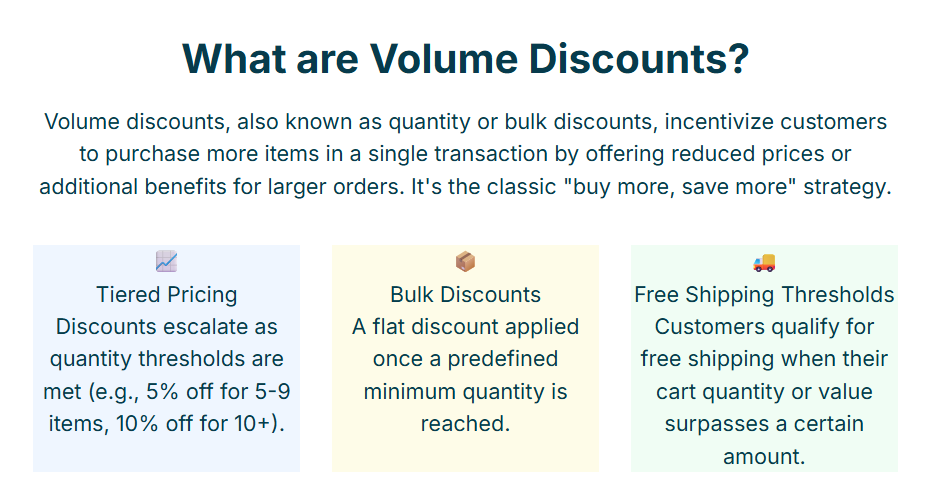
Volume discounts are a strategic pricing method where customers receive a reduced price per item or a discount (percentage or fixed) when they buy larger quantities. This approach is not just about lowering prices—it’s a powerful tool for boosting e-commerce performance. Common types of volume discounts include:
- Tiered Pricing: Discounts increase as more items are purchased. For example, a 5% discount for 5-9 items, and 10% for 10 or more items.
- Bulk Discounts: A flat discount applies when a predefined minimum quantity is reached.
- Free Shipping Thresholds: Customers qualify for free shipping once their cart exceeds a certain quantity or value, encouraging larger orders.
Key Benefits for Your WooCommerce Store
Implementing volume discounts in your WooCommerce store can provide several significant advantages:
- Increased Average Order Value (AOV)
Customers are motivated to add more items to their cart to qualify for the discount, which directly increases AOV. This leads to higher revenue and profitability, as more is spent per transaction while maintaining healthy profit margins. - Improved Inventory Turnover
Volume discounts help move slow-selling or seasonal stock. Therefore, it will increase the sale of products that might otherwise sit on the shelves longer. - Enhanced Customer Loyalty and Satisfaction
Customers feel they are getting more value, which can foster repeat business and strengthen brand loyalty. - Reduced Cart Abandonment
Free shipping thresholds or other discounts can alleviate concerns about shipping costs. Hence, it helps to reduce cart abandonment, a common barrier to completing a purchase.
The Psychological Impact of Time-Sensitive Offers
Quantity-based discounts can be even more effective when combined with time-sensitive elements. When customers are presented with a “buy more, save more” offer that is limited by time, it triggers two powerful psychological factors:
- Perception of Value: Customers feel they are saving money.
- Urgency: The limited time frame encourages them to act quickly.
This combination of value and urgency leads to quicker decision-making and larger purchases. The way a discount is framed, along with its timing, can significantly amplify its effectiveness.
Strategic Use of Quantity Discounts for Inventory Management
Beyond boosting sales, quantity discounts are an excellent tool for inventory management. Applying bulk discounts to overstocked or seasonal items:
- Prevents obsolescence
- Reduces warehousing costs
- Frees up capital for new, trending products
In this way, quantity discounts not only increase sales but also contribute to overall business optimization, leading to healthier growth.
Common Quantity Discount Scenarios
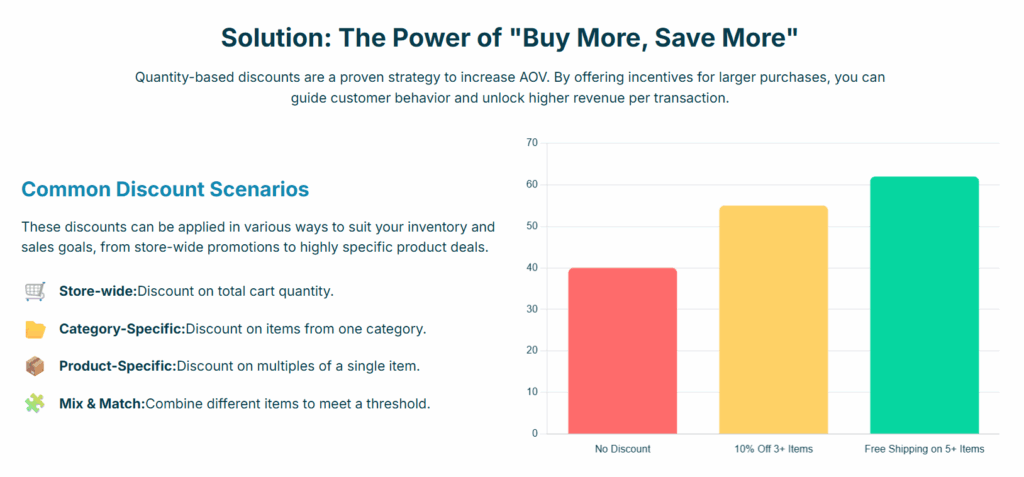
Volume discounts can be tailored to various business needs and promotional strategies:
- Store-wide Quantity Discounts
A percentage or fixed discount is applied to the entire cart if a specified quantity threshold is met. For example, a 15% discount on all products for orders with 10 or more items. - Category-Specific Discounts
Discounts are applied only to items within a specific category when the quantity for that category meets a certain threshold. For example, a 20% discount on “Electronics” when 3 or more items from that category are bought. - Product-Specific Discounts
Discounts are applied to individual products when a certain quantity of that product is purchased. For example, a $5 discount per unit when buying 5 units of Product A. - Mix & Match Discounts
Discounts are applied when the total quantity of selected products or categories reaches a specified range. This allows customers to mix and match different items to qualify for the discount.
By offering these tailored volume discounts, businesses can effectively encourage larger purchases, increase customer satisfaction, and optimize their inventory management, ultimately driving higher sales and business growth.
Enter the Floating Action Button (FAB) Plugin: The Game-Changer for Coupon Application
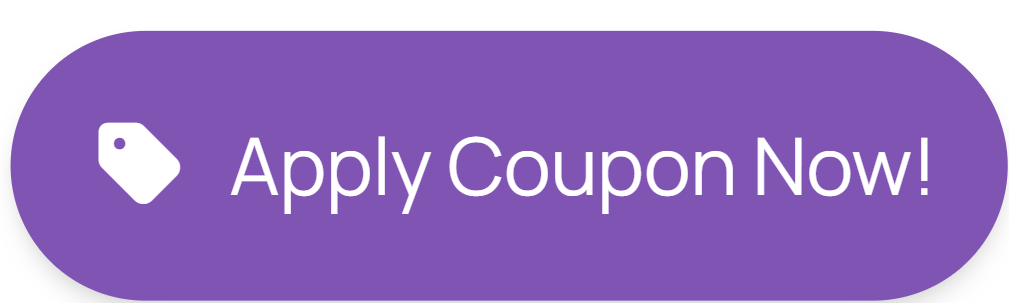
If you’re looking to increase sales and improve customer experience on your WooCommerce store, the Floating Awesome Button (FAB) is a powerful tool that can help you achieve both. This dynamic WordPress plugin makes applying coupons and engaging with customers easier than ever before.
Here’s how FAB can revolutionize your coupon application process and elevate your store’s performance.
What is the Floating Awesome Button (FAB)?
The Floating Awesome Button (FAB) is a game-changing WordPress plugin that brings dynamic, interactive buttons to your website, and keeps them always in view as visitors scroll. Whether you’re looking to apply a discount coupon, social media sharing, prompt a newsletter sign-up, or even return to the top of the page, FAB offers a seamless and engaging way to interact with your visitors, driving better conversions and more sales.
Key Features of FAB
- Floating Action Button (FAB)
FAB’s floating action button stays on the screen as users browse, making sure that your promotions are just one click away, no matter where they are on your site. You can add buttons for Customer Support, Social Sharing, Newsletter Sign-up, and many more. - Supports Popups and Toasts
Use popups or toast notifications to grab your customers’ attention and highlight your discount offers. - WooCommerce Dedicated Features
FAB is designed to integrate seamlessly with WooCommerce, allowing you to add special features, such as Apply Coupon, Cart Reminder, Add to Cart, Buy Now, and many more. - Always Visible
FAB keeps your button visible as visitors scroll, ensuring that customers will never miss an opportunity to apply a coupon. - Fully Customizable
Tailor the button’s design, size, color, and position to match your website’s branding. - Location Rules
Set location-based rules to control where and when the button appears. - User-Friendly Setup
No technical knowledge required! FAB is easy to install and configure, making it perfect for store owners who want a hassle-free way to boost conversions.
Why Use FAB for Coupon Application?
- Visibility That Won’t Be Missed
FAB ensures your discount offer is always visible. As visitors scroll through your site, they’ll never miss the chance to apply a coupon, making it more likely they’ll complete their purchase. - One-Click Convenience
Customers can apply discounts with a single click, no matter where they are on your site. No more searching for promo codes or navigating to specific pages—FAB makes it super simple. - Boost Engagement & Conversions
FAB enhances user engagement by creating a dynamic and interactive experience. The more user-friendly your site, the more likely customers are to take action, boosting conversion rates and driving sales. - Friction-Free Shopping
FAB removes the hassle of hunting for coupon codes or specific pages. With the button always available and ready to apply discounts, customers will be more likely to finish their purchase and reduce cart abandonment. - Flexible Location Rules
With FAB, you can set location-specific rules to control where and when the coupon button appears. Whether you want it to show only on the checkout page or when a customer adds a certain number of items to their cart, FAB makes sure the offer is always relevant and timely.
FAB is the ultimate tool for enhancing your store’s user experience and increasing conversions effortlessly. By integrating FAB’s dynamic, always-visible coupon button with location-based rules, you can elevate your WooCommerce store’s performance and drive higher AOV.
Step-by-Step: Integrating FAB for WooCommerce Apply Coupon by Cart Quantity
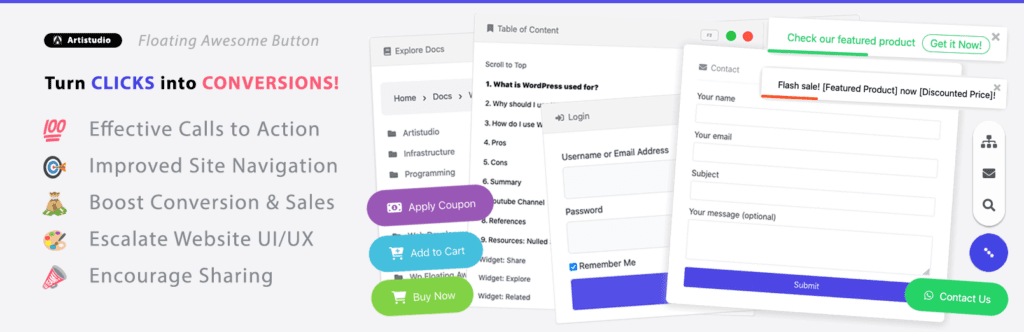
Setting up FAB’s Apply Coupon by Cart Quantity feature for your WooCommerce store is quick and simple. Before you begin, make sure that WooCommerce and the FAB plugin are installed and activated on your WordPress site.
Just follow these steps to start offering seamless, one-click discounts based on cart conditions and enhance the shopping experience for your customers:
Step 1: Install the FAB Plugin
- Go to your WordPress Dashboard.
- Navigate to Plugins > Add New.
- Search for “Floating Awesome Button“.
- Click Install, then Activate to get started.
Step 2: Set Up FAB for WooCommerce
- In your WordPress dashboard, go to FAB > Add New FAB.
- Select the WooCommerce Apply Coupon by Cart Quantity button from the available options.
Step 3: Define the Coupon Conditions
- Go to the Location Rules setting
- Set the cart quantity conditions then set the number of quantity is greater than then enter the number of quantity in the cart.
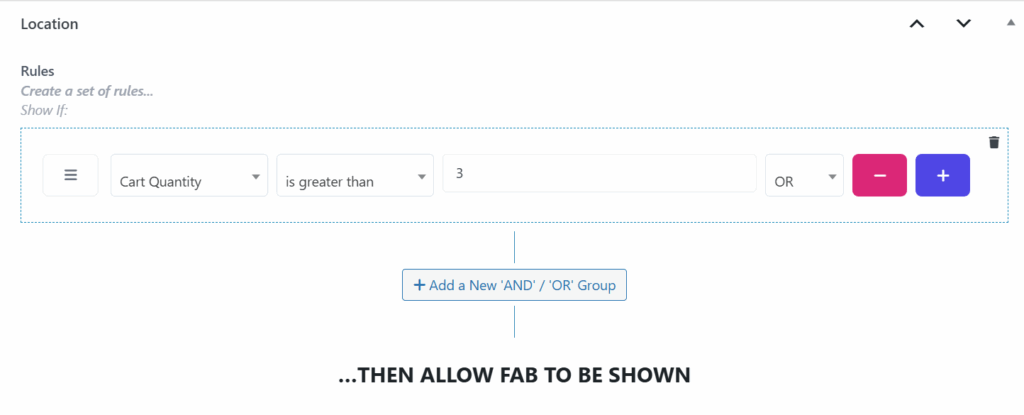
Step 4: Add Your Call-to-Action
- In the Button Text field, write an engaging call-to-action like “Get 10% Off!” or “Apply Coupon Now!“
- Link the button to the appropriate action, ensuring the coupon is applied when clicked.
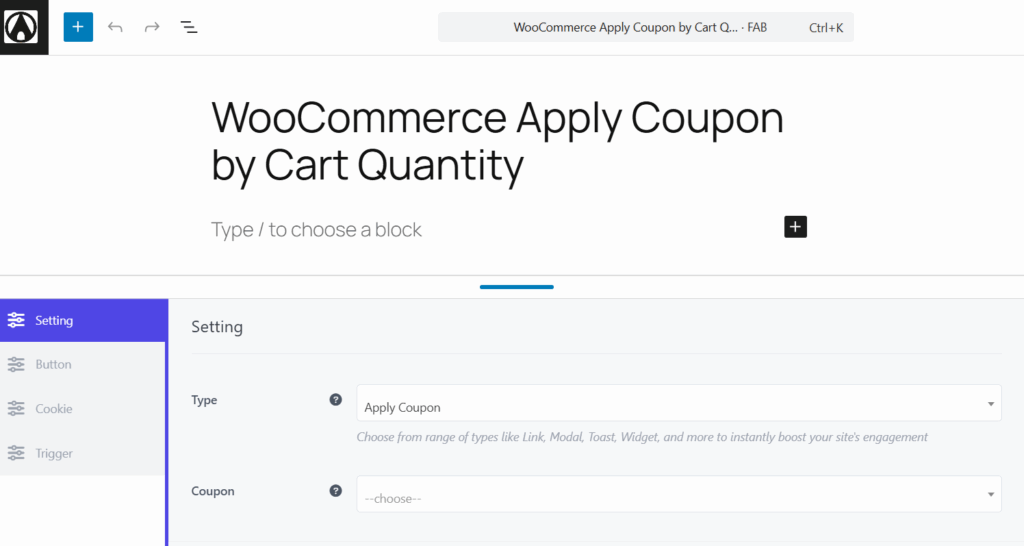
Step 5: Style and Position Your Button
- Choose a button color that matches your website design and stands out.
- Select the position of the button (bottom-right, bottom-left, or another ideal spot).
- Make sure the button is mobile-responsive and adjust the settings for different screen sizes as needed.
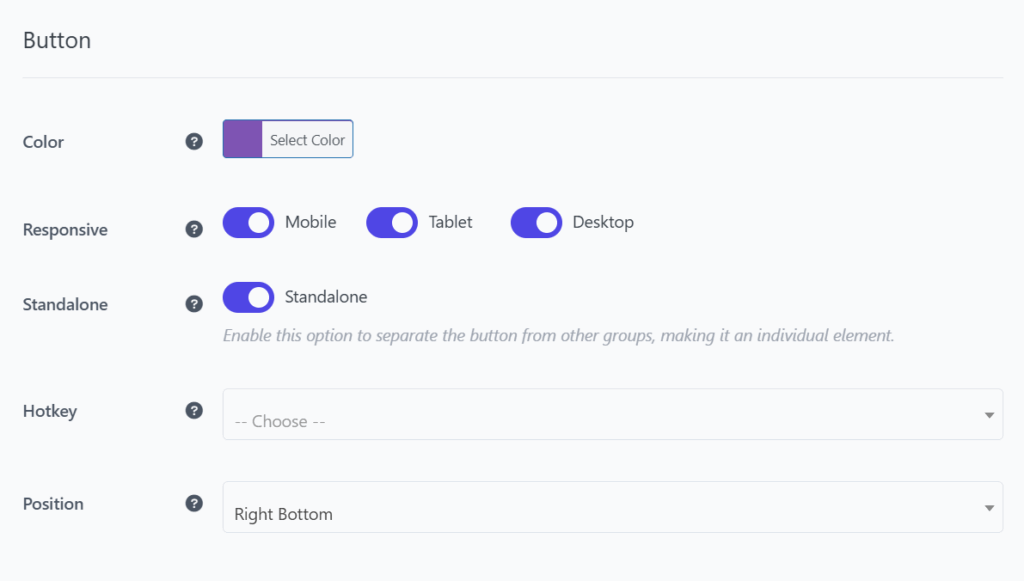
Step 6: Choose an Icon
- Select an icon that complements your website’s design—like a shopping cart or discount tag.
- Set the icon color so it’s clear and contrasts well with the button background.
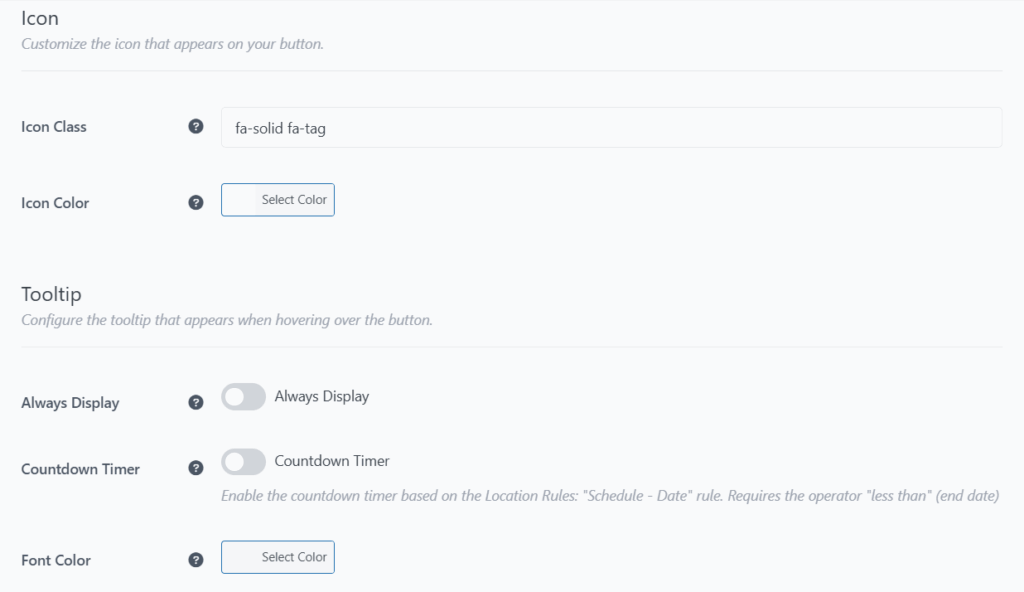
Step 7: Add a Tooltip
- Enable Always Display to keep the button text visible at all times.
- Set the Countdown Timer to display the countdown before hovering. Adjust the timing through FAB’s location rules
- Choose a font color that fits your branding to ensure the button text is easy to read.
Step 8: Set Display Rules for Maximum Impact
Use Location Rules to control when and where the coupon button appears:
- Time Rules – Show the button during peak shopping hours (e.g., 9 AM–5 PM).
- Day Rules – Highlight discounts on specific days (e.g., weekends).
- Date Range – Perfect for limited-time offers or seasonal promotions.
- Post Type – Display the button only on specific pages, like product or checkout pages.
- Specific Page –Set the button to show only on the checkout page or cart page.
- Conditional Tags – Show the button based on specific conditions (e.g., only for logged-in users).
Step 8: Save and Preview
- Click Save to apply your changes.
- Preview your site on both desktop and mobile devices to ensure the button looks great and works smoothly.
By following these simple steps, you’ll have a fully integrated, dynamic coupon application for your WooCommerce store. Customers can easily take advantage of quantity-based discounts with just one click, creating a smooth and engaging shopping experience that drives higher conversions and boosts AOV.
Real-World Use Cases: Turning Deals into Irresistible Offers with FAB

FAB is more than just a button—it turns promotions into seamless, powerful experiences that boost conversions and increase AOV. With FAB’s Apply Coupon by Cart Quantity feature, discounts are automatically applied when customers meet cart conditions.
Here are some simple examples of how FAB can make your promotions irresistible.
“Buy X Get Y Free” Promotions
Imagine running a popular “Buy 2 T-shirts, Get the 3rd Free!” campaign. Instead of customers needing to remember a promo code or search for the offer, FAB’s floating button automatically appears when they browse relevant products or review their cart.
By using Apply Coupon by Cart Quantity, the coupon button will instantly appear and the coupon is applied in one click, once the customer adds enough items to their cart, removing friction and making irresistible deals truly irresistible. This seamless experience boosts customer satisfaction and encourages higher sales.
Tiered Discounts for Bulk Buys
Want to reward customers for making larger purchases? FAB’s Apply Coupon by Cart Quantity feature allows you to set up tiered discounts like “Get 10% off for 3+ items, and a whopping 20% off for 5+ items.” As customers add more products to their cart, the floating button can dynamically prompt them with messages like “Add 2 more items for 20% off!”.
With the coupon button automatically appearing based on cart quantity, customers are directly incentivized to increase their order size, driving AOV growth.
“Add Just One More” Nudges
A common scenario: a customer’s cart is just shy of a free shipping threshold (e.g., Rp 200,000) or a larger discount. FAB’s floating button can step in with a message like “Add Rp 25,000 more for FREE shipping!” or “One more item unlocks 15% off!”.
By using Apply Coupon by Cart Quantity, the coupon button appears as soon as the customer reaches the threshold, providing a gentle nudge to encourage them to add that extra item. These timely reminders boost AOV and ensure customers don’t leave empty-handed.
Special Holiday & Seasonal Bundles
During holidays like Lebaran or Christmas, FAB makes offering exclusive bundles easy. By setting a minimum quantity requirement for a special price, you can create holiday-specific deals that automatically appear once the customer’s cart meets the quantity threshold.
FAB’s floating button ensures these promotions are always visible, and when combined with Apply Coupon by Cart Quantity, it makes holiday shopping effortless for customers, encouraging bulk purchases without the need for codes or complex steps.
Product Line Exploration Incentives
FAB helps encourage customers to explore more of your product catalog with promotions tied to cart quantity. For example, you can offer a discount on a customer’s next purchase if they add items from a specific category to their cart.
By using Apply Coupon by Cart Quantity, the discount button automatically appears as soon as they reach the set quantity, driving exploration while boosting your AOV. FAB’s floating button makes the offer easily accessible, guiding customers to discover more products they might not have considered.
By combining FAB’s Apply Coupon by Cart Quantity feature with these practical use cases, you can turn simple promotions into dynamic, irresistible offers that not only increase AOV but also improve the customer experience. Whether it’s offering free items, rewarding bulk buys, or encouraging product exploration, FAB’s seamless integration ensures that customers can easily take advantage of your best deals, every time.
Best Practices for Maximizing Your Results

To get the most out of your FAB-powered cart quantity coupons, keep these best practices in mind:
1. Targeting Specific Customer Segments with FAB’s Pro Features
Leveraging the advanced features of FAB’s Location Rules allows businesses to go beyond generic discounts and create highly personalized offers tailored to specific customer segments. With these features, you can refine your promotional strategies and increase conversions by targeting the right customers with the right offers.
- User Role Filtering
You can present exclusive bulk discounts to specific customer groups, such as wholesale clients, loyalty program members, or VIP customers. This ensures that special pricing is visible only to the intended audience, creating a sense of exclusivity and value.
Example: Offer 15% off bulk orders for logged-in VIP customers only. - Page/Post or Taxonomy Filtering
This feature lets you display quantity discounts only on relevant product pages, category pages, or specific product tags. For example, a bulk discount on “Electronics” items would only appear when a customer is browsing that category, making the offer more contextual and relevant.
Example: Show a “buy 3, get 20% off” deal when browsing the “Summer Collection” category. - Device Filtering
FAB allows you to optimize button and popup displays for desktop, tablet, or mobile users, ensuring a responsive and non-intrusive user experience across all devices.
Example: The floating button could be larger and more prominent on mobile devices for easier accessibility.
These features transform a simple quantity discount into a hyper-personalized offer, enhancing the relevance and perceived value. For example, a store could present a tailored offer like, “Buy 3 items from the ‘Summer Collection’ for 20% off, exclusively for VIP customers visiting this landing page.” This level of targeting significantly increases the likelihood of conversions.
2. Strategic Timing with Auto-Triggers: Capturing Attention at Critical Moments
FAB’s auto-trigger features allow for strategically timed appearance of discounts, capturing customer attention at critical moments in their browsing journey, such as:
- Exit-Intent Popups
These popups appear when a user shows signs of leaving the website, offering a last-ditch bulk discount to prevent cart abandonment. This leverages the psychological principle of fear of missing out (FOMO), making it a potent tactic to boost AOV.
Example: Offer a 15% discount on the entire cart when a customer tries to exit, encouraging them to complete their purchase. - Time-Delay Popups
A discount offer can be displayed after a set period, allowing users to browse and engage with the content before presenting the incentive. This is effective for encouraging larger purchases once customers are familiar with the product offerings.
Example: After 30 seconds, display a “buy 3, get 10% off” offer to nudge users toward higher spending. - Limited-Time Offers
Combining time-sensitive offers with exit-intent or time-delay popups amplifies urgency, prompting customers to act faster. This combination of urgency and value significantly boosts conversion rates.
The interplay of urgency and perceived value creates a powerful psychological trigger. For instance, an exit-intent pop-up offering a bulk discount not only responds to the potential abandonment but also leverages urgency and clear value, transforming a potentially lost sale into an increased AOV.
3. Integrating FAB with Other AOV-Boosting Tactics
While FAB is primarily a display tool, its flexibility allows for integration with additional AOV-boosting tactics to further enhance the shopping experience:
- Cross-Selling Recommendations
Within a FAB popup, suggest complementary products that help customers meet the quantity discount threshold.
For example, a pop-up offering “Buy 3, Get 10% off” could recommend related accessories, encouraging customers to add more to their cart. - Loyalty Program Prompts
FAB can promote your loyalty program by showing how higher spending, facilitated by quantity purchases, leads to more points or rewards. This encourages customers to spend more to earn better rewards. - Social Proof
Include testimonials or “frequently bought together” messages within FAB popups. Social proof builds trust and can encourage customers to add more items to their cart, increasing AOV.
4. Measuring the Impact: Data-Driven Optimization
To ensure the effectiveness of FAB-driven quantity discounts, it’s essential to continuously measure and optimize your strategies. By tracking key metrics such as Average Order Value, conversion rates, and coupon usage, businesses can make data-driven adjustments to their promotional strategies. FAB offers analytics dashboards for button clicks, providing valuable insights into user engagement.
Optimization Tips:
- A/B Testing: Test different discount thresholds, button designs, and trigger timings to determine which combinations are most effective in driving higher AOV.
- Continuous Monitoring: Regularly review your results to ensure your strategies remain agile and responsive to changes in customer behavior or market trends.
This data-driven approach helps businesses refine their promotional tactics, ensuring they remain relevant and effective at maximizing both revenue and customer satisfaction.
By leveraging FAB’s Pro features, auto-trigger mechanisms, and the integration of other AOV-boosting tactics, you can create a highly personalized and engaging shopping experience that not only increases AOV but also drives long-term customer loyalty.
Conclusion: Elevate Your WooCommerce Sales with Smart Cart Quantity Triggered Coupons
By integrating the Floating Awesome Button (FAB) into your WooCommerce store, you’re not just adding a simple button—you’re unlocking a powerful tool that can significantly boost your Average Order Value (AOV), improve customer engagement, and enhance the shopping experience. With FAB’s Apply Coupon by Cart Quantity feature, you can offer dynamic, quantity-based discounts that automatically apply within one click when customers meet specific cart conditions, making it easier than ever to drive higher sales.
FAB also provides advanced targeting features, such as customer segmentation, strategic timing with auto-triggers, and personalized offers that speak directly to your audience. When paired with best practices and data-driven optimization, FAB becomes an essential tool for maximizing your promotional efforts.
So, why wait? Elevate your WooCommerce sales, increase your AOV, and offer a seamless, personalized shopping experience with FAB’s Apply Coupon by Cart Quantity feature today!
Works cited
- 24 Proven Ways to Increase Average Order Value – Storyly
- How to Offer WooCommerce Quantity Discounts? 2025 Guide – Flycart
- Quantity Based Discounts & Prices for WooCommerce – WooCommerce
- Nine Strategies To Increase Average Order Value – The Good
- How to Set Up WooCommerce Quantity Discounts That Sell? – Store Apps