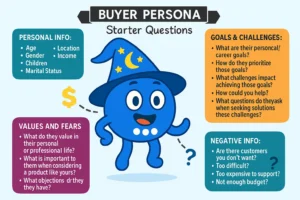What Is a Popup Trigger and How Does It Affect Your Website?
Every visitor to a website represents a valuable opportunity – a potential customer, a new lead, or an engaged reader. However, without strategic intervention, many visitors may leave without taking the desired action, effectively leaving potential revenue on the table.
Consider the scenario where a website visitor is on the verge of making a purchase or signing up for a newsletter, but then navigates away. The ability to gently guide these visitors, offering precisely what they need at the opportune moment, is not a matter of chance; it is the strategic application of smart popup triggers.
For many, the term “popup” evokes images of intrusive, annoying advertisements. Yet, contemporary popups, when deployed strategically with “triggers,” transcend this outdated perception. They are sophisticated tools engineered to enhance the user experience and drive specific business outcomes. The fundamental distinction lies in how and when these messages appear.
This article aims to demystify popup triggers, illustrating their operational mechanics and, more critically, their capacity to transform a website from a static informational brochure into a dynamic engine for conversion. The discussion will focus on three essential triggers that can significantly contribute to lead generation, sales amplification, and deeper audience engagement.
What Exactly Is a Popup Trigger? Demystifying the Magic Behind the Scenes

At its core, a popup trigger functions as an intelligent, invisible tripwire embedded within a website. Unlike popups that appear randomly, a popup trigger is a predefined action or condition that, upon being met by a visitor, prompts the display of a targeted message, or popup. These are interactive messages designed to emerge from a specific location on the website. They are considered a crucial element of effective customer engagement.
The true power of popup triggers lies in the specific actions they prompt and the tangible results they deliver. Historically, popups were often associated with “lousy user experiences”. However, with the advent of triggers, they have evolved into a “marketing sidekick with the superpower of boosting conversions“. They actively contribute to keeping visitors on a page, reminding them of available offerings, and collecting data vital for nurturing leads.
The impact of strategically deployed popups is evident in real-world business growth: one company, Canvas Factory, reportedly generated $1.1 million in revenue using a popup , while Entrepreneur magazine saw a 162% increase in sales, and Hotjar acquired 60-70 new users monthly with a user-experience-focused popup. These examples underscore the capacity of triggers to drive significant business expansion.
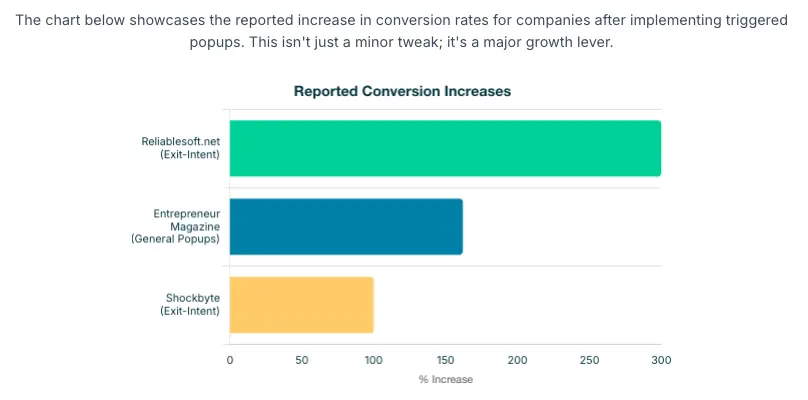
The Power Trio: Essential Popup Triggers for Every Business Owner

1. The “Adblock” Trigger: Reaching Every Eye, Protecting Your Revenue
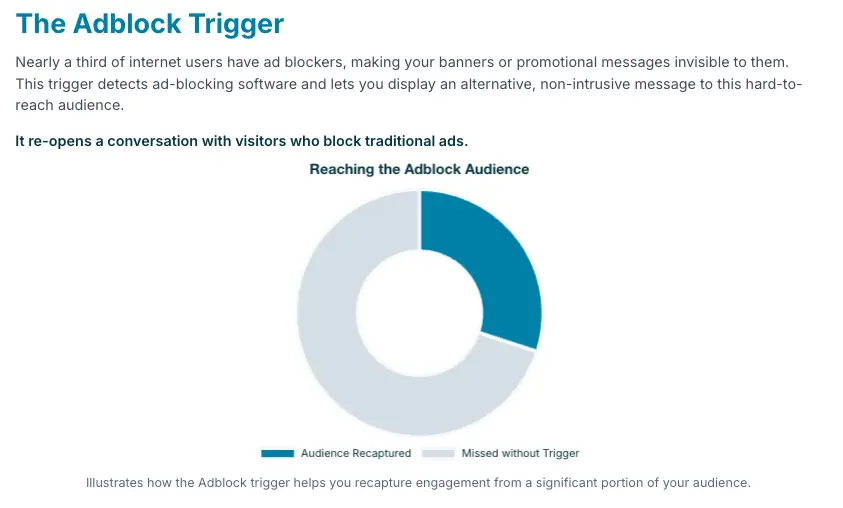
Consider the situation where a business has invested considerable resources into developing compelling content or establishing a robust online store. A significant portion of its revenue or lead generation strategies may rely on advertisements or specific calls-to-action. However, a growing challenge arises from the widespread use of ad blockers.
These tools are designed to prevent traditional advertisements, and sometimes even non-promotional website elements, from loading, thereby impacting a website’s reach and engagement. This results in fewer opportunities to engage with the target market and reduced visibility for promotional messages. The primary motivations behind ad blocker adoption include an aversion to excessive or obstructive ads and growing privacy concerns.
Before the advent of specialized triggers, websites that relied on traditional ads or embedded calls-to-action often found these elements blocked by ad blockers. Visitors using such software would encounter “large gray spaces” where advertisements should have appeared , or simply miss out on valuable offers entirely.
This led to diminished revenue potential, reduced reach, engagement, and skewed analytics. With an “Adblock” trigger, however, a website gains the capability to detect when a visitor is employing an ad blocker.
Instead of displaying nothing, the website can then activate a different, targeted message—a polite, non-intrusive popup. This popup is not a traditional advertisement; it is a direct communication, perhaps inviting a newsletter subscription, offering a special discount, or respectfully requesting that the user whitelist the site if they value its content.
The following table summarizes the strategic advantages of employing an Adblock trigger:
| Challenge (Before Adblock Trigger) | Impact on a Business | Solution with Adblock Trigger | Desired Outcome for a Business |
| Ads are blocked | Reduced visibility, lost ad revenue | Detects ad blocker, displays alternative message | Reaches otherwise unreachable audience, diversifies revenue streams |
| Intrusive/Obstructive Ads | Negative user experience, high bounce rates | Offers non-intrusive, value-driven message | Builds trust, improves user perception, encourages engagement |
| Skewed Analytics | Inaccurate audience data, poor optimization | Provides direct engagement channel with ad-blocker users | Gathers direct feedback/leads, informs strategy for this segment |
| Privacy Concerns | Erodes user trust, encourages blocking | Offers privacy-respecting alternatives (e.g., direct email signup) | Fosters a more trusting relationship, aligns with user values |
2. The “Exit-Intent” Trigger: Turning Goodbyes into Gold
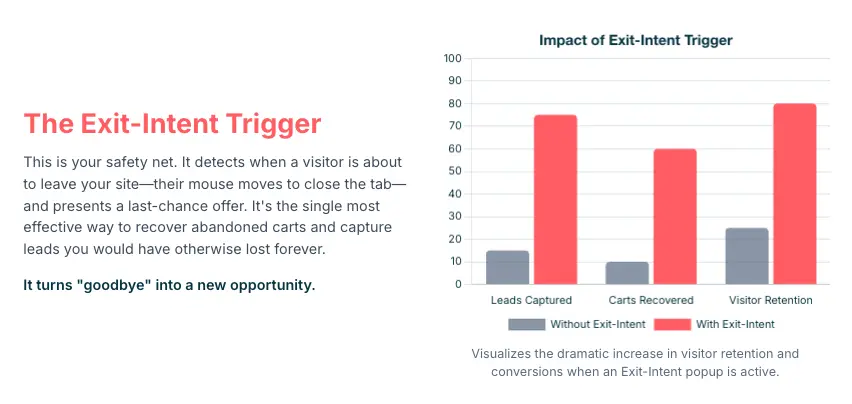
Consider a potential customer browsing an online store, adding items to their cart, but then their mouse cursor drifts towards the browser’s “X” button. Or a reader who is deeply engaged in an insightful blog post suddenly moves to close the tab. These are “almost-lost” customers—visitors who exhibited interest but are on the verge of leaving without converting. This is precisely where “exit intent technology” proves invaluable.
Without exit-intent technology, these visitors would simply depart, often never to return. This results in lost potential sales, missed opportunities for new subscribers, or uncollected valuable feedback, contributing significantly to high bounce rates and abandoned shopping carts.
In contrast, exit-intent technology is designed to “detect when a user is about to leave a webpage” by meticulously analyzing “mouse movements, scrolling behavior, and inactivity patterns”. Just as a visitor prepares to click away, a targeted popup is activated. This action “triggers a targeted message, offer, or incentive to retain their attention” , providing a crucial last opportunity to engage them.
The effectiveness of exit-intent technology is well-documented. Studies indicate that it “has significantly helped marketers improve their conversion rates by up to 46%“. Customers consistently report “higher conversion rates” with exit messages, often converting “an additional 2 to 4% of website visitors“.
The following table outlines various use cases and benefits of the Exit-Intent Popup:
| Use Case (Problem Solved) | Example Scenario | Benefit for a Business |
| Cart Abandonment Recovery | Visitor adds items, then moves to close tab. | Offers discount/free shipping to complete purchase. |
| Email List Building | Visitor reads content, moves to exit. | Prompts newsletter signup with incentive (e.g., ebook). |
| Collecting Feedback/Surveys | Visitor seems hesitant or confused, moves to exit. | Asks “Why are you leaving?” or “What could be better?”. |
| Promoting Special Offers | Visitor browses specific product categories, moves to exit. | Displays a time-sensitive discount on related items. |
| Driving Demo Sign-ups | Visitor views product features, moves to exit. | Offers a free demo or consultation. |
| Increasing Social Follows | Visitor enjoys content, moves to exit. | Invites them to follow on social media. |
| Addressing Objections | Visitor hesitates on a price-sensitive page, moves to exit. | Offers a personalized deal or highlights value proposition. |
3. The “Time Delay” Trigger: Engaging When It Matters Most
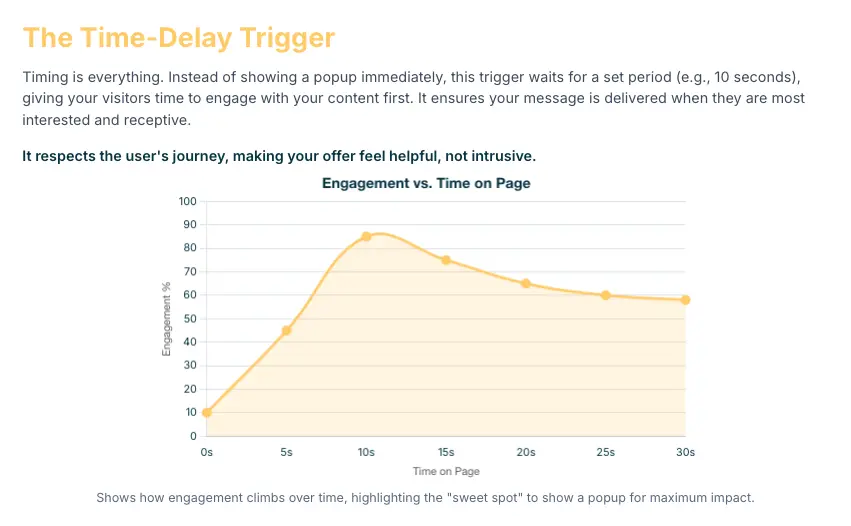
Consider a new visitor arriving at a blog. As they begin to read an insightful article, an immediate popup could be disruptive and lead to their premature departure. However, if the popup were to appear only after the visitor has demonstrated genuine interest—perhaps after scrolling through a significant portion of the page or spending a minute reading—the message would be far more effective. This principle forms the core of the “Time Delay” trigger.
Without a time delay, popups might appear instantly, leading to user annoyance, or they might not appear at all, resulting in missed opportunities. This risks alienating visitors or failing to capture their attention when they are most receptive. Indeed, “premature popups can jeopardize the user experience, causing annoyance and dismissal“.
In contrast, time delay popups are configured to appear “after a predetermined delay” or “after a visitor has been on a webpage for a specified duration“. This deliberate delay “allows visitors to engage with the content and grasp your website’s value before encountering an offer or call to action”.
The following table provides strategies for optimizing time delay popups using a data-driven approach:
| Strategy | How it Works | Why it Matters (Benefit) |
| Utilize Average Time Metrics | Analyze GA4 (or similar analytics) for average time on site/page. Set delay slightly exceeding this time (e.g., 5-10 seconds). | Ensures popup appears when user is genuinely engaged, not just landed. |
| Integrate with Behavioral Triggers | Combine time delay with other actions like scroll depth (e.g., 70% down a page) or specific clicks. | Creates highly targeted popups based on demonstrated interest, not just time. |
| Adjust by Popup Type | Use shorter delays for less intrusive popups (slide-ins) and longer delays for disruptive ones (modals). | Balances user experience with conversion goals; prevents immediate annoyance. |
| Tailor to Visitor’s Purchase Stage | Longer delays for “top of funnel” (low intent) visitors; shorter delays for “bottom of funnel” (high intent) visitors. | Optimizes timing based on user’s readiness to convert, increasing relevance. |
| Adapt to Page Content | Longer delays for long-form articles; shorter for quick product pages. | Ensures popup is contextually relevant to the content being consumed. |
Meet Your Website’s New Best Friend: The Floating Awesome Button Plugin
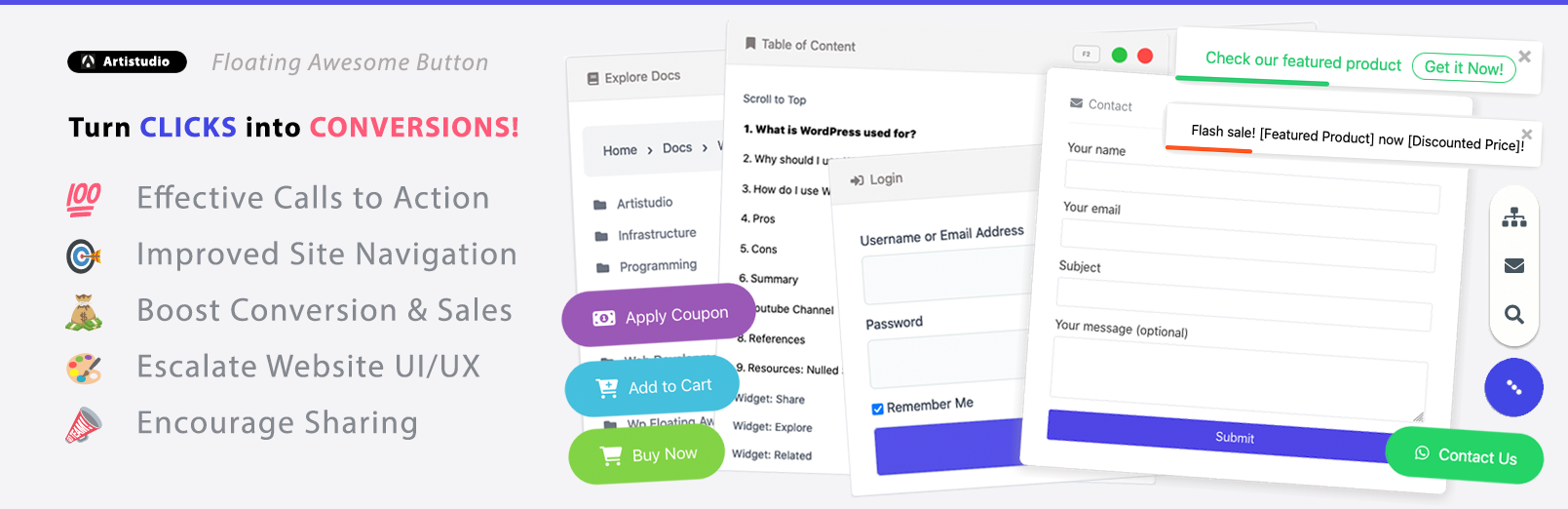
The power of Adblock, Exit-Intent, and Time Delay triggers has been established. For business owners considering how to implement these sophisticated features without extensive coding knowledge, the Floating Awesome Button (FAB) WordPress plugin offers a practical solution. It is specifically designed to make these advanced capabilities accessible to non-technical users.
the Floating Awesome Button (FAB) offers the “Ability to add Auto Trigger for Modal/Popup”. This includes direct support for the very triggers discussed:
- Adblock: This feature is designed to “Improve your site revenues from ads” , directly addressing the challenge posed by ad blockers by enabling engagement with those users.
- Exit Intent: This capability aims to “Improve your conversion rates” , providing that critical second chance to convert visitors who are about to leave.
- Time Delay: This allows for “Auto trigger popup using time delay” , ensuring that messages appear at the optimal moment, thereby enhancing user experience and receptiveness.
This plugin consolidates these powerful capabilities into a single, easy-to-manage tool, making sophisticated marketing strategies achievable for any WordPress website.
The availability of a plugin like Floating Awesome Button that bundles these advanced triggers democratizes advanced marketing techniques for non-technical users. It means that businesses no longer need to hire developers or invest in expensive, complex marketing automation platforms to leverage sophisticated behavioral targeting and conversion optimization strategies.
The plugin acts as a bridge, making these capabilities accessible to anyone with a WordPress site. This empowers small businesses and entrepreneurs to compete more effectively in the digital landscape by providing them with tools previously reserved for larger, more technically proficient organizations, thereby leveling the playing field.
Making Popups Work for a Business: Best Practices & Pro Tips
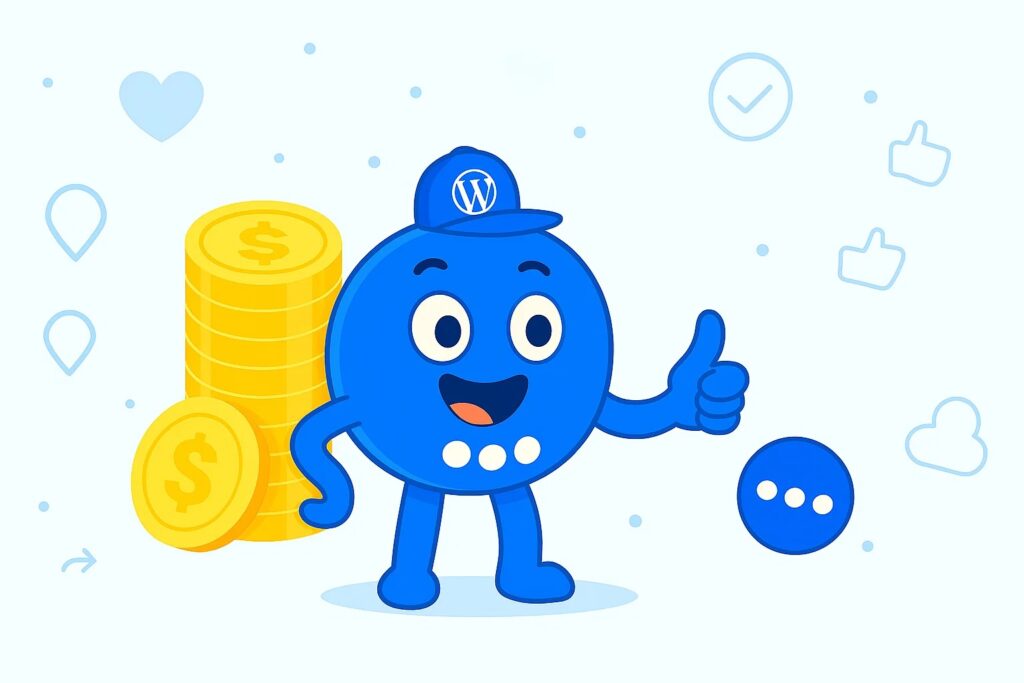
Possessing the right tools is only one part of the equation; how they are utilized makes a significant difference in their effectiveness. General advice for all popups emphasizes relevance, a clear call to action (CTA), mobile-friendliness, and consistent A/B testing:
- Relevance is Key: A popup message should always be highly relevant to the user’s current context or behavior. For instance, a discount offered for a product a user has just viewed will be more effective than a generic offer.
- Clear Call to Action (CTA): It is imperative to make the desired user action unequivocally clear. Employ compelling, action-oriented language and ensure the CTA button is visually prominent.
- Mobile-Friendliness: Given that a substantial portion of web traffic originates from mobile devices, popups must be responsive and designed not to obscure content on smaller screens.
- A/B Testing: This is an indispensable practice. Rather than guessing what works, businesses should test different headlines, images, offers, and CTA buttons. Tracking metrics such as “Conversion Rates,” “Engagement Rates,” and “Bounce Rates” is crucial for refining the strategy. Continuous optimization through testing is vital for maximizing results.
- Ease of Closure: While the objective is conversion, users should never feel trapped. A clear and straightforward method for visitors to close the popup, should they choose not to interact, must always be provided. Hindering a user’s ability to dismiss a popup will “only hurt the user experience”.
- Conciseness: User patience is limited. Popups should request “as little information as possible”.
Above all, the emphasis should consistently be on enhancing the user experience rather than employing aggressive tactics. It is important to “be respectful”. The fundamental value of a popup is its capacity to “allow customers to take immediate action on something that can help and benefit them”. The focus should always remain on providing genuine value and addressing a problem for the visitor.
Ready to Transform a Website?
The discussion has highlighted how smart popup triggers such as Adblock, Exit-Intent, and Time Delay represent a significant evolution from the intrusive popups of the past. When applied strategically, these sophisticated tools can dramatically enhance a website’s capacity to capture leads, boost sales, and engage its audience more effectively. They possess the power to convert “almost-lost” visitors into loyal customers and ensure that a message reaches every potential eye.
For business owners seeking to implement these powerful strategies without navigating technical complexities, the Floating Awesome Button (FAB) WordPress plugin offers an accessible and effective solution. Its dedicated Adblock, Exit Intent, and Time Delay triggers provide the necessary tools to unlock a website’s hidden potential.
A website is a powerful asset. With the right strategies and tools, it can be transformed into a dynamic engine for growth. It is advisable not to overlook these opportunities; empowering a website with smart popup triggers today can lead to significant business expansion.