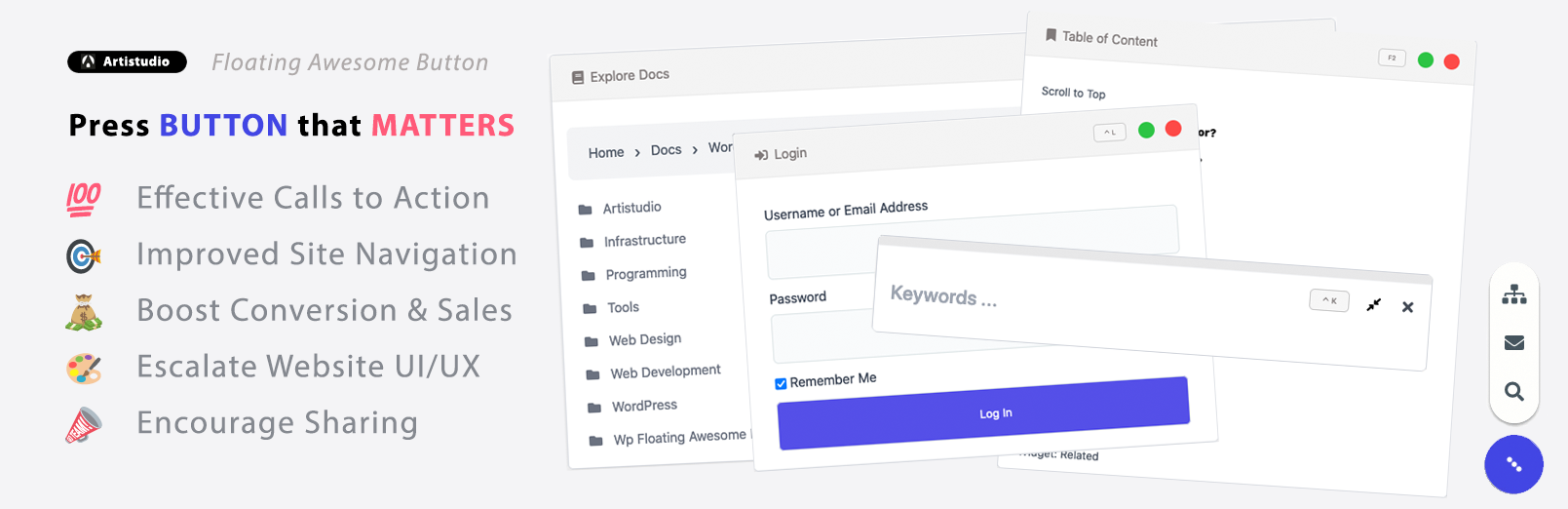Checkout Settings
Here’s a quick way to set up Page Checkout in WooCommerce:
- Go to WooCommerce> Settings> Checkout
- Select the Page cart and Page checkout by the page that was created previously as shown below
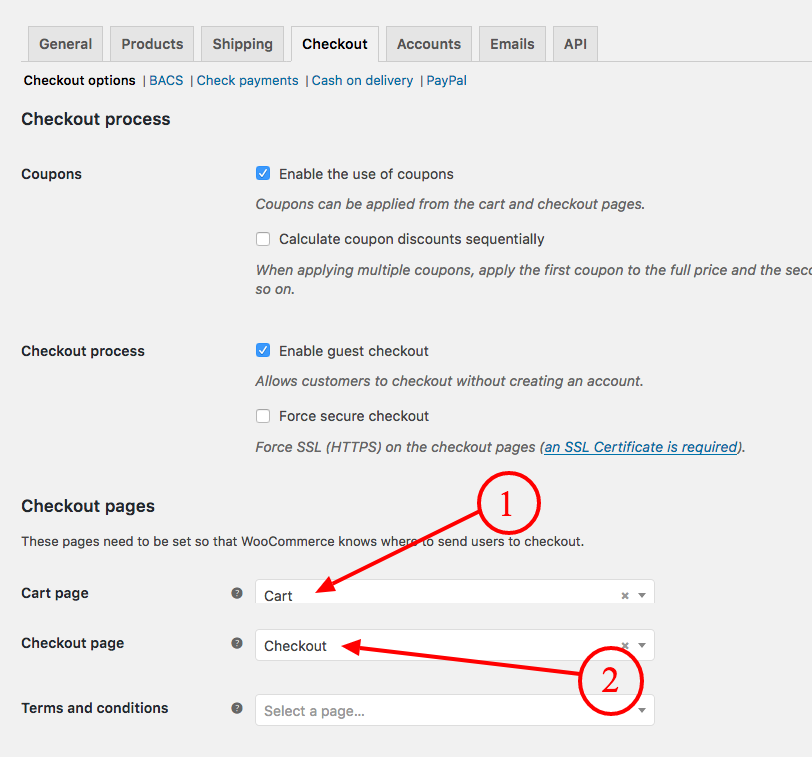
- Make sure to click the “Save change” button to save the settings you have made