Stand Out as a Designer: Boost Client Engagement with FAB’s Figma Button
Introduction: Supercharge Your Design Portfolio with Figma’s Floating Button
As a designer, your portfolio is key to attracting clients, but standing out in a crowded space is essential. FAB’s Figma button is a game-changer, providing a simple and customizable way to keep your portfolio front and center. This WordPress plugin ensures that visitors can easily access and engage with your Figma designs, no matter where they are on your site.
With the FAB Figma button, you can showcase your design process, offer downloadable templates, or make it easy for potential clients to contact you. The button remains visible as users scroll, ensuring seamless interaction with your work. It’s the perfect tool to make your portfolio more dynamic and user-friendly.
In this article, we’ll guide you through the process of integrating the Figma button, share tips for creating a standout design, and highlight common mistakes to avoid. We’ll also explore other FAB features that keep visitors engaged and help your portfolio shine even brighter.
The Power of Portfolios: Why Figma’s Floating Button is a Game-Changer

Your online portfolio is more than a gallery — it’s your personal pitch, available 24/7. But even the most beautiful designs can get overlooked if visitors don’t know where to click. That’s where the Figma Button from FAB changes the game. It puts your best work front and center, making it easy for visitors to explore your creativity — and for you to impress instantly.
Why Figma’s Floating Button is a Must-Have
In a world where attention spans are shorter than ever, making it easy for visitors to navigate your portfolio is crucial. A seamless, user-friendly experience ensures that potential clients stay engaged longer, which can directly impact your chances of conversion.
Studies show that websites with easy-to-access calls to action have a 25% higher engagement rate than those without.
FAB’s Figma Floating Button takes this one step further by allowing you to keep important actions—like viewing more work, contacting you, or booking a session—visible at all times, even as visitors scroll through your portfolio. This constant visibility encourages interaction, ensures that calls to action are never missed, and ultimately enhances the user experience without being intrusive. By integrating this floating button, you make it effortless for visitors to explore your work and take action, creating a smoother journey that can lead to more inquiries and conversions.
What You Can Showcase with Figma Floating Button
FAB gives you the flexibility to link or embed any Figma content. It’s a creative playground for:
- Interactive prototypes: Let users experience your UX flows and screen transitions.
- Design systems: Show how you organize components, styles, and typography.
- Mobile and desktop mockups: Present your designs in context.
- Case studies: Guide visitors through your thinking, process, and outcomes.
- Client projects or school assignments: Tailor the button to highlight different categories.
Who Can Benefit: Designers, Developers, and Creatives
The Figma Button isn’t just for designers. It’s built for anyone who creates and wants to showcase that creativity effectively:
- UI/UX Designers: Feature your best web or mobile flows and let people interact with them live.
- Graphic Designers: Highlight brand systems, design kits, or visual mockups.
- Developers: Show off your design-to-code handoff process or front-end previews linked directly from Figma.
- Design Students & Interns: Make your portfolio look professional and interactive without knowing how to code.
- Creative Teams: Use FAB to organize multiple links to different team members’ work or specific projects.
FAB’s Figma Button is a game-changing feature that makes navigating your designs effortless while enhancing your brand’s professionalism. Don’t just tell potential clients what you can do—show them in the most engaging way possible!
FAB Plugin: The Ultimate Tool for Showcasing Figma Designs on WordPress
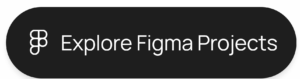
When it comes to making your Figma designs truly stand out, FAB (Floating Awesome Button) is a game-changer. It offers a simple yet powerful way to enhance user engagement by adding a floating button that stays visible as visitors scroll through your portfolio. This ensures that potential clients or collaborators can easily take action, whether it’s exploring more of your work, contacting you for a consultation, or getting in touch for future projects.
What is FAB: The Floating Button That Does It All
FAB (Floating Awesome Button) is a powerful WordPress plugin that transforms your portfolio into a dynamic, interactive experience. Unlike traditional static buttons, FAB’s floating button stays visible as visitors scroll through your site, ensuring that your calls to action—whether it’s contacting you, viewing more of your designs, or scheduling a consultation—are always easily accessible. This ensures that no matter where your visitors are on your page, they can instantly take action without needing to scroll back up or navigate to a different section.
FAB is fully customizable, letting you tailor the button’s design, position, and actions to suit your portfolio’s unique style and objectives. It’s the ultimate tool for designers looking to create a user-friendly, action-oriented portfolio that not only showcases their Figma designs but also actively engages visitors, turning them into potential clients.
Key Features of FAB: Customization and Ease for Figma Users
FAB comes with several powerful features that are perfect for Figma users looking to enhance their portfolios:
- Floating Action Buttons
FAB ensures your portfolio buttons are always visible, allowing visitors to take action at any time, such as “Contact Me,” “View My Designs,” or “Request a Consultation.” - Interactive Popups and Toast Notifications
Engage visitors without interrupting their browsing experience by using non-intrusive messages like “Check out My Latest Work” or “Let’s Connect.” - Figma Integration
The plugin allows smooth integration of Figma designs into your WordPress site, keeping everything interactive and connected. - Customizable Design
You can easily adjust the button’s color, icon, and position to fit your Figma portfolio’s design, making it an integral part of your overall look and feel. - No Coding Required
Installing and customizing FAB on your WordPress site is simple and does not require any technical skills. You can easily integrate it with your Figma designs directly from the dashboard. - Mobile Responsive
FAB ensures that your portfolio buttons and popups work flawlessly across all devices, from phones and tablets to desktops, so your portfolio always looks great. - Location Rules
Customize where and when the floating button appears on your site, helping to target the right actions to the right audience at the right time.
With these features, FAB ensures that your Figma portfolio is not only visually appealing but also interactive and action-driven, encouraging visitors to engage with your work and take the next steps.
Why FAB’s Portfolio Button is Essential for Every Figma User
FAB’s floating button is a game-changer for Figma users looking to take their portfolios to the next level. Here’s why it’s essential:
- Constant Visibility
The floating button stays on-screen as visitors scroll through your portfolio, ensuring they can always take action—whether it’s contacting you, exploring more of your work, or booking a session. No need to search for a link! - Instant Action
FAB makes it easy for visitors to engage with your portfolio. By keeping calls to action visible at all times, you encourage visitors to act right away, whether it’s inquiring about a project or checking out more designs. - Seamless Figma Integration
Figma is a top choice for designers, and FAB lets you bring those stunning designs to life on your WordPress site with ease. No coding required—just a simple plugin to make your portfolio interactive and user-friendly. - Fully Customizable
FAB allows you to customize the floating button’s color, icon, and position, making it a perfect match for your portfolio’s style. Your design, your way. - Multiple Portfolio Integrations
FAB doesn’t just work with Figma. It integrates with Behance, Dribbble, and other portfolio platforms, so you can link your Figma work with all your profiles in one place. - Popups & Toasts for Extra Engagement
Use FAB’s popups and toasts to highlight your latest projects, showcase new features, or encourage visitors to take action with messages like “Check out my new project” or “Contact me for collaborations.” These attention-grabbing elements add extra layers of interactivity to your portfolio without disrupting the user experience. - Quick and Easy Setup
You don’t need to be a developer to get started. FAB is super easy to install and customize directly from your WordPress dashboard—no coding skills required.
With FAB’s floating button, your Figma portfolio isn’t just a showcase of your designs—it’s an interactive experience that keeps visitors engaged and makes it easy for them to connect with you.
Why It’s Perfect for Creatives
FAB is designed for creative professionals who want to effortlessly showcase their work interactively and engagingly. It’s all about making your portfolio accessible, dynamic, and professional—without any complicated setup. With FAB, you can:
- Keep your top projects always visible and easy to explore for your audience.
- Drive more interactions with a floating, always-visible call-to-action, making it easier for visitors to take the next step.
- Set up with ease, get your button running in minutes—no coding or technical expertise required.
- Create a seamless, professional look that reflects your brand and expertise, keeping your portfolio looking sharp.
With FAB, your portfolio doesn’t just look stunning—it works harder for you, effortlessly turning visitors into potential clients or collaborators.
What Types of Websites Should Use FAB’s Figma Button?
The Figma floating button is a versatile tool that various professionals and industries can use to make their portfolios and websites more engaging. Here are some examples of who can benefit from the Figma floating button:
- Web Designers: Showcase your UI/UX designs and provide easy access for clients to inquire about your services, view case studies, or schedule consultations.
- Graphic Designers: Highlight your latest projects and offer direct contact options or portfolio exploration with a floating button that always stays visible.
- Freelancers: Whether you’re a writer, developer, or creative freelancer, FAB’s floating button helps potential clients quickly reach out or view your portfolio.
- Photographers: Showcase your best work and direct visitors to contact you for bookings or purchases.
- Illustrators and Artists: Display your illustrations or artwork and make it easy for visitors to inquire about commissions, buy your art, or learn more about your process.
- Creative Agencies: Use the floating button to highlight your services, showcase client projects, and encourage site visitors to get in touch or request a quote.
- Developers: Developers can use the floating button to display project demos, offer free consultations, or provide easy contact options for potential clients.
The Figma floating button is perfect for anyone using Figma to showcase their work, offering an interactive and accessible way to drive user engagement and action on your website.
Step-by-Step Guide: Integrating FAB’s Portfolio Button into Your Figma Site
Floating Awesome Button (Sticky Button, Popup, Toast) & +100 Website Custom Interactive Element
Setting up the FAB’s Floating Button for your Figma designs is simple and fast. Just follow these easy steps to enhance your portfolio and make it more interactive:
Step 1: Install the FAB Plugin
- Go to your WordPress Dashboard.
- Navigate to Plugins > Add New.
- Search for “Floating Awesome Button”.
- Click Install, then Activate to get started.
Step 2: Create Your FAB Figma Button
- In your dashboard, go to FAB > Add New FAB.
- Select the Figma Button from the available options.
Step 3: Add Your Call-to-Action
- In the text field, write an engaging call-to-action like “Explore My Work,” “Get in Touch,” or “See My Latest Designs.“
- Add the direct link to your Figma portfolio or a specific project in the Link Address field.
- Choose how the button should behave when clicked (e.g., open in a new tab or the same window).
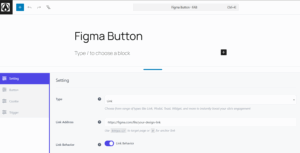
Step 4: Style and Position Your Button
- Pick a button color that complements your Figma portfolio’s design and stands out.
- Choose the button’s position on your page—bottom-right, bottom-left, or wherever it fits best with your design.
- Make sure your button is mobile-responsive and adjust settings for hotkeys or standalone mode as needed.
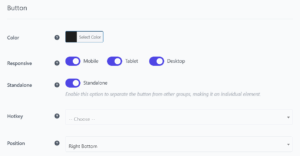
Step 5: Choose an Icon
- Select an icon that matches your style—this could be a portfolio icon or a design tool.
- Set the icon color to ensure it’s clear and stands out against the background of the button.
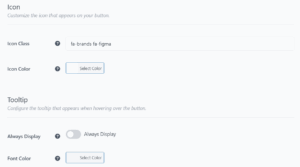
Step 6 (Optional): Add a Tooltip
- Enable Always Display to keep the button text visible at all times.
- Choose a font color that fits your branding to ensure the button text is easy to read.
Step 7: Set Display Rules for Maximum Impact
Use Location Rules to determine when and where the button appears:
- Time Rules – Show the button during peak hours, such as 9 AM–5 PM.
- Day Rules – Highlight specific designs on certain days, like weekends.
- Date Range – Perfect for seasonal designs or limited-time projects.
- Post Type – Display the button only on certain types of pages, such as your portfolio or contact page.
- Specific Page – Set the button to show only on your portfolio or contact page.
- Conditional Tags – Display the button based on specific conditions, like only for logged-in users or certain visitors.
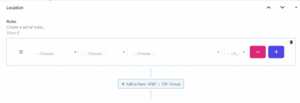
Step 8: Save and Preview
- Click Save to apply your changes.
- Preview your site on both desktop and mobile devices to ensure the button looks great and works smoothly.
With these steps, you’ll have an interactive floating button that makes your Figma portfolio more accessible, keeps visitors engaged, and encourages them to connect with you effortlessly.
Design Like a Pro: How to Make Your Figma Portfolio Button Stand Out
Your portfolio is your digital handshake — and the Figma Button powered by FAB is the first thing visitors might click. To make a lasting impression, you need more than just functionality. Here’s how to decorate and refine your FAB button so it becomes an unforgettable part of your portfolio experience:
- Stick to Your Visual Identity
• Use brand colors for your button background to create visual harmony with the rest of your site.
• Match fonts and icon styles to your portfolio theme — whether minimalist, playful, or futuristic, keep it cohesive.
• If you have a personal logo, consider using it as the icon inside the FAB for instant brand recognition. - Use Custom Icons That Represent You
• Don’t settle for default icons — use a Figma logo, pencil icon, cursor, or anything symbolic of your creative process.
• Upload custom SVGs to truly personalize the experience (FAB supports it!). - Color Contrast is Key
• Make sure your button contrasts with your background — a floating button that blends in won’t get clicks.
• Use tools like Coolors to test color combos and ensure accessibility. - Make It a Mini Experience
• Connect the FAB button to a popup or modal that previews your latest Figma prototype with a “View Full Project” CTA.
• FAB supports embedding popups with iframe content, making it seamless to create a micro-portfolio highlight moment. - Change Themes for Different Pages
• Use FAB’s page-specific rules to showcase different projects or buttons per portfolio section.
• For example, a button linking to UI kits on one page and case studies on another.
With these creative touches, your FAB Figma button becomes more than a floating widget — it becomes an interactive branding element that guides users and adds visual polish to your portfolio.
Common Mistakes to Avoid: Keep Your Figma Portfolio Clean and Professional
Even the most creative designers can unintentionally sabotage their portfolio experience with avoidable mistakes. The FAB Figma Button is powerful — but only when used thoughtfully. Here are the most common pitfalls to watch out for, and how to avoid them to keep your portfolio sleek, functional, and impressive:
- Overcrowd the Screen
Stick to one or two well-placed buttons to keep the design clean and focused. Too many can confuse visitors. - Unclear or Generic Button Labels
Buttons labeled “Click Here” or “More” lack clarity and motivation. If your visitors don’t instantly understand what the button does, they’re likely to ignore it.
Use action-driven and specific labels like “View My UI Work” or “Explore Figma Projects.” - Blocking Content on Mobile Devices
FAB is responsive, but poor placement or incorrect scaling can make your button overlap navigation, text, or call-to-action sections on smaller screens.
Test placement on all devices and use FAB’s display rules for mobile customization. - Linking to Unpublished or Private Figma Files
If the Figma file you link to isn’t set to public or isn’t embedded properly, visitors will hit a wall. This can look unprofessional and break the flow of your site.
Always double-check sharing settings and use Figma’s embed code correctly. - Inconsistent Button Styles Across Pages
If your FAB button looks different on every page, it may confuse users and disrupt your brand consistency.
Use a consistent button style (color, icon, size) across pages or apply intentional variations that still align with your design system. - Not Explaining What Viewers Will See
If someone clicks your FAB button and lands on a complex Figma prototype with no context, they might feel lost or overwhelmed.
Provide brief context or link to a page that includes a description, client background, or project goals. - Forgetting Accessibility
Floating buttons should be accessible to all users. Failing to include proper contrast, screen reader text, or keyboard navigation support reduces usability.
Choose accessible colors, use descriptive aria-labels, and test keyboard tabbing.
Avoiding these mistakes ensures your FAB button enhances rather than detracts from your design portfolio. A clean, intuitive interface always speaks louder than clutter and confusion.
Keep Visitors Hooked: Simple Tricks to Make Your Figma Portfolio Engaging
Once a visitor clicks your FAB Figma button, the goal is to keep them browsing, interacting, and — ideally — converting into a client or collaborator. An attractive button might bring them in, but a well-designed portfolio experience keeps them hooked. Here are simple yet powerful tricks to ensure your portfolio does just that:
- Lead with Your Strongest Work
• Start with your best project — the one that makes people say “wow.” Don’t bury your best content at the bottom.
• FAB allows you to link directly to featured work or create a popup that highlights your strongest design upfront. - Create a Narrative Flow
• Design isn’t just about visuals — it’s about storytelling. Structure your projects like case studies: introduce the problem, your process, and the solution.
• Use FAB to guide visitors through a journey, with buttons linking to different stages (e.g., “UI Concepts” → “Prototypes” → “Results”). - Make It Interactive
• Embed live Figma prototypes so visitors can click through your interfaces. Show responsiveness, animations, or different device layouts directly in the popup or linked page.
• FAB supports iframe embeds as popups, so you can showcase interactive content without any coding. - Add Social Proof
• Include a small section within your Figma project page with testimonials, client logos, or project outcomes.
• Link to this with a FAB button titled “See Project Impact.” - Keep It Updated
• An outdated portfolio makes it seem like you’re inactive.
• Use FAB’s dynamic controls to rotate featured projects, highlight seasonal work, or promote your latest case study with a temporary floating button like “NEW: Finance App UX!” - Segment by Category or Audience
• If you serve different industries or offer various design styles (e.g., mobile apps, SaaS platforms, branding), create multiple FAB buttons for each.
• This personalizes the experience and shows you understand niche needs.
With these engagement tricks, your Figma portfolio becomes more than just a display of work — it becomes a curated, interactive experience that guides, informs, and impresses every visitor.
Beyond the Button: Other FAB Features to Boost Your Figma Portfolio
While the Figma Button is a standout feature, the Floating Awesome Button (FAB) plugin offers a full suite of tools to elevate your entire portfolio experience. From advanced interactions to conversion-driving elements, here’s how you can take your portfolio to the next level — beyond the button.
- Popups for Extra Info
Use FAB to show popups with more details about your project — like how you created it, what tools you used, or before-and-after images.
Example: Button says “See Behind the Scenes” → Popup shows design process. - Toast Notifications to Highlight New Work
Show a small message like “New Project Added!” on the corner of your screen. It’s a great way to tell visitors something new without interrupting them. - Floating Buttons for Portfolio Navigation
Create multiple buttons that direct visitors to different project categories, like “Mobile Designs,” “Websites UI,” or “Case Studies.” This makes your portfolio more dynamic and easier to explore. - Location & Role-Based Rules
You can choose to show buttons only:
• On specific pages (like just on your portfolio)
• For logged-in users (like private client previews)
• On mobile or desktop only - Schedule Visibility
Launching a new project? Set FAB buttons to appear only during a campaign window or hide them after a launch ends. This feature helps maintain a timely, curated feel to your portfolio. - Built-In Integrations
FAB also has multiple button integration for Portfolio, Contact, and Social Media. Alongside the Figma button, you can add buttons for Portfolio, Behance, Dribbble. In addition to that you can use WhatsApp/Telegram to let clients contact you directly or Google Forms for feedback or inquiries. - Quick Links to Downloads or Style Guides
Use FAB to create a Download Button CTAs like “Download UI Kit” or “Get the PDF Case Study.” Ideal for those who want to offer freebies, templates, or branded documents.
FAB goes far beyond adding a single button. It empowers you to build an interactive, branded portfolio experience that feels custom-built — no developer required.
Conclusion: Make Your Figma Portfolio Stand Out with FAB’s Floating Button
Your Figma portfolio deserves to be seen — and the Floating Awesome Button (FAB) is the perfect way to make that happen.
With just a few clicks, FAB helps you add an eye-catching button that stays visible as visitors scroll, guiding them to your best work. It’s more than just a button — it’s your creative assistant, helping you impress clients, showcase designs, and keep people engaged without needing to touch a line of code.
Whether you’re a solo designer, a creative team, or just starting to build your brand, FAB’s Figma Button gives your work the spotlight it deserves. And with extra features like popups, floating menus, and smart display options, your portfolio won’t just look great — it’ll work harder for you.
So go ahead — turn clicks into clients, views into conversations, and visitors into fans.
Start using FAB’s Figma Button today and stand out like the pro you are.







