Boost GitHub Engagement: Why FAB's Floating Button is a Must-Have for Your Tech Website
Introduction: Boost GitHub Presence with FAB’s WordPress Plugin
In a world where every developer and tech project is vying for attention, making your GitHub profile stand out can feel like a constant uphill battle. Whether you’re showcasing your personal portfolio or promoting an open-source project, getting more eyes on your work is crucial to building engagement and collaboration. But how do you make sure your GitHub profile isn’t lost in the crowd?
The solution is simple: FAB’s GitHub button for WordPress. This powerful plugin allows you to add a dynamic, always-visible GitHub button to your website, keeping your profile front and center. As visitors scroll, the button stays in view, making it easy for them to check out your GitHub with just a click—no coding required.
FAB’s floating button is a game-changer for boosting GitHub visibility and engagement, and it’s incredibly simple to implement. In this article, you’ll learn how FAB can seamlessly integrate your GitHub profile into your WordPress site, making it more accessible and engaging for your audience.
GitHub: A Brief Background
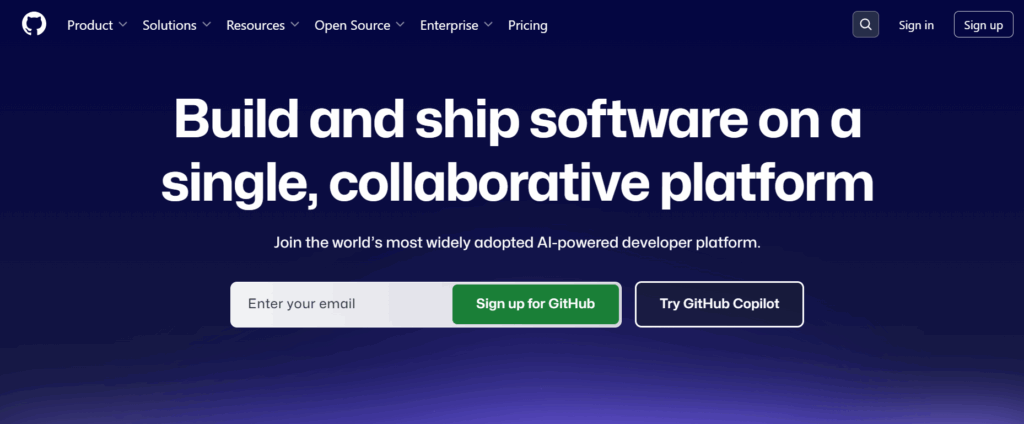
To truly understand GitHub’s significance, it’s important to grasp its origins and the pivotal role it plays in software development today. Let’s take a look at how GitHub evolved and why it has become an essential tool for developers and tech companies around the world.
The Birth of Git: The Foundation of GitHub
GitHub’s story starts with Git, an open-source distributed version control system (VCS) created by Linus Torvalds in 2005. Torvalds, also the creator of the Linux kernel operating system, developed Git in just over a week to help manage the Linux project.
Unlike older centralized systems, which stored source code in a single location, Git revolutionized the process by allowing each user to have a complete, local copy of the repository, along with its full history. This approach provided developers with greater flexibility, reliability, and the ability to work offline—key advantages that would set the stage for GitHub’s success.
The Birth of GitHub: A Solution for Developers
The idea for GitHub emerged in 2007 when developer Tom Preston-Werner saw the potential to create a platform for decentralized hosting of Git repositories. In April 2008, Preston-Werner, alongside Chris Wanstrath, Scott Chacon, and P.J. Hyett, co-founded GitHub. At the time, no cloud-storage Git systems existed, making GitHub’s arrival a game-changer.
GitHub made Git more accessible, allowing developers—whether novice or expert—to harness its power without the steep learning curve typically associated with version control systems. Its user-friendly interface and ability to streamline collaboration and project management quickly gained popularity.
What Is GitHub and How Does It Work?
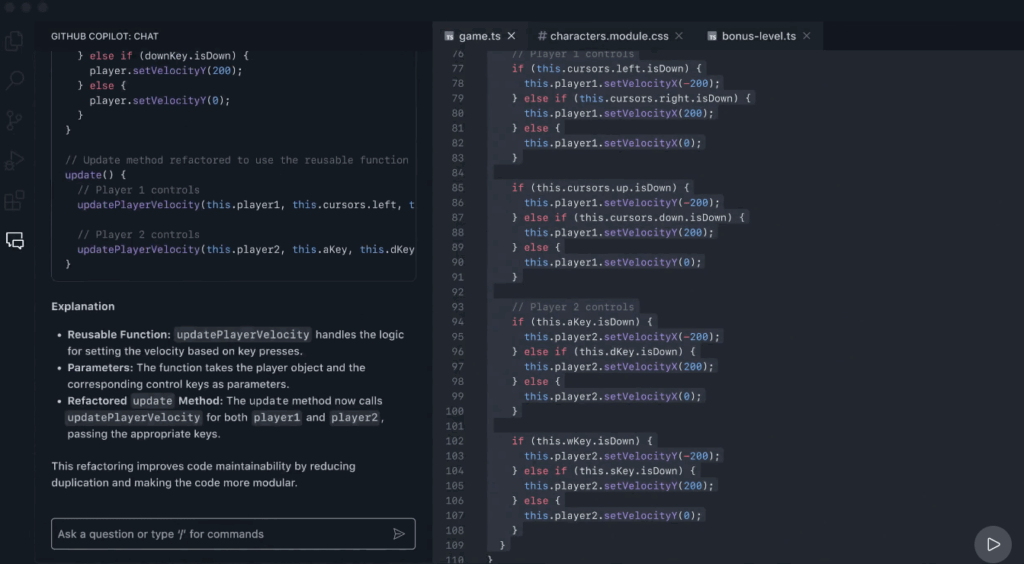
GitHub is a cloud-based platform that allows developers to store, share, and collaboratively work on code. It hosts Git repositories, making Git’s powerful version control system accessible through a more intuitive, web-based interface. Developers use GitHub not only to manage changes in their code but also to showcase their work, track progress, and collaborate with others on shared projects.
For many, GitHub has become the dominant version control system (VCS) due to its robust features, ease of use, and seamless integration with other tools in the software development ecosystem. Its community-driven model fosters global collaboration, with developers worldwide working together on open-source projects, bug fixes, and new features.
Who Uses GitHub and What Is It Used For?
GitHub serves a variety of purposes for different users within the tech community:
- Individual Developers
GitHub is like a dynamic portfolio, showcasing coding skills, problem-solving abilities, and contributions to open-source projects. It’s a powerful tool for tracking changes, collaborating on code, and growing as a developer. - Open-Source Projects
GitHub acts as the central hub for open-source development, enabling efficient issue tracking and community-driven contributions. It allows global collaboration on major projects like the Linux kernel and countless others. - Tech Companies & Startups
Companies like Google, Facebook, Microsoft, and Twitter use GitHub. They use it to host projects, manage internal development workflows, and engage with the broader tech community. By open-sourcing some of their projects, these companies contribute to the global development ecosystem. - Recruiters & Collaborators
GitHub is a go-to platform for recruiters looking to evaluate a developer’s real-world coding experience. It’s also an ideal place for potential collaborators to assess a developer’s skills and contributions before teaming up.
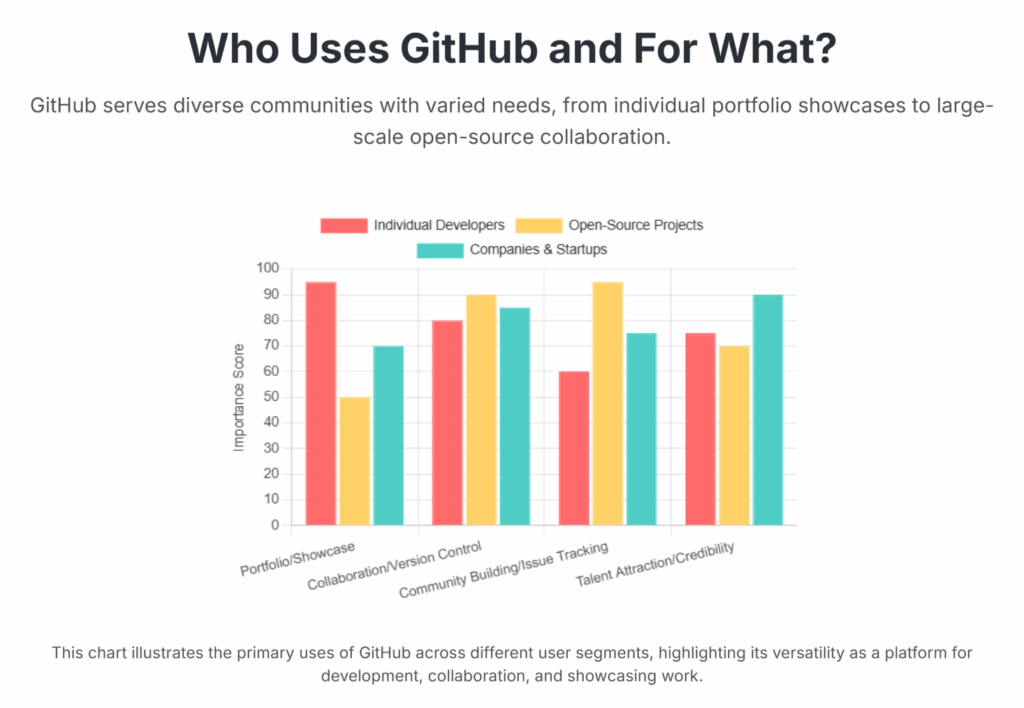
In short, GitHub is indispensable for anyone. Specially, those involved in software development who needs a platform for storing, sharing, managing, and collaborating on code. Its ability to bring people together and support a thriving developer ecosystem is what makes it so powerful and vital today.
The Challenge: Why Your GitHub Needs More Visibility & Engagement

GitHub is crucial for developers and tech companies, but simply having a profile isn’t enough. With millions of users, standing out and gaining attention can be a challenge.
In this section, we’ll explore the importance of GitHub visibility, common obstacles to discoverability. We’ll also show you how adding a visible GitHub button on your website can help boost engagement.
The Importance of GitHub for Developers & Projects
GitHub has become the gold standard for version control and collaborative software development. For individual developers, it acts as a dynamic portfolio, providing clear evidence of coding skills, problem-solving abilities, and contributions to open-source projects. In fact, recruiters and potential collaborators often assess GitHub profiles to gauge a developer’s real-world experience and collaborative aptitude.
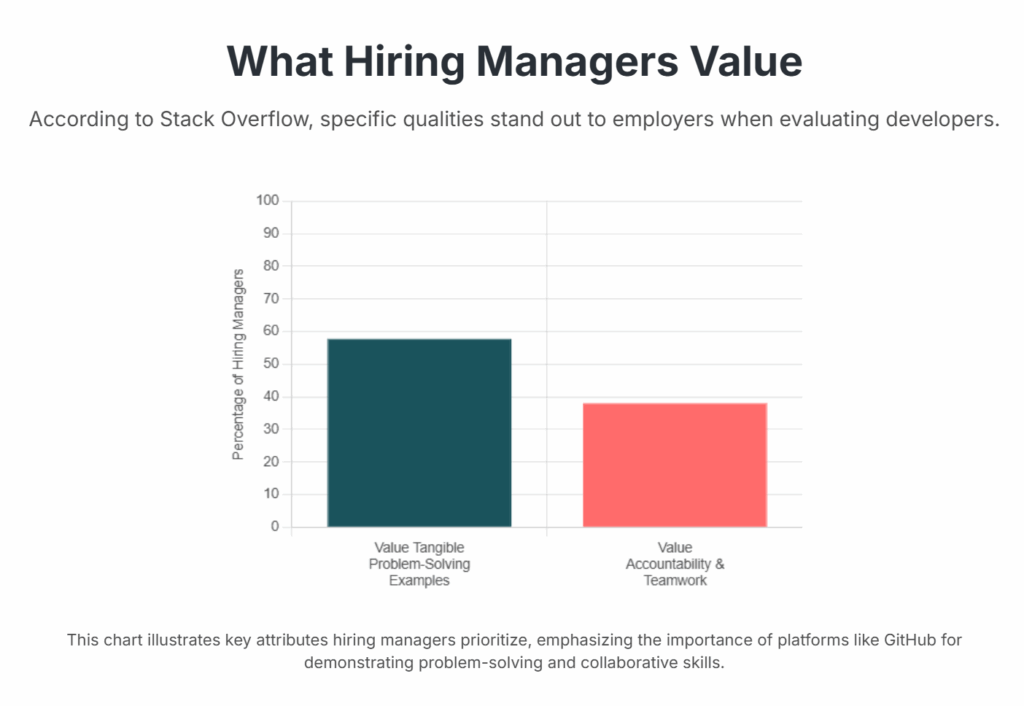
According to Stack Overflow’s Developer Survey, 57.8% of hiring managers value tangible examples of problem-solving from candidates, which GitHub effectively showcases. Moreover, 38% of employers believe that a balance of accountability and teamwork is crucial to a developer’s success. Maintaining an active GitHub profile with well-managed repositories can significantly enhance your career opportunities.
For open-source projects, GitHub serves as the central hub for community building, issue tracking, and the management of contributions. It provides the infrastructure necessary for global collaboration. Therefore, it allows developers from all over the world to contribute to and improve projects.
GitHub also helps established companies and startups showcase their technical expertise, manage internal development workflows, and engage with the developer community. By demonstrating transparency and innovation, companies can attract talent and clients alike.
Why Adding a GitHub Button to Your Website is Crucial for Developers
Your website is often the first point of contact for potential employers, collaborators, or customers. By integrating a direct and prominent link to your GitHub profile, you give visitors an immediate and easy way to explore your work. This simple addition can drive targeted traffic to your repositories, increasing their visibility and engagement. When visitors can interact directly with your code, engagement rises significantly. In fact, studies show that user retention increases by 50% when users can easily interact with code.
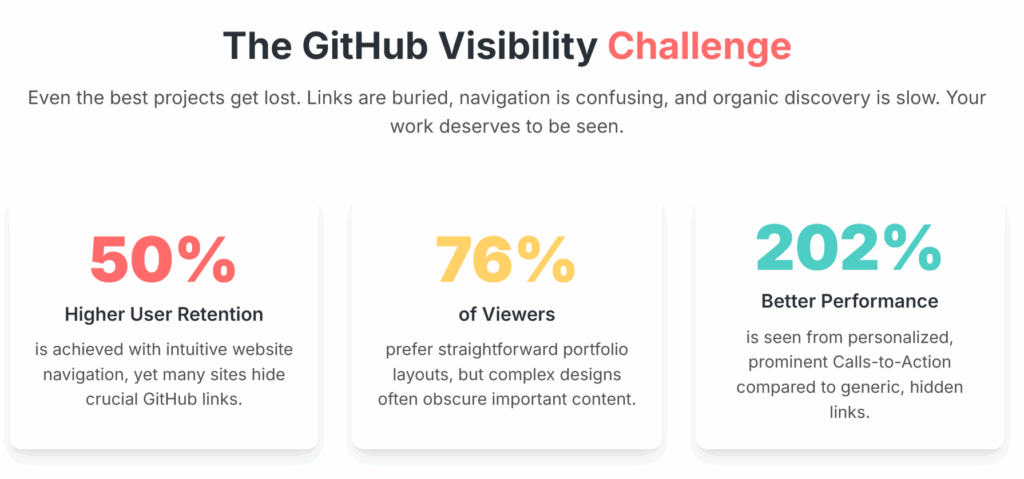
This direct integration transforms passive website visitors into active participants. Therefore, it allows them to explore your code and better understand your technical contributions. Without such a direct path, the journey from website visitor to GitHub explorer can be cumbersome. Not only that, it could lead to missed opportunities for engagement. A visible GitHub button ensures that your profile or project is just one click away. Thus, significantly improving the chances of gaining a follower, contributor, or even a job offer.
Common Hurdles to GitHub Discovery on Websites
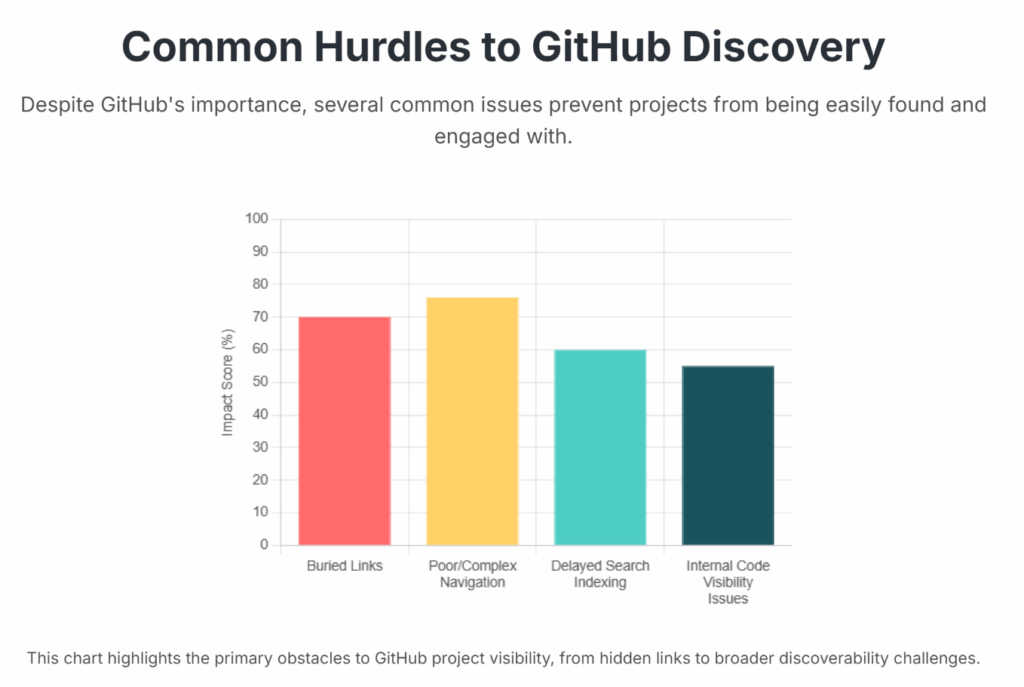
Despite GitHub’s central role, getting visitors from your website to your GitHub profile is often not straightforward. Here are some of the most common hurdles:
- Buried Links
Many websites bury their GitHub link in footers or obscure pages like the “About Us” section. When GitHub links are hidden among other content or icons, visitors may not notice them. This makes it harder for users to easily find and engage with your GitHub profile. - Poor Navigation
Websites with complex or confusing navigation can make it difficult for visitors to find important resources like GitHub profiles. Research shows that user retention increases by 50% when websites have intuitive navigation. A cluttered or overwhelming design can cause valuable links, such as GitHub, to be overlooked. - General Discoverability Challenges
Even if your GitHub project is publicly accessible, it may take days or weeks for it to appear on search engines like Google. This delay in indexing can reduce the overall visibility of your project. Even within GitHub, lack of visibility in large projects can impede developers trying to understand the codebase.
A critical distinction exists between GitHub’s internal visibility settings and the external discoverability of your work. While GitHub allows you to control who can see your repositories within the platform, ensuring external visibility requires proactive steps like SEO and effective promotion on your website.
Table 1: How FAB Solves Common GitHub Hurdles
| Common GitHub Visibility Hurdle | How FAB’s Floating Button Solves It |
| GitHub links buried in footers or obscure pages | Provides an Always Visible/Sticky button that follows users as they scroll |
| Low discoverability on search engines | Creates a Direct, Persistent Call-to-Action that guides visitors already on a site to GitHub |
| Poor website navigation and user friction | Enhances User-Friendly Navigation by offering a one-click shortcut to a GitHub profile/projects |
| Passive visitor behavior; links are missed | Actively Guides User Interaction by making the GitHub link impossible to ignore, boosting engagement |
The Need for an “Always Visible” GitHub Solution
To truly overcome these challenges, a static link isn’t enough. What you need is an “always visible” GitHub button that dynamically follows visitors as they scroll through your site. This constant presence ensures that the GitHub link is always within reach, significantly reducing friction and making it easier for visitors to take action.
A floating GitHub button works as a helpful guide, offering visitors a simple, one-click path to explore your projects. Studies show that personalized calls-to-action (CTAs) perform up to 202% better than generic ones, highlighting the effectiveness of having a relevant, always-visible button. This persistent presence transforms a passive browsing experience into an active engagement opportunity, ultimately boosting collaboration, hiring prospects, and project visibility.
Enter the Floating Awesome Button (FAB): Your Ultimate GitHub Engagement Booster for WordPress
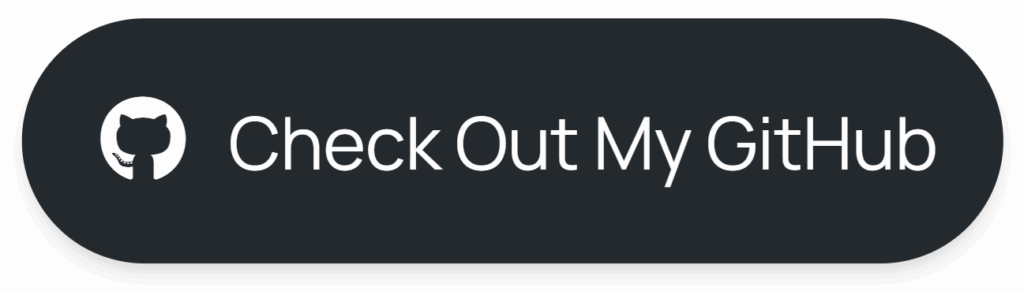
FAB isn’t just about adding a GitHub button—it’s a versatile plugin that enhances your entire website. Beyond GitHub integration, FAB offers powerful features to boost engagement, improve navigation, and increase conversions.
Let’s explore how this all-in-one tool can elevate your WordPress site.
What Is The Floating Awesome Button (FAB) Plugin?
The Floating Awesome Button (FAB) is a powerful and easy-to-use WordPress plugin designed to enhance user engagement by adding floating buttons to your website. With FAB, you can seamlessly integrate dynamic, always-visible buttons that stay on-screen as visitors scroll. The plugin allows you to add a variety of action buttons—contact forms, social media links, and, most importantly, GitHub buttons.
FAB ensures that your GitHub profile is always accessible, making it easy for visitors to explore your projects and connect with your work, without any coding required. It’s a perfect tool for tech websites, personal portfolios, and open-source projects looking to drive traffic to their GitHub repositories.
Benefits of FAB’s GitHub Button for Your Tech Website: Beyond Basic Links
FAB’s GitHub button offers much more than a simple link to your GitHub profile. Here’s how it can transform your website:
- Always Visible: FAB’s floating button stays in view as users scroll, ensuring your GitHub profile is always just a click away.
- Increased Engagement: By placing your GitHub button in a prominent position, visitors are more likely to click and engage with your repositories. This can lead to more stars, forks, and contributions to your projects.
- Easy Integration: FAB doesn’t require any coding skills to set up. With a simple interface, you can add the GitHub button to your site in a few clicks, making it accessible even for WordPress beginners.
- Customizable: FAB allows you to customize the look and feel of your button to match your website’s design, making it a perfect fit for any site, whether personal or professional.
- Actionable Insights: The plugin tracks button clicks, giving you valuable insights into how visitors interact with your GitHub button and helping you optimize engagement strategies.
FAB’s Versatility Beyond GitHub: More Than Just a Social Button
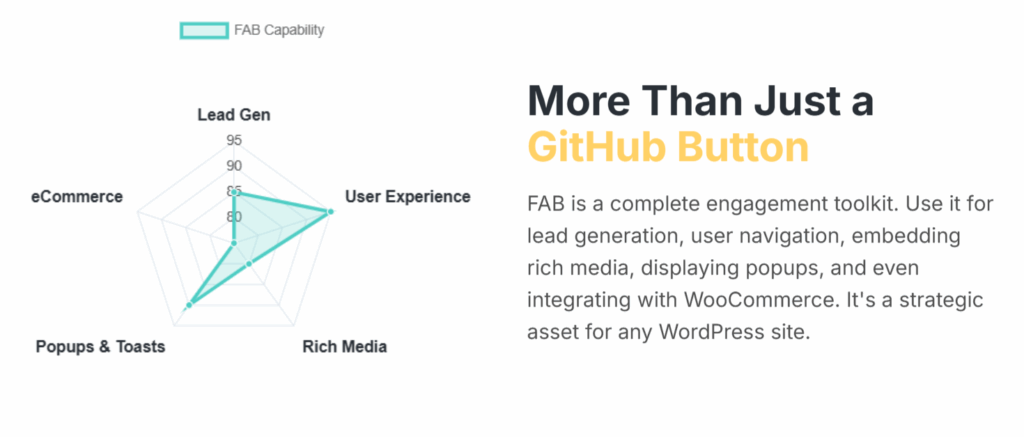
This versatility makes FAB a one-stop solution for improving user engagement, increasing conversions, and providing visitors with easy access to all the important actions on your website.
- Lead Generation & Conversions
FAB lets you display custom content like special offers, opt-in forms, and promotional materials, making it perfect for driving conversions. You can integrate various types of forms, including newsletter sign-ups, booking forms, membership applications, and even payment forms. - Enhanced User Experience & Navigation
FAB can significantly improve site navigation. You can easily add a floating search bar, implement a “scroll to top” button, or display additional navigation panels, making it easier for visitors to navigate your site and find what they need. - Rich Media & Interactivity
FAB offers the ability to embed videos or audio from platforms like YouTube, TikTok, and SoundCloud directly into modal windows. This feature allows you to integrate rich media content seamlessly. You can also embed custom shortcodes or widgets (such as social sharing tools), enhancing the interactive experience for users. - Dynamic Popups & Toasts
FAB allows you to create attention-grabbing popups for announcements, special offers, or lead capture. These popups can be triggered by various actions, such as exit intent or time delays, ensuring that visitors are engaged at the right moments. In addition to that, FAB can also display “toast notifications” to keep visitors informed about important updates without disrupting their browsing experience. - Integration with Multiple Platforms
Beyond GitHub, FAB also supports integrations with other key platforms like Bitbucket, Confluence, and Jira, allowing you to display floating buttons for easy access to these tools. Additionally, the Portfolio Button lets you link directly to your personal or company portfolio, offering yet another way to showcase your work and projects.
In summary, FAB’s versatility extends far beyond GitHub integration. Whether you’re looking to improve navigation, increase conversions, enhance interactivity, or simply make your site more engaging, FAB’s wide range of features gives you the tools to elevate your website’s performance.
How to Implement a FAB GitHub Button on Your WordPress Site: Step-by-Step Guide
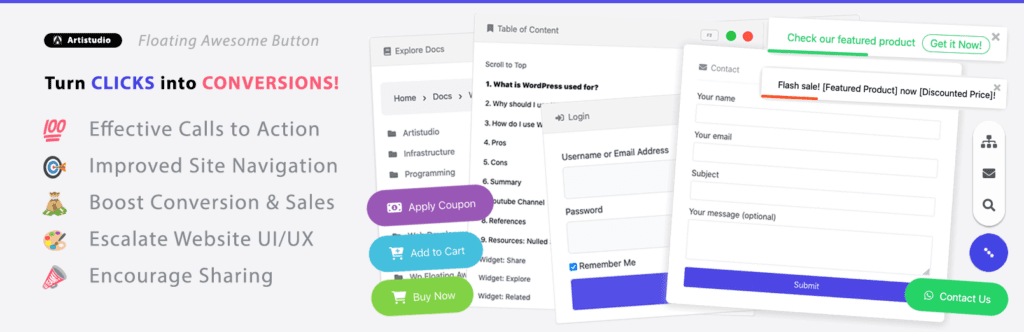
Transform your WordPress site into a powerful tool for increasing GitHub engagement with this easy-to-follow guide. No technical skills required—just follow these simple steps to add an eye-catching, always-visible GitHub button to your site.
1. Install the FAB Plugin
Start by adding the Floating Awesome Button plugin to your site:
- Log into your WordPress Dashboard
- Navigate to Plugins > Add New
- Search for “Floating Awesome Button”
- Click Install, then Activate the plugin
Pro Tip: FAB is free to install, with premium features available in the Pro version!
2. Create Your GitHub Button
Next, create your first GitHub button:
- In your dashboard, go to FAB → Add New FAB
- From the available options, select GitHub Button to create your GitHub button
3. Connect Your GitHub Profile
Link the button to your GitHub profile or repository:
- Copy your GitHub profile or repository URL
- Paste this URL into the Link Address field in the FAB settings
- In the Button Text field, write a compelling call-to-action, such as:
“Check Out My GitHub”
“Explore My Projects”
“See My Code”
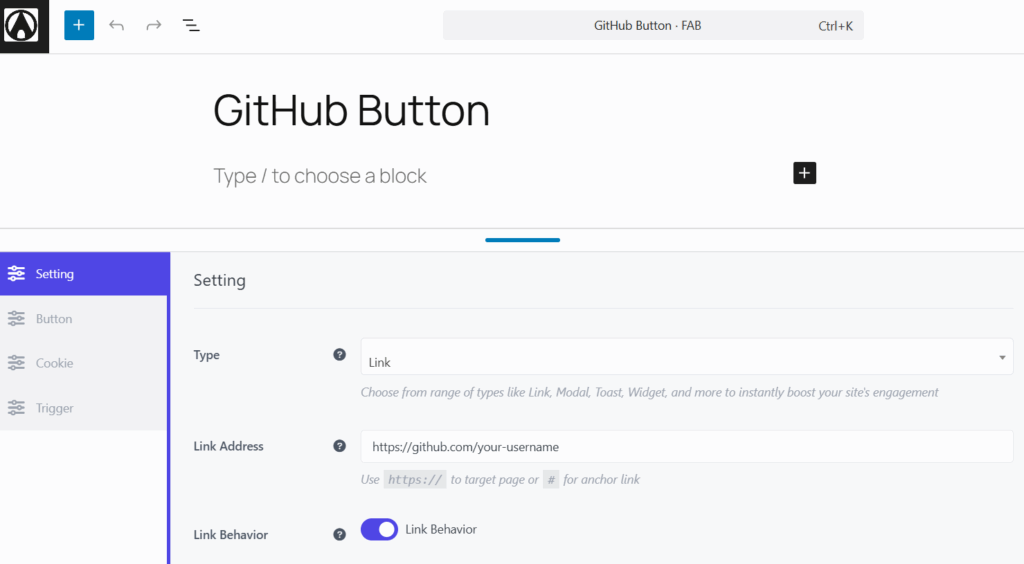
Pro Tip: Keep your call-to-action clear and action-oriented to drive more clicks!
4. Style and Position Your GitHub Button
Make sure your GitHub button stands out:
- Choose a button color that contrasts with your website but still fits with your brand
- Set the button position to bottom-right (the most effective spot) or another location that works best with your site layout
- Enable responsive display to ensure your button looks perfect on all devices
- If this will be your only floating button, enable Standalone Mode
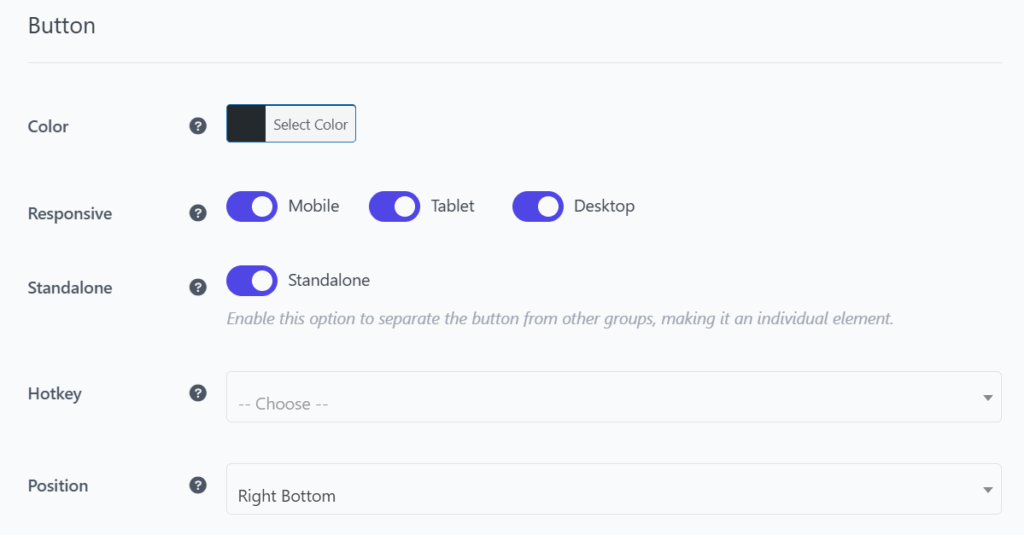
5. Add an Eye-Catching Icon
Pick a visual element that immediately communicates “GitHub”:
- Browse FAB’s icon library (1500+ options!)
- Choose a GitHub-related icon like the GitHub octocat or code symbol
- Pick an icon color that stands out against your button background
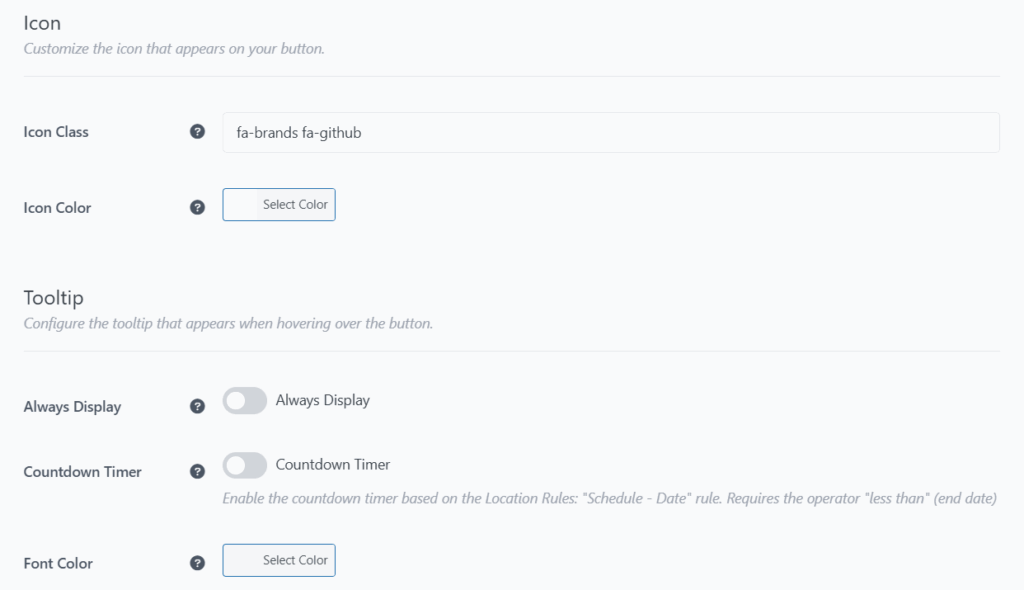
6. Create an Enticing Tooltip
Customize the text that appears when users hover over your button:
- Enable Always Display to keep the text visible
- Choose a font color that ensures easy readability
- Adjust the Countdown Timer to control when the tooltip appears
7. Set Smart Display Rules
Maximize engagement by showing your GitHub button at the right moments:
- Time Rules – Display the button during peak hours
- Day Rules – Show only on weekdays, weekends, or during launch days
- Date Range – Perfect for limited-time offers or seasonal campaigns
- Post Type – Display the button only on specific posts
- Specific Page – Set the button to show only on specific pages
- Conditional Tags – Display only to logged-in users, returning customers, or tech enthusiasts
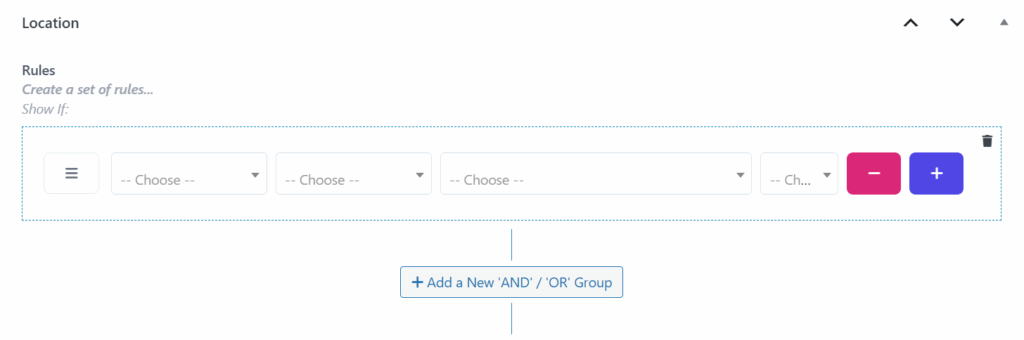
8. Save and Preview
Finalize your GitHub button and make sure it’s working correctly:
- Click Save to apply all your settings
- Preview your site on both desktop and mobile devices
- Test the button to ensure your GitHub link appears correctly
- Adjust the position, color, or timing if needed
9. Monitor and Optimize
Once your GitHub button is live, track its performance:
- Watch how many clicks you get on your GitHub button over the next few weeks
- Test different button colors, positions, or text to see which ones work best
- Consider A/B testing display rules to optimize engagement
Congratulations! Your website now features a dynamic, always-visible GitHub button that will boost engagement and drive more visitors to your GitHub profile or projects. With FAB’s powerful features, you’ve turned a simple link into an impactful tool for increasing GitHub visibility and collaboration opportunities!
Real-World Applications: How FAB’s GitHub Button Works in Action

FAB’s GitHub button is incredibly versatile and can be tailored to serve a variety of strategic purposes across different tech-centric websites. From personal portfolios to open-source projects, the button transforms how visitors engage with code and projects. Let’s explore how FAB’s GitHub button works in action for different website types.
For Personal Developer Portfolios
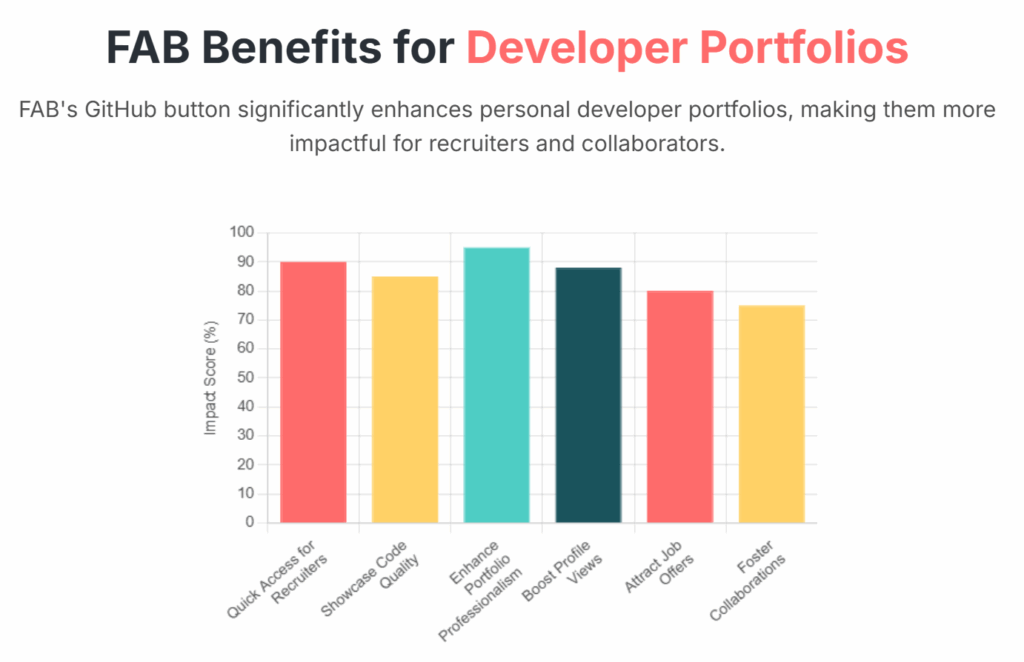
A personal developer portfolio is your digital showcase, and the FAB GitHub button can help make it even more powerful. By integrating a persistent call to action, the GitHub button remains visible as visitors scroll through your resume, project descriptions, or case studies. It invites them to “View My Code,” “Explore Projects,” or “See My Contributions.” This makes it easy for recruiters and collaborators to quickly access your GitHub profile, view live demos, or assess your code quality.
Furthermore, for developers, a FAB GitHub button doesn’t just provide a direct link—it enhances the professionalism and interactivity of the portfolio. Information suggests that developer portfolios benefit from a clear layout, visual appeal, and interactive elements. A floating GitHub button fits perfectly into this, making your work instantly accessible and professionally presented. This visibility can lead to more profile views, job offers, and collaboration opportunities, while showcasing your attention to detail and user-centric design.
For Open-Source Project Websites
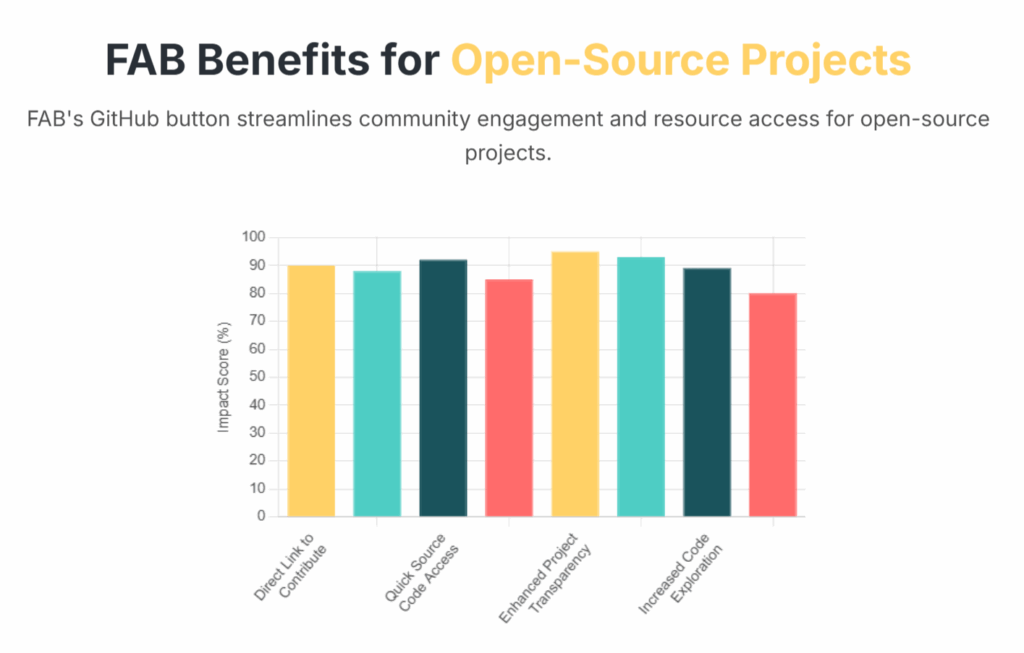
For open-source projects, community engagement is key. FAB’s GitHub button can be a game-changer in simplifying this process. It can act as a direct link to actions like “Contribute,” “Report an Issue,” or “View Source Code.”
Additionally, you can add a popup that can open a modal window containing quick links to specific sections of the GitHub repository, such as the README.md file, the issues page, or pull requests. This makes it easier for users and potential contributors to dive straight into the project.
Reducing friction is essential for growing an open-source community, and the FAB GitHub button achieves this by providing persistent access to project resources. This can result in more reported issues, pull requests, and code exploration. In turn, this boosts community contributions and enhances project transparency. For tech blogs, the ease of access to code examples encourages deeper engagement, creating a learning experience that extends beyond reading.
For Tech Blogs and Educational Platforms
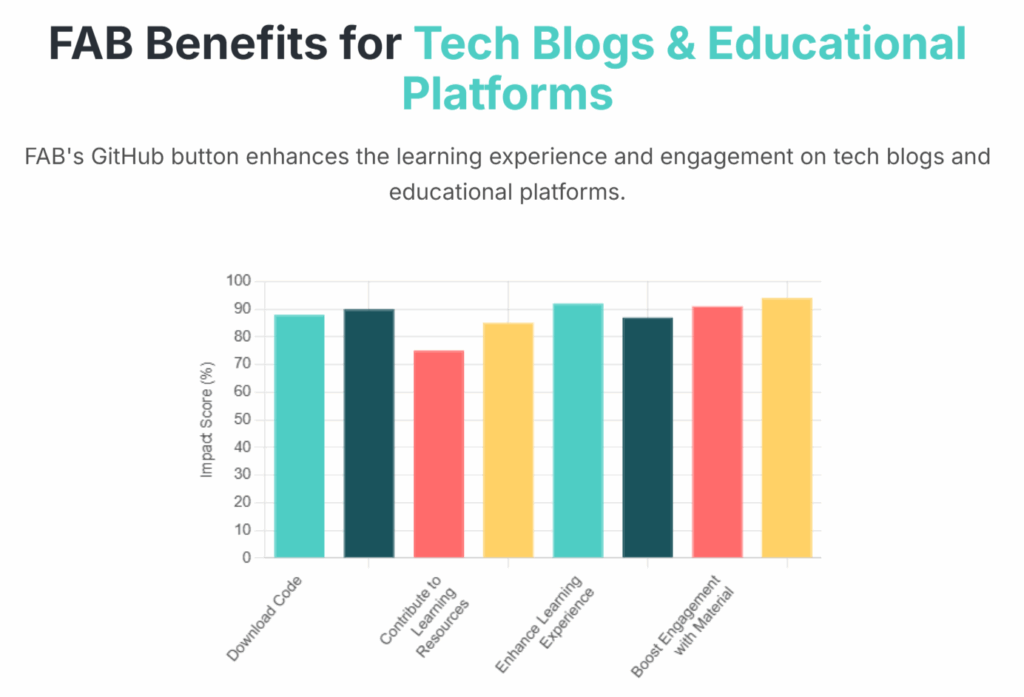
Tech blogs and educational platforms frequently share code snippets, tutorials, and project examples. By adding a FAB GitHub button, you can provide a persistent link to “Download Code,” “View Full Example,” or “Contribute to Our Learning Resources.” When articles discuss open-source libraries or frameworks, the button can link directly to the GitHub repository, allowing readers to explore the source code or contribute to the project.
This immediate access to code enhances the learning experience, increasing user retention and engagement with the material. By linking directly to relevant GitHub repositories, you make it easier for users to engage with the content and contribute to the knowledge base. This helps position your platform as a valuable hub for practical learning and collaborative development.
For Software Companies & Startups
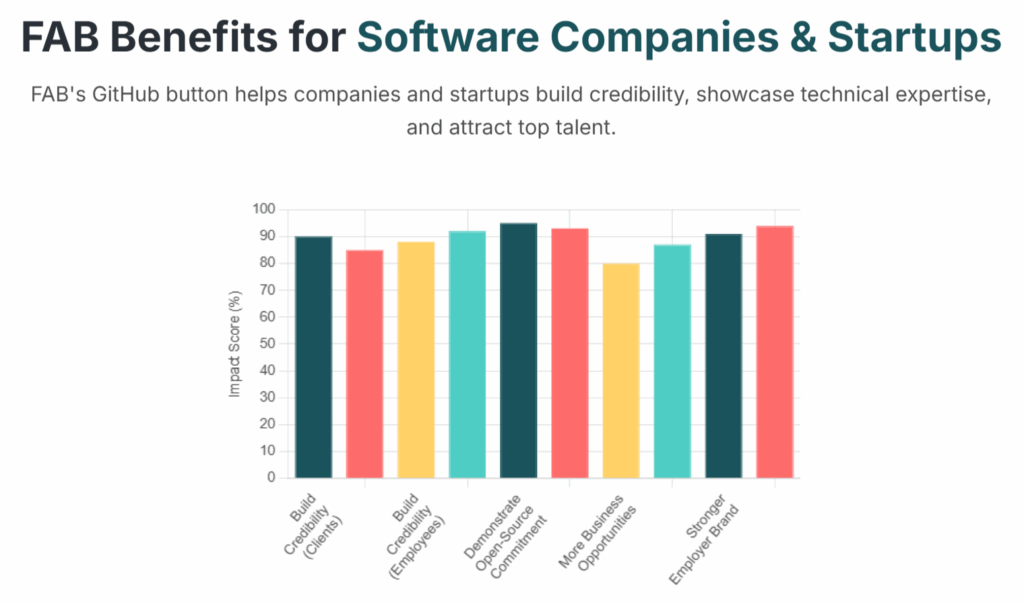
For software companies and startups, the FAB GitHub button serves as a transparency tool and a way to showcase your technical expertise. A button labeled “Our Tech Stack on GitHub” or “Explore Our Open Source” can be prominently placed on your website to build credibility with prospective clients, investors, and potential employees. This demonstrates a commitment to open-source initiatives and active development, which are highly valued in the tech industry.
In these settings, the GitHub button acts as “social proof” of your company’s technical capability and culture. By linking to an active GitHub profile, you can quickly communicate your technical stack and current projects, reinforcing credibility with your audience. This transparency can lead to more business opportunities, improved developer relations, and a stronger employer brand, helping to attract top talent.
FAB’s GitHub button is a powerful tool for a variety of website types. Whether you’re a developer looking to showcase your work, a tech blog sharing resources, or a startup building credibility, FAB provides a seamless way to boost engagement and visibility.
Table 2: FAB GitHub Button for Each Website Type
| Website Type | How FAB Boosts GitHub Engagement | Expected Outcome |
| Personal Developer Portfolios | Prominently showcases projects and skills; provides direct access to code for recruiters/collaborators | Increased profile visits, job opportunities, and collaboration invitations. |
| Open-Source Project Websites | Facilitates contributions, issue reporting, and code exploration for community members. | Higher star/fork counts, more pull requests, and active community growth. |
| Tech Blogs & Educational Platforms | Offers immediate access to code examples, resources, and project repositories discussed in articles. | Improved user retention, enhanced learning experience, and increased resource downloads. |
| Software Companies & Startups | Demonstrates technical prowess, transparency, and an active development culture; acts as social proof. | Enhanced brand credibility, attraction of technical talent, and stronger developer relations. |
Best Practices for Maximizing Your FAB GitHub Button

Implementing a FAB GitHub button is just the first step—optimizing its performance is key to truly boosting engagement and achieving your website’s objectives. By following a few best practices, you can ensure that the button not only grabs attention but also converts visitors into followers, collaborators, or even customers.
Strategic Placement and Visibility
- Mobile-First Design
Given the increasing number of mobile users, it’s crucial to ensure your GitHub button is optimally positioned for mobile devices. The bottom-right corner is the best spot for one-handed access, and FAB offers multiple positioning options to ensure the button doesn’t obstruct valuable content. By prioritizing mobile users, you enhance user experience and engagement. - Avoid Clutter
While you want the button to be always visible, it should never overwhelm the user experience. Make sure there is ample whitespace around the button to help it stand out without blocking important content. Overly aggressive or poorly placed buttons can lead to “banner blindness” and a higher bounce rate. Careful placement ensures that the button remains helpful rather than intrusive. - Contextual Display
Use FAB’s advanced display rules to show the GitHub button only on relevant pages. For example, you can make the button visible on project showcases or articles discussing code, and hide it on purely informational pages. By contextualizing the button’s display, you can increase its relevance and ensure it appears at the right moments, enhancing user engagement.
Compelling Call-to-Action (CTA) Copy
- Be Clear and Concise
The text on your GitHub button should be brief (1-3 words) and action-oriented. Phrases like “View on GitHub,” “Explore Code,” or “Contribute Now” are far more effective than vague ones like “Click Here.” The clearer the CTA, the more likely users are to take action. - Match the Moment
The CTA should align with the user’s current intent. For example, if a visitor is reading a project showcase, “View Source” is much more compelling than a generic “Learn More.” By tailoring the message to the context, you encourage immediate action. - Create Urgency/Value
For specific campaigns, you can inject urgency or value into your CTA. For instance, using phrases like “Join 10,000+ Devs” or “Limited Spots” can encourage immediate interaction. This is particularly useful for promoting GitHub-related initiatives like beta tests or exclusive collaborations.
Visual Design and Animations for Attention
- Contrast is Key
Ensure the button stands out against your website’s background. FAB offers extensive color customization, allowing you to choose contrasting colors that align with your site’s design while making the button pop. - Subtle Animations
FAB provides over 25 animation options, such as gentle pulses or fade-ins, to draw attention without being distracting. Keep animations subtle, as excessive movement can negatively impact the user experience and slow down page loading speeds. - Icon Choice
Since the GitHub icon is globally recognized, ensure it is clearly visible and appropriately sized across all devices. A well-sized icon helps users instantly recognize the button’s purpose, making it more effective.
A/B Testing for Optimization
- Data-Driven Decisions
Rather than relying on assumptions, use A/B testing to systematically compare different button placements, colors, and copy. This helps you identify what resonates most with your audience. - Key Metrics
Track essential performance indicators like Click-Through Rate (CTR), Conversion Rate (e.g., GitHub stars or forks), Bounce Rate, and Time on Page. FAB’s analytics allow you to monitor how many clicks your button gets to help you make data-backed decisions to optimize performance. - Iterative Improvement
Use insights from A/B tests to continuously refine your GitHub button. This iterative process ensures that your button delivers maximum engagement and impact, helping you fine-tune your approach over time.
Leveraging SEO Benefits
- Improved User Experience
By enhancing navigation and providing quick access to important content, such as your GitHub repository, FAB contributes to a superior user experience. This, in turn, helps lower bounce rates and increase time on page—positive signals for search engines. - Faster Load Times
FAB is designed to be lightweight and optimized for performance, ensuring it doesn’t negatively impact your site’s speed. Fast load times are crucial for SEO, as site speed is a key ranking factor in Core Web Vitals. - Enhanced Indexing (Indirect)
Although the button itself doesn’t contribute directly to SEO, the increased engagement it generates can lead to more internal link clicks and deeper exploration of your site. This increased interaction can potentially improve your site’s crawl depth and indexing, indirectly benefiting your SEO rankings.
In conclusion, implementing a FAB GitHub button is just the beginning. By following these best practices—strategic placement, compelling CTAs, visually appealing design, A/B testing, and leveraging SEO benefits—you can maximize its impact and truly boost engagement with your GitHub profile or project.
Conclusion: Unlock New Opportunities for Your GitHub with FAB
Want to turn your website into a hub of engagement and collaboration? FAB’s floating GitHub button makes it effortless to boost your GitHub visibility, driving more engagement and interactions with your code. Whether you’re a developer showcasing your portfolio or an open-source project leader, FAB ensures your GitHub profile is always just a click away for your visitors—no technical skills required.
With FAB, you get more than just a static button. From personal portfolios to tech blogs, its versatile, mobile-first design can be tailored to fit your unique needs, helping you strategically place your GitHub button exactly where it matters. This leads to increased conversions, stronger user engagement, and more opportunities for collaboration.
By following best practices for design, placement, and optimization, you can turn your GitHub button into a powerful tool for driving traffic, gaining followers, and enhancing your professional presence. FAB doesn’t just add a button to your site—it turns passive visitors into active participants, helping you grow your GitHub community and unlock new opportunities.
Take charge of your GitHub presence today! Download FAB and start boosting your engagement, getting more followers, and simplifying your WordPress GitHub integration in just a few easy steps.






