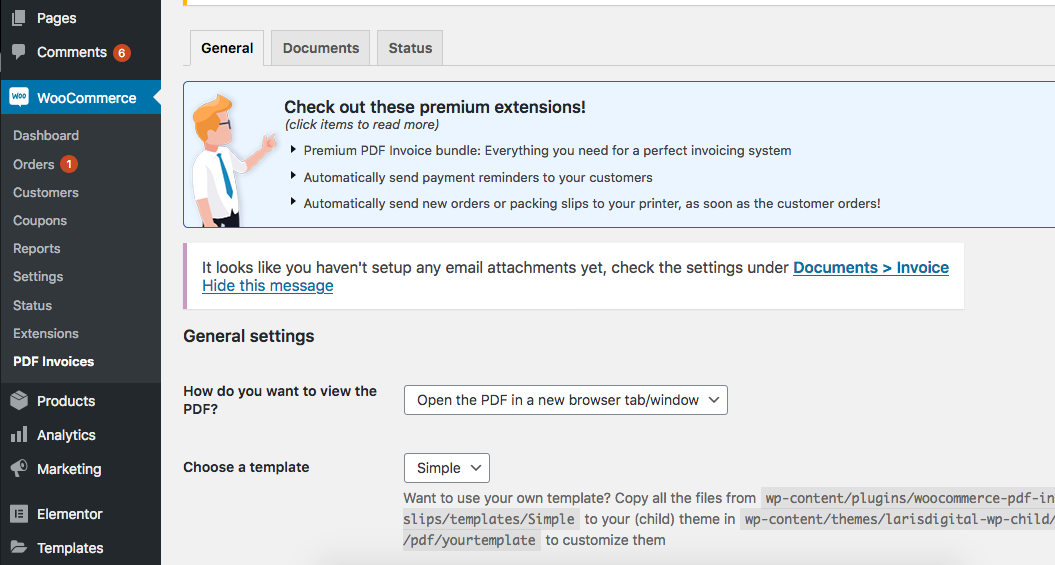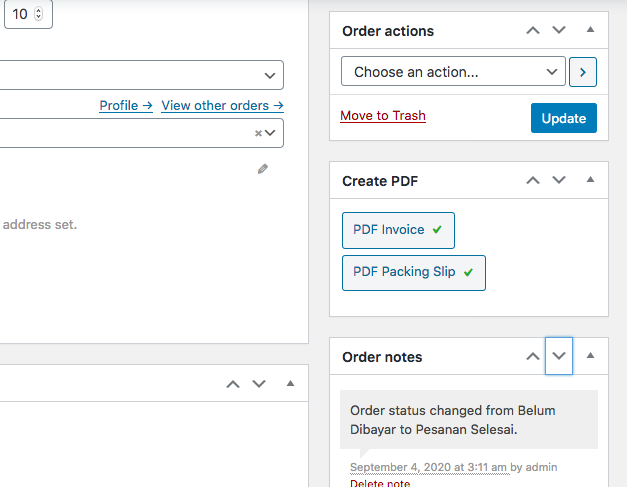Create PDF Invoice with WooCommerce PDF Invoices & Packing Slips plugin
[dot_ads]
[dot_ads]
- Go to the Plugins> Add New menu then search “WooCommerce PDF Invoices & Packing Slips“, then click Install Now and Active
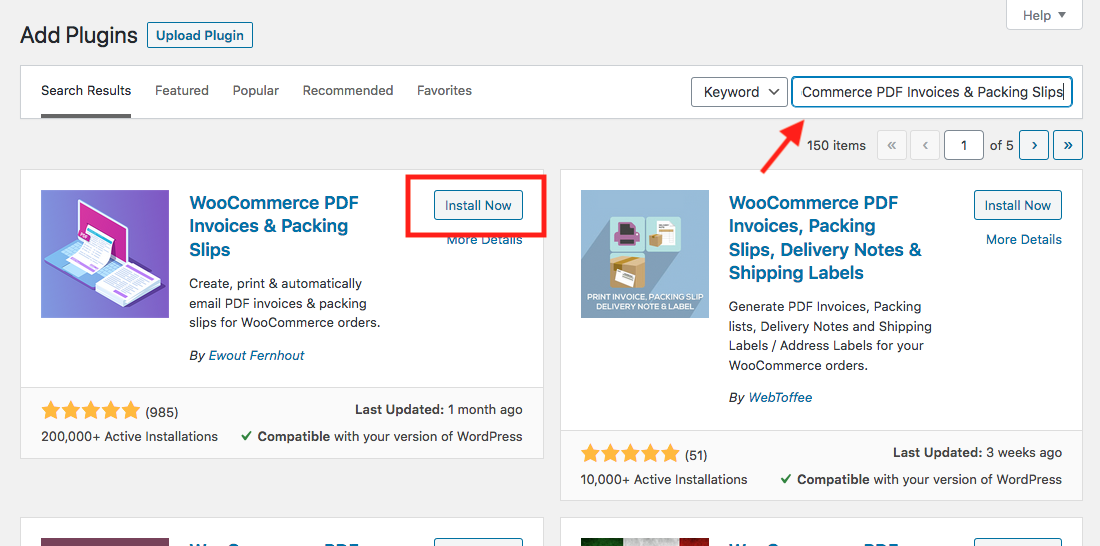
- Once activated, the plugin settings can be checked at WooCommerce> PDF Invoices, General, Documents, and Status, Select Documents to set the PDF file attached to the payment email

- To download Invoice and Packing Slip files on the dashboard, you can go to the WooCommerce> Orders menu, Edit order and download it on the right