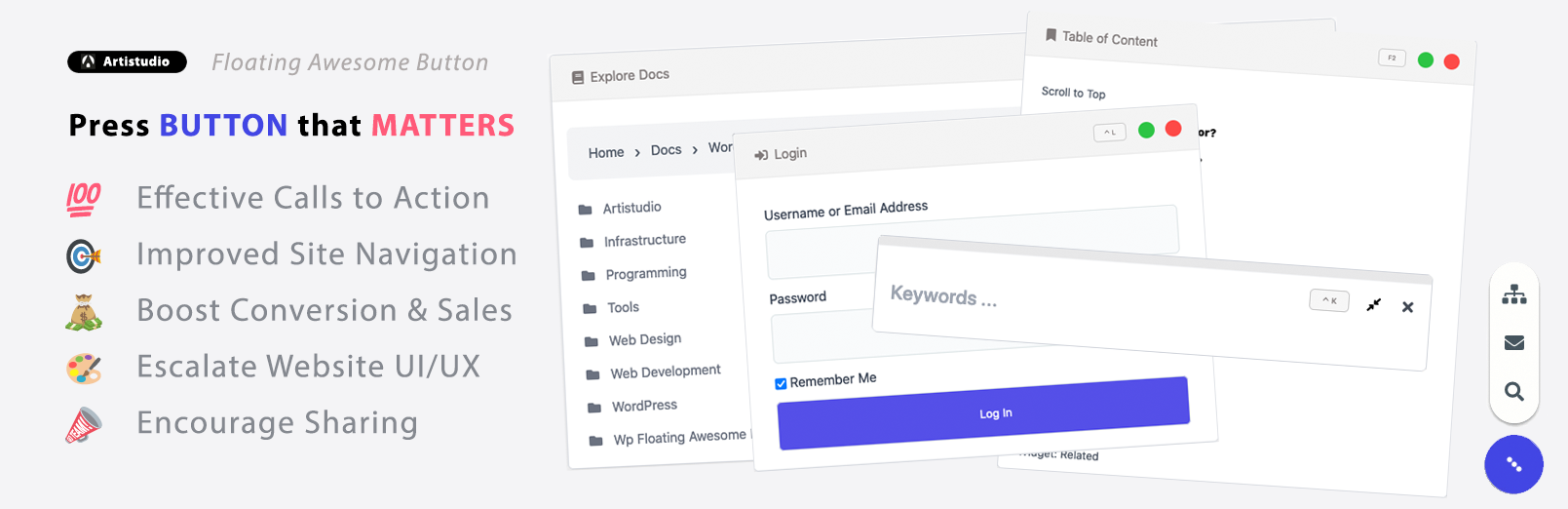Creating a Simple Product (Simple Product)
Here are ways to make simple products quickly and easily. First of all, go to the menu WooCommerce> Products> Add Product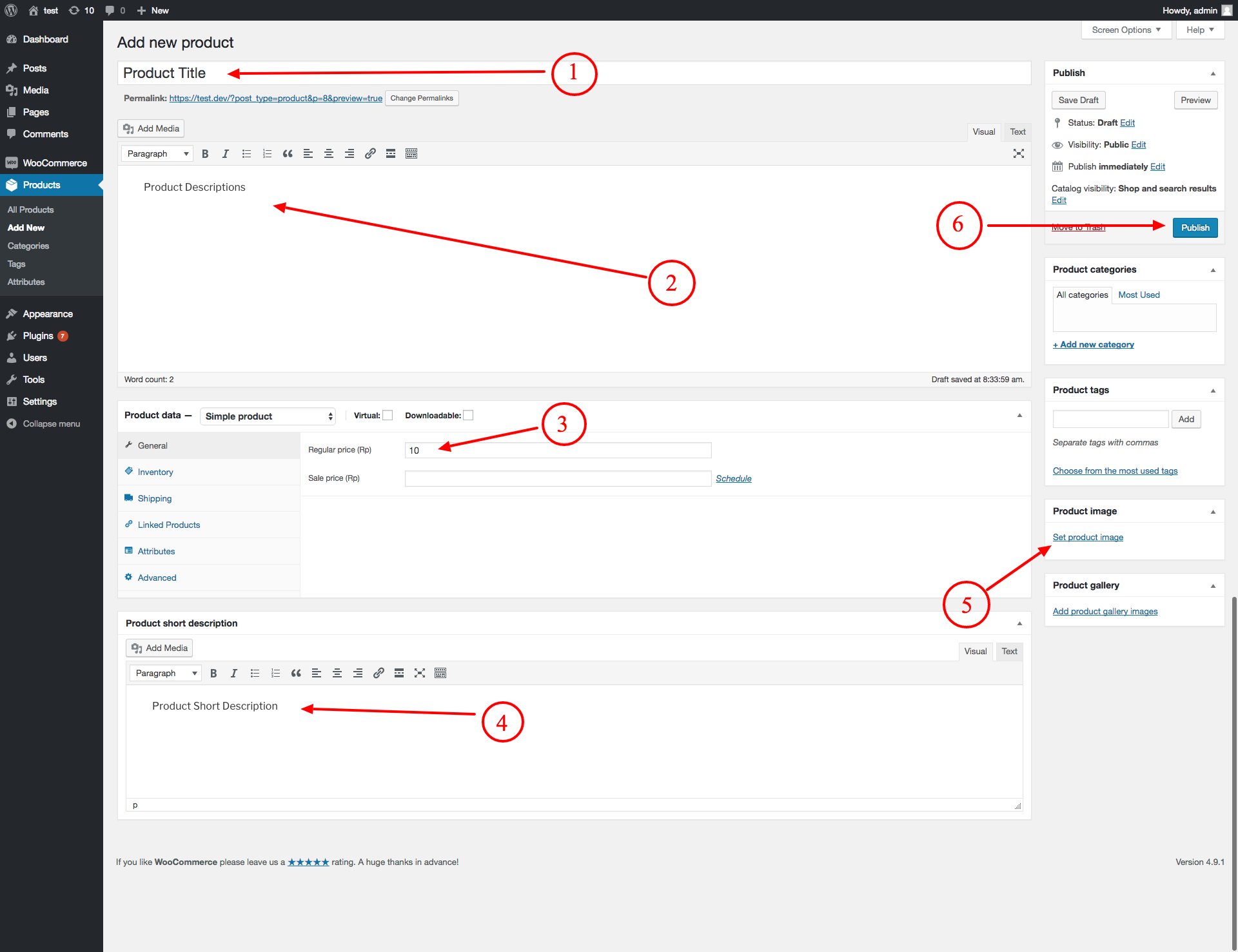
- To Fill in the Product Name
- To fill in the description of the product
- To fill in the price of the Product
- To fill in a brief description of the product that is being made
- Fill in the image of the Product that is being created
- To end, always and don’t forget to click the “Publish” button to save the products that have been made