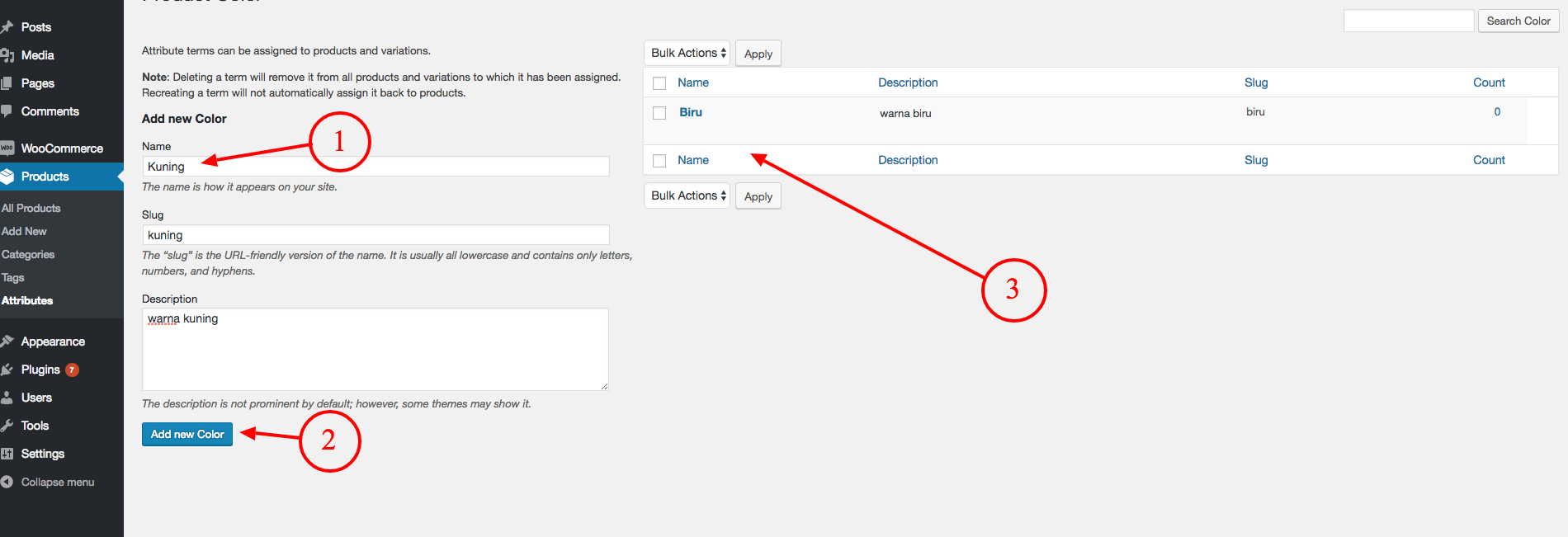Creating Product Attributes
[dot_ads]
[dot_ads]
Here’s a quick way to create attributes in WooCommerce:
1.The First Step
Go to the menu Products> Attributes, for example, you can make Attributes “Color” after all the data make sure to click the “Add attribute” button.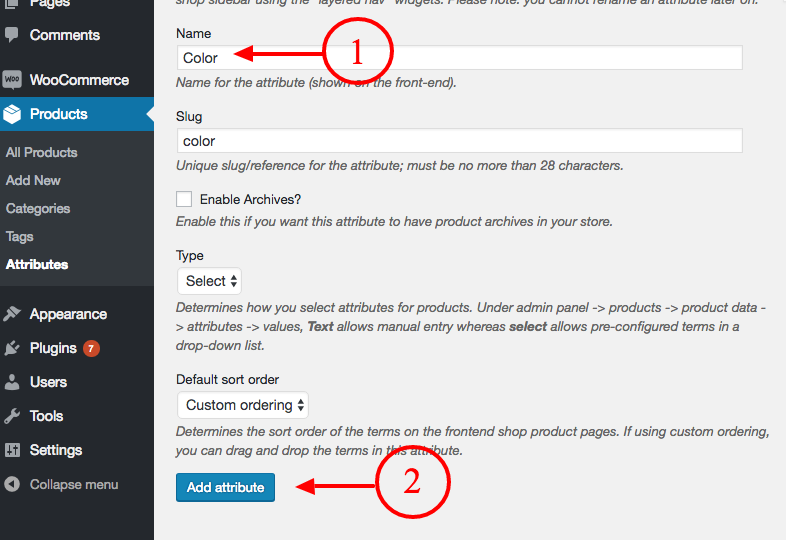
2.Second Step
If you want to add to the list of attributes that have been created, the first step is to click “Configure terms”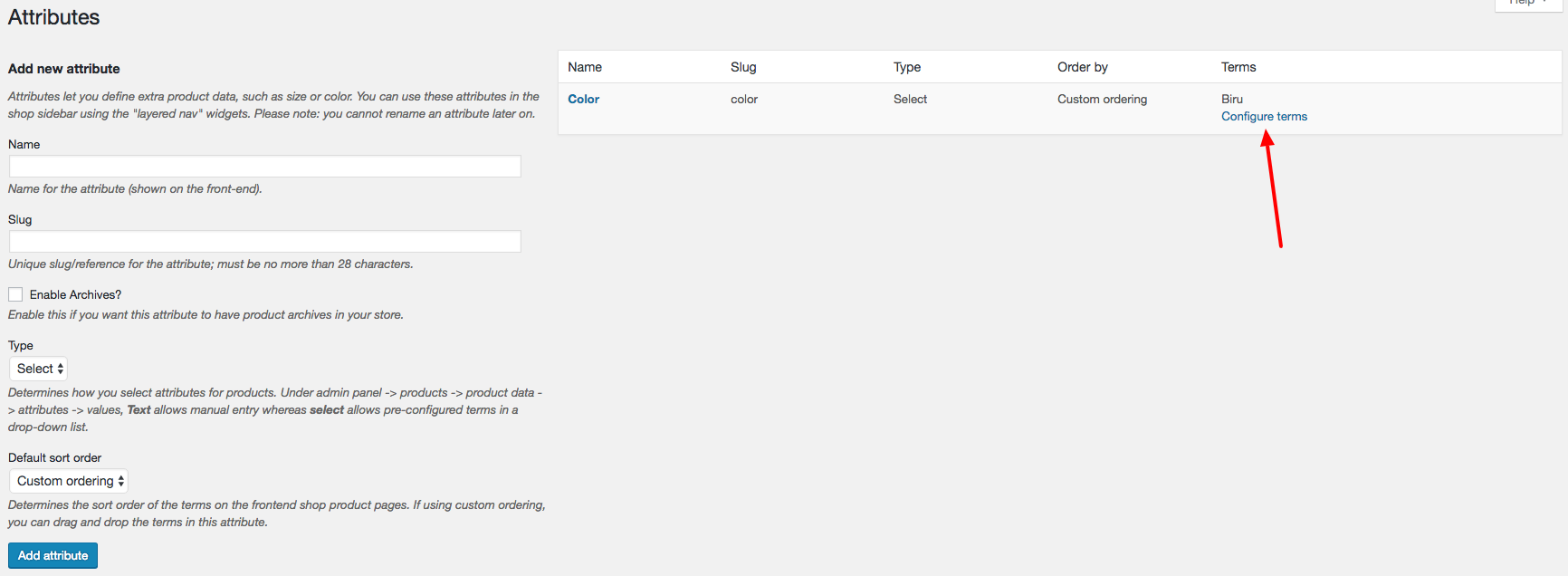
3.Third Step
a. Fill in the name or data of the list attributes
b. Click “Add new Color” to add to the list
c. a list of lists that have been created