Creating Product Info Buttons That Sell: A Guide with the FAB Plugin
When people shop online, they want answers fast. If customers can’t quickly find the details they need—like size, features, or shipping info—they’ll move on. That’s why having clear, easy-to-access product information is essential to boost sales and keep shoppers engaged.
Instead of cluttering your product pages with long descriptions, a smarter solution is to use Product Info Buttons—small, floating buttons that give instant access to key information. These buttons keep your store clean while ensuring your visitors never feel lost or unsure.
But how do you add these buttons without messing with code or hiring a developer?
That’s where the Floating Awesome Button (FAB) plugin comes in. It makes the whole process quick, easy, and fun. You don’t need to be a tech expert—just a few clicks, and your product info buttons are live and working.
And the best part? FAB isn’t just about adding buttons—it’s about creating experiences that sell. In this guide, we’ll show you exactly how it works and why it can make a real difference for your WooCommerce store.
Understanding the Power of Product Info Buttons
Product Info Buttons may seem like a small detail, but they carry big weight when influencing purchase decisions. Imagine you’re browsing an online store, and you’re unsure about the size of a product or the materials used. Would you dig through the entire page, or would you prefer a quick button that gives you exactly what you need, instantly?
That’s the power of a well-placed info button.
By giving shoppers immediate access to key details—like sizing charts, product specs, care instructions, or shipping timelines—you remove doubt and help them move closer to the “Buy Now” button. This kind of convenience builds trust, keeps visitors engaged longer, and reduces hesitation that often leads to cart abandonment.
Here’s what Product Info Buttons can do for your WooCommerce store:
- Keep shoppers informed without overwhelming them with too much text.
- Speed up decision-making by putting key info just one click away.
- Reduce bounce rate by giving visitors a reason to stay and explore.
- Improve mobile experience with floating buttons that are easy to tap.
- Highlight promotions or FAQs without cluttering the product page.
With attention spans shrinking and mobile shopping on the rise, these buttons offer a clean, user-friendly way to keep information just a tap away—without disrupting the flow of your store.
Why Is It Important to Add Product Information?
When it comes to online shopping, trust is everything. Shoppers can’t touch, feel, or try your products in person—so the only thing they rely on is the information you provide. That’s why offering clear, complete product details isn’t just helpful—it’s essential.
Why product information matters so much:
- Builds Confidence: Customers are more likely to buy when they understand exactly what they’re getting. The right details—like measurements, materials, and usage—eliminate confusion and guesswork.
- Reduces Returns: Many returns happen because the product didn’t meet expectations. Accurate descriptions and supporting details lower the chances of misunderstandings and costly refunds.
- Improves SEO: Search engines love well-structured content. Adding rich, descriptive info helps your products rank better, making it easier for potential buyers to find you.
- Supports Decision-Making: Online shoppers compare several options before purchasing. Detailed product info can be the deciding factor that pushes them toward your store.
- Shows Professionalism: A product page with clear, thoughtful information shows you care about your customer’s experience—and that builds long-term trust.
With the FAB Product Information Button, you can provide helpful, on-demand details without cluttering your product page. And the best part? You can tailor exactly what you show depending on your product type or customer needs.
Here’s the stuff you can add to your Product Info Button:
- 📏 Size Charts – Help customers choose the right fit with visual guides
- 🧵 Material & Care Instructions – Inform buyers about what they’re buying and how to maintain it
- 🚚 Shipping & Delivery Info – Share timelines, costs, and methods clearly
- 🔁 Returns & Warranty – Build trust by explaining your return policy or guarantees
- 🎥 Videos – Embed YouTube or Vimeo product demos or how-to videos
- 🖼️ Images & Infographics – Add visuals for better clarity (like what’s in the box or product diagrams)
- ❓ FAQs – Answer common buyer questions before they even ask
- 🧾 What’s Included – Set expectations by showing exactly what comes with the product
- 🔗 Links to Manuals or Guides – Link PDFs or pages for further reference
- 🛡️ Trust Signals – Display certifications, safety labels, or eco badges
Adding this type of detailed content not only reduces hesitation but also helps shoppers feel more confident, informed, and ready to buy
How FAB Plugin Can Help You Create Selling Product Info Buttons
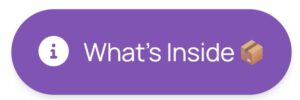
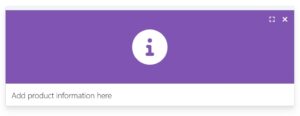
Adding clear, accessible product information is vital—but it needs to be convenient and noticeable for shoppers. This is where the Floating Awesome Button (FAB) plugin shines. FAB lets you create floating product info buttons that stay visible as visitors browse, making it effortless for customers to get the details they need and encouraging them to buy.
What is the Floating Awesome Button (FAB)?
FAB is a versatile WordPress plugin that allows you to add customizable, floating buttons to your website that stay visible as visitors scroll. This functionality is perfect for creating product information buttons on your WooCommerce store—buttons that provide instant access to essential product details without disrupting the shopping experience.
Therefore, using FAB to create product info buttons gives shoppers instant access to key details like sizing, materials, and FAQs—removing doubts, keeping them engaged, and speeding up purchase decisions.
Key Features of FAB
- Eye-Catching Popups & Toast Notifications
Deliver important alerts, promotions, or messages with sleek popups and toast notifications that capture attention instantly. - Sticky Floating Buttons
Keep your most valuable actions visible at all times, making it effortless for customers to interact. - Always-On Floating Visibility
FAB ensures your buttons stay perfectly positioned on-screen, so your calls-to-action are ready whenever your visitors are.
Beyond product information buttons, FAB comes with a range of WooCommerce-focused buttons, including:
- 🛒 Buy Now Button — Take customers straight to checkout for quick, hassle-free purchases.
- ➕ Add to Cart Button — Perfect for shoppers who want to continue browsing without losing their selections.
- 🔔 Cart Reminder Button — Gently nudge customers to complete their purchase and reduce cart abandonment.
- 📝 Product Information Button — Instantly provide detailed product info to answer questions and build trust.
- 👤 Customer Account Button — Give shoppers easy access to their account and login options.
- 🧰 Shop Manager Button — Exclusive admin tools that simplify store management and order processing.
…and many more features designed to help your WooCommerce store run smoother and sell better.
Why Use FAB Product Info Buttons on Your WooCommerce Store?
- Easy Setup & No Coding Required
Create and customize floating product info buttons in minutes, with no technical skills needed. - Customizable Button Design
Tailor the look of your buttons to match your brand—choose colors, icons, size, and placement to ensure they catch attention without cluttering your pages. - Multiple Action Types
Display product details through popups, toast notifications, video, or direct links, delivering the exact information your customers seek. - Mobile-Friendly
Buttons remain accessible and easy to tap on any device, enhancing the mobile shopping experience. - Persistent Visibility
Floating buttons stay on screen as shoppers scroll, keeping product info just a click away at all times. - Lightweight and Fast
FAB is optimized for performance, so your store remains quick and responsive.
These WooCommerce-specific buttons make FAB an all-in-one solution to enhance functionality, improve customer experience, and drive more sales on your online store.
Easy Setup for FAB Product Info Buttons on a WooCommerce store
Adding a floating Product Information button to your WooCommerce store with the Floating Awesome Button (FAB) plugin is quick, simple, and requires no coding skills.
Here’s how to set it up step-by-step:
Step 1: Install the FAB Plugin
- Go to your WordPress Dashboard.
- Navigate to Plugins > Add New.
- Search for “Floating Awesome Button.”
- Click Install and then Activate.
Step 2: Access FAB Settings
- After activation, go to FAB > Buttons in your dashboard menu.
- Click Add New Button to start creating your floating button.
- From the list of available actions, select “WooCommerce – Product Information.”
Step 3: Add Content to Your Product Info Button
- Add the phrase you want to appear on the button, like View Size Guide or What’s Inside.
- Enter the product details you want customers to see. This could be specifications, size charts, FAQs, or any important info you want instantly accessible.
- You can also configure popups or toast notifications here to display the info attractively.

Step 4: Customize Your Button Appearance
Go to the Button Settings section to style your button:
- Color: Choose a button color that fits your brand.
- Enable Standalone: Toggle this to separate the button from others (recommended for clarity).
- Position: Select where the button will appear on your site (e.g., bottom right, bottom left, top right, etc.).
![]()
Step 5: Customize Your Icon
Scroll down to Icon Settings:
- Icon Class: Pick an icon that represents “information” or suits your style.
- Icon Color: Choose a color for the icon that contrasts well with the button.
Step 6: Configure Tooltip (Optional)
Under Tooltip Settings:
- Enable Always Display to show the button text at all times (optional).
- Set Font Color to ensure readability.

Step 7: Save and Publish
- Click Save to apply your settings.
- Preview your site on desktop and mobile to make sure the button looks and functions perfectly.
Now your WooCommerce store features a floating Product Information button that stays visible while visitors scroll, giving them instant access to the details they need to make confident buying decisions.
Almost 70% of Shoppers Abandon Their Carts: Here’s Why
Cart abandonment is a widespread issue, with studies showing that 69.57% of online shopping carts are abandoned before purchase (Baymard Institute). This means nearly 7 out of 10 potential buyers leave without completing their order—a huge missed opportunity for eCommerce stores.
Why do shoppers abandon carts?
- 23% say lack of detailed product information causes hesitation (Statista).
- Unexpected costs and fees cause 28% of abandonments.
- Complicated checkout processes contribute to 26% of drop-offs.
- Slow site speed drives away 18% of buyers.
- Lack of trust and unclear policies also play significant roles.
How Product Information Buttons Help
Providing easy access to product details right on the product page can directly tackle the largest cause of abandonment—uncertainty from missing information. With FAB’s floating Product Information Buttons:
- Shoppers instantly get answers about sizing, specs, or FAQs without leaving the page or digging through tabs.
- Clear info reduces hesitation and builds confidence, helping move customers from interest to purchase.
- Engaging popups or toast notifications highlight key selling points or promotions, keeping users focused.
- By improving clarity and reducing friction, these buttons encourage shoppers to proceed confidently to checkout, lowering abandonment rates.
In short, well-placed product info buttons created with FAB turn hesitant visitors into informed buyers, helping you recover lost sales and grow your business.
How to Optimize FAB Product Info Buttons to Cut Down Cart Abandonment
To make your Product Information Buttons truly effective and reduce cart abandonment, it’s important to use them strategically.
Here’s how to get the most out of FAB’s powerful features:
- Place Buttons Where Shoppers Need Them Most
Position your product info buttons prominently on product pages—near the “Add to Cart” or “Buy Now” buttons—so customers can easily access details right before making a purchase decision.
- Provide Clear, Relevant Information
Focus on the key questions buyers often ask: sizing, materials, shipping times, return policies, or warranty info. Avoid overwhelming shoppers—keep content concise and directly related to the product.
- Use Engaging Popups or Toasts
Leverage FAB’s popup or toast notifications to deliver product details in a visually appealing, easy-to-digest format that grabs attention without disrupting the shopping flow.
- Highlight Benefits and Solve Doubts
Use the button content to emphasize what sets your product apart and address common concerns—this builds buyer confidence and reduces hesitation.
- Test and Optimize Button Placement and Content
Experiment with different button positions, colors, icons, and text to see what resonates best with your audience. Use visitor behavior data to refine your approach over time. - Ensure Mobile Accessibility
Since many shoppers buy on mobile, confirm your buttons are easy to tap and read on smaller screens to avoid losing potential customers.
By thoughtfully integrating FAB’s Product Information Buttons into your WooCommerce store and tailoring the content to your audience’s needs, you create a seamless path that turns browsers into buyers and slashes cart abandonment.
5 Ways to Write Captivating Product Info Buttons That Actually Sell
Product Information Buttons can do more than just deliver details—they can guide hesitant shoppers straight to checkout. Here’s how to make yours work harder using FAB:
- Be Clear and Purpose-Driven
Avoid vague text like “More Info.” Use action-based phrases that answer customer questions.
Examples:
• View Size Guide
• Check Shipping Time
• See What’s Included - Highlight Value, Not Just Specs
Turn technical details into meaningful benefits.
• Instead of: “100% Cotton”
• Say: “Soft, Breathable Cotton for All-Day Comfort” - Use Icons That Add Clarity
With FAB, you can attach icons to your buttons to visually communicate their purpose.
Examples:
📏 Size Info
📦 What’s Inside
🚚 Shipping & Returns - Include Media for Better Understanding
Enhance your Product Info Button content by embedding helpful visuals like:
• A short YouTube video demo showing how the product works
• An infographic or size chart image
• A visual breakdown of your return policy
When customers can see and understand what they’re buying or committing to, they’re more likely to complete the purchase. - Align Tone with Your Brand and Buyer
Use language that matches your audience—professional, playful, or reassuring.
• Formal: Explore Full Product Specs
• Friendly: Need Help Choosing? Tap Here
By combining clear text, visuals, and strategic design, your FAB Product Info Buttons do more than inform—they sell.
Conclusion: Start Selling More with FAB Product Info Buttons
Today’s shoppers want quick answers and total clarity before they buy—and if they can’t find it, they’ll leave. That’s where the Floating Awesome Button (FAB) comes in. With just a few clicks, you can add smart, floating Product Information Buttons to your WooCommerce store that deliver exactly what your customers need, right when they need it.
Whether it’s size guides, return policies, product videos, or shipping details, FAB helps you present this information beautifully—without cluttering your product pages. It’s seamless, mobile-friendly, and completely customizable to match your store’s look and feel.
The result? Fewer abandoned carts, more confident customers, and stronger sales.
Make it easier for your visitors to say “yes.” Start using FAB Product Info Buttons today—and let your store do the selling for you.






