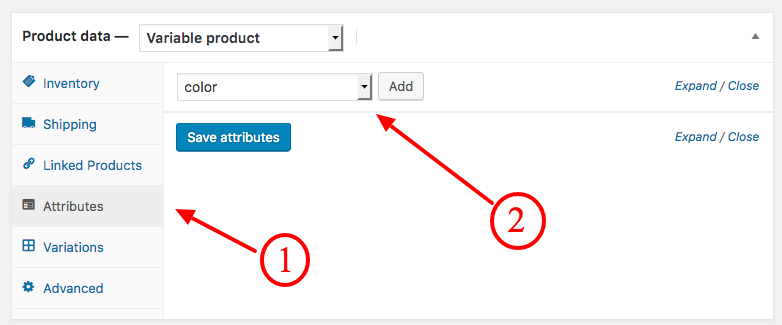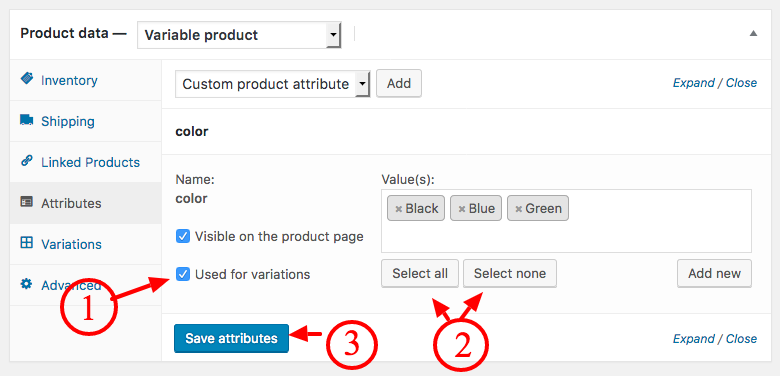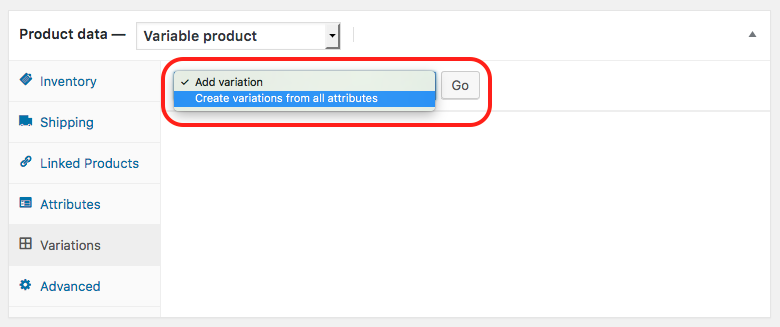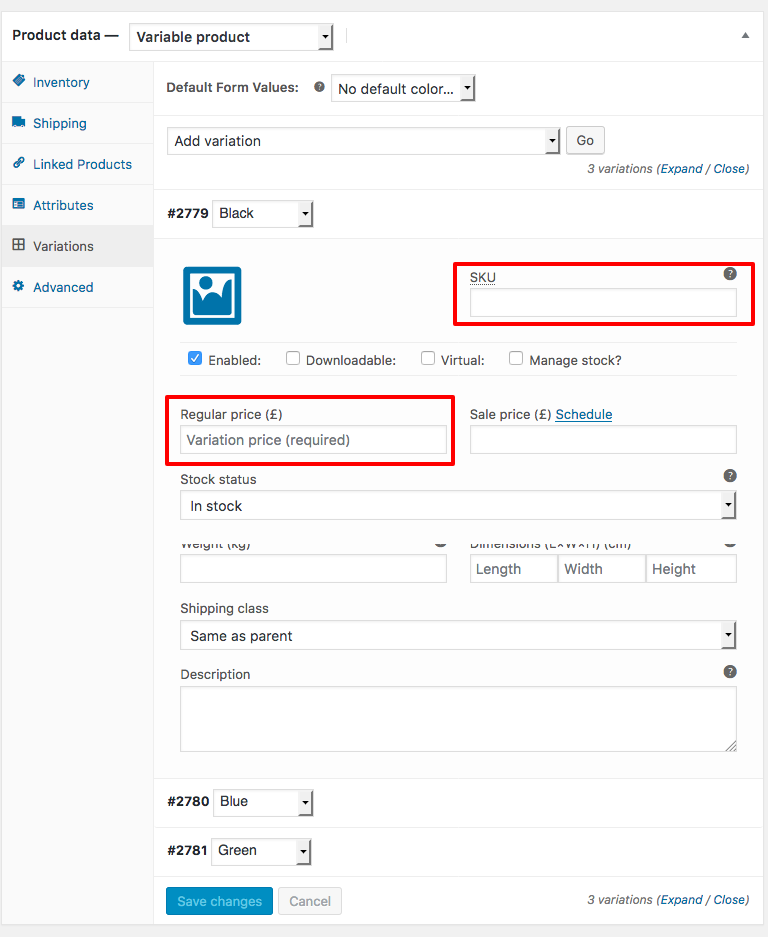Creating Variable Products
[dot_ads]
[dot_ads]
Here’s a brief way to create a product variable that you can do:
- Make sure you have read how to make simple products in the previous article.
- Select Product data “Variable product”
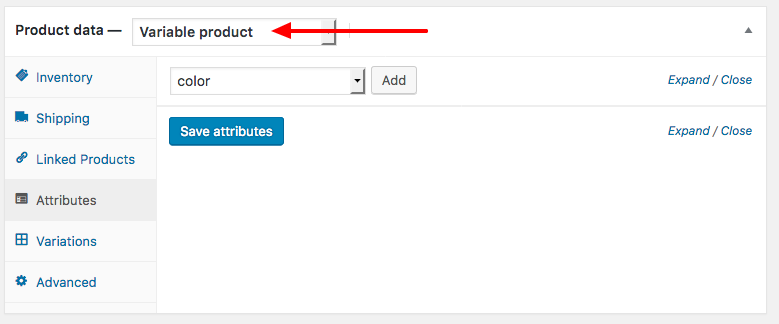
- go to the Attributes menu (tabs), then select the attributes that have been created, * Make sure you have read how to make product attributes in the previous article

- activate “Used for variations” and input all the values of the existing attributes

- Go to the Variations menu (tabs) and select the attributes that have been created for the variation in the previous step

- Complete data for each variation such as SKU and price

- Finally, make sure to press Publish to save product data