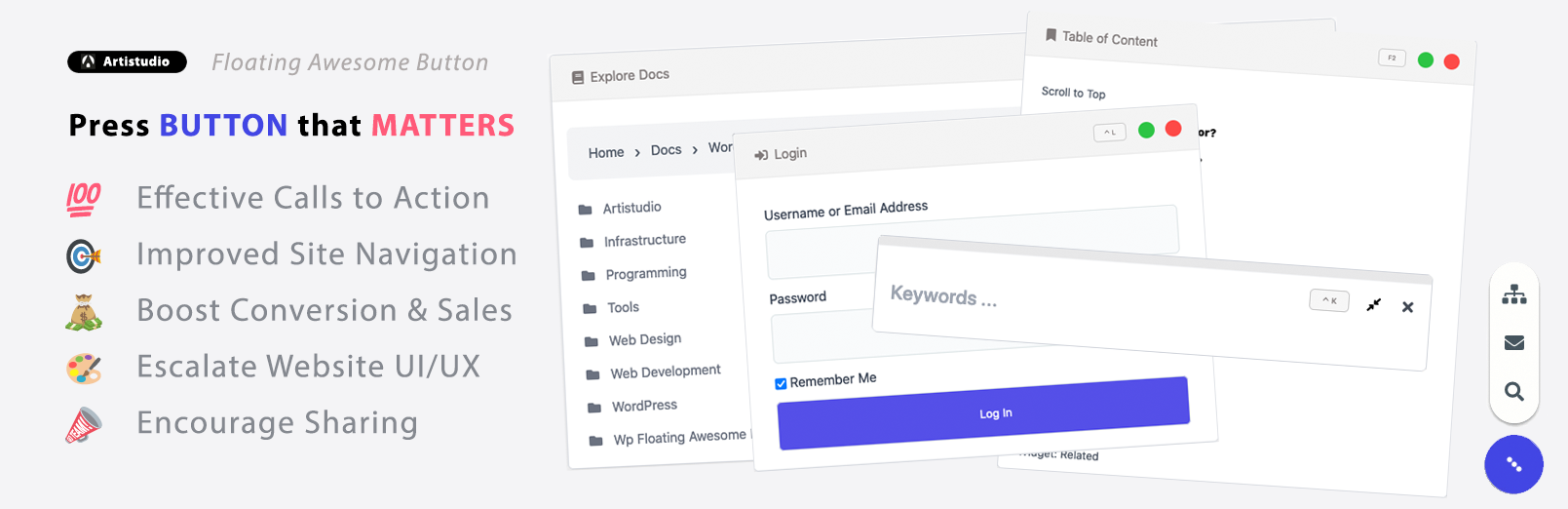Discount Coupon Management
Here’s a quick way to create and set up Coupons in WooCommerce:
- Go to WooCommerce> Settings> Checkout (Tabs), and check the “Enable the use of coupons” option. then save the settings by clicking “Save change”
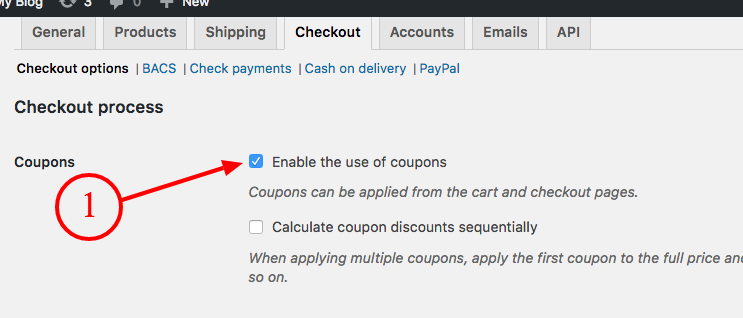
- Enter the WooCommerce> Coupons> Then click “Add coupon” then a display will appear as below, fill in all the required data
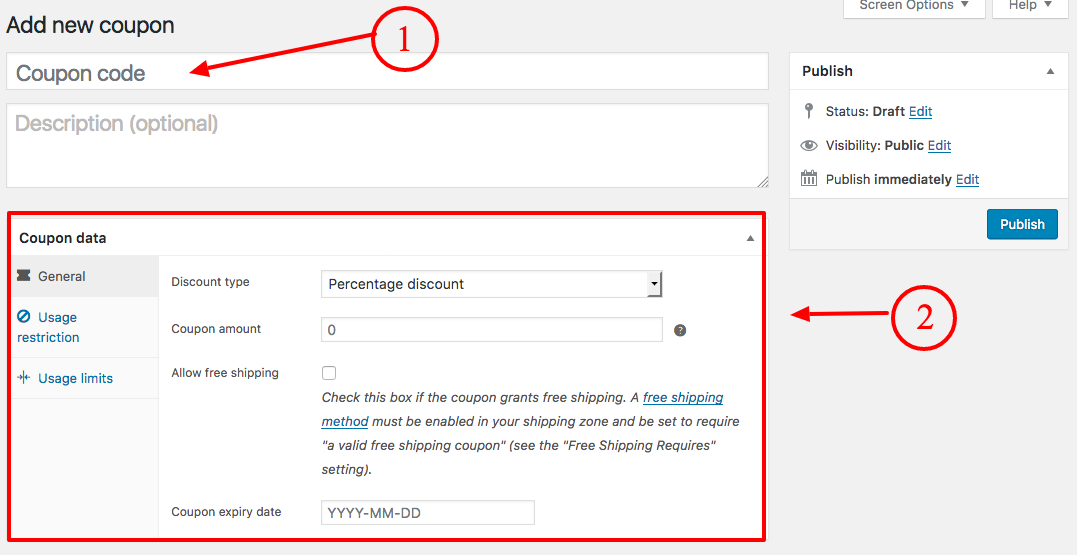
- Click the “Publish” button to save the Coupon data so that it can be used