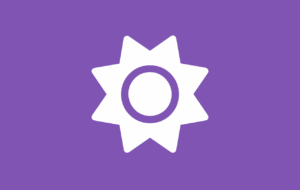Enhance Your Fundraising Campaign: Setting Up a Donate Button with FAB
We’ve all been moved by a cause, only to face a complicated donation process. In today’s digital world, donors expect a simple and seamless way to give. That’s where a donation button comes in.
Online donations have made fundraising easier than ever, allowing supporters to contribute with just a few clicks. But with so many causes out there, making it easy for people to donate is key to reaching your goals.
By adding a floating donation button to your website, you can streamline the giving process and make it simple for visitors to contribute. In this article, we’ll show you why donations matter, how online donations work, and how FAB (Floating Awesome Button) can supercharge your fundraising efforts.
What is a Donation and Why Should You Care?
When people believe in your cause, they often want to give back—whether it’s a one-time contribution or ongoing support. Donations are a powerful way to turn that belief into action.
What is a Donation?
A donation is a voluntary contribution, typically in the form of money, made to support a cause or organization. It’s an essential tool for fueling meaningful projects, whether you’re running a nonprofit, supporting a charitable initiative, or funding a creative project. Donations come from the goodwill of individuals who believe in your mission and want to help make a difference.
Why Donations are Critical for Sustaining Projects and Growing Organizations
Donations are the foundation of most projects, helping cover operational costs, support initiatives, and allow organizations to expand their reach. Without donations, many nonprofits and community-driven projects would struggle to maintain their impact. These contributions not only provide the necessary funding but also demonstrate trust and commitment from supporters, enabling long-term sustainability and growth.
Online Donations: The Future of Fundraising and How It Works
The days of mailing checks or standing in line to donate at events are gone. Today, online donations have taken center stage, offering a faster and more accessible way to raise funds for your cause.
Revolutionizing Giving: The Rise of Online Donation Tools and Payment Systems
Studies show that online donations have grown by over 30% in recent years, with 61% of donations now being made via online platforms (Charity Navigator). This shift highlights the growing importance of offering an easy, digital way to contribute.
Online donation platforms like PayPal, Stripe, and GoFundMe have made donating quick, secure, and hassle-free. These tools allow supporters to give with just a few clicks, making it easier for people from all over the world to contribute to your campaign. Whether it’s a one-time donation or a recurring contribution, these systems streamline the giving process and reduce barriers for donors.
How Online Donation Works
- Donor Chooses Donation Amount: The donor selects how much they want to contribute. Options can range from one-time donations to recurring contributions.
- Payment Information: Donors enter their payment details through secure platforms like PayPal, Stripe, or Apple Pay. These platforms encrypt sensitive information, ensuring security.
- Processing the Payment: The payment system processes the transaction and transfers the donation amount to the organization’s account, typically in real time.
- Confirmation and Thank You: After the donation is processed, the donor receives a confirmation email, often with a thank-you message and tax receipt.
- Tracking and Reporting: The donation system provides real-time tracking, so organizations can monitor their fundraising progress and follow up with supporters as needed.
Online donation tools simplify the giving process, making it accessible to a global audience and ensuring that both donors and organizations benefit from a streamlined, secure transaction process.
Why Online Donations Are Essential for Modern Campaigns
Online donations have become a critical tool for any fundraising effort in today’s digital world. Here’s why integrating them into your campaign is essential:
- Global Reach: Online donations allow you to tap into a worldwide audience, meaning supporters from anywhere can contribute to your cause, breaking geographical boundaries.
- 24/7 Accessibility: Donors can give anytime, from anywhere, whether it’s during your campaign launch or a quiet weekend, making it more convenient for them to contribute.
- Real-Time Tracking: With online donation systems, you can monitor progress as donations come in. This allows for more efficient campaign management and helps adjust strategies as needed.
- Secure Transactions: With trusted payment platforms like PayPal and Stripe, online donations offer secure, encrypted transactions that ensure both the donor and the organization are protected.
- Recurring Donations: Setting up recurring donations makes it easier to secure long-term support, providing steady funding for your projects and reducing the need for constant fundraising efforts.
By making online donations part of your campaign, you streamline the process for donors, expand your reach, and improve your fundraising efficiency.
The Power of a Donation Button: Why Every Website Needs One
In today’s digital world, a website is more than just an online presence—it’s an opportunity to connect with supporters and raise funds. One of the most effective ways to do this is through a donation button. But why is this simple feature so essential for your website?
Why Your Website Needs a Donation Button
- Instant Accessibility: A donation button makes it easy for visitors to give instantly without searching for how to contribute.
- Maximized Visibility: Placing the donation button prominently increases its chances of being noticed and clicked.
- Encouraging Quick Action: A well-placed button encourages immediate donations when visitors feel moved by your cause.
- Simplicity: A simple, no-frills donation button ensures donors can contribute with minimal effort.
- Customizable for Your Cause: Tailor your donation button to match your branding and website design for a consistent user experience.
What Kind of Website Needs a Donation Button?
- Nonprofit Websites: Essential for collecting donations and sustaining operations.
- Charity Campaigns & Crowdfunding: A must-have to directly gather contributions for specific causes.
- Religious Sites: Simplifies donations for churchgoers and faith-based supporters.
- Personal Blogs & Influencers: Provides a way for followers to support creators and causes.
- Educational Institutions: Makes it easy for alumni and parents to fund scholarships and programs.
- Creative Projects: Artists and creators can fund their work through easy donations.
- Health & Medical Sites: Vital for raising funds for treatments, research, and patient care.
FAB: The Secret Weapon for Your Donation Button
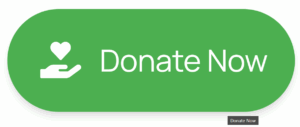
When it comes to enhancing your donation experience, the Floating Awesome Button (FAB) plugin is a game-changer. Designed for WordPress websites, FAB makes adding a donation button easy and seamless, transforming the way visitors interact with your site.
Here’s why FAB is considered the secret weapon for improving your fundraising efforts.
What is the FAB (Floating Awesome Button) Plugin?
FAB is a versatile and customizable WordPress plugin that allows you to add floating buttons, popups, and other interactive elements to your site. It is particularly useful for adding donation buttons that stay visible and accessible as users scroll through your content. With FAB, you can keep your donation option in front of your visitors without being intrusive.
FAB’s Key Features
- Floating Buttons
FAB’s floating buttons stay visible as users scroll, ensuring easy access to donations at any time during their visit. - Customizable Design
Fully customize the button’s appearance to match your brand, including colors, positions, and icons, while ensuring it grabs attention. - Multiple Action Options
In addition to floating buttons, FAB offers popups and toast notifications, giving you flexibility in how you present donation options. - Easy Setup
FAB is simple to install and configure, with no coding required, making it accessible to everyone regardless of technical skill.
FAB is the ultimate tool to transform your donation process, making it more accessible, engaging, and effective—ensuring your visitors can easily support your cause whenever they feel inspired.
Why FAB is the Ultimate Solution for Your Donation Button
FAB is the ultimate solution for your donation button because it makes donations easily accessible and engaging. Here’s why:
- Persistent Visibility
One of the biggest challenges with donation buttons is ensuring they’re always visible. FAB solves this by keeping the button floating on the screen, ensuring your visitors can donate at any moment without needing to search for the option. - Engaging Design
FAB’s customizable design options allow you to match your donation button to your brand’s style while ensuring it grabs attention. The floating button makes the donation process less disruptive, but still highly visible. - User-Friendly
Whether you’re a beginner or a seasoned website owner, FAB makes the process of adding a donation button quick and easy. With its simple interface and no-coding-required setup, FAB ensures that anyone can use it to boost donations without technical expertise. - Increased Conversion Rates
By placing a donation button that is always accessible, FAB increases the chances of turning casual visitors into donors. The convenience of having a visible donation option encourages users to act when they feel moved by your cause. - Combine with FAB’s Popups and Toasts
FAB allows you to combine your donation button with other interactive features like popups and toast notifications. This provides even more opportunities to engage visitors and encourage donations in creative ways.
FAB is the perfect solution for creating an effective donation button, combining visibility, ease of use, and customization with powerful features that drive engagement and boost donations.
Step by Step: How to Add the FAB’s Donate Button to Your Website
Floating Awesome Button (Sticky Button, Popup, Toast) & +100 Website Custom Interactive Element
Follow these simple steps to set up a floating donation button on your WordPress site using the FAB plugin:
Step 1: Install the FAB Plugin
- Go to your WordPress Dashboard.
- Navigate to Plugins > Add New.
- Search for “Floating Awesome Button” in the search bar.
- Click Install, then Activate the plugin to enable FAB functionality on your site.
Step 2: Create a New FAB Donate Button
- In your dashboard, go to FAB > Add New FAB.
- From the available options, select “Donate Button” to create your custom donation button.
Step 3: Connect Your Donation or Payment Account
- Paste your online payment link (like PayPal or Stripe) or your donation platform link (like Kickstarter or GoFundMe) into the Link Address field in the FAB settings.
- In the Button Text field, write a compelling call-to-action such as: “Donate Now”, “Support Our Cause”, “Help Us Grow“.
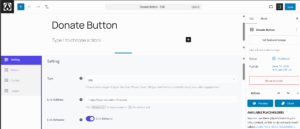
Step 4: Style and Position Your Donation Button
- Choose a button color that contrasts with your website’s design but still grabs attention.
- Set the button position to bottom-right or bottom-left, depending on your site’s layout.
- Ensure the responsive display option is enabled so your donation button looks great on all devices (mobile, tablet, and desktop).
- If you want the donation button to be the only floating button, enable Standalone Mode.
- Set a hotkey if you want users to quickly trigger the button.

Step 5: Add an Icon
- Select an icon from the FAB icon library (e.g., a heart, dollar sign, or hand).
- Choose an icon color that contrasts well with the button’s background to ensure visibility.
![]()
Step 6 (Optional): Add a Tooltip
- Enable Always Display to keep your button’s text visible at all times.
- Choose a font color that complements your brand and ensures the text is easy to read.
Step 7: Set Smart Display Rules
Maximize the impact of your donation button by using FAB’s Location Rules to display it when and where it matters most:
- Time Rules: Show the button during peak donation periods or events.
- Day Rules: Display it on specific days, such as weekends or during special campaigns.
- Date Range: Use this feature for limited-time donation drives or seasonal campaigns.
- Post Type/Page: Show the button on donation pages, event pages, or blog posts related to your cause.
- User Role or Condition: Display the button only to logged-in users, returning visitors, or those who meet specific criteria (e.g., past donors).
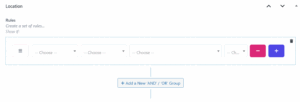
Step 8: Save and Preview
- Once you’ve customized your donation button, click Save to apply your changes.
- Preview your site on both desktop and mobile to ensure the donation button looks sharp and functions as expected.
With these simple steps, your floating donation button is ready to receive contributions, helping you raise funds for your cause effortlessly.
Creating the Perfect Donation Button: Tips for Success
Creating a successful donation button goes beyond just adding it to your site. Here are some tips to make your donation button as effective as possible:
- Use Clear, Compelling Language
The text on your donation button should be simple and persuasive. Phrases like “Donate Now,” “Help Us Make a Difference,” or “Support Our Cause” can encourage immediate action. - Make It Visible
Position your floating donation button in easily accessible spots like the bottom right corner, bottom left corner, or center bottom. These positions ensure the button stays visible as users scroll, making it easy for them to donate without being intrusive. - Design for Impact
Make sure the button stands out from the rest of your site. Use contrasting colors, bold text, and an easily recognizable icon (like a heart or dollar sign) to grab attention. - Offer Multiple Donation Options
Provide users with the flexibility to donate in different amounts or via different payment methods (e.g., PayPal, credit card, etc.). This ensures that donors have options that suit their preferences. - Add a Thank You Message
After a donation is made, display a confirmation message or a “Thank You” popup to show gratitude and build a lasting connection with your supporters. You can use phrases like “Thank you for your generous contribution!”, “You’ve made a difference—thank you for supporting our cause!” or “Your donation helps us get one step closer to our goal—thank you!”
Supercharge Your Donations: Strategies to Maximize Contributions
To make the most of your donation button, consider implementing these strategies to maximize your contributions:
- Create a Sense of Urgency
Use countdown timers, limited-time matching campaigns, or other strategies to encourage people to donate quickly. Urgency often drives action. - Offer Matching Donations
Partner with other organizations or donors to match contributions, motivating supporters to give more knowing their donation will be doubled. - Leverage Social Proof
Display recent donations or testimonials from other donors to build trust. Seeing others contribute can encourage more people to do the same. - Run Targeted Campaigns
Use FAB’s popups and toast notification features to highlight specific fundraising goals or campaigns. For example, show a pop-up asking for donations to support a new project or goal. - Promote Through Multiple Channels
Don’t just rely on your website—promote your donation button through email newsletters, social media, and other digital channels to drive traffic and increase visibility.
By implementing these strategies—creating urgency, offering incentives, and leveraging social proof—you can significantly boost your donations and engage your supporters more effectively. Start applying these techniques today to maximize your fundraising potential and make a bigger impact with every contribution.
Expand Your Fundraising Options with Other FAB Crowdfunding Buttons
FAB Plugin not only allows you to add a simple donation button but also offers integrations with popular fundraising platforms like Patreon, Kickstarter, and Buy Me a Coffee. Here’s how these additional buttons can benefit your website:
- Patreon Button
If you have a community of loyal followers who want to support you regularly, adding a Patreon button allows them to become patrons and provide ongoing support. It’s perfect for creators, bloggers, and influencers who want to offer exclusive content in exchange for contributions. - Kickstarter Button
If you’re running a crowdfunding campaign for a specific project, the Kickstarter button allows you to link directly to your campaign page. This helps you raise funds for your creative or business ideas, making it easy for your website visitors to contribute to your project. - Buy Me a Coffee Button
This button is great for creators, artists, or anyone who wants to accept small, one-time donations. It allows your supporters to show appreciation by buying you a “coffee” in exchange for your content or services, creating a more casual and personal way to fund your work.
Integrating these options within FAB’s interface expands your donation opportunities and offers your supporters multiple ways to contribute, ensuring you reach a wider range of potential donors.
Conclusion: Boost Your Fundraising Campaign with FAB’s Floating Donate Button
FAB’s Donate Button is a powerful tool that makes it easier than ever to engage your supporters and increase donations. With its customizable design, seamless integration, and user-friendly features, FAB ensures that your donation process is accessible, effective, and impactful.
By implementing FAB’s donation button, along with additional options like Patreon, Kickstarter, and Buy Me a Coffee, you can expand your fundraising capabilities and create a more dynamic, engaging experience for your donors.
Start using FAB today and watch your donations grow!