Get Noticed: How FAB’s Dribbble Button Can Help You Grow Your Design Career Faster
Introduction
Are you looking for an easier way to showcase your design work and attract more attention online?
Platforms like Dribbble are fantastic for showcasing your talent, but driving traffic from your website to your portfolio can be tricky. That’s where the Floating Awesome Button (FAB) WordPress plugin comes in, with its powerful Dribbble button feature.It gives you a simple, effective way to link your audience directly to your Dribbble profile—helping you grow your following and open more career opportunities.
In this article, we’ll explore how FAB’s Dribbble button can enhance your credibility through social proof, provide step-by-step setup instructions, and share best practices for maximizing your reach. You’ll learn practical strategies for growing your Dribbble following, along with powerful FAB features that can take your online presence to the next level.
Let’s dive in and find out how adding the FAB Dribbble button to your website can help you get noticed and grow your design career faster!
The Power of Social Proof: How FAB’s Dribbble Button Brings Your Designs to Life
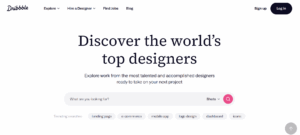
Social proof is one of the most effective ways to build trust and establish credibility online. By connecting your website to your Dribbble portfolio with FAB’s Dribbble button, you instantly show visitors that your work is recognized and appreciated within the creative community.
What is Dribbble and Why You Need to Leverage It
Dribbble is one of the world’s largest design communities, boasting more than 12 million users and over 6 million shared designs. With thousands of new shots uploaded every day, Dribbble is a go-to destination for creative professionals seeking inspiration, clients looking for top talent, and companies scouting for design expertise.
According to recent industry reports, designers with active Dribbble profiles receive up to 2x more job inquiries and portfolio visits compared to those without a presence on the platform.
By showcasing your work on Dribbble, you’re opening yourself up to a global audience—and potential opportunities you won’t find anywhere else.
Showcase Your Creative Universe on Dribbble
Transform your portfolio into a dynamic showcase of creativity:
- Final Design Projects: Polished websites, apps, and brand identities
- Work-in-Progress: Behind-the-scenes looks at your creative process
- UI/UX Design: Interactive interfaces and user experience solutions
- Illustrations: Digital artwork and custom illustrations
- Motion Design: Animations and interactive elements
- Brand Design: Logo designs and complete brand systems
Who Benefits from FAB’s Dribbble Button
Make your design work more accessible to your target audience:
- Freelance Designers: Attract direct clients and showcase versatility
- Design Studios: Display team capabilities and project diversity
- Creative Agencies: Demonstrate creative excellence and innovation
- Marketing Teams: Share visual content and campaign designs
- Art Directors: Highlight leadership in creative direction
- Design Students: Build professional presence and networking
By seamlessly connecting your portfolio and website, FAB’s Dribbble button turns your online presence into a powerful magnet for attention, credibility, and new opportunities.
FAB Plugin: The Secret to Showcasing Your Designs and Growing Your Dribbble Following
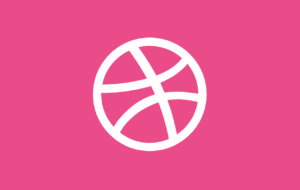
Having a portfolio is only half the battle—making it easy for people to find and appreciate your work is key. That’s where the Floating Awesome Button (FAB) plugin shines.
What is the FAB Plugin?
FAB (Floating Awesome Button) is a user-friendly WordPress plugin that lets you add eye-catching, interactive buttons, popups, and toast notifications to your site, always visible to visitors as they scroll. No coding or design skills required—just a few clicks and your website instantly becomes more engaging and action-oriented.
One of its standout features is the Dribbble button—a dedicated, customizable button that instantly links visitors to your Dribbble profile. With just a click, users can explore your portfolio, see your latest work, and follow you without any hassle.
Key Features of FAB Plugin
- Floating Action Buttons
Keep essential links (like your Dribbble profile) front and center at all times. - Custom Popups and Toast Notifications
Grab attention with beautiful messages, forms, or calls to action. - Dribbble Integration
Seamlessly connect your Dribbble profile with custom icons, shot count display, and profile preview on hover. - Social Platform Integration
Connect other platforms like Behance, WhatsApp, Instagram, Linkedin, and more. - Easy Customization
Change colors, icons, sizes, and positions to perfectly match your branding. - Responsive Design
Works smoothly on desktops, tablets, and mobile devices. - No Code Needed
Anyone can set it up in minutes—no tech skills required.
With the FAB plugin, you gain a powerful, no-fuss way to spotlight your Dribbble portfolio right where your audience is most likely to see it—on your own website.
Why You Can’t Afford to Miss FAB’s Dribbble Button on Your Website
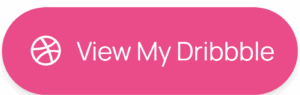
Adding a Dribbble button to your website might seem like a small detail, but it can have a huge impact on your design career and online presence.
Why Add the FAB Dribbble Button?
Including the FAB Dribbble button on your site goes beyond just sharing a link—it’s a strategic move with real benefits:
- Instant Portfolio Access
Visitors can easily view your latest work on Dribbble, leading to more engagement and interest in your designs. - Builds Social Proof
A visible Dribbble button signals you’re active and recognized in the design community, helping you earn trust quickly. - Boosts Opportunity
The easier it is to find your portfolio, the more likely visitors are to offer projects, collaborations, or job opportunities. - Encourages Follower Growth
Direct access drives more Dribbble follows, growing your network without extra effort. - Professional Appeal
A dedicated button shows confidence in your work and makes your website look more polished and interactive. - Multiple Portfolio Integrations
FAB doesn’t just work with Dribbble. It integrates with Behance, Figma, and Portfolio Button, so you can link your Dribbble work with all your profiles in one place. - Popups & Toasts for Extra Engagement
Go beyond the button—FAB’s popups and toasts let you spotlight your latest projects, promote new features, or send a friendly nudge like “Check out my new project” or “Contact me for collaborations.” These interactive extras grab attention and keep visitors engaged without breaking their browsing flow.
What Types of Websites Should Use the Dribbble Button?
- Design Portfolios: Instantly guide visitors to your latest projects and creative achievements on Dribbble.
- Creative Agency Sites: Show off team talent and attract new clients with a unified, impressive Dribbble gallery.
- Freelancer and Consultant Pages: Build credibility and make it easier for potential clients to see your past work.
- Personal Blogs: If you share case studies, creative processes, or design insights, linking to Dribbble gives readers a deeper look at your expertise.
- Educational and Student Portfolios: Young designers and students can use the Dribbble button to make their portfolios more discoverable and professional.
No matter your niche, adding FAB’s Dribbble button puts your best work just a click away for anyone visiting your site—making it easier to earn followers, make connections, and seize new opportunities.
Step by Step: How to Set Up FAB’s Dribbble Button on Your Website in Minutes
Floating Awesome Button (Sticky Button, Popup, Toast) & +100 Website Custom Interactive Element
Setting up the Dribbble button with the Floating Awesome Button plugin is quick and easy. Follow these simple steps to make your Dribbble portfolio just a click away from every visitor on your website:
Step 1: Install the FAB Plugin
- Go to your WordPress Dashboard.
- Navigate to Plugins > Add New.
- Search for “Floating Awesome Button.”
- Click Install, then Activate to get started.
Step 2: Create Your FAB Dribbble Button
- In your dashboard, go to FAB > Add New FAB.
- Select the Dribbble Button from the list of available options.
Step 3: Add Your Call-to-Action
- Write an engaging text like “View My Dribbble” or “See My Designs.”
- Paste the direct link to your Dribbble profile or specific shot in the Link Address field.
- Choose how you want the button to open the link (same window or new tab).
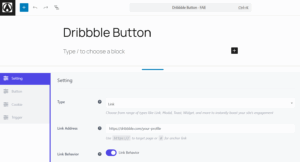
Step 4: Style and Position Your Button
- Pick a color that complements your website and stands out.
- Choose the button’s position—bottom-right, bottom-left, or wherever fits your layout.
- Adjust mobile responsiveness and customize settings as needed.
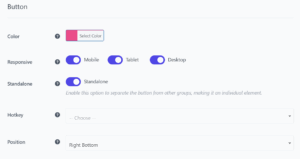
Step 5: Choose the Right Icon
- Select the Dribbble icon or a custom icon that fits your style.
- Adjust icon color to ensure good visibility against your button background.
![]()
Step 6 (Optional): Add a Tooltip
- Enable Always Display if you want the text to stay visible.
- Match the font color to your branding for a polished look.
Step 7: Set Display Rules for Maximum Impact
Use Location Rules to determine when and where the button appears:
- Time Rules – Show the button during peak hours, such as 9 AM–5 PM.
- Day Rules – Highlight specific designs on certain days, like weekends.
- Date Range – Perfect for seasonal designs or limited-time projects.
- Post Type – Display the button only on certain types of pages, such as your portfolio or contact page.
- Specific Page – Set the button to show only on your portfolio or contact page.
- Conditional Tags – Display the button based on specific conditions, like only for logged-in users or certain visitors.
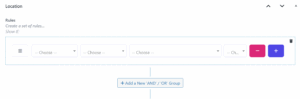
Step 8: Save and Preview
- Click Save to apply your changes.
- Preview your website on both desktop and mobile to ensure everything looks perfect and works smoothly.
With just a few clicks, you can have an interactive floating Dribbble button that puts your portfolio center stage, keeps visitors engaged, and encourages them to connect and follow you with ease.
Make Your Dribbble Button Impossible to Miss and Gain More Followers
Once your Dribbble button is set up, the key to driving more followers is making sure visitors simply can’t ignore it. Let’s find out tips to make your Dribbble Button unmissable:
- Bold Colors
Pick a color that pops against your background—consider bright pinks, neons, or even subtle gradients that echo your brand’s style. - Prime Placement
Place your button in a corner where visitors expect action buttons, like the bottom right or top left. You can even set it to follow users as they scroll for maximum visibility. - Custom Icons & Badges
Try the classic Dribbble basketball icon, or add a notification badge (like “New!” or “★”) to signal fresh content. - Powerful Call-to-Action Text
Use phrases like “See My Latest Shots,” “Follow for Design Inspiration,” or “Discover My Creative Process.” - Popups & Toasts
Set a short toast notification to appear with a message like “Thanks for visiting! Check out my newest Dribbble project!” Or, trigger a pop-up that contains your design project when users scroll to your portfolio section. - Show Off Your Stats
Display your Dribbble follower count or recent likes as proof of your growing reputation. - Contextual Prompts
Adjust your messaging by page—on your contact page, try “Let’s work together! View my Dribbble.” On your blog, highlight “See more visuals on Dribbble.” - Seasonal or Event-Based Themes
Change colors or icons for special occasions—think pastels for spring launches or a basketball animation during major sporting events.
By combining creative visuals, strategic placement, and interactive messaging, your Dribbble button becomes not just a link but a magnetic invitation for every visitor to dive into your creative world and join your growing community.
Don’t Make These Common Mistakes with Your Dribbble Button
Even with a great tool like the FAB Dribbble button, a few simple mistakes can keep you from reaching your full potential. Avoid these common pitfalls to make sure your button gets real results.
Common Mistakes to Avoid:
- Poor Visibility
Hiding your button in a hard-to-find spot or blending it with your background reduces clicks and exposure. - Unclear Call-to-Action
Avoid generic or vague phrases like “Click Here.” Use vivid language specific to Dribbble, such as “See My Dribbble Portfolio” or “Follow for Fresh Designs.” - Overloading the Interface
Crowding too many buttons or popups together can overwhelm visitors. Keep your Dribbble button prominent and uncluttered. - Neglecting Mobile Users
Not optimizing the button for mobile devices can hurt your reach and user experience—test it on various screens. - Neglecting Design Consistency
Mismatched colors, fonts, or design elements can make the button look out of place. Align it with your website’s style for a seamless, professional look. - Not Setting Display Rules
If your button appears everywhere, it might become annoying or get ignored. Use FAB’s location and display rules to show it where it’s most relevant (like your portfolio or about page). - Forgetting to Update Your Dribbble Link
If you rearrange or update your Dribbble portfolio, don’t forget to keep your button’s link correct so visitors always find your best work. - Ignoring Analytics
Not tracking clicks or engagement means missing out on insights that can help you improve the button’s performance.
Avoiding these common mistakes will ensure your Dribbble button not only stands out, but also delivers real value—helping you grow your followers, drive more engagement, and get your work noticed for all the right reasons.
Keep Visitors Hooked: How to Get More Clicks and Followers with Your Dribbble Button
Having a Dribbble button is just the beginning—keeping visitors engaged and turning those clicks into real followers requires a little creativity and strategy.
Tips to Maximize Engagement and Followers:
- Highlight New Work
Use FAB’s popups or toasts to notify visitors whenever you upload a new project to Dribbble, encouraging repeat visits and fresh clicks. - Rotate Calls to Action
Change up your button text or messages depending on the season or special launches—promote contests, new shots, or exclusive portfolio updates. - Personalized Messages
Address first-time visitors with a warm welcome and encourage them to follow you for more inspiration, while regular visitors might see a “Check out what’s new!” prompt. - Time-Limited Promos
Announce limited-time offers like “Portfolio critiques available this week!” to spark immediate interest and action. - Add Social Proof
Show off real-time follower numbers, likes, or testimonials through your button or accompanying popups to reassure visitors of your credibility. - Smooth UX
Keep navigation seamless—make sure the Dribbble link opens in a new tab so users stay on your site and don’t lose where they were. - Reward Actions
Offer freebies, resources, or downloads in exchange for following you on Dribbble, creating a fun incentive loop.
With these easy tactics, your Dribbble button does more than connect—it invites, excites, and builds a genuine community around your creative work, helping you turn every visitor into a true fan.
Unlock the Full Power of FAB: Other Features to Supercharge Your Dribbble Portfolio
The FAB plugin offers much more than just a Dribbble button—it’s a complete toolkit for making your portfolio more engaging, interactive, and professional.
Advanced Features to Enhance Your Portfolio:
- Smart Popups & Toasts
• Project Insights: Create popups that reveal your design process, tools used, or before-and-after comparisons
• New Work Alerts: Use toast notifications to announce “New Shot Added!” or “Fresh Design Posted!“
• Behind-the-Scenes: Share creative process stories with “See How I Made This” popups
Client Testimonials: Display feedback and success stories in eye-catching formats - Multi-Platform Integration
• Social Portfolio Links: Connect Instagram, LinkedIn seamlessly
• Professional Networks: Add buttons for Portfolio, Behance, Figma, or GitHub
• Direct Contact: Enable WhatsApp, Telegram, or Messenger for instant client communication
• Quick Forms: Integrate Google Forms for project inquiries or feedback - Strategic Display Controls
Page-Specific Rules: Show different buttons on different pages
• Portfolio page → “See More Designs“
• About page → “Follow My Journey“
• Contact page → “Let’s Connect“
Time-Based Display:
• Schedule buttons for product launches
• Show special offers during business hours
• Highlight seasonal portfolio updates
Device-Based Rules:
• Customize button placement for mobile
• Adjust size and spacing for desktop
• Optimize touch targets for tablets - Enhanced User Experience
• Quick Navigation: Add category-specific buttons like “UI Designs,” “Branding,” “Illustrations.”
• Resource Access: Create download buttons for style guides, templates, or case studies
• Newsletter Integration: Capture emails with sleek subscription prompts - Client-Focused Features
• Private Preview Links: Show specific buttons only to logged-in clients
• Project Status Updates: Use toasts to notify clients about progress
• Custom CTAs: Create unique calls-to-action for different visitor types
By combining these powerful FAB features with your Dribbble button, you create a dynamic, professional portfolio that not only showcases your work but also provides an engaging experience that converts visitors into followers, clients, and fans.
Conclusion: Why Adding FAB’s Dribbble Button is the Key to Getting Noticed
In the world of digital design, standing out means giving every visitor a seamless way to experience—and be inspired by—your creative work.
With the FAB plugin’s Dribbble button, you bridge the gap between your website and your portfolio, making it easier than ever for visitors to view, engage, and follow your designs in real time. Combined with FAB’s advanced features like popups, toasts, and strategic display rules, you’re not just sharing your Dribbble link—you’re creating an interactive journey that draws people in and keeps them hooked.
Whether you’re a freelancer, agency, student, or established creative pro, adding the FAB Dribbble button is a simple move that can open doors to new followers, clients, and career-defining opportunities.
Ready to get noticed? Start using the FAB Dribbble button today and watch your design portfolio become more visible, more interactive, and more unforgettable than ever.






