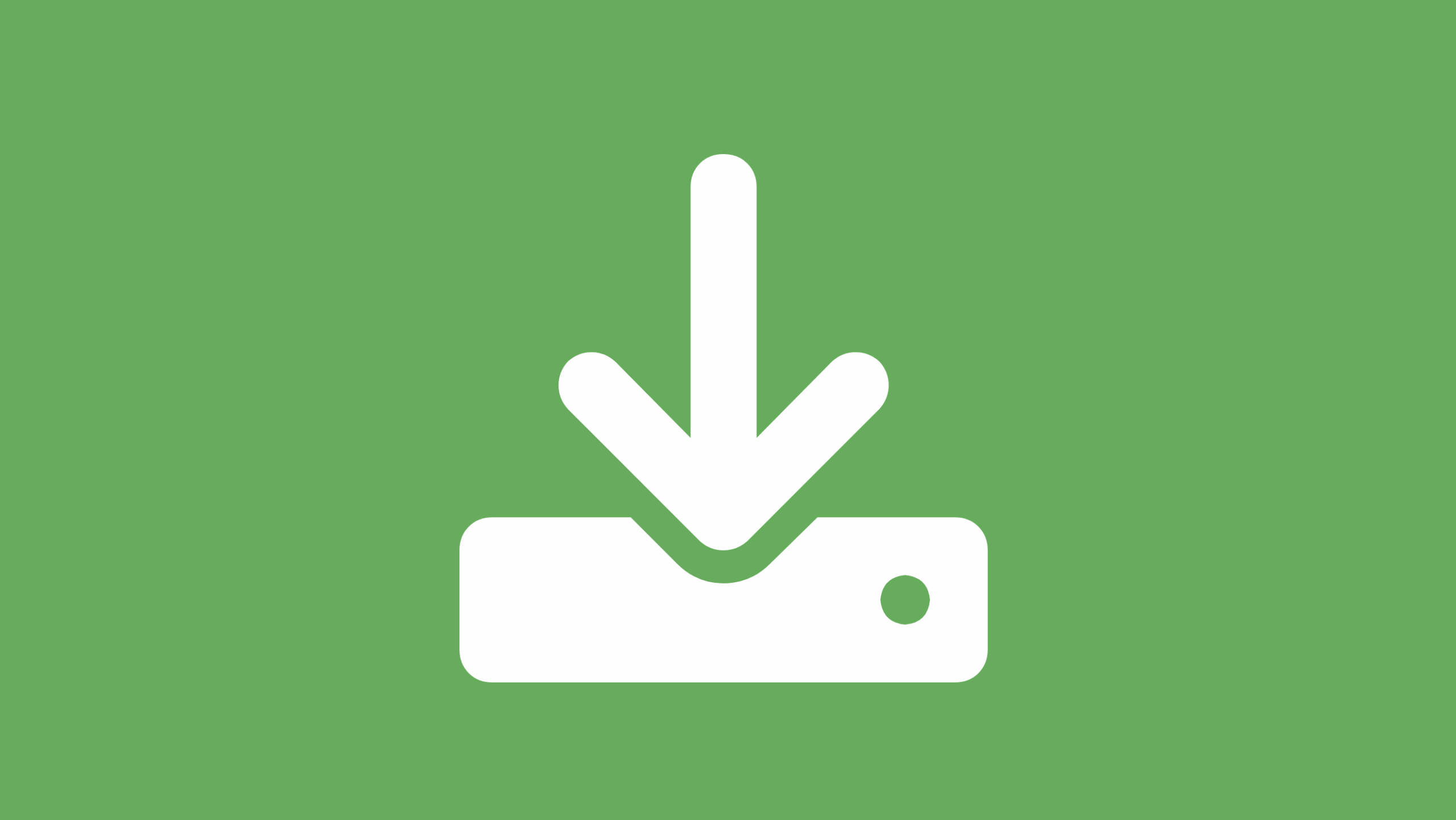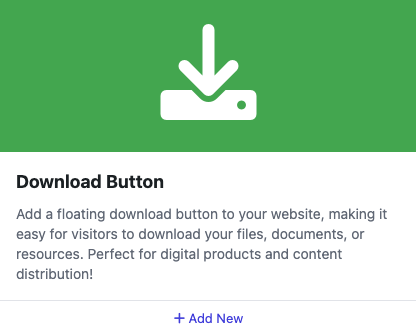Floating Download Button: A Quick and Easy Way to Drive Action on Your WordPress Site
In the competitive digital landscape, user engagement is crucial to the success of any website. One simple yet powerful tool to enhance user experience and increase conversion rates is the floating download button. A floating download button stays visible as visitors scroll, ensuring they always have easy access to download your files or resources. Whether you want users to download your latest eBook, software, or any other valuable content, a floating button can make the process seamless and more likely to drive action. In this article, we’ll explore how to integrate and make the most of a floating download button in WordPress.
What is a Floating Download Button?
A floating download button is a dynamic button that remains visible on the screen as users scroll through a webpage. Unlike static buttons, which require users to navigate to a specific part of the page to access, a floating button stays in a fixed position on the screen, ensuring easy and constant access. This feature can be particularly useful for encouraging users to download files, whether they are PDFs, software, images, or any other type of content you wish to share.
The floating download button is designed to grab attention without being intrusive. It can be styled in a way that complements your website’s design while standing out enough to attract the user’s eye. The button typically floats on the lower-right or lower-left corner of the screen, but its placement can be customized to suit your preferences.
Why You Should Use a Floating Download Button
Using a floating download button can significantly improve user experience and increase conversions on your WordPress site. Here’s why you should consider adding one:
Benefits for User Experience
A floating download button ensures that users can access important downloads without needing to scroll up or navigate away from their current position. This provides a seamless and convenient browsing experience, encouraging users to stay engaged longer. Whether they’re at the bottom of a long article or deep within a product page, the download button will always be within reach.
Impact on Download Conversion Rates
The visibility of a floating download button increases the likelihood that users will take action. With a button that’s always available, users are more likely to download content, which can directly impact your site’s conversion rates. Making downloads more accessible leads to more interactions, whether you’re sharing free resources, offering product trials, or gathering leads.
Accessibility and Visibility Improvements
Because a floating download button is designed to remain visible as users scroll, it ensures accessibility regardless of the user’s location on the page. It makes it easy for visitors to find and download your content, even if they forget about the offer as they browse. This consistent visibility is key to driving more engagement and action.
Easy Setup of Floating Download Button in WordPress
Floating Awesome Button (Sticky Button, Popup, Toast) & +100 Website Custom Interactive Element
Setting up a WhatsApp button with Floating Awesome Button (FAB) is quick, intuitive, and doesn’t require any coding knowledge. Here’s how you can add one—or even more—to your website in just a few steps:
- Head to Your Admin Hub Start by logging into your WordPress admin dashboard at yourdomain.com/wp-admin. This is the control center for your entire website, including access to FAB features.
- Navigate to FAB’s Creation Station In the left-hand menu, scroll down until you see the FAB option. Hover over it, then click “Add New FAB.” This will take you to the button creation interface.
- Look for “Download Button”—this is the option that lets you create a WhatsApp chat button.
- Click on the “+ Add New” button next to WhatsApp Custom Message. This tells FAB you want to create a WhatsApp button that lets users contact you directly.
- Publish and Go Live Once everything looks good, click “Publish.” Your WhatsApp button is now live on your site, ready to help visitors reach you instantly!
With no coding required, even beginners can set up advanced communication workflows in minutes.
Use Cases for Floating Download Buttons
Floating download buttons are incredibly versatile and can be used across various industries and website types to enhance engagement and drive results. Here are some popular and practical use cases:
- Offering Free eBooks or Guides If you’re a blogger, coach, or digital marketer, offering a free eBook is a great lead magnet. A floating download button keeps the offer front and center, increasing the chances that users will take action, no matter where they are on the page.
- Distributing Software or Plugins Developers and tech startups can use floating buttons to let users download software, apps, or WordPress plugins without having to hunt through navigation menus or footers.
- Providing Checklists or Templates If your site offers downloadable checklists, spreadsheets, or templates, a floating button ensures your visitors can access them anytime—perfect for productivity, finance, or education websites.
- Promoting Event Materials Running an online or offline event? Use a floating button to let attendees quickly download brochures, agendas, or presentation slides.
- Downloading Product Manuals or Documentation For eCommerce or product-based websites, offer downloadable user manuals or product guides with a floating button, improving post-purchase support and user experience.
By using floating download buttons in these contexts, you not only make downloads more accessible but also build a smoother, more user-friendly experience.
Conclusion
A floating download button is more than just a design element—it’s a strategic tool that enhances user experience and boosts conversions. By ensuring that your download call-to-action is always visible, you make it easier for visitors to engage with your content, whether it’s an eBook, software, or any valuable resource.
Implementing this feature using the Floating Awesome Button (FAB) plugin is straightforward and requires no technical expertise. With its customizable options, you can tailor the button’s appearance and behavior to align with your website’s design and user needs.
Don’t miss out on the opportunity to make your website more interactive and user-friendly. Install the FAB plugin today and start turning your visitors into loyal customers with an always-accessible download button.