Grow Your Business’s Professional Network: Add a Floating LinkedIn Button for WordPress
Introduction: Supercharge Your Professional Reach from Your WordPress Site
Your WordPress website is more than just an online brochure; it’s a bustling hub for building your professional network. But let’s be real: are you truly leveraging its power to forge vital LinkedIn connections?
All too often, those essential LinkedIn links are tucked away in footers or hidden on contact pages, making them easy to overlook. This creates a frustrating problem: valuable website visitors, intrigued by your content, often leave without making that crucial professional leap to your LinkedIn profile.
Imagine a direct, always-visible gateway that effortlessly guides your audience straight to your professional world. That’s exactly where the Floating Awesome Button (FAB) plugin comes in. FAB is the ultimate, user-friendly solution for adding an ever-present, eye-catching Floating LinkedIn Button right onto your WordPress site. This isn’t just a simple link; it’s a dynamic tool designed to boost your LinkedIn visibility, dramatically simplify your professional networking, and directly fuel your business growth.
Ready to transform passive visitors into active professional contacts? In this article, you’ll learn why LinkedIn is indispensable for your business, the common challenges in getting noticed online, and how the Floating Awesome Button can make it easier than ever to stay connected with your audience. We’ll also guide you through adding the button to your WordPress site and share best practices for maximizing its impact.
Understanding LinkedIn: The Cornerstone of Professional Online Presence
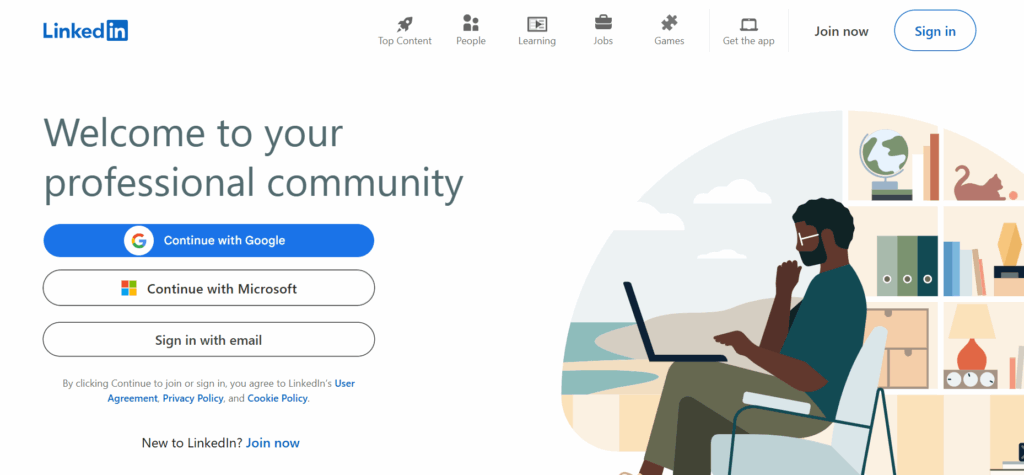
Having a strong LinkedIn presence is no longer optional—it’s essential. Whether you’re an entrepreneur, a job seeker, or a seasoned business owner, LinkedIn is the go-to professional networking platform for establishing meaningful relationships and boosting career or business growth.
Let’s dive into why LinkedIn is indispensable for both individuals and businesses today.
What is LinkedIn?
Founded in 2002 by Reid Hoffman and a team of visionary entrepreneurs, LinkedIn quickly became the world’s largest professional networking platform—distinct from other social media platforms focusing on personal connections. Initially designed as a job board, LinkedIn has since evolved into a comprehensive ecosystem where professionals connect, learn, share, and grow. Today, it’s far more than just a place to find a new job. It’s the go-to platform for business networking, personal branding, and career growth.
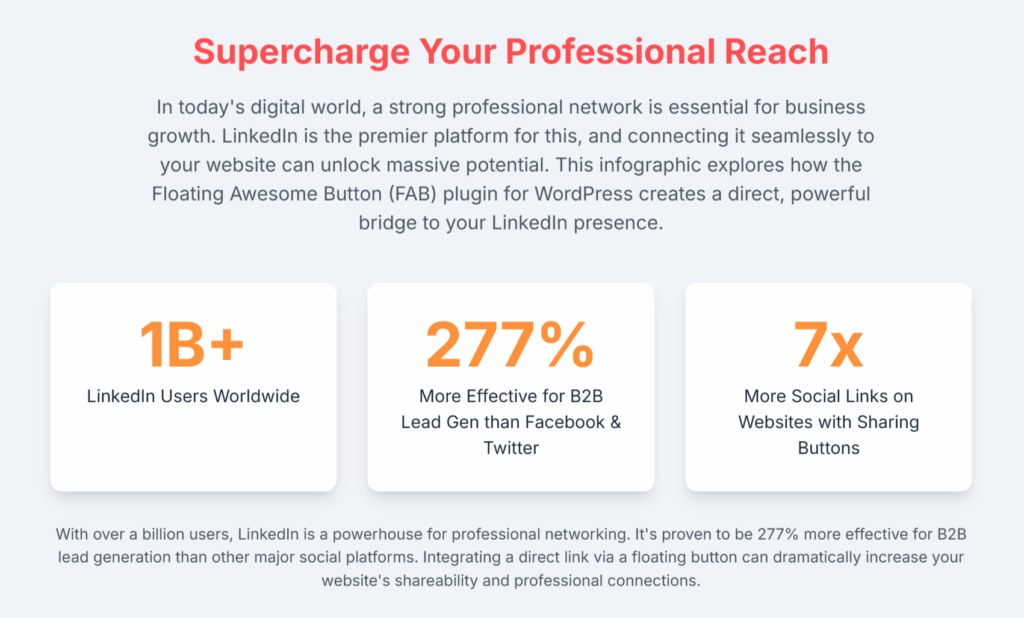
With more than 900 million users worldwide, LinkedIn offers a unique environment for professional interactions that no other platform provides. Whether you’re a job seeker, an entrepreneur, or a large business, LinkedIn connects you to the people, opportunities, and resources you need to succeed.
Over the years, LinkedIn’s evolution has turned it into an all-encompassing professional network, enabling users to not only search for jobs but also engage with thought leadership content, share industry updates, and build meaningful relationships with peers, mentors, and potential clients.
Why is LinkedIn Indispensable Today?
For both individuals and businesses, LinkedIn is an invaluable tool that can drive personal and professional growth. Here’s why:
For Individuals:
- Personal Branding: LinkedIn offers a digital stage to curate and showcase your expertise, accomplishments, and experience. A well-crafted profile can help elevate your reputation, attract new opportunities, and position you as a thought leader in your field.
- Career Growth: Whether you’re looking for your next job or seeking to expand your skill set, LinkedIn has you covered. Through LinkedIn Learning, you can access courses to improve your skills, while the platform’s job search functionality can connect you to career opportunities that align with your goals.
- Networking: LinkedIn isn’t just about connecting—it’s about building relationships. With a few clicks, you can engage with peers, industry leaders, and potential mentors across the globe. It’s a space where you can expand your network and open doors to new career paths, partnerships, and collaborations.
For Businesses:
- Talent Acquisition: Looking to grow your team? LinkedIn’s talent pool is unmatched. You can actively search and recruit top talent, while the platform’s advanced filtering features help you find the best candidates for your company’s culture and needs.
- Lead Generation & Sales: LinkedIn’s ability to target decision-makers and connect with potential clients makes it an essential tool for lead generation. From sharing content to directly reaching out to prospects, businesses can tap into a goldmine of sales opportunities.
- Company Branding & Credibility: LinkedIn allows businesses to showcase their company culture, share product updates, and build trust by engaging in meaningful conversations with followers. Having an active LinkedIn presence helps you humanize your brand, making it more relatable and trustworthy.
- Thought Leadership: Sharing insights, industry trends, and valuable content helps businesses position themselves as thought leaders. By contributing meaningful content, you can establish your company as an authority in your field and drive engagement with like-minded professionals.
The Ecosystem Advantage
LinkedIn is where professionals go to learn, grow, connect, and do business. Its role as a professional networking platform has made it indispensable for personal branding, business networking, and career growth. Ignoring LinkedIn means missing out on a treasure trove of opportunities, connections, and resources that could propel you and your business to new heights.
The Challenge of LinkedIn Recognition: Getting Noticed in a Crowded Space

With millions of users on LinkedIn, standing out can feel like a daunting task. Whether you’re trying to promote your business, grow your professional network, or build a strong personal brand, the challenge of getting noticed on LinkedIn is real.
Having a great profile alone isn’t enough—ensuring that your audience discovers you and stays connected requires a proactive approach.
In this section, we’ll explore the common challenges businesses face in getting their LinkedIn profile visibility and why a direct link from your website is a game-changer.
The “Discovery” Problem
Even with an exceptional LinkedIn profile, getting noticed among the millions of profiles and company pages can be an uphill battle. With over 1 billion users worldwide and over 700 million active users, the sheer volume of professionals and businesses on LinkedIn makes standing out a significant challenge. The platform is packed with professionals all vying for attention, which raises the question: how do you ensure that people actually find you? Whether you’re an entrepreneur, a freelancer, or a business, standing out on LinkedIn can feel like trying to make a splash in a crowded ocean.
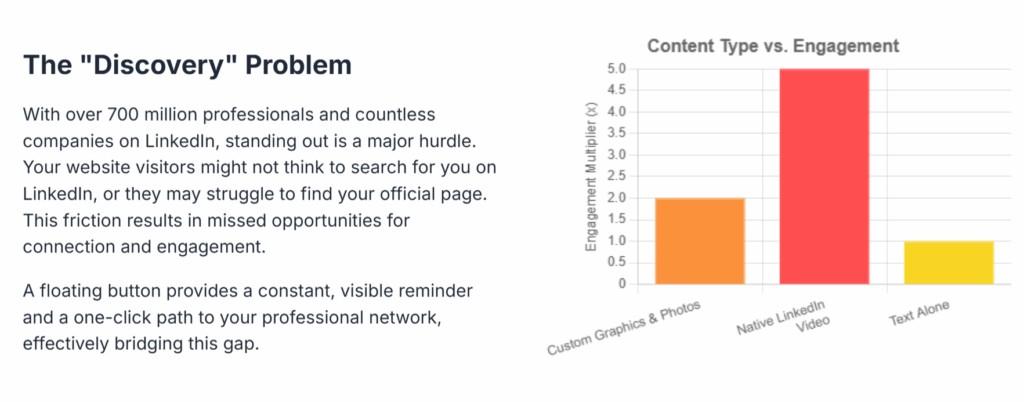
The LinkedIn discovery issue extends beyond visibility problems. Many businesses face challenges such as low engagement rates, difficulty targeting the right audience, and inconsistent LinkedIn content strategies. These issues can prevent your profile or page from making a lasting impression. Moreover, LinkedIn’s algorithm often prioritizes personal profiles over company pages, making it even harder for businesses to gain organic visibility.
Without a clear, accessible pathway from your primary digital hub—your website—to your LinkedIn presence, you’re missing out on valuable connection opportunities. Website visitors who may be interested in your business might never think to search for your LinkedIn profile unless you actively guide them there. It’s easy for people to get distracted or forget to connect later, which means LinkedIn connections could be lost.
Why a Direct Link is Crucial
Relying solely on LinkedIn’s search algorithm to push your profile to the right people can be a risky, unpredictable strategy. The algorithm often prioritizes active content engagement, meaning your profile or company page might not always appear in searches when you need it most.
This creates a passive approach to networking that could ultimately limit your professional visibility. To combat this, you need a proactive way to guide your audience directly to your LinkedIn profile. Your website is often the first point of contact—it should be a bridge between your content and your LinkedIn presence.
Integrating a direct link to your LinkedIn profile on your website provides several benefits, helping to build a stronger connection with your audience and maximize your LinkedIn profile visibility.
Here are the benefits of LinkedIn’s Direct Link
- Nurture Website Visitors
A direct link to your LinkedIn profile offers an easy way for visitors to stay connected with your brand, even if they don’t immediately convert into customers. This approach requires less friction compared to email sign-ups, as consumers are more willing to follow a brand on social media without needing an immediate incentive. - Increase Engagement with Visitors
Considering that the average website conversion rate is just 2.35%, social media links, such as to LinkedIn, allow you to engage the majority of visitors who don’t convert immediately. It’s a way to maintain visibility and open the door to future connections. - Build Trust & Demonstrate Authenticity
A LinkedIn presence lets you show your brand’s true identity and fosters trust. This is particularly important since 90% of millennials and 85% of Gen X consumers say authenticity is a key factor in deciding which brands they support.
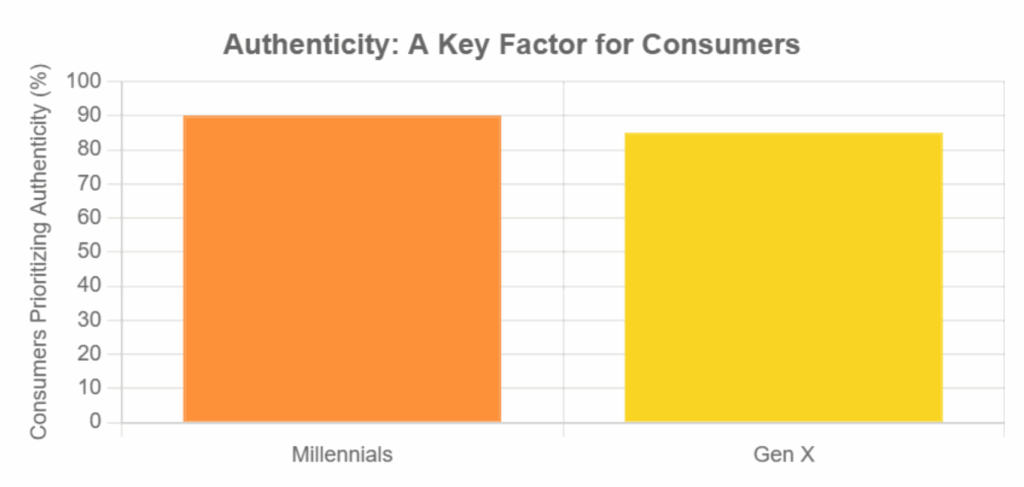
- Increase Audience Engagement
Adding a LinkedIn feed to your website can lead to higher engagement, encouraging users to interact with your content. For B2B buyers, this is crucial, as they typically engage with 3-7 pieces of content before considering a purchase. - Improve User Experience & SEO
Embedding a direct link to your LinkedIn profile enhances the user experience by providing easy access to your latest posts and articles. This leads to better content visibility and can help improve SEO by reducing bounce rates and increasing the time users spend on your site. - Boost Visibility & Shareability
Websites with social sharing buttons are seven times more likely to be linked compared to those without, meaning a LinkedIn button significantly boosts your content’s visibility and shareability. - Efficient B2B Lead Generation
For B2B businesses, LinkedIn is 277% more effective for lead generation than platforms like Facebook and Twitter, making a direct link to your profile a highly efficient way to capture qualified leads.
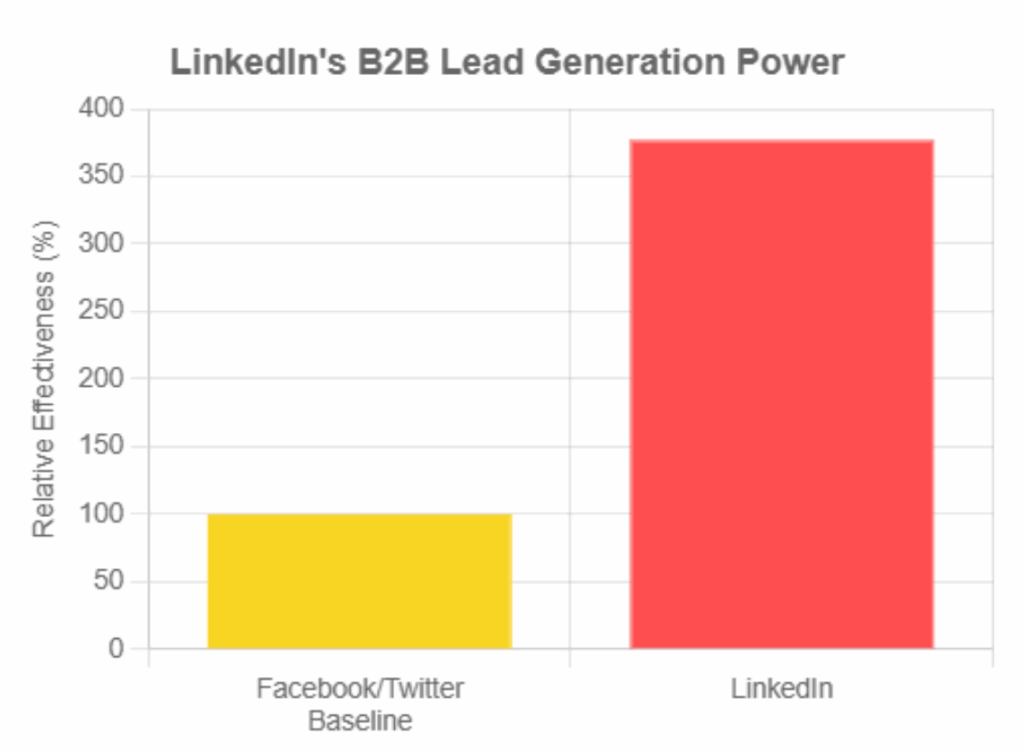
Why Your Business Needs a Floating LinkedIn Button: The Direct Solution

For businesses looking to enhance their professional connections and boost LinkedIn engagement, a Floating LinkedIn Button on your WordPress website is a smart, effective solution. The challenge for many businesses lies in turning website traffic into actual LinkedIn connections, and the floating button eliminates that gap. It provides a seamless way for visitors to connect with your LinkedIn profile, regardless of where they are on your site.
Bridging the Gap: How Your Website and LinkedIn Work Together
Your business website serves as your digital headquarters—the central hub where potential clients, partners, and talent first encounter your brand. It’s where visitors explore your services, products, and content.
On the other hand, LinkedIn is the world’s largest professional network, a dynamic ecosystem for building credibility, generating leads, and fostering professional relationships. While your website is a great starting point, the challenge lies in seamlessly connecting it to your LinkedIn profile and ensuring that visitors take the next step in engaging with your professional network.
This is where a floating LinkedIn button becomes essential. It acts as a direct, always-available bridge between your website and LinkedIn, transforming passive website visitors into active participants in your professional community.
Using Floating “LinkedIn” Button
By integrating a floating LinkedIn button on your WordPress site, you provide a simple, visible pathway for visitors to connect with you on LinkedIn at any point during their visit. This solution ensures that your LinkedIn presence is just a click away, regardless of how far down the page a user scrolls.
Moreover, this integration allows you to nurture your website visitors by offering them an easy way to stay connected with your brand, even if they don’t convert into customers on their first visit. Given that the average website conversion rate is as low as 2.35%, it’s critical to engage the vast majority of visitors who aren’t ready to make a purchase or inquiry immediately. A direct link to your LinkedIn profile is an alternative way to stay in front of these potential leads and reduce friction by offering a clear next step in their journey.
This simple yet effective approach also provides visitors with an opportunity to explore your professional identity, build trust, and demonstrate authenticity. LinkedIn offers a space for users to see beyond your polished website and engage with real-time updates, professional achievements, and thought leadership. By offering this clear, direct link, you give visitors the tools to connect and engage with your brand authentically, increasing the likelihood that they’ll return when they’re ready to take the next step.
The “Floating” Advantage
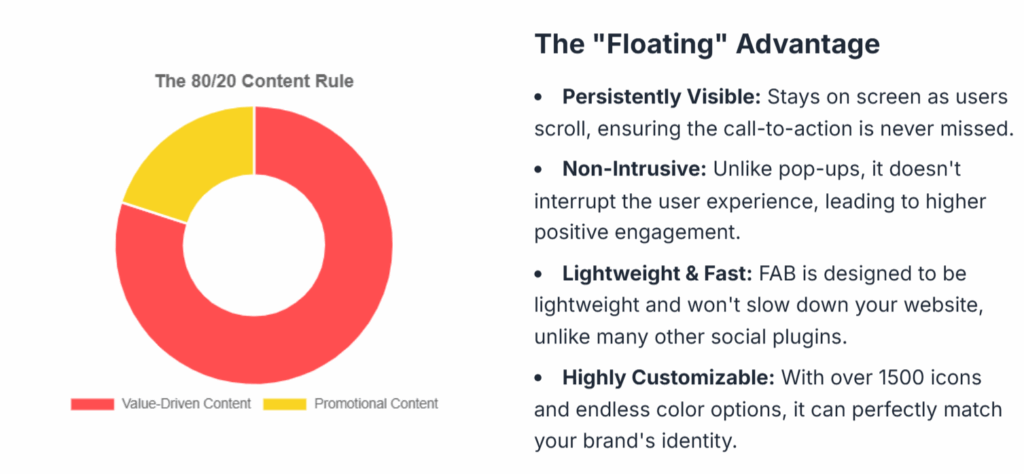
The floating aspect of the LinkedIn button is what sets it apart from static links. Here’s why the floating LinkedIn button provides unique benefits:
- Always Visible: The floating LinkedIn button remains accessible as users scroll through your site. This reduces friction and makes it easy for visitors to click and connect with you at any point in their browsing experience. No matter where they are on your site, the option to connect is always within reach.
- Enhanced User Experience (UX): The floating button provides an intuitive, quick way for visitors to connect with your LinkedIn profile, improving the overall user experience on your website. It’s a simple, no-fuss way to engage with your professional presence.
- Increased Engagement: Compared to static links or buttons placed only in one area of the site, the floating button encourages more clicks and interactions. Visitors are more likely to click on a button that’s always visible, leading to increased LinkedIn profile views and connections.
- Strategic Placement: The floating button maximizes connection opportunities without being intrusive. It’s always available, but it doesn’t interrupt the visitor’s journey through your website, ensuring that it enhances their experience rather than detracting from it.
Direct Benefits for Your Business
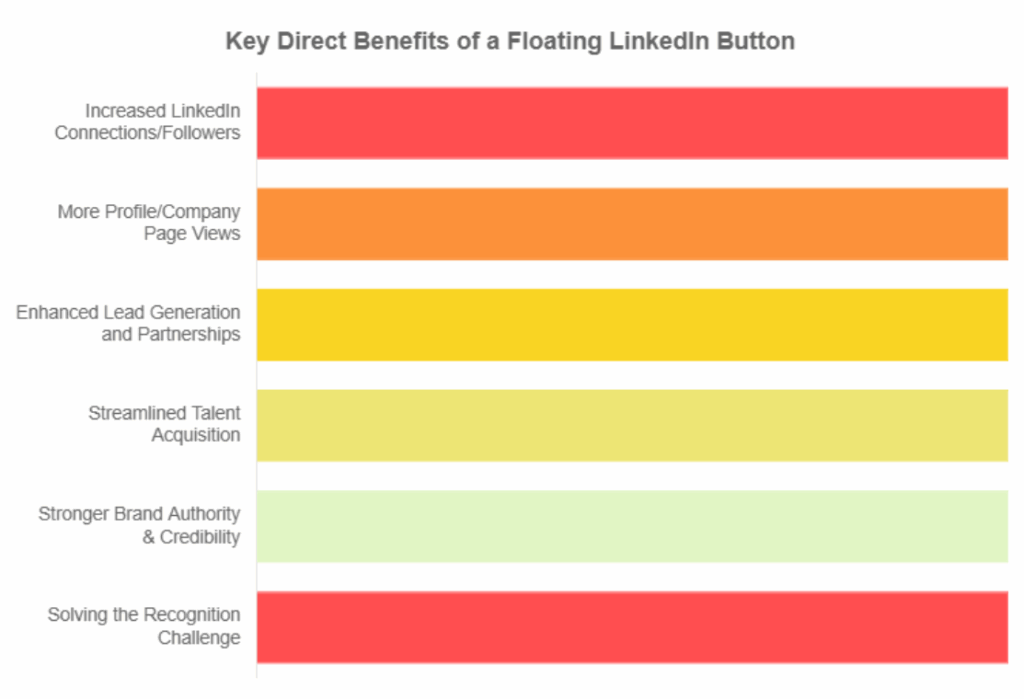
The Floating LinkedIn Button offers several direct benefits that contribute to the growth and professional credibility of your business:
- Increased LinkedIn Connections/Followers
A direct link from your website to your LinkedIn profile can help you convert website visitors into valuable professional contacts. Each click is an opportunity to expand your network. - More Profile/Company Page Views
The floating button ensures that visitors are consistently directed to your LinkedIn profile, driving consistent traffic to your professional presence. This leads to more profile views and deeper engagement with your brand. - Enhanced Lead Generation and Partnerships
For B2B businesses, LinkedIn is 277% more effective for lead generation than Facebook or Twitter. A floating LinkedIn button offers an easy, low-friction way for prospects to connect instantly, making it simpler to attract businesses for collaborations and strategic partnerships. This direct access streamlines lead generation and helps you leverage LinkedIn’s advanced targeting to drive better results. - Streamlined Talent Acquisition
A strong LinkedIn presence is key to attracting top talent. By adding a floating LinkedIn button, you make your company’s LinkedIn page easily accessible, allowing potential candidates to explore your company culture, employee spotlights, and career opportunities. This enhances your employer brand, especially as employee experience becomes a top priority. With 79% of talent professionals recognizing the growing importance of internal recruiting, a LinkedIn button can serve as a valuable recruitment touchpoint. - Stronger Brand Authority & Credibility
By offering an easy, accessible way for visitors to check out your professional presence, you can build trust and credibility. An active LinkedIn profile showcases your thought leadership, reinforcing your brand’s expertise and authenticity. - Solving the Recognition Challenge
A floating LinkedIn button actively guides interested visitors directly to your professional hub on LinkedIn, helping you bypass common discovery hurdles. It solves the LinkedIn recognition problem, ensuring that your profile or company page doesn’t get lost in the crowd, and it provides a clear path to making meaningful professional connections.
Introducing Floating Awesome Button (FAB): Your Go-To for LinkedIn Integration
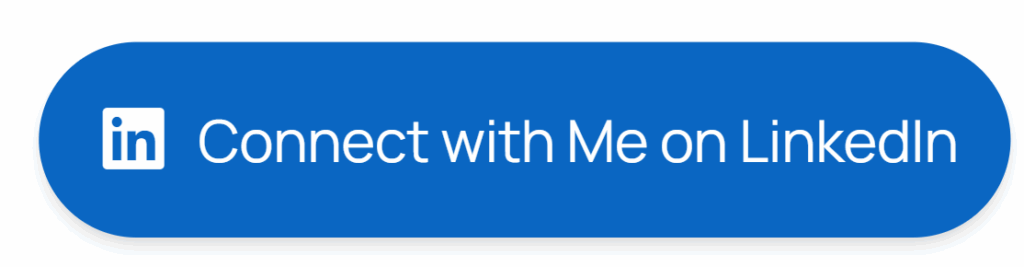
To take full advantage of the power of LinkedIn for your business, you need an easy way to connect your website with your professional network. This is where Floating Awesome Button (FAB) comes in. FAB is a versatile WordPress plugin that allows you to add eye-catching, floating social media buttons, including a LinkedIn button, to your website. It helps you engage visitors, build connections, and drive more traffic to your LinkedIn profile—without the need for any coding knowledge. Let’s dive into how FAB can help you integrate a floating LinkedIn button with ease.
What is the Floating Awesome Button (FAB) Plugin?
Floating Awesome Button (FAB) is a simple yet powerful WordPress plugin that allows you to add interactive, customizable floating buttons to your website. Whether you want to encourage visitors to contact you, sign up for your newsletter, or connect with you on social media, FAB makes it incredibly easy to add these call-to-action buttons without any technical knowledge.
When it comes to LinkedIn integration, FAB offers a seamless and intuitive way to add a floating LinkedIn button to your WordPress site. FAB allows you to customize the design, position, and animation of the button, ensuring that it stands out and complements your website’s look and feel.
FAB offers a range of customizable options for not just LinkedIn, but also other social media platforms, allowing you to create a unified, professional appearance across your site. This makes it an all-in-one solution for enhancing your online presence and making it easier for visitors to connect with you professionally.
Key Features Relevant to LinkedIn
FAB comes with several features that make it the perfect tool for integrating a LinkedIn button on your WordPress website:
- Easy LinkedIn Integration
With just a few clicks, you can add a floating LinkedIn button to your website. No coding skills are required, making it a great solution for users at all technical levels. - Customization Options
FAB lets you customize the color, size, and position of the LinkedIn button to match your website’s branding. You can choose from various icons and colors to make the button stand out without being intrusive. - Sticky Button Functionality
The button always stays visible as visitors scroll through your website, ensuring that it’s accessible at all times, leading to higher engagement and more connections on LinkedIn. - Mobile Responsive
FAB’s buttons are fully responsive, meaning the LinkedIn button will look great on both desktop and mobile devices, ensuring accessibility across all platforms. - User-Friendly Interface
FAB’s easy-to-use interface means you don’t need to be a developer to implement a LinkedIn button on your WordPress site. The plugin simplifies the process, making it accessible for everyone.
Why FAB is Ideal for LinkedIn
FAB is an ideal solution for adding a LinkedIn button to your WordPress website because it combines ease of use, customizability, and effective engagement. Here’s why:
- Seamless LinkedIn Integration
FAB integrates smoothly with your LinkedIn profile, making it incredibly easy for website visitors to connect with you professionally. This helps you boost LinkedIn engagement and increase followers. - User Experience Focused
FAB enhances user experience by providing a non-intrusive way for visitors to connect with you on LinkedIn. The floating button ensures visibility without disrupting their browsing experience. - Actionable Engagement
By adding the LinkedIn button to your website, you can easily turn visitors into LinkedIn connections. This integration helps you grow your professional network and build stronger relationships with visitors. - Increased Traffic to LinkedIn
FAB’s floating LinkedIn button ensures that visitors who are interested in your business can quickly navigate to your LinkedIn profile, helping you drive more traffic to your professional page.
Step-by-Step Guide: Adding Your Floating LinkedIn Button with FAB
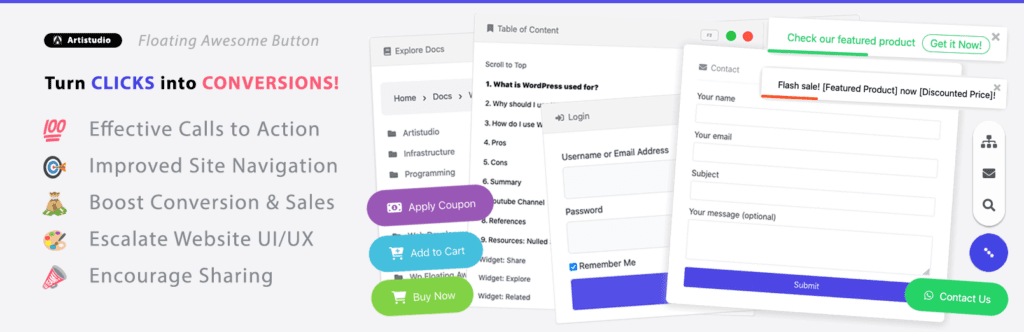
Adding a Floating LinkedIn Button to your WordPress website using Floating Awesome Button (FAB) is quick and easy. This section will walk you through the simple steps to seamlessly integrate this feature into your website, ensuring your visitors can instantly connect with you on LinkedIn.
1. Install the FAB Plugin
Begin by adding the Floating Awesome Button plugin to your WordPress site:
- Log into your WordPress Dashboard.
- Navigate to Plugins > Add New.
- Search for “Floating Awesome Button” in the search bar.
- Click Install, then Activate the plugin.
Pro Tip: FAB is free to install, with premium features available in the Pro version!
2. Create Your LinkedIn Button
Now that the plugin is activated, it’s time to create your LinkedIn button:
- In your dashboard, go to FAB → Add New FAB.
- From the available options, select the LinkedIn Button to create your connection button.
3. Link Your LinkedIn Profile
Next, you need to link the button to your LinkedIn profile:
- In the Link Address field, paste your LinkedIn profile URL (e.g., https://www.linkedin.com/in/your-profile).
- In the Button Text field, enter a compelling call-to-action such as:
“Connect with Me on LinkedIn”
“Follow Us on LinkedIn”
“Join Our Professional Network”
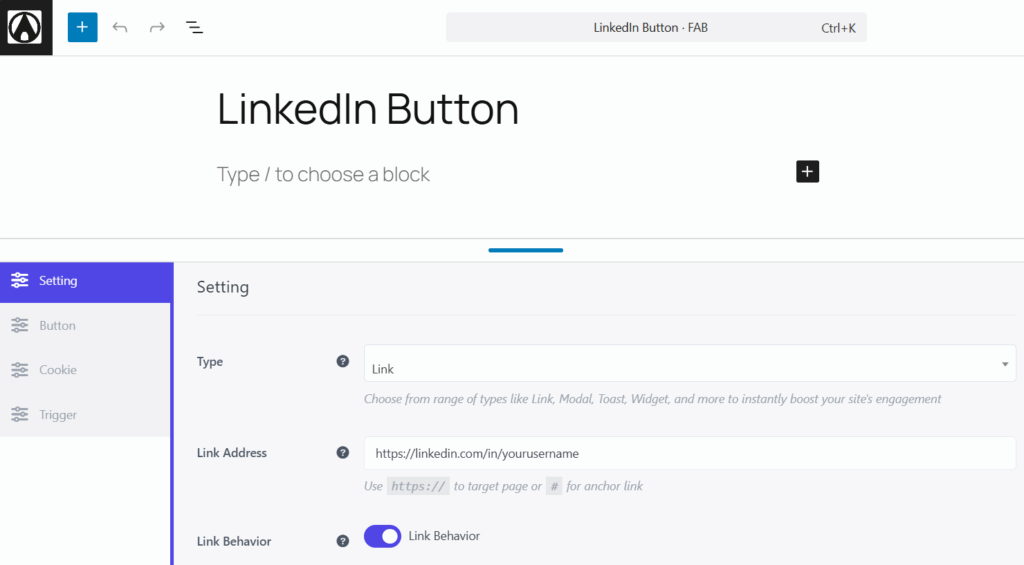
Pro Tip: Keep your call-to-action short, clear, and focused on the benefit to the visitor!
4. Style and Position Your LinkedIn Button
Make sure your button stands out and is strategically placed:
- Choose a button color that contrasts with your website’s design but still complements your brand’s colors.
- Set the button position to bottom-right (this is often the most effective spot) or another location that works best with your website layout.
- Enable responsive display to ensure the button looks perfect on all devices.
- If this is your only floating button, consider enabling Standalone Mode.
- Set a hotkey if you want keyboard users to quickly trigger the button.
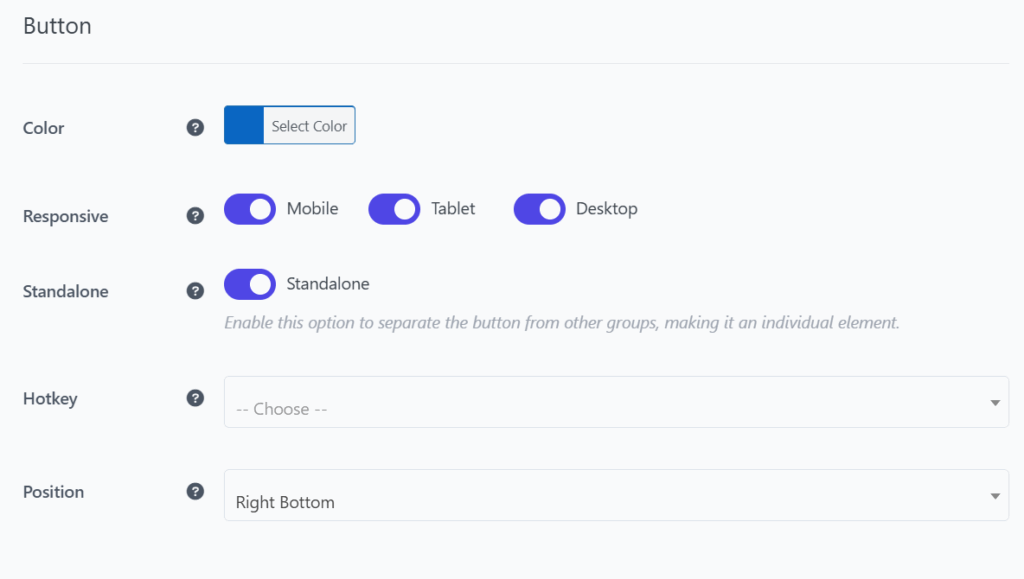
5. Add an Eye-Catching Icon
Choose a visual element to make your button even more attractive:
- Browse FAB’s extensive icon library (over 1500+ options!).
- Select a LinkedIn icon or choose something that represents social connection, such as the LinkedIn logo.
- Pick an icon color that stands out against the button background.
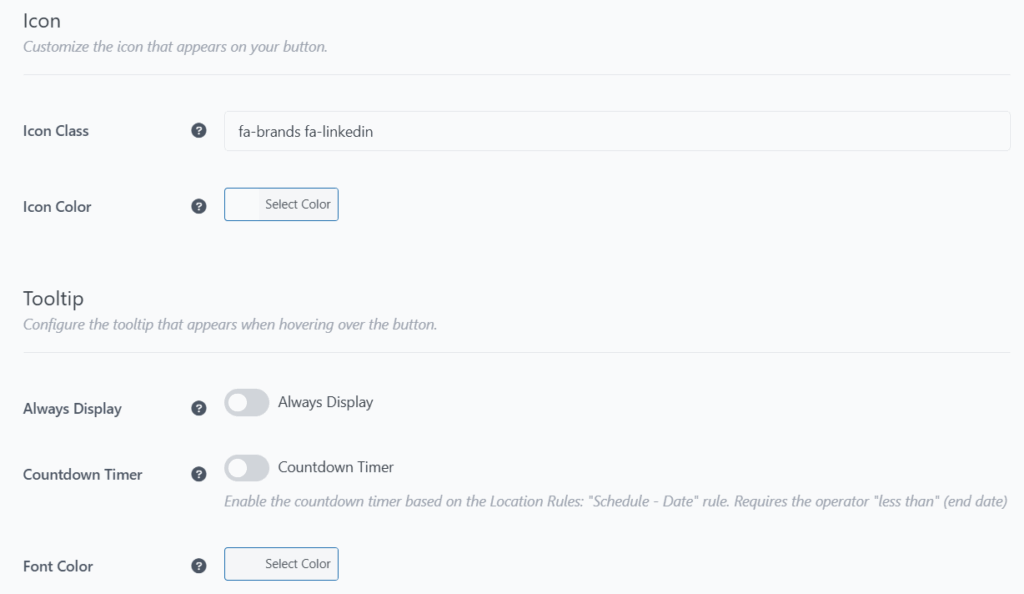
6. Create an Enticing Tooltip
Add a tooltip to describe the button’s action when users hover over it:
- Enable Always Display to show the button’s text at all times.
- Choose a font color that makes the tooltip text easy to read.
- Set the Countdown Timer to control when the tooltip text shows up (e.g., after 3 seconds of hovering).
7. Set Smart Display Rules
Maximize the button’s visibility by showing it at the right moments:
- Day Rules – Show the button only on specific days, like weekdays or weekends.
- Date Range – Set the button to appear only during specific events or campaigns.
- Post Type – Display the button on pages like blog posts, portfolios, or product pages.
- Specific Page Rules – Show the button only on high-impact pages such as your “About” or “Contact” pages.
- Conditional Tags – Control visibility based on logged-in users, specific roles, or visitor sources.
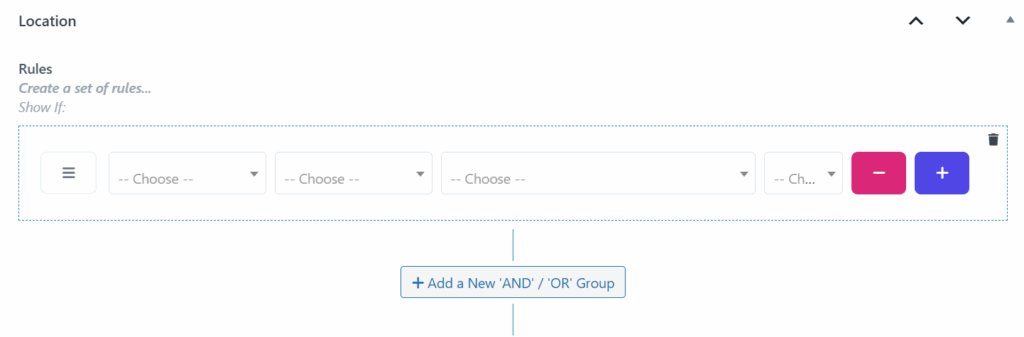
8. Save and Preview
Once you’re happy with the settings:
- Click Save to apply all your settings.
- Preview your website on both desktop and mobile devices.
- Test the button to ensure the LinkedIn form is correctly linked and functioning.
9. Monitor and Optimize
After launching your LinkedIn button, track its performance and optimize:
- Monitor your LinkedIn profile analytics to see if you’re gaining more followers and connections.
- Test different button colors, positions, or text to find what works best.
- Consider A/B testing different display rules to find the optimal timing and settings for your button.
Best Practices for Maximizing Your LinkedIn Button’s Impact

The Floating LinkedIn Button is a powerful tool that, when strategically integrated, can significantly enhance your professional network growth and LinkedIn engagement. However, its success relies not just on placement but on a well-rounded strategy that optimizes your LinkedIn profile, drives valuable content, fosters engagement, and measures performance. Let’s dive into the best practices to help you maximize LinkedIn leads and build a more effective social media button strategy.
1. Optimizing Your LinkedIn Profile and Company Page for Success
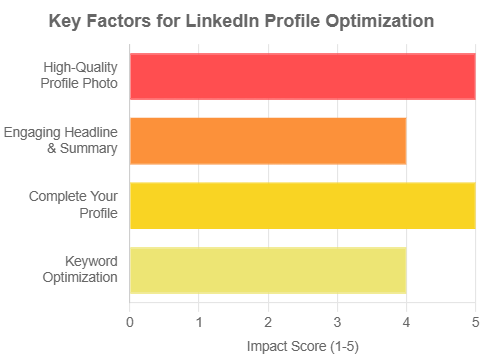
The primary function of the floating LinkedIn button is to drive traffic to your LinkedIn profile or company page. But once visitors land there, you need to ensure that they find a compelling and well-optimized profile that encourages them to connect or engage. Here’s how to optimize your LinkedIn presence:
- High-Quality Profile Photo
Research shows that profiles with a quality photo get double the views and triple the connection requests. Choose a professional yet approachable photo. Avoid selfies; ideally, have a photographer take your picture. - Engaging Headline & Summary
Your headline should explain clearly how you help others, and your summary should demonstrate your value proposition. Keep it professional but relatable. - Complete Your Profile
For company pages, completing every section is crucial. Include a high-resolution logo, an attention-grabbing banner image, a clear description of services, and up-to-date contact details. This will make your page more attractive and discoverable by others. - Keyword Optimization
Make sure your profile contains industry-related keywords to help you be discovered by potential leads or connections. Use words that people would search for when looking for your expertise or services.
By optimizing your LinkedIn profile and company page, you ensure that the traffic driven by your LinkedIn button will convert into valuable connections.
2. Crafting High-Value Content to Drive Engagement
Once visitors are on your LinkedIn profile, engaging content will keep them interested and build a relationship. Content is key to fostering long-term professional connections. Here’s how to craft content that resonates with your audience:
- Share Valuable Content Regularly
Post content that provides value to your audience, such as industry insights, educational blog posts, case studies, or white papers. This helps establish you as a thought leader in your industry. - Use the 80/20 Rule
80% of your content should be informative, while only 20% should be promotional. This ensures you’re not bombarding your audience with sales pitches but instead, building relationships.
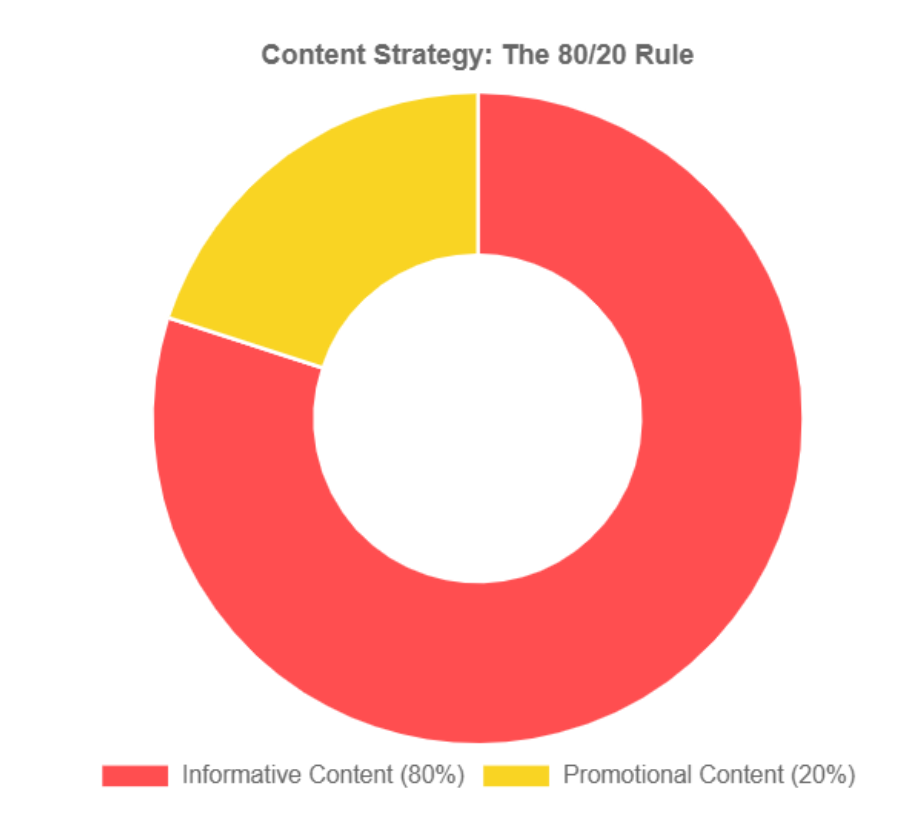
- Leverage Visual Content
Visual posts—especially videos (under 2 minutes), custom graphics, and infographics—typically get higher engagement than text-only posts. Native LinkedIn video generates more conversations and interactions, so use it to your advantage. - Post Consistently
Regular posting keeps you visible in your audience’s feed. Aim for 3-5 posts a week rather than daily posts that could be overbearing.
By sharing valuable, engaging content, you will increase the likelihood that people who land on your LinkedIn profile will follow you or engage with your posts.
3. Proactive Networking and Community Participation
A floating LinkedIn button is only the beginning of building a professional network. Once visitors connect with you, the real work is in nurturing those relationships. Here are some networking strategies to maximize the impact of your button:
- Engage Actively
Respond to comments on your posts, engage with others’ content, and contribute to discussions in relevant LinkedIn groups. This makes you visible and accessible to your network. - Personalize Connection Requests
Always personalize your connection requests with a short message explaining why you’d like to connect. This increases the likelihood of acceptance and shows that you’re interested in building genuine relationships. - Join LinkedIn Groups
LinkedIn Groups provide a space for professionals with shared interests to network. Actively participate in a few relevant groups to connect with like-minded individuals. - Be Social, Not Salesy
Think of LinkedIn as a cocktail party, not a sales event. Use it to build relationships and demonstrate your expertise, rather than just pushing for sales.
By taking a proactive networking approach, you ensure that the floating button helps start real conversations that can turn into business opportunities.
4. Leveraging Employee Advocacy for Amplified Reach
Employees can be your best advocates on LinkedIn, and encouraging them to share content or connect with others can significantly amplify your company’s reach. Here’s how to leverage employee advocacy:
- Encourage Employee Sharing
When employees share content from your company’s LinkedIn page, they humanize the brand and extend its reach to their networks, which are often much larger than your company page’s followers. - Employee Profile Button
Use the floating LinkedIn button to prompt visitors to connect with key employees, like the CEO or department heads. This personal touch can significantly expand your network. - Create Shareable Templates
Provide employees with content templates and suggested language to help them easily share your brand’s message while ensuring consistency.
Employee advocacy allows you to extend your reach exponentially and unlock a “network of networks” effect that goes far beyond your company’s direct connections.
5. Measuring Performance: Tracking Your LinkedIn Button’s Effectiveness
To determine if your floating LinkedIn button is working, it’s essential to track its performance using analytics:
- Track LinkedIn Metrics
Use LinkedIn’s analytics to measure the success of your posts and profile engagement. Focus on metrics like new followers, engagement rates, and profile views to determine if the button is driving the right traffic. - Establish KPIs
Set clear Key Performance Indicators (KPIs) for your LinkedIn strategy, including follower growth, post engagement, and conversion metrics (like click-throughs and lead generation). - Use FAB’s Analytics
The FAB plugin offers built-in auto-tracking for button clicks and an advanced analytics dashboard. This allows you to directly measure the impact of the button and refine your approach based on real data.
By regularly tracking and refining your strategy, you can ensure that the LinkedIn button is consistently delivering strong results.
6. Design and Placement Best Practices for Your Floating LinkedIn Button
The design and placement of your floating LinkedIn button are key to its success. It must be easy to find, but not disruptive. Here’s how to ensure it’s user-friendly and effective:
- Visual Clarity
Make sure the button is clear and easy to identify. Avoid overly complex icons that may confuse users. A simple, recognizable LinkedIn icon with a clear CTA is best. - Button Placement
The button should be placed in areas that are visible but non-intrusive. Avoid placing it in the center of the page—focus on the bottom-right or bottom-left corners for maximum visibility without disruption. - Ensure Responsiveness
Make sure the button works well across all devices, particularly mobile. FAB ensures mobile responsiveness, but it’s important to check that the button size is optimized for touch navigation. - Color
Choose a button color that contrasts with your website design but still fits with your branding.
When your floating LinkedIn button is designed and placed properly, it will be both accessible and effective, ensuring that it doesn’t overwhelm visitors while providing easy access to your LinkedIn profile.
By following these best practices, you will ensure that your floating LinkedIn button is a highly effective tool for lead generation, networking, and growing your professional presence on LinkedIn. When combined with an optimized LinkedIn profile, engaging content, and proactive networking, the button becomes a key player in your digital strategy.
Conclusion: Seamless Connections, Enhanced Growth
Adding a floating LinkedIn button to your WordPress website has never been easier with FAB, the ultimate solution for boosting your LinkedIn visibility and growing your professional network. FAB’s simple, no-code setup makes it accessible for everyone, from beginners to experts, ensuring that your website visitors can easily connect with you on LinkedIn, turning passive traffic into active professional connections.
This small addition to your website is a powerful step toward growing your business’s professional network. It helps overcome common LinkedIn recognition challenges by providing a direct, always-visible link to your LinkedIn profile, making it easier for visitors to find and connect with you. Whether you’re trying to increase LinkedIn leads, foster business partnerships, or just boost WordPress engagement, the floating button simplifies the process and drives real results.
Don’t wait any longer—implement the FAB solution today and start transforming your website traffic into valuable LinkedIn connections. With just a few clicks, you’ll be taking a major step toward enhancing your online presence and accelerating your professional journey.







