Hot Summer, Hotter Sales: Make Every Sale Count With FAB's Toasts!
Summer isn’t just a time for sunshine and vacations— it’s a golden season for eCommerce. As temperatures rise, so does the online shopping activity. Customers are hunting for deals, planning getaways, and updating their wardrobes or homes. For WooCommerce store owners, this is a prime opportunity to capture attention and drive conversions with timely, eye-catching promotions.
That’s where Floating Awesome Button (FAB) comes in. With its easy-to-use toast notification feature, FAB helps you create bold, on-screen messages that inform, engage, and convert—without disrupting the shopping experience. Whether you’re highlighting a sizzling summer flash sale or nudging users toward limited-time bundles, FAB’s promotional toasts are designed to deliver results.
In this article, we’ll show you how to use FAB to turn up the heat on your summer sales strategy and make every visitor interaction count.
Why Summer Is Prime Time for WooCommerce Sales
Summer is more than just sunshine and beach days—it’s when shoppers are in a unique mindset, ready to treat themselves and their loved ones. Think about it: longer days, vacation vibes, and the excitement of seasonal change all push people to shop differently than at any other time of year. They’re looking for fresh styles, must-have gadgets, outdoor essentials, and those can’t-miss deals that feel like a reward for the season.
For WooCommerce store owners, this is a golden window to connect with customers who are eager to spend but also want to feel savvy about their choices.
Here’s why summer sales have that special spark:
- More Time, More Browsing: Summer often means relaxed schedules. Whether people are chilling at home or soaking up the sun, they have more time to explore your store and discover what you offer.
- Seasonal Moments That Spark Buying: From Memorial Day sales to back-to-school shopping, these events naturally drive people online looking for timely deals.
- Impulse Meets Emotion: Warm weather creates a positive mood, and that feel-good energy makes shoppers more likely to act fast—especially when they see a deal that feels exclusive or fleeting.
Summer Hot Sellers to Consider
Products that tend to fly off the shelves during summer include:
- Lightweight clothing, like tank tops, swimsuits, and sandals
- Outdoor gear, such as camping equipment, grills, and patio furniture
- Travel accessories, like luggage, backpacks, and portable chargers
- Health and wellness items, like sunscreen, fitness trackers, and hydration gear
- Home cooling devices, including fans and air conditioners
- Seasonal tech gadgets and accessories
To make the most of this, you need to grab their attention right now with urgent and relevant offers.
This is where FAB’s toast notifications shine—giving your store that friendly nudge that turns casual visitors into eager buyers.
Turn Up the Heat: What Are Summer Promotional Toasts?
Imagine you’re browsing your favorite online store on a sunny afternoon, planning your next beach trip or backyard BBQ. Suddenly, a small, friendly message pops up in the corner of your screen, telling you about a limited-time summer sale or a special discount on that perfect pair of sunglasses.
That’s exactly what a summer promotional toast does—it grabs your attention without getting in the way.
And here’s a fact:
Summer online sales often jump by 15-25% compared to other seasons.
People want to buy summer essentials, so showing the right offer at the right time makes a big difference.
Reasons why these little pop-ups work so well during the summer season:
- Catch Attention When It Counts: Summer shoppers are often multitasking—maybe checking deals between pool breaks or while packing for a vacation. Toasts appear right where they’re browsing, making sure your deal isn’t missed.
- Highlight Hot Summer Deals: Whether it’s a flash sale on swimwear or a countdown to the end of a barbecue grill discount, toasts keep your promotions front and center, exactly when shoppers are thinking about summer needs.
- Friendly, Not Annoying: Unlike full-page pop-ups, toasts gently slide in and out, so they don’t interrupt the relaxed summer vibe or frustrate your visitors.
- Encourage Quick Decisions: With clear, easy calls to action like “Grab Your Beach Essentials Now!” or “Don’t Miss This Sunny Deal!” toasts motivate shoppers to act fast before the offer melts away.
For WooCommerce stores, these toasts are like a helpful summer buddy—reminding visitors about great deals and helping turn visits into sales.
How to Create Irresistible Summer Deals That Drive Action
Summer shoppers are savvy—they want deals that feel too good to miss and perfectly timed for their needs. To turn casual browsers into loyal customers, your promotions need to strike the right balance between value, urgency, and relevance.
Here’s how to craft summer deals that truly convert:
- Winning Offer Formats: BOGO, Flash Sales, Percentage Discounts & Bundles
Buy One, Get One (BOGO) deals are crowd-pleasers, giving shoppers a sense of double value. Flash sales create excitement by offering big discounts—but only for a short window, triggering fast action. Percentage discounts remain a classic for a reason, instantly communicating savings. Bundling related products (like swimwear with sunscreen or hiking gear with water bottles) can increase average order value and make shopping effortless. - Urgency That Converts: Countdown Timers & Scarcity Strategies
Creating urgency is key. Countdown timers show shoppers exactly how long they have left to snag a deal, while limited stock alerts (e.g., “Only 5 left!”) tap into the fear of missing out. Both tactics push customers to act fast rather than delay a purchase that might slip away. - Seasonal Relevance: Match Your Offers to What Shoppers Crave This Summer
Align your promotions with what your audience truly needs this season. Think about summer vacations, outdoor parties, or fitness goals. Are you offering stylish swimwear, picnic sets, or fitness trackers? Highlight those with summer-themed messages that resonate emotionally, like “Get Ready for Your Beach Day!” or “Stay Cool & Active This Summer!”
Pair these strategies with clear, bold calls to action and eye-catching visuals to make your deals impossible to ignore.
Power Up Your Summer Sales With FAB Toasts
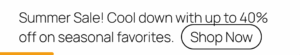
Now that you know how powerful summer toasts can be, here’s how the Floating Awesome Button (FAB) plugin takes it to the next level. It’s the easiest way to add smart, eye-catching messages that drive action—without touching a single line of code.
What is the Floating Awesome Button (FAB)?
FAB is a smart, easy-to-use WordPress plugin that helps you create eye-catching, floating elements—like buttons, popups, and toast notifications—that stay visible as users scroll. It’s perfect for WooCommerce stores running summer promotions because it keeps your hottest deals front and center, without disrupting the shopping experience.
Instead of relying on boring banners or hidden promos, FAB lets you deliver summer deals in fun, visually appealing toast notifications. These messages pop up at just the right moment—like when a shopper lands on your homepage or scrolls to a summer product collection—making it easier to grab attention and boost action.
Key Features of FAB
- Vibrant, Eye-Catching Toast Notifications
Instantly spotlight limited-time summer offers, flash sales, or free shipping promos with sleek toast messages that appear just when shoppers are most engaged. - Sticky Floating Buttons
Keep actions like “Shop the Summer Sale” or “Get 20% Off” visible at all times—perfect for driving clicks during fast-paced summer promotions. - Always-On Visibility That Follows the Shopper
FAB elements float gracefully on the screen, ensuring your calls-to-action stay visible even as users scroll, so they never miss a deal. - Flexible Scheduled Toast
FAB lets you launch your toast during specific period of time. Just set your dates and let the plugin handle the rest—perfect for hands-free seasonal promotions.
Unlock More Seasonal Magic with FAB’s Toast Library
FAB isn’t just about summer. It comes preloaded with smart toast templates designed for year-round marketing, so your store never runs out of reasons to promote:
- Monthly Promotion Toasts (January to December)
Celebrate monthly themes, holidays, or new arrivals—like a “New Year, New You” sale in January or “Back to School Deals” in September. - Seasonal Toasts (Spring, Summer, Autumn, Winter)
Launch perfectly timed campaigns that match what your customers are thinking and shopping for, like cozy winter deals or spring cleaning specials. - Year-End Toasts
Close the year strong with high-converting messages for Black Friday, Cyber Monday, and holiday gifting. These toasts create urgency, excitement, and a final sales push to boost your revenue before the year ends.
Why You Should Use FAB Summer Promotion Toast
FAB’s Summer Promotion Toasts aren’t just a cool feature—they’re your secret weapon for converting more visitors during the busiest shopping season. Here’s what makes them a must-have:
- Auto-Activated by Season
No need to manually launch summer promos. FAB’s toasts automatically activate during summer months, so your deals go live right on time—even while you’re on vacation. - Smart Display Rules
With the Floating Awesome Button (FAB) plugin, you can control exactly where and when your toasts appear. FAB gives you powerful targeting options like:
- Specific days of the week (e.g., weekends only)
- Certain post types (like products, blog posts, or landing pages)
- Time-based rules (set active hours during the day)
- Exact date ranges (for limited-time offers)
- Conditional tags (show toasts only if specific conditions are met)
- Page-level visibility (choose which pages show or hide the toast)
- Quick Setup, No Coding Needed
Whether you’re planning a single-day summer flash sale or a full calendar of seasonal campaigns, FAB makes it incredibly simple—just set it and let the magic happen. - Easy Customization
Personalize the message, color, icons, and position to match your summer theme. Your toast, your style—no coding needed. - Lightweight, Non-Intrusive Design
Toasts appear subtly at the corner of your screen— grabbing attention without blocking content. They’re the perfect balance between visibility and user experience. - Mobile-First and Responsive
Summer means mobile traffic. FAB’s toasts are fully optimized for smartphones and tablets, making sure your promotions look great and perform well on every device. - Engaging CTAs That Drive Action
Add buttons like “Shop Now,” “Claim Discount,” or “See Bestsellers” to your toast. It’s not just a message—it’s a nudge that leads to clicks and conversions.
With FAB’s Summer Promotion Toasts, you’re not just announcing a sale—you’re delivering it in the most effective, engaging way possible. It’s built for the season, designed for action, and tailored to help you sell more with less effort
Step-by-Step: Setting Up a Summer Promo Toast With FAB
Ready to boost your summer sales? Here’s how to set up a Summer Promotion Toast using FAB—designed to catch attention and drive action during the hottest season:
Step 1: Install and Activate the FAB Plugin
- Go to your WordPress dashboard
- Navigate to Plugins → Add New
- Search for “Floating Awesome Button” by Agung Sundoro
- Click Install Now, then Activate
Step 2: Create a New FAB Toast
- After activation, go to FAB → Add New FAB
- Select “WooCommerce Summer Promotion Toast” from the feature list—perfect for showing your summer deals
Step 3: Customize Your Summer Message
- Type a clear, catchy message about your summer promotion (e.g., “Hot Summer Sale—Up to 30% Off!”)
- Paste the Button URL linking to your summer sale or special offer page
- Set how long the toast stays visible by adjusting the Duration (e.g., 5000 milliseconds for 5 seconds)
- Add a compelling Button Text like “Shop Now” or “Claim Offer”
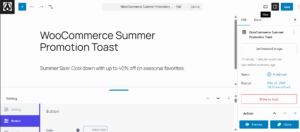
Step 4: Style Your Toast to Match the Summer Vibe
- Setting your toast’s behavior:
• Open in New Window: Turn this on to open the toast’s URL in new window.
• Closeable: Turn this on to allow users to close your toast notification.
• Remember on Click: Turn this on to remember the toast notification state when clicked. - Style Your Toast to Match the Summer Vibe
• Gravity: Choose whether the toast appears at the top or bottom of the screen.
• Position: Decide if the toast should align to the left, center, or right.
• Background: Choose a background color for your toast.
• Text Color: Choose a text color that ensures your message is easy to read.
• Bar Color: Select a color for the loading bar that appears beneath the toast.
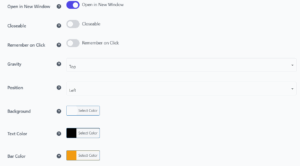
Step 5: Set Your Toast to Appear Only During Summer
- In FAB Location Rules, your summer toast is automatically scheduled to appear from June 1 to August 31.
- However, you can change the date according to your winter promotion sale:
- Go to FAB’s Location Rules
- Choose the starting date of your promotion by selecting the location type in Schedule > Date.
- Select the operator is greater than or equal to.
- Select which date, month, and year you want to apply in the dropdown menu.
- Click the + symbol.
- Then, add the last date of your promotion by selecting location type to Schedule > Date.
- Select the operator is less than or equal to.
- Select which date, month, and year you want to apply in the dropdown menu.
- Click the + symbol
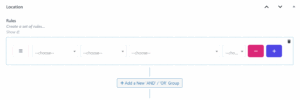
Step 6: Other Display Rules for Your Toasts
Besides scheduling when you toast will appear, FAB’s Location Rules also comes with other settings to let you set when and where your toast appears on your website.
- Time Rules – Set the toast to show during specific hours (e.g., 9 AM–5 PM).
- Day Rules – Pick which days your toast should appear (e.g., Friday–Sunday).
- Date Range – Define start and end dates for seasonal promos or flash sales.
- Post Type – Limit display to product pages, blog posts, etc.
- Specific Page – Include or exclude specific pages, such as cart or checkout.
- Conditional Tags – Use advanced logic (e.g., show only if a user is logged in).
Step 7: Save and Publish Your Summer Toast
- Click the Save button at the top right
- Check your website to see your summer promotion toast in action, automatically running during the season!
With these simple steps, your WooCommerce store will have a bright, timely, and clickable summer promo toast working hard to convert visitors into customers.
Real-World Use Cases: Summer Promotion Toasts in Action
Here are a few practical scenarios where WooCommerce stores used FAB’s Summer Promotion Toasts to boost engagement and sales:
- Outdoor Gear Store
Implementation:
• Launched a toast announcing a “Limited-Time Summer Camping Sale” with 20% off tents and backpacks.
• Scheduled the toast to run from June 15 to July 31.
• Set the toast to appear after visitors spend 15 seconds on product pages, targeting interested shoppers.
• Added a “Shop Now” button linking to the summer sale page.
Highlight products for summer:
– Tents
– Portable grills
– Lightweight hiking packs - Beauty & Skincare Brand
Implementation:
• Created a toast promoting a “Summer Glow Bundle”—special discounts on sunscreen, moisturizer, and after-sun care.
• Used FAB’s summer seasonal setting to auto-activate the toast during June-August.
• Positioned the toast at the top center for maximum visibility without disturbing browsing.
• Included “Claim Your Glow” as the CTA button.
Highlight products for summer:
– Sunscreen
– Moisturizer
– After-sun care - Fitness Apparel Store
Implementation:
• Ran a toast announcing “Stay Cool This Summer! 25% Off All Workout Gear.”
• Scheduled to display from June 1 to August 31.
• Toast triggered after visitors added an item to their cart, encouraging them to explore more deals.
• CTA button: “Shop Fitness Sale.”
Highlight products for summer:
– Moisture-wicking shirts
– Mesh shorts
– Sweat-proof gym bags - Online Toy Store
Implementation:
• Promoted a “Summer Fun Bundle” with discounted outdoor toys and water games.
• Used FAB’s seasonal toast to auto-show during June-August.
• Positioned the toast bottom-center, so it didn’t block product browsing.
• Button text: “Grab the Bundle.”
Highlight products for summer:
– Water guns
– Inflatable pools
– Beach toy sets
These examples show how flexible and effective FAB’s Summer Promotion Toasts are—helping you tailor your seasonal messages precisely and drive real sales growth.
8 Final Tips for Summer Promotion Toast Success
To truly harness the power of FAB’s Summer Promotion Toasts, it’s not just about displaying a message—it’s about delivering the right message, at the right time, to the right audience. Here’s how to do just that:
- Craft Short, Value-Packed Messages
Summer shoppers move fast. Use simple, benefit-driven phrases like “Get 30% Off Summer Must-Haves!” or “Flash Sale: Ends Tonight!” Focus on urgency and value to drive action. - Design for the Season
Bright backgrounds (like sunny yellow or ocean blue) paired with bold fonts increase visibility. Match the energy of the season with a look that feels fun, refreshing, and aligned with your brand. - Be Strategic About Timing
FAB lets you schedule when the toast appears—down to the day and hour. Launch toasts during high-traffic times (like lunch breaks or evenings), weekends, or payday periods when buyers are more likely to convert. - Make CTAs Actionable and Clear
Replace generic buttons like “Learn More” with high-converting alternatives like:
• “Grab the Deal”
• “Shop Summer Essentials”
• “Claim Your Offer”
• “Don’t Miss Out” - Run A/B Tests
Try different messages for different segments (new visitors vs. returning customers). Use WooCommerce analytics or behavior tracking tools to compare results. - Avoid Overuse
FAB toasts are powerful—but like any tool, less is more. Stick to one toast per session or key page to avoid overwhelming visitors. - Combine With Other FAB Tools
Use FAB’s “Add to Cart,” “Buy Now,” or “Cart Reminder” buttons alongside your toast to create a seamless sales funnel from interest to conversion. - Highlight Seasonal Best-Sellers
Boost products that naturally thrive in summer—think swimwear, picnic gear, iced drinks, travel accessories, or summer skin care. According to a 2023 Adobe Commerce report, seasonal promotions can increase average order value by up to 30% when paired with strategic reminders like toast notifications.
By following these best practices, you’ll turn FAB’s Summer Promotion Toasts into a powerful seasonal strategy that captures attention, drives urgency, and boosts conversions all summer long.
Conclusion
Summer is peak time for online shopping—and with the Floating Awesome Button (FAB), your WooCommerce store can make the most of it.
FAB’s Summer Promotion Toasts are designed to grab attention fast, show your hottest deals, and drive real action. Whether you’re promoting summer best-sellers like swimwear, iced drinks, outdoor gear, or limited-time bundles, FAB lets you schedule toasts that appear exactly when and where they should—no tech skills needed.
With bright, seasonal designs, bold calls-to-action, and easy setup, FAB helps you turn summer browsers into buyers in seconds.
It’s simple, smart, and made for summer.
Get FAB today—turn up the heat on your sales.







