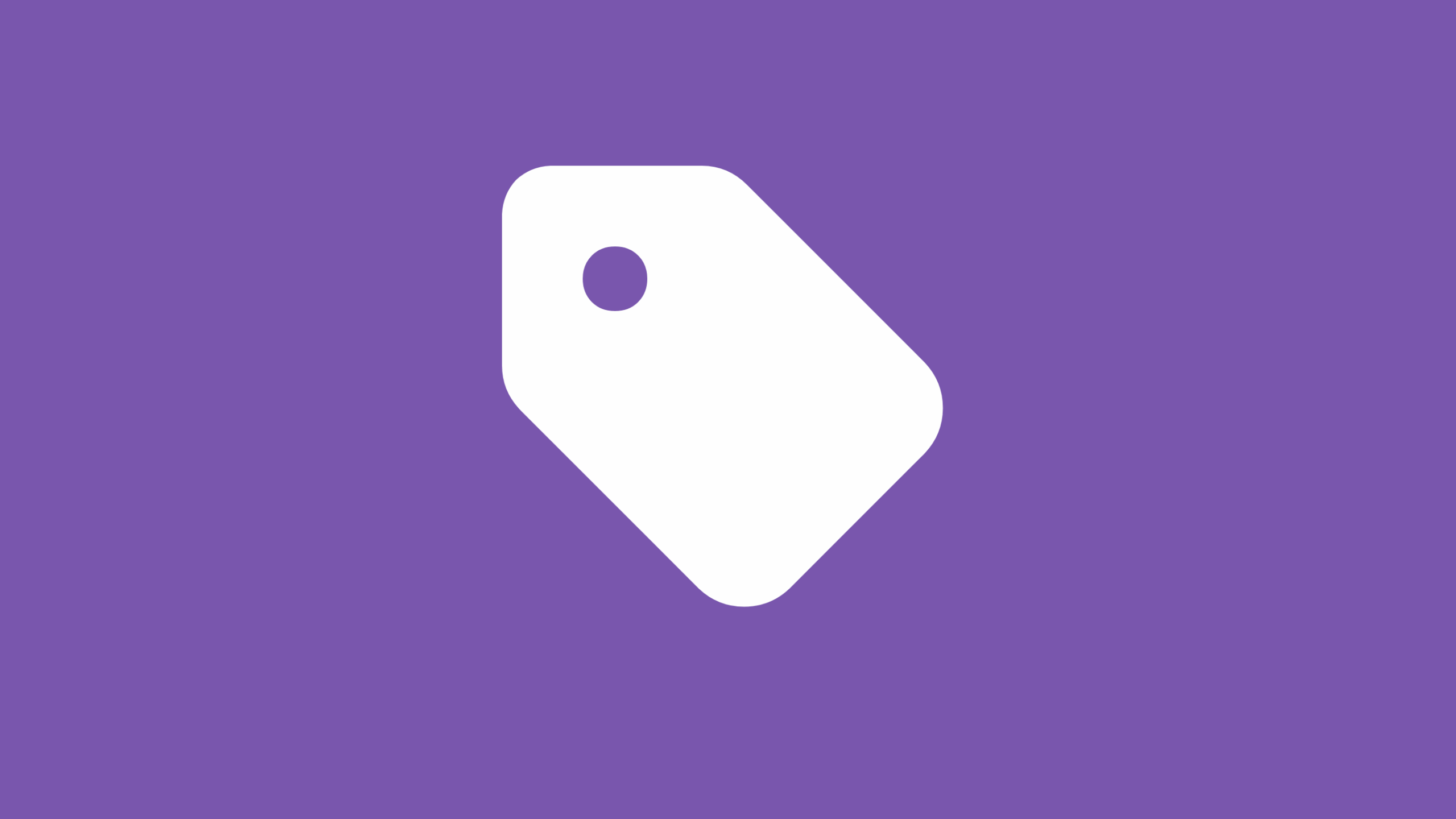How to Use Cart Subtotal to Trigger WooCommerce Coupons and Increase Sales
Introduction: Unlock Smarter Discounts & Boost WooCommerce Sales
Are your WooCommerce discounts truly working for you? In the bustling world of e-commerce, merely offering coupons often isn’t enough to truly move the needle. In fact, many online stores struggle with customers either missing out on valuable deals, forgetting coupon codes entirely, or finding that their promotions simply aren’t strategic enough to genuinely increase sales. The traditional coupon field, hidden away at checkout, can easily be overlooked, leading to missed conversion opportunities and, regrettably, even cart abandonment.
But what if you could make your discounts smarter, effortlessly visible, and perfectly accessible to your customers right when they matter most?
This is precisely where the powerful combination of Cart Subtotal-triggered WooCommerce Coupons and the Floating Awesome Button (FAB) plugin comes into play. Imagine this scenario: a dynamic discount seamlessly appears or becomes easily clickable only when a customer’s cart reaches a specific value. This clever approach doesn’t just offer savings; it actively encourages larger purchases and, consequently, creates a much smoother, more intuitive shopping experience for your customers.
In this article, we’ll guide you through exactly how to use cart subtotal to trigger WooCommerce coupons and increase sales on your online store. Furthermore, we’ll dive into how FAB acts as your friendly assistant, making these sophisticated, dynamic discounts not just possible, but incredibly simple to implement, all without needing any complex coding.
By the time you finish reading, you’ll possess a clear understanding of how to drive more conversions, achieve a significantly higher average order value (AOV). In addition to that, ultimately enhance your customers’ journey, transforming casual browsers into loyal customers.
The Power of Cart Subtotal-Based Discounts in WooCommerce

Conditional discounts are a game-changing strategy for any successful e-commerce business. These discounts activate only when specific, predefined criteria are met, making them far more targeted and effective than generic, site-wide promotions. As nearly all online shoppers actively seek discounts before making a purchase, price reductions can significantly increase sales volume, especially in social e-commerce, where customer interaction plays a crucial role in decision-making.
The Power of Cart Subtotal Discounts
One of the most compelling benefits of cart subtotal discounts is their ability to directly influence customers to spend more. By setting a minimum subtotal threshold for a discount to apply, businesses can subtly encourage shoppers to add additional items to their cart. This strategy increases the Average Order Value (AOV), optimizing revenue per transaction.
For instance, a “10% off when your cart total is $100” offer directly prompts customers to reach that spending benchmark.
70% of consumers admit that a juicy discount offer has motivated them to make an unplanned purchase.
Additionally, 38% of American consumers buy more than they intended when they have a coupon, with 70% making an unplanned purchase because of a coupon.
Driving Loyalty and Repeat Purchases
Beyond immediate sales, cart subtotal discounts can be finely tuned to reward returning customers or specific user roles, fostering long-term loyalty. Offering exclusive discounts to high-value or long-standing customers makes them feel appreciated, strengthening their relationship with the brand and boosting their lifetime value.
56% of consumers become repeat buyers after a personalized experience, and 80% of businesses report that consumers spend more when their experience is personalized, with an average increase of 34%.
Diverse Strategic Benefits of Subtotal-Based Discounts
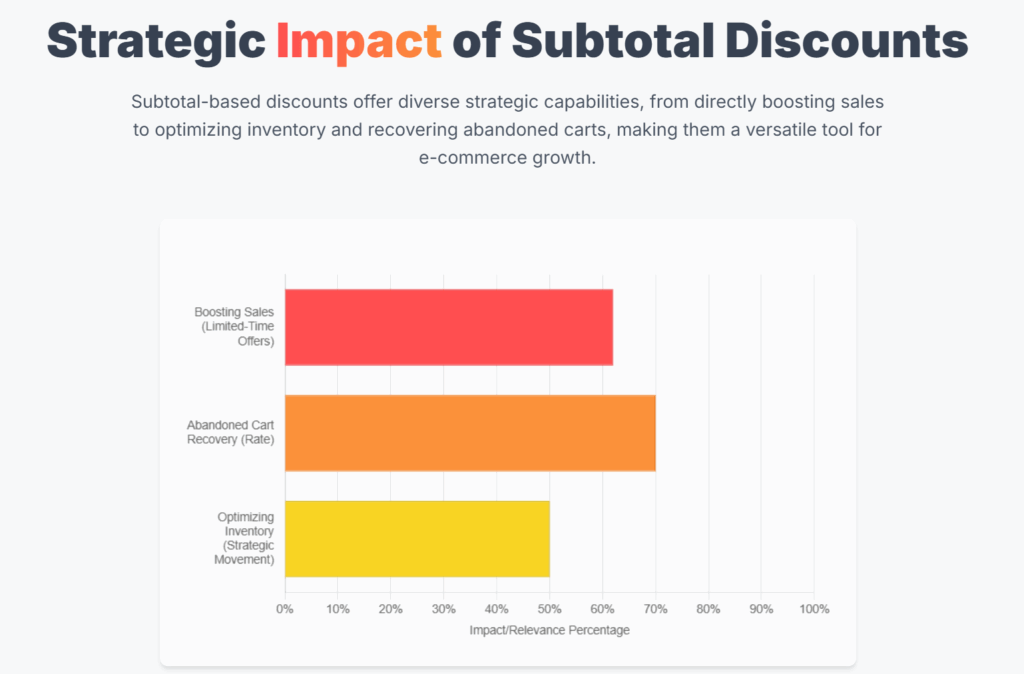
The strategic power of subtotal-based discounts extends beyond increasing sales. Here’s how they can benefit your business:
- Boosting Sales: Subtotal discounts directly influence purchasing decisions. Limited-time offers or flash sales create urgency, pushing customers to complete their purchase before the offer expires.
Stat: 62% of consumers say limited-time discounts are the top driver for completing a purchase. - Optimizing Inventory: Discounts can be used to move slow-moving products by bundling them with items that qualify for subtotal discounts, clearing out old stock, and making space for new inventory.
- Abandoned Cart Recovery: A well-timed discount, based on the cart’s subtotal, can recover lost sales from abandoned carts, a significant issue for e-commerce businesses.
The average cart abandonment rate is around 70% in 2025, leading to nearly $18 billion in lost sales annually.
Why Cart Subtotal is the Better Trigger
When implementing dynamic pricing strategies, businesses must choose between the “cart total” and the “cart subtotal” as the trigger for discounts. The cart total, which includes shipping, taxes, and other fees, can fluctuate, making it an unreliable metric for triggering discounts. On the other hand, the cart subtotal, which represents the sum of product prices before taxes, shipping, or coupons, provides a stable and predictable anchor for dynamic pricing.
Streamlining Coupon Redemption
The ease of redemption plays a key role in converting hesitant shoppers. Manual coupon entry, where customers have to find, copy, and paste a coupon code, creates friction, often leading to cart abandonment. Features like auto-apply coupon URLs across plugins minimize this friction, creating a smoother, faster purchasing process.
In 2022, 91% of Americans used at least one coupon, with 177.9 million U.S. adults redeeming digital coupons.
Digital coupons have redemption rates of 7% or higher, and 86% of online shoppers are more likely to try a new business due to a coupon.
The Growing Importance of Digital Coupons
The global mobile coupon market was valued at $727.3 billion in 2024 and is expected to reach $1.6 trillion by 2030, highlighting the growing demand for digital coupons in the marketplace. The power of discounts isn’t only in their monetary value, but in the ease of redemption.
62% of U.S. consumers actively search for promo codes when shopping online, and digital coupons are a highly effective way to attract new customers.
The Power of FAB: Simplifying Coupon Redemption
When paired with FAB’s floating button and auto-apply URL, the process becomes even more efficient. The floating button ensures your discount offer is always visible to customers as they browse, while the auto-apply URL ensures that the coupon is applied automatically, reducing friction and encouraging quicker purchases.
86% of online shoppers are more likely to make a purchase if they can apply a coupon automatically, highlighting the importance of convenient coupon redemption in boosting conversions.
Introducing Floating Awesome Button (FAB): Your Discount Delivery Assistant
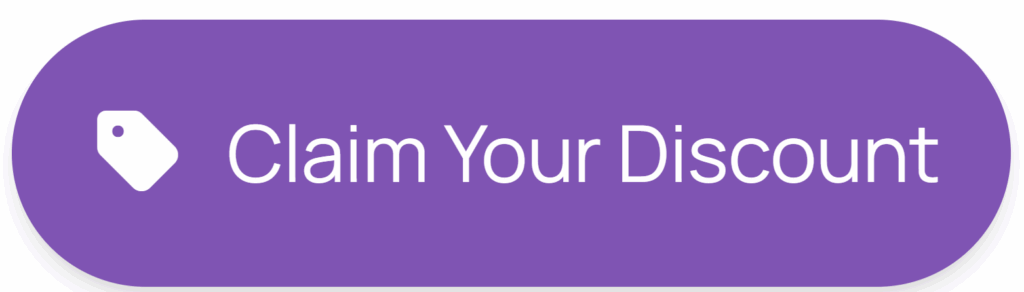
The Floating Awesome Button (FAB) is a powerful yet simple WordPress plugin that can transform the way you deliver discounts on your WooCommerce store. Imagine a button that follows your visitors as they scroll down the page, providing them with instant access to special offers, exclusive discounts, and promotions—all with just one click.
FAB is designed to enhance user experience by keeping important calls to action visible and accessible at all times, no matter how far visitors scroll. This makes it an ideal tool for implementing cart subtotal-based discounts. By integrating FAB’s “Apply Coupon by Cart Subtotal” button, you can streamline the process of offering discounts, making it effortless for customers to claim their savings without disrupting their shopping experience.
Key Features of FAB
- Floating Action Button (FAB)
FAB’s floating action button stays on the screen as users browse, making sure that your promotions are just one click away, no matter where they are on your site. You can add buttons for Customer Support, Social Sharing, Newsletter Sign-up, and many more. - Supports Popups and Toasts
Use popups or toast notifications to grab your customers’ attention and highlight your discount offers. These visual cues can boost engagement and ensure that your discount is seen. - WooCommerce Dedicated Features
FAB integrates seamlessly with WooCommerce, allowing you to add special features such as Apply Coupon, Cart Reminder, Add to Cart, Buy Now, and more, directly into your store. - Location Rules
Set location-based rules to control where and when the button appears. Whether you want the button to show up only on product pages, checkout pages, or all across your site, FAB gives you full control. - User-Friendly Setup
No technical knowledge required! FAB is easy to install and configure, making it perfect for store owners who want a hassle-free way to boost conversions without the need for coding skills.
Why Use FAB for Apply Coupon?
When it comes to applying coupons in WooCommerce, Floating Awesome Button (FAB) is the ultimate tool for boosting your promotional efforts.
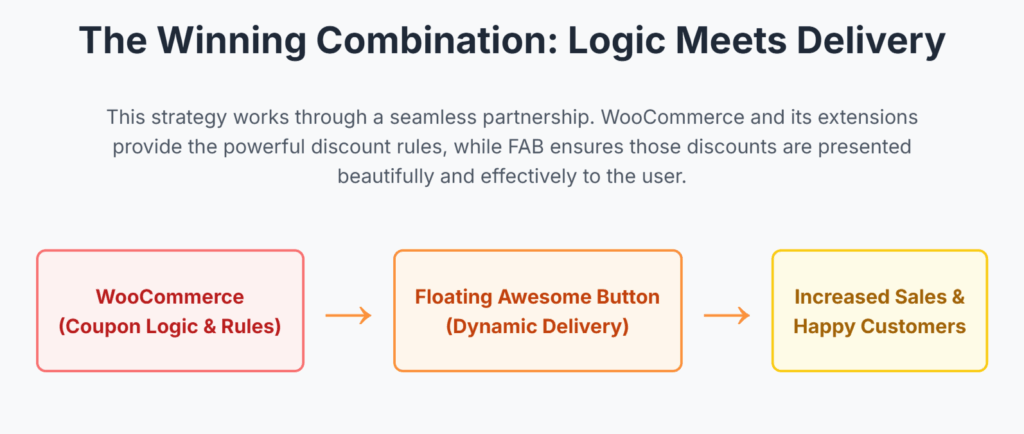
Here’s why FAB is the perfect solution for delivering cart subtotal-based coupons that not only enhance the shopping experience but also drive more sales:
1. One-Click Coupon Application
The traditional coupon process can create friction and frustration for customers. Asking them to manually enter a coupon code often leads to cart abandonment. With FAB’s auto-apply coupon feature, discounts are automatically applied with just one click. Therefore, customers don’t need to waste time copying or pasting codes—FAB takes care of it, resulting in a faster and smoother checkout process. This frictionless experience can significantly increase conversion rates and decrease cart abandonment.
2. Seamless Integration with WooCommerce Coupons
FAB integrates seamlessly with WooCommerce’s coupon system, allowing you to set up cart subtotal-based discounts without additional coding. Simply create a coupon in WooCommerce, configure your discount conditions, and use FAB to apply it automatically when the subtotal reaches a certain threshold. Hence, this ensures that your discount rules are easy to set up and always consistent, allowing you to focus on running your store instead of managing complex coupon logic.
3. Increased Visibility & Constant Availability
FAB’s floating button stays visible as visitors browse your site. This ensures that the coupon offer is always within easy reach, no matter where customers are on the page. With always-visible buttons, you’re constantly reminding visitors of the available discounts, encouraging them to complete their purchase. Thus, customers are more likely to act on offers that are readily accessible.
4. Boost Conversion Rates with Minimal Effort
FAB removes the obstacles that come with traditional coupons, such as having to remember or enter a discount code. With the auto-apply coupon feature, the coupon is applied automatically when customers meet the cart subtotal condition, making it effortless for them to claim. This simplicity leads to higher conversion rates, as customers are more likely to complete their purchase when they don’t have to take additional steps.
5. Customization to Match Your Store’s Brand
The floating coupon button is fully customizable to fit your store’s branding. You can adjust its size, color, and placement, making sure it doesn’t interfere with the user experience while still being noticeable enough to catch attention. FAB ensures that your promotional buttons align with your website’s aesthetic while providing a consistent brand experience.
6. Create Urgency with Popups and Toasts
FAB’s popup and toast notification features allow you to draw immediate attention to your coupon offer. These notifications can be used strategically to alert users when a discount is available, especially when they are nearing the minimum subtotal threshold for the discount. By creating a sense of urgency, you can encourage faster purchasing decisions.
7. Enhanced Customer Experience with Minimal Effort
The user-friendly setup of FAB means store owners can integrate automatic coupon applications without needing any technical skills. With FAB, creating a seamless coupon redemption experience doesn’t require complex configurations, making it ideal for store owners who want to boost their sales quickly and easily.
By using FAB’s WooCommerce Apply Coupon by Cart Subtotal, you can create dynamic and targeted promotions. FAB will make sure the discount is applied automatically with just one click, guiding your visitors through the process with minimal effort.
Step-by-Step Guide: Implementing “Apply Coupon by Cart Subtotal” with FAB
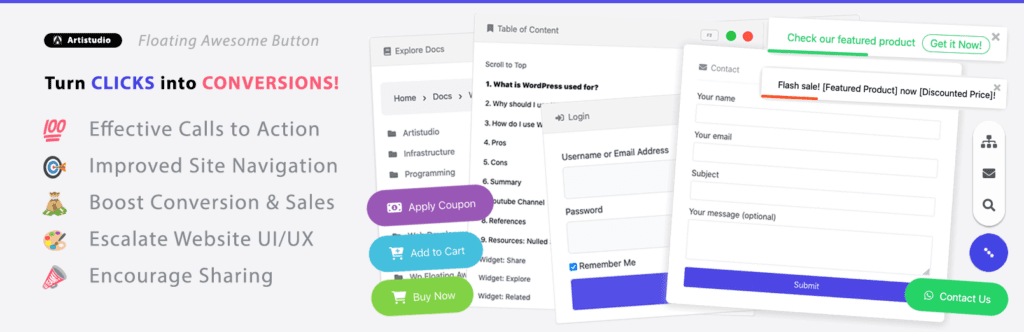
Setting up FAB’s Apply Coupon by Cart Subtotal feature for your WooCommerce store is quick, easy, and highly effective in boosting sales. With this feature, you can offer one-click discounts based on the cart subtotal, making it easier for customers to claim their discount as they reach specific spending thresholds.
Follow these steps to seamlessly integrate this feature and enhance the shopping experience for your customers:
1) Install the FAB Plugin
- Go to your WordPress Dashboard.
- Navigate to Plugins > Add New.
- Search for “Floating Awesome Button”.
- Click Install, then Activate to get started.
2) Set Up FAB for WooCommerce
- In your WordPress dashboard, go to FAB > Add New FAB.
- Select the WooCommerce Apply Coupon by Cart Subtotal button from the available options.
- This will enable the button to activate the coupon when the cart subtotal meets a specified threshold.
3) Define the Coupon Conditions
- Navigate to the Location Rules settings.
- Set the cart subtotal condition (e.g., “Apply coupon when subtotal is greater than $100”).
- Enter the minimum subtotal value required for the coupon to be activated (e.g., $100).
- You can also add multiple conditions based on the cart value, allowing you to target specific price ranges or offer tiered discounts.
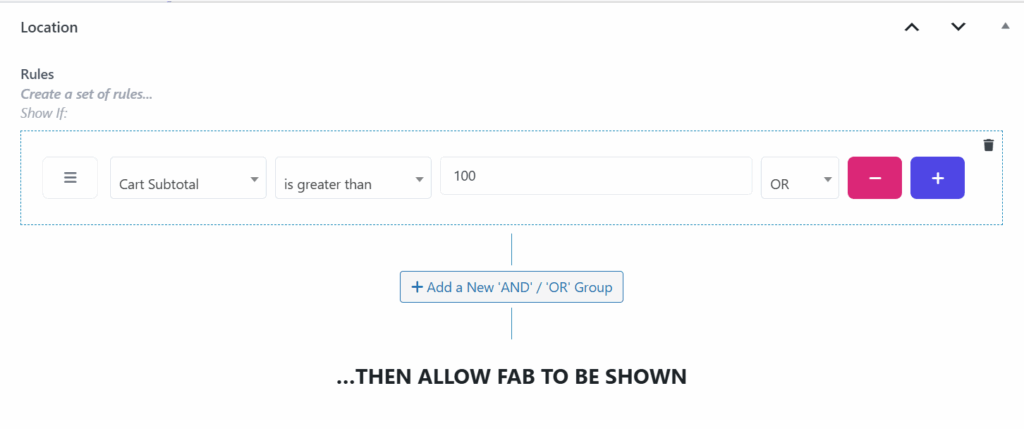
4) Add Your Call-to-Action
- In the Button Text field, write an engaging call-to-action like “Get 10% Off!”, “Apply Coupon Now!”, or something that aligns with your offer.
- Ensure that when users click the button, the discount is applied automatically based on the defined conditions.
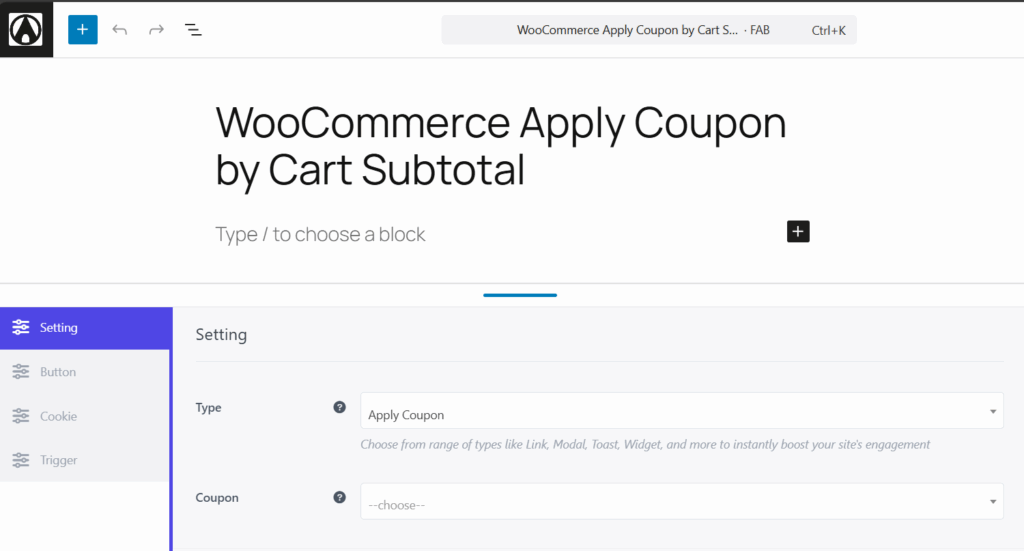
5) Style and Position Your Button
- Choose a button color that fits your website design while standing out enough to grab attention.
- Select the position of the button (bottom-right, bottom-left, or any other ideal location for visibility).
- Make sure the button is mobile-responsive, and adjust the settings for different screen sizes as needed, ensuring a smooth experience on all devices.
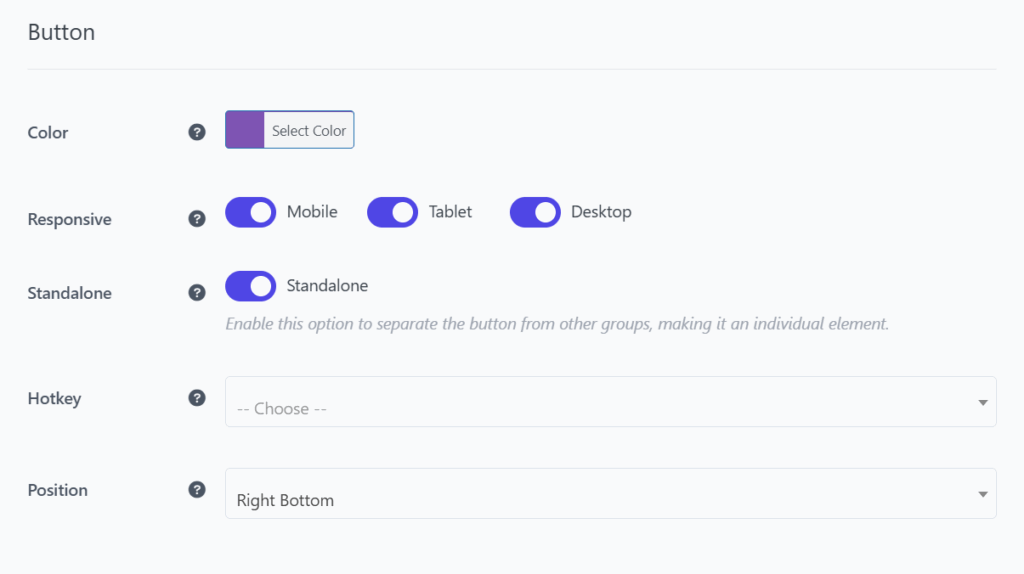
6) Choose an Icon
- Select an icon that complements your website’s design, such as a shopping cart or discount tag.
- Adjust the icon color to ensure it contrasts well with the button background, making it easy to recognize.
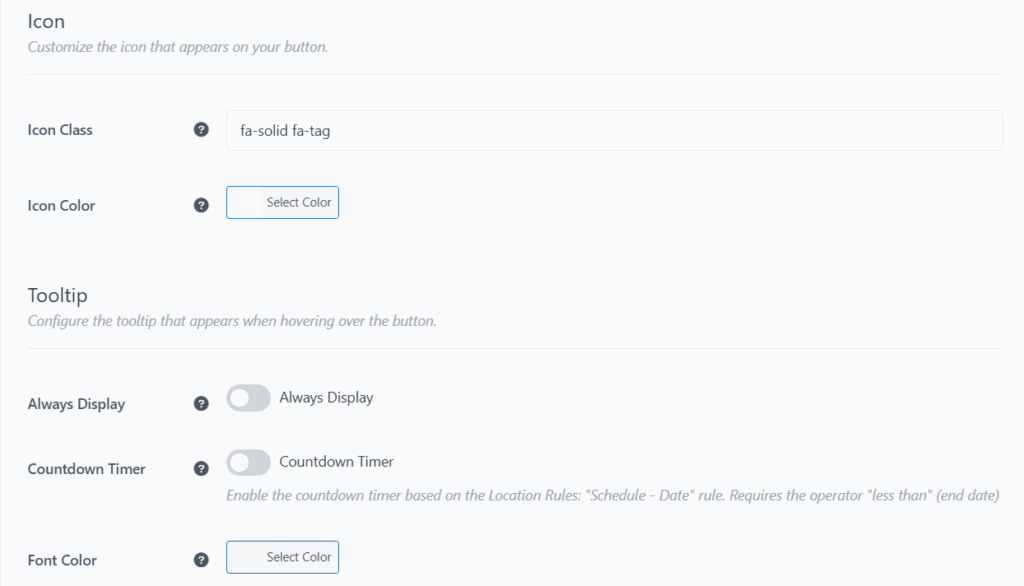
7) Add a Tooltip
- Enable Always Display to keep the button text visible at all times for maximum visibility.
- You can set a Countdown Timer to display a timer before the offer expires, creating urgency for the customer.
- Choose a font color that aligns with your branding, ensuring the text is easy to read.
8) Set Display Rules for Maximum Impact
To ensure the button appears at the right time and place, use Location Rules to control when and where the coupon button shows up:
- Time Rules – Show the button during peak shopping hours (e.g., 9 AM–5 PM).
- Day Rules – Highlight discounts on specific days (e.g., weekends).
- Date Range – Perfect for limited-time offers or seasonal promotions.
- Post Type – Display the button only on specific pages, like product or checkout pages.
- Specific Page –Set the button to show only on the checkout page or cart page.
- Conditional Tags – Show the button based on specific conditions (e.g., only for logged-in users or based on user behavior).
9) Save and Preview
- After configuring your settings, click Save to apply your changes.
- Preview your site on both desktop and mobile devices to ensure the button looks great and works smoothly across all screen sizes.
By following these simple steps, you’ll have a fully integrated, dynamic coupon application for your WooCommerce store. Customers will be able to easily take advantage of cart subtotal-based discounts with just one click, creating a smooth and engaging shopping experience. This approach can drive higher conversions and boost Average Order Value (AOV), making it a powerful tool to increase sales and improve customer satisfaction.
Best Practices for Maximizing Your FAB Cart Subtotal Coupons

To truly optimize the impact of cart subtotal coupons with the Floating Awesome Button (FAB), it’s not just about the technical setup. It requires thoughtful strategic placement and a keen focus on timing to enhance both sales and user experience.
Here’s how to make the most out of FAB for cart subtotal-based coupons:
Strategic Placement and Timing
Visibility and Timing are Key: The location and timing of your FAB elements can significantly affect the performance of your promotions.
- Visibility: Position your FAB button in a consistent, yet non-intrusive spot on the screen, typically the bottom-right or bottom-left corner. This placement ensures it remains perpetually visible as users scroll, giving them constant access to the offer without obstructing their browsing experience.
- Contextual Triggers (FAB Pro): Use exit-intent or time-delay popups, to display coupon offers at the perfect moments. Precise timing can be the deciding factor in turning a browsing session into a purchase.
- Urgency Triggers: FAB’s toast notifications and time-based scheduling create a powerful combo for using psychological triggers like scarcity and urgency. This creates an immediate reason to act, triggering impulse purchases and accelerating sales velocity.
Crafting Compelling Call-to-Action (CTA) Copy
The effectiveness of your FAB elements is highly dependent on the language used in your Call-to-Action (CTA). Clear, action-oriented language will ensure higher click-through rates and greater engagement.
- Action-Oriented Language: Use strong, active verbs that encourage immediate action, such as “Claim Your Discount,” “Unlock Savings,” or “Get Free Shipping.” This direct approach pushes customers to take action right away.
- Benefit-Oriented: Focus on what customers gain. Phrases like “Save 20% Now” or “Free Gift at $150” clearly communicate the value, making it immediately clear why the customer should click.
- Concise and Clear: Keep the CTA text short and to the point. A concise, easily digestible message leads to faster engagement. The goal is to keep the customer’s focus on the discount, prompting immediate action.
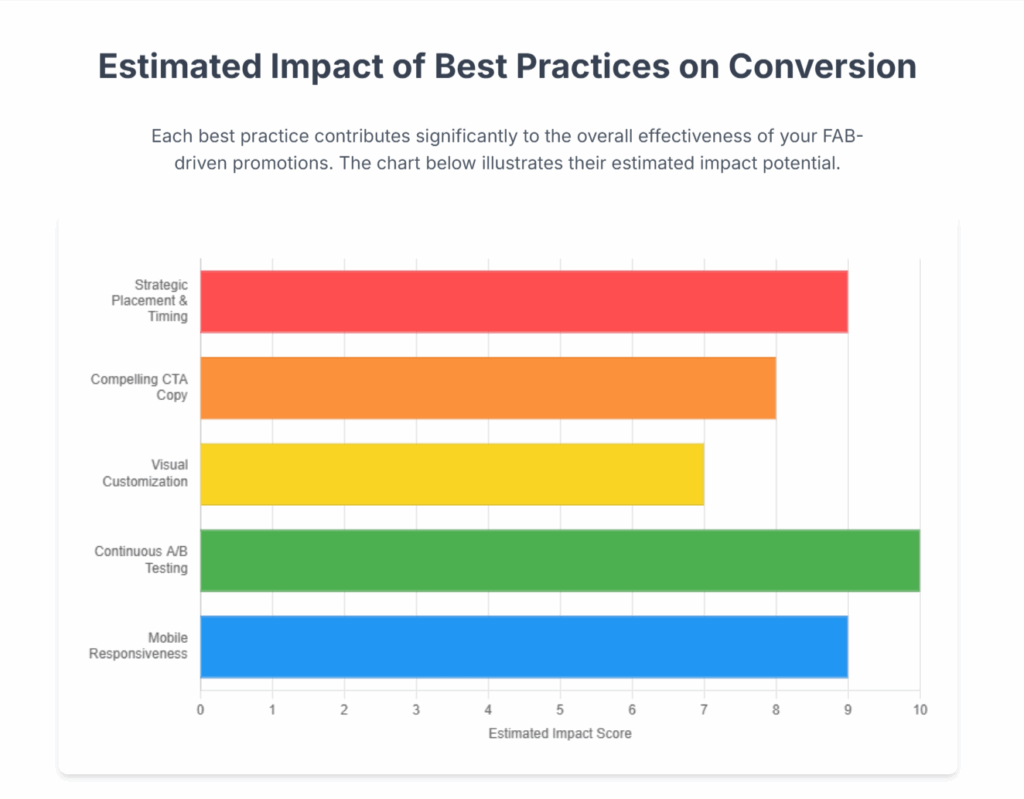
Leveraging FAB’s Visual Customization
FAB offers extensive customization options, which are critical for creating visually impactful offers that grab customer attention.
- Stand Out: Use contrasting colors for the button and text to ensure it stands out, while still staying consistent with your brand’s visual identity. The button should be noticeable, but not disruptive to the overall design.
- Relevant Icons: Choose icons that intuitively represent the offer, like a gift box, price tag, or percentage sign. The right icon will help convey the message faster, especially for customers who are scanning through your site.
Importance of A/B Testing
Continuous optimization is the key to success with FAB. Regularly testing different versions of your FAB elements will help you find what works best for your audience.
- Iterate and Optimize: Don’t set and forget. Regularly test different CTA copy, button positions, FAB designs, and coupon offers. Experiment with changes and assess what resonates best with your customers.
- Measure Performance: Track key metrics like click-through rates (CTR) and conversion rates from your FAB elements. This data gives you actionable insights into which designs, offers, and CTAs work best, allowing you to optimize and improve your strategy.
- Direct Feedback: FAB provides you with a Daily Click Dashboard. By analyzing clicks on FAB buttons and conversions from the linked subtotal coupons, you can immediately see which offers are driving the most engagement and sales.
Ensuring Mobile Responsiveness
With mobile devices driving a significant portion of e-commerce traffic, ensuring that your FAB elements are mobile-responsive is critical for a seamless user experience.
- Seamless Experience: Make sure FAB buttons and popups are optimized for all screen sizes, from desktops to tablets to smartphones. A smooth mobile experience ensures that customers can easily interact with the offer, no matter how they access your store.
- Avoid Obstruction: During your testing, ensure that the floating button doesn’t obstruct important content, like navigation elements or checkout fields. FAB’s ability to filter by device type allows you to tailor the button’s visibility and placement based on the user’s device, ensuring a non-intrusive experience.
Real-World Strategies: Making Your FAB Discounts Work Harder

Practical Examples of Subtotal-Based Promotions with FAB
Floating Awesome Button (FAB) offers a range of creative and strategic possibilities for leveraging cart subtotal discounts. By using FAB’s powerful features, you can implement dynamic promotions that encourage customer engagement and drive higher sales. Let’s explore some of the most effective strategies:
1. Tiered Spending Rewards
This is a classic and highly effective strategy to boost your Average Order Value (AOV).
- Scenario: Encourage customers to spend more by offering progressively better discounts as their cart value increases.
- Setup: Create multiple coupons, each with a different minimum cart subtotal requirement (e.g., “10% off for $50+”, “15% off for $100+”).
- FAB Delivery: Display FAB buttons that appear as the cart subtotal meets each threshold. For instance, a button might say, “Spend $10 more for 10% off!” then transform to “Congrats! Click for 10% Off!” once the threshold is met.
2. First-Order Welcome Discounts
A warm welcome can turn new visitors into loyal customers.
- Scenario: Offer a special discount to first-time buyers to encourage their initial purchase and capture their email for future marketing.
- Setup: Create a coupon restricted to “first orders” only by leveraging FAB’s Conditional Tags.
- FAB Delivery: A FAB button or a triggered toast notification can appear for new visitors, inviting them to “Get 10% Off Your First Order! Sign Up Here!” or “Welcome! Click for Your New Customer Discount.” This combines an attractive offer with lead generation.
3. Seasonal & Flash Sale Triggers
Generate urgency and excitement around limited-time promotions.
- Scenario: Announce and make instantly accessible special discounts for holidays, seasonal sales (e.g., Summer Clearance), or short-duration flash sales.
- Setup: Create time-limited coupons in FAB’s Date Range.
- FAB Delivery: Use FAB’s scheduling features to display a prominent button like “Black Friday Sale: 20% Off All Orders Over $75 – Shop Now!” or a “Flash Sale Ending Soon!” toast that applies the coupon with a single click.
4. Weight-Based Discounts
Ideal for stores selling bulk items or products with significant weight variations.
- Scenario: Offer discounts to encourage customers to purchase heavier items or reach a certain total cart weight.
- Setup: Set a coupon to apply when the cart’s weight meets a minimum using FAB’s location rules.
- FAB Delivery: A FAB button on relevant product or cart pages could appear as the cart weight meets the requirement, proclaiming “Heavy Hauler Discount! Get 15% Off Your 10kg+ Order!” ensuring customers know about their potential savings.
5. Loyalty & Repeat Customer Rewards
Nurture your customer base and foster repeat business.
- Scenario: Reward customers based on the number of previous purchases they’ve made on your store, acknowledging their loyalty.
- Setup: Use FAB’s conditional tags to tracks past order counts.
- FAB Delivery: For logged-in customers who meet the criteria, a FAB button can greet them with a personalized message like “Welcome Back, Valued Customer! Enjoy 10% Off Your Next Order!” This makes the reward immediately apparent and easy to redeem.
6. High-Value Customer Recognition
Make your VIPs feel special and encourage them to spend more.
- Scenario: Provide exclusive, deeper discounts to your most valuable customers who have a high lifetime total spend.
- Setup: Setup the coupon conditions based on a customer’s cumulative total spend across all past orders through FAB’s location rules.
- FAB Delivery: For these identified VIP customers, a subtle yet prominent FAB button could appear site-wide or on their account page, announcing “Exclusive VIP Offer: 20% Off Your Next Purchase!” This reinforces their elite status and drives continued engagement.
By intelligently combining the conditional power and engaging nature of the Floating Awesome Button, you’re not just offering discounts – you’re crafting a dynamic, persuasive shopping journey that encourages higher spending and cements customer satisfaction. This strategic approach truly makes your discounts work harder for your business.
Advanced FAB Triggers for Maximum Impact
FAB Pro offers advanced features that allow you to optimize your subtotal-based promotions with even greater precision. Here’s how:
1. Exit-Intent Popups
When a user shows signs of leaving the site, a FAB-triggered popup can appear with a last-chance discount offer, such as: “Spend $X more to unlock Y% off!” This strategy helps recover abandoned carts by encouraging users to complete their purchase with a timely offer.
2. Time-Delay Popups
FAB can be set to show a subtotal-based offer after a user has spent a certain amount of time on the site or page. For example, “You’ve been browsing for a while! Spend $X to get Y% off your order!” This ensures that customers have had the chance to browse and build their cart before seeing the offer.
3. User-Role Based Offers
Use FAB Pro to display exclusive subtotal-based discounts for specific customer segments—such as VIP members or loyalty program customers. This maximizes the impact of loyalty programs and ensures that exclusive offers feel special to those who deserve them.
4. Page-Specific Triggers
FAB can be configured to display subtotal-based offers only on relevant pages, like the cart page, checkout page, or a category page. This ensures the offer is contextually relevant and actionable, directly targeting customers who are likely to take advantage of the discount.
5. Scheduled Promotions
Use FAB’s scheduling feature to run limited-time or flash sales that create urgency, like: “Hurry! Get 20% off if you complete your order in the next 2 hours!” This feature can be set to appear based on specific dates, days, or times, helping you create urgency when you need it most.
Cross-Promotion and Bundling with FAB
- Suggesting Complementary Products: If a customer’s cart subtotal is just below a discount threshold, FAB can suggest adding a small complementary product to reach the minimum subtotal and unlock the discount.
- Bundle Offers: Highlight product bundles that meet the subtotal requirements for an additional discount. This encourages larger purchases and helps move slow-moving inventory.
Abandoned Cart Recovery
Proactive Reminders: For customers who have items in their cart but haven’t completed their purchase, FAB can display a reminder on subsequent visits, such as: “Your cart is waiting! Complete your order and get X% off when you reach $Y!” This gentle nudge increases the likelihood of abandoned cart recovery.
By implementing these strategies with FAB’s Apply Coupon by Cart Subtotal feature, you can increase AOV, recover abandoned carts, and enhance customer engagement, all while providing a seamless shopping experience. FAB’s advanced triggers, targeted offers, and ability to personalize promotions will ensure that your WooCommerce store delivers dynamic, effective discount strategies.
Benefits Beyond Discounts: How FAB Enhances User Experience

While the “Apply Coupon by Cart Subtotal” strategy is a great starting point for discount delivery, the Floating Awesome Button (FAB) offers much more than just a single-purpose coupon tool. FAB’s versatility allows you to create a dynamic engagement hub that enhances the post-purchase experience, especially when you are applying coupons based on cart subtotal. This enables a holistic post-purchase strategy that not only drives conversions but also nurtures customer relationships and encourages valuable actions.
FAB’s ability to display custom content, shortcodes, widgets, and links within a floating button or modal makes it an ideal tool for maximizing the effectiveness of your Apply Coupon by Cart Subtotal offers. Let’s explore some advanced strategies for leveraging FAB to enhance customer engagement after applying a cart subtotal-based coupon.
1. Collecting Customer Feedback and Reviews
After customers take advantage of the Apply Coupon by Cart Subtotal offer, they are often more willing to share their experience. FAB can be configured to trigger a Contact Form 7 or WPForms button for a simple feedback form. This is a great opportunity to:
- Collect valuable insights about the shopping experience, the coupon offer, and how the customer perceives your store.
- Build trust by showing customers that their opinions matter and helping you improve your service.
Encouraging feedback right after the coupon is applied creates a seamless transition from purchase to post-purchase engagement, strengthening customer relationships.
2. Promoting Loyalty Program Sign-ups
When a customer takes advantage of a cart subtotal-based coupon, they’re likely in a positive mood, which is the perfect time to encourage them to join your loyalty program. FAB can be configured to:
- Prompt customers to sign up for your loyalty program immediately after their discount is applied, leveraging their positive sentiment.
- Include a simple link to your loyalty program page or trigger a pop-up sign-up form.
Loyalty program members often spend more, and by engaging them with a discounted purchase, you increase the chances of converting them into repeat buyers.
3. Directing to Related Products or Upsell Offers
While the primary coupon targets the next purchase, FAB can also be used to promote related products or upsell offers after the discount has been applied. Here’s how:
- Use the Featured Product Button to display a call-to-action (CTA) like “Customers also bought…” or “Recommended for you” based on the customer’s recent purchase.
- This helps increase cross-selling and drives higher average order value (AOV) by encouraging customers to explore more of your products.
FAB provides an ideal way to upsell and cross-sell directly after a discount, making it easier for customers to add more value to their cart while keeping them engaged.
4. Facilitating Social Media Sharing
After applying a cart subtotal-based coupon, customers are likely feeling good about the savings they’ve just received. FAB can include social media sharing links for platforms like Facebook, Instagram, Twitter, or WhatsApp. This allows satisfied customers to:
- Share their positive shopping experience on social media.
- Become brand advocates, amplifying your store’s reach organically.
This strategy leverages social proof, turning happy customers into promoters who help spread the word about your store and its great deals.
5. Providing Quick Support/Contact Options
A floating button can also serve as a customer support tool. If customers have questions about their purchase or the coupon they applied, you can:
- Offer immediate access to customer support via WhatsApp chat, a contact form, or a help center link.
- Address any post-purchase queries quickly, improving overall customer satisfaction and retention.
Making support easily accessible right after a coupon is applied ensures that customers feel confident and supported, encouraging repeat purchases and positive brand associations.
The Floating Awesome Button (FAB) is not just about delivering discounts—it’s a tool that enables a complete post-purchase strategy. By leveraging FAB’s dynamic features, you can go beyond simply applying a cart subtotal-based coupon and create a comprehensive engagement experience that nurtures customer loyalty, drives more sales, and builds lasting relationships.
Conclusion: Transform Your WooCommerce Discounts Today
Incorporating Floating Awesome Button (FAB) into your WooCommerce store for cart subtotal-based coupons opens up a wealth of opportunities to enhance both sales and customer engagement. By strategically placing your FAB button, leveraging timing triggers, and crafting compelling call-to-action copy, you can significantly increase conversion rates and average order value (AOV).
FAB’s dynamic features, including exit-intent popups, time-delay triggers, and device-specific optimizations, allow you to personalize the shopping experience and make promotions feel timely and relevant. Moreover, the visual customization and A/B testing capabilities enable you to continuously refine your strategy, ensuring your promotional efforts are always performing at their best.
With FAB, the power of cart subtotal-based discounts goes beyond simple discounts; it becomes a strategic tool to nurture customer relationships, drive impulse purchases, and maximize your store’s revenue. By providing a frictionless, engaging experience, FAB helps you convert casual browsers into loyal, repeat customers.
Start using FAB’s Apply Coupon by Cart Subtotal feature today, and watch your sales and customer satisfaction soar.