Ice Cold Deals? Heat Them Up with FAB Winter Toast Notifications
As temperatures drop and snow begins to fall, online competition heats up. The winter season—especially the holiday period—is one of the most critical times for businesses to capture attention, boost engagement, and drive sales. From Black Friday to Christmas and New Year, consumers are not just shopping more—they’re also expecting more.
That’s where Floating Awesome Button (FAB) comes in.
FAB’s Winter Toast Notifications offer a smart, subtle, and stylish way to keep your visitors engaged and prompt them to take action. Whether you’re offering a flash sale, limited-time shipping, or a festive discount, a winter-themed toast message helps you cut through the noise and turn cold traffic into warm leads and conversions—all without disrupting the user experience.
Why Winter Promotions Matter More Than Ever
The winter season isn’t just magical—it’s profitable. From holiday shopping sprees to end-of-year clearances, this time of year is packed with opportunities for businesses to increase sales and connect with eager customers.
But to take full advantage, you need to understand why winter sales work so well—and what products people are looking for.
Reasons & Stat: Winter Holidays Drive Up to 20% of Annual Retail Sales
Winter is a golden opportunity for businesses. According to the National Retail Federation, holiday retail sales contribute to nearly 20% of annual revenue, totaling $964.4 billion in the U.S. in 2023 alone.
Here’s why winter sales have that special spark:
- People are actively looking to buy gifts for family and friends.
- The cold season creates demand for comfort, warmth, and coziness.
- Holidays bring a sense of urgency—limited-time offers feel more exciting.
- Shoppers are more emotionally driven and more likely to buy on impulse.
With so much competition and a short window of opportunity, your promotions need to be fast, festive, and effective.
Perfect Products to Sell During Winter
These are the kinds of products that sell especially well during winter, and are perfect to promote using FAB Toast Notifications:
- Warm Clothing: Jackets, sweaters, hoodies, thermal wear
- Winter Accessories: Gloves, scarves, beanies, earmuffs
- Cozy Home Essentials: Electric blankets, heaters, warm slippers
- Seasonal Decor: Christmas lights, wreaths, festive candles
- Comfort Food & Drinks: Hot chocolate, tea sets, holiday snacks
- Winter Skincare: Lip balms, moisturizers, hand creams
- Gift Ideas: Gift sets, personalized items, holiday hampers
- Toys & Games: Plush toys, puzzles, winter-themed games
- Snow Gear: Boots, snow shovels, waterproof outerwear
FAB makes it easy to feature these offers front and center when your visitors are ready to buy.
Winter Toast Notifications: What They Are and Why They Work
When your website visitors scroll through your winter promotions, you have just a few seconds to capture their attention. This is where Winter Toast Notifications come in—a smart, subtle, and powerful tool to keep your offers front and center without being pushy.
What Is a Winter Toast Notification?
A toast notification is a small message box that appears briefly on the screen, usually in a corner, and stays visible as the user scrolls. Unlike popups, toast notifications don’t interrupt the browsing experience. They’re lightweight, stylish, and user-friendly, making them perfect for quick announcements or urgent promotions.
When customized for winter, these toasts can include:
- Seasonal icons like snowflakes or gift boxes
- Festive color schemes (reds, blues, silvers)
- Holiday-themed copywriting like “Ends Tonight” or “Limited Winter Offer”
Why Should You Use It to Promote Sales?
Winter is when people are ready to spend—whether it’s buying gifts, upgrading their home for the season, or treating themselves before the year ends. That’s why winter promotions can bring in more traffic, more clicks, and more sales—if done right.
Here’s how FAB’s Winter Toast Notifications help you get the most out of this season:
- Boost Your Winter Sales
Shoppers expect discounts and special deals during winter. A toast notification makes sure they don’t miss yours. - Create a Sense of Urgency
Winter is full of limited-time offers. Toasts are perfect for countdowns and “ends tonight” messages that push people to act fast. - Highlight the Right Products at the Right Time
Whether it’s cozy clothing or holiday gifts, toast messages let you spotlight exactly what people want—instantly. - Keep It Seasonal and Relevant
You can match the message with the mood—snowflakes, cozy colors, and festive icons make your offer feel timely and fun. - Drive More Conversions
By gently guiding visitors to take action (like “Shop Now” or “Get 20% Off”), you turn holiday browsers into holiday buyers.
In short, FAB toast notifications help you turn the winter season into a sales season, without being pushy or complicated.
Introducing FAB: Your Ultimate Tool for Winter Engagement

In a crowded digital season where every brand is vying for attention, Floating Awesome Button (FAB) helps you stand out in the simplest, most effective way possible. It’s like having a smart assistant on your site—always ready to share your best winter offers at just the right time.
What Is Floating Awesome Button (FAB) Plugin?
FAB is a lightweight, user-friendly WordPress plugin that lets you create floating action buttons and toast notifications—no coding required. It’s designed to help you boost engagement, drive actions, and guide your visitors effortlessly.
Whether you want customers to contact you, check out a sale, or scroll back to the top, FAB makes it easy and attractive.
Key Features That Make FAB Stand Out
- Floating Action Buttons
Stay visible as users scroll—perfect for “Contact Us,” “Shop Sale,” or “Get Discount.” - Toast Notifications
Deliver messages without interrupting the user, like “Winter Sale Ends Tonight!” or “Free Shipping This Week!” - Customizable Design
Choose icons, colors, positions, and animations to match your winter theme. - No Coding Needed
Setup is fast and beginner-friendly—just install and customize directly from your WordPress dashboard. - Mobile Responsive
Looks great on phones, tablets, and desktops.
How FAB Toasts Work
FAB Toasts appear subtly in the corner of the screen and float as users scroll, meaning your message is always in view— but never in the way. You can control when and where they appear, add a clickable button, and customize the style to match your brand or holiday vibe.
Why FAB Toasts Are Ideal for Winter Campaigns
Winter moves fast—and so do your customers. With FAB’s smart tools, your promos can stay one step ahead without any extra effort.
- Auto-Activated for the Season
No need to remember dates or manually launch your winter deals. FAB can activate your toast notifications during specific winter months—your promotions go live right on time, even while you’re sipping hot cocoa.
- Smart Display Controls
Want your winter toast to appear only on product pages, just on weekends, or during certain hours? No problem. FAB gives you full control with powerful display options like:
1. Specific days of the week (e.g., weekends only)
2. Time-based rules (e.g., 6 PM–9 PM only)
3. Limited date ranges (perfect for countdown deals)
4. Page-level visibility (choose where to show or hide)
5. Conditional display (show only to certain users or visitors)
- Quick Setup, No Coding Needed
Planning a holiday flash sale or a month-long winter event? FAB makes setup fast and easy—no tech skills required. Just pick your settings, write your message, and go.
- Customize Your Winter Vibe
Add a snowflake icon, choose cool colors like icy blue or festive red, and place your toast anywhere you want on the screen. Make it match your brand—or the season.
- Subtle but Effective
FAB Toasts appear in the corner of the screen, catching attention without interrupting the user. They’re designed to blend in just enough, while still standing out.
- Mobile-Friendly by Design
Many shoppers browse on their phones during the holidays. FAB Toasts are fully responsive, so your message looks great on any screen—big or small.
- Clickable CTAs That Convert
Include buttons like “Grab the Deal,” “See Winter Picks,” or “Shop Now.” FAB Toasts don’t just show a message—they drive real action and boost sales.
Step-by-Step: How to Create a Winter Toast Notification Using FAB
You don’t need to be a developer to create an eye-catching, high-converting winter toast notification. With Floating Awesome Button (FAB), it’s as simple as a few clicks. Here’s how to set it up:
Step 1: Install the FAB Plugin
- Go to your WordPress dashboard.
- Navigate to Plugins → Add New.
- Search for Floating Awesome Button.
- Click Install Now, then Activate.
Step 2: Create a New FAB’s Toast
- After activation, go to FAB → Add New FAB
- Select “WooCommerce Winter Promotion Toast” from the feature list—perfect for showing your summer deals
Step 3: Customize Your Winter Toast’s Message
- Write a short, engaging promo like “❄️ Winter Sale! 25% Off Today Only!”
- Paste the Button URL linking to your winter sale or special offer page
- Set how long the toast stays visible by adjusting the Duration (e.g., 5000 milliseconds for 5 seconds)
- Add a compelling Button Text like “Shop Now” or “Claim Offer”
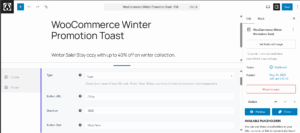
Step 4: Setting Up Your Toast’s Behavior and Appearance
- Setting your toast’s behavior:
• Open in New Window: Turn this on to open the toast’s URL in new window.
• Closeable: Turn this on to allow users to close your toast notification.
• Remember on Click: Turn this on to remember the toast notification state when clicked. - Style Your Toast to Match the Winter Vibe
• Gravity: Choose whether the toast appears at the top or bottom of the screen.
• Position: Decide if the toast should align to the left, center, or right.
• Background: Choose a background color for your toast. Pick seasonal colors like icy blue, festive red, or warm gold.
• Text Color: Choose a text color that ensures your message is easy to read.
• Bar Color: Select a color for the loading bar that appears beneath the toast.
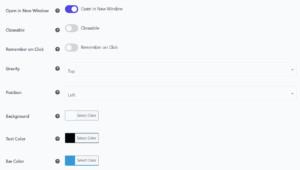
Step 5: Set Your Toast to Appear Only During Winter
- In FAB Location Rules, your winter toast is automatically scheduled to appear on December 1 to February 28.
- However, you can change the date according to your winter promotion sale:
- Go to FAB’s Location Rules
- Choose the starting date of your promotion by selecting location type to Schedule > Date.
- Select the operator is greater than or equal to.
- Select which date, month, and year you want to apply in the dropdown menu.
- Click the + symbol.
- Then, add the last date of your promotion by selecting location type to Schedule > Date.
- Select the operator is less than or equal to.
- Select which date, month, and year you want to apply in the dropdown menu.
- Click the + symbol

Step 6: Other Display Rules for Your Toasts
Besides scheduling when you toast will appear, FAB’s Location Rules also comes with other settings to let you set when and where your toast appears on your website.
- Time Rules – Set the toast to show during specific hours (e.g., 9 AM–5 PM).
- Day Rules – Pick which days your toast should appear (e.g., Friday–Sunday).
- Date Range – Define start and end dates for seasonal promos or flash sales.
- Post Type – Limit display to product pages, blog posts, etc.
- Specific Page – Include or exclude specific pages, such as cart or checkout.
- Conditional Tags – Use advanced logic (e.g., show only if a user is logged in).
Step 7: Save and Publish Your Summer Toast
- Click the Save button at the top right
- That’s it—your Winter Toast Notification is live and working for you.
With FAB, you don’t need complex coding or design tools. Just set it once, and let your site spread the holiday cheer—and boost your sales—all season long.
Designing the Ultimate Winter-Themed Toast That Converts
A great winter toast isn’t just about showing a message—it’s about making it feel seasonal, exciting, and clickable. The design, wording, and placement all play a role in turning a simple notification into a powerful sales tool.
Here’s how to design a winter toast that gets results:
- Use Winter Colors That Pop
Choose colors that reflect the season and create emotional impact:
• Icy Blue & White: Feels clean, calm, and seasonal
• Festive Red & Gold: Creates excitement and urgency
• Dark Green & Silver: Cozy, elegant, and perfect for holiday promotions - Pick Seasonal Icons
Icons can instantly make your toast feel winter-ready. Some popular picks:
• ❄️ Snowflake – for general winter vibes
• 🎁 Gift – for promotions or bundles
• 🔥 Fire – to emphasize “hot deals”
• 🕒 Clock – for countdowns or limited-time offers - Write Short, Festive Messages
Keep your message simple, clear, and seasonal. Use action words and a sense of urgency:
• “🎄 Holiday Sale! 30% Off Ends Tonight!”
• “❄️ Winter Special – Free Shipping on All Orders!”
• “🔥 Flash Deal: Today Only!” - Add a Clear Call-to-Action (CTA)
The button should tell visitors exactly what to do:
• “Shop Now”
• “Claim Discount”
• “View Winter Picks”
• “Grab It Before It’s Gone” - Choose the Best Position
The bottom-right corner works well for most sites—it’s visible without blocking content. FAB lets you easily choose the toast’s placement based on what fits your design. - Keep It Clean and Uncluttered
Don’t overload the toast. One message, one icon, and one button is usually enough. Let the simplicity work in your favor.
A well-designed winter toast feels like a personal nudge, not a sales pitch. It’s your way of saying “Hey, here’s something great—just for you,” right when your customer is ready to buy.
Top Winter Promotion Ideas You Can Showcase with Toasts
Winter is a prime season for boosting sales, and FAB’s Winter Toast Notifications can help you highlight key promotions in real time. Here are some ideas to inspire your winter campaigns—each with a ready-to-use toast example:
- Holiday Gift Bundles
Create curated gift sets combining popular products. FAB toasts can spotlight these bundles, encouraging customers to grab ready-made gifts.
Toast Example: “🎁 Perfect Gift Sets Inside! Save 25% on Holiday Bundles Today Only!” - Seasonal Apparel Discounts
Offer discounts on winter wear like coats, scarves, and gloves. Use FAB toasts to announce limited-time deals and drive urgency.
Toast Example: “🧥 Stay Warm & Stylish – 30% Off Winter Wear This Week!” - Home Comfort Essentials
Promote cozy products like electric blankets, heaters, and candles. FAB toasts help subtly suggest comfort-focused shopping.
Toast Example: “🏠 Make Home Extra Cozy – Shop Winter Comfort Deals Now!” - Flash Sales
Short-term promos need fast visibility. FAB toasts can display countdowns or urgency messages to push action.
Toast Example: “⏰ Flash Sale: Ends in 3 Hours! Don’t Miss 40% Off Sitewide!” - Exclusive Member Offers
Surprise your members with early access or loyalty rewards. Toasts can target logged-in users only.
Toast Example: “🎉 Member Perk: Early Access to Our Holiday Deals Just for You!” - Free Shipping Thresholds
Offer free shipping when customers hit a spending target. Use FAB toast to remind them how close they are.
Toast Example: “🚚 Just $10 More to Unlock Free Holiday Shipping!”
These toast examples can be copied, customized, and scheduled in FAB to appear exactly when and where they’re needed—turning passive browsers into active winter buyers.
Expert Tips: Maximize Impact with Smart Toast Strategies
Creating a winter toast is easy—but creating one that converts takes a bit of strategy.
Here are expert tips to help you get the most out of FAB’s Winter Toast Notifications:
- Time It Right
Don’t just show your toast the moment someone lands. Instead:
• Use exit-intent to catch users who are about to leave.
• Schedule it for peak shopping hours (evenings and weekends).
Example: Show “⏰ Ends Tonight – 20% Off Everything!” between 5 PM–11 PM on Fridays. - Target the Right Audience
Use FAB’s smart display settings to customize visibility:
• Only on product or checkout pages to boost conversions.
• Hide on contact or FAQ pages to avoid clutter.
Example: Display “🎁 Don’t Forget to Add a Gift Card!” on the cart page only. - Keep Messages Short and Actionable
Toasts should be quick to read and easy to act on. Use strong verbs and clear CTAs:
• “Shop Now”
• “Grab Yours”
• “Ends Soon”
• “Claim Your Code”
Avoid vague messages like “Check This Out.” - Use Urgency and FOMO
Create a sense of urgency to nudge users toward a decision:
• Add phrases like “Today Only,” “Limited Stock,” or “Offer Ends Soon.”
• Include emojis like 🔥 or ⏳ to reinforce the message visually. - Match Your Design to the Season
Use winter-themed icons and color palettes to boost relevance:
• Blue, white, red, silver, and green are seasonal favorites.
• Add ❄️ snowflakes, 🎁 gift icons, or 🔔 bells for a festive touch. - Test and Learn
Try A/B testing different:
• Toast messages (e.g., “Free Shipping Today” vs. “Only $10 Away from Free Shipping”)
• CTA buttons (e.g., “Shop Now” vs. “See Bestsellers”)
• Display rules (timing, location, audience)
Check your click-through rates and adjust based on performance. - Combine With Other FAB Tools
Use FAB’s “Add to Cart,” “Buy Now,” or “Cart Reminder” buttons alongside your toast to create a seamless sales funnel from interest to conversion.
With these strategies, your FAB Toast Notifications become more than messages—they become smart, seasonal sales tools that meet visitors at just the right moment.
Beyond Winter: Using FAB Toasts for Year-Round Promotions
FAB Toast Notifications aren’t just for snowy days and festive nights—they’re built to support your business in every season. Once you’ve seen how well they work during winter, you can easily adapt them to fit any campaign, anytime.
Here’s how you can use FAB Toasts all year long:
- Spring Sales & Events
Promote spring collections, Easter promos, or “spring cleaning” discounts.
Example Toast: “🌷 Fresh Start! Spring Picks Now 20% Off!” - Summer Deals & Flash Sales
Great for promoting seasonal essentials like swimwear, travel accessories, and limited-time offers.
Example Toast: “☀️ Hot Deal: Free Shipping on All Orders Today Only!” - Fall Promos & Back-to-School Offers
Announce school supply discounts, fall fashion, or Halloween campaigns.
Example Toast: “🍂 New Arrivals: Cozy Fall Favorites Just Dropped!” - Black Friday & Cyber Monday
Perfect for countdowns and urgent calls to action during the busiest shopping week of the year.
Example Toast: “⚡ Black Friday Steal – 50% Off Ends in 2 Hours!” - Birthday, Anniversary, or Special Events
Use FAB Toasts to celebrate milestones or engage returning customers with surprise deals.
Example Toast: “🎉 Happy Birthday! Here’s a Special 10% Off Just for You!”
Automate Year-Round Campaigns
With FAB’s scheduling features, you can:
- Set toast campaigns to run on specific dates
- Enable or disable based on seasonal tags or user behavior
- Plan an entire promo calendar once, and let FAB do the rest
Whether it’s Valentine’s, Back to School, Ramadan, Independence Day, or a local sale, FAB Toasts help you stay relevant, visible, and action-driven—no matter the season.
Final Frost: Ready to Fire Up Your Winter Sales with FAB Toasts?
Winter is the most wonderful time of the year—for sales, too. And now, with Floating Awesome Button’s Winter Toast Notifications, you have the perfect tool to turn website visitors into buyers, all with just a friendly, floating message.
Whether you’re running a holiday flash sale, offering cozy gift bundles, or just want to spread some festive cheer, FAB lets you do it in a way that’s:
- Subtle but effective
- Fast to launch
- Beautifully branded
- Built for conversion
Winter Toast is a premium feature of the Floating Awesome Button plugin—designed for users who want to unlock the full potential of FAB with advanced customization, display rules, scheduling, and seasonal tools. It’s perfect for brands ready to level up their promotions during high-stakes periods like the holidays.
So—don’t let your best season go cold.
🔥 Install FAB today and start turning your winter traffic into real results.
👉 Try Floating Awesome Button Now – It’s Free on WordPress.org






