Important Page on Woocommerce
[dot_ads]
[dot_ads]
WooCommerce works best once you create, select and save important pages. Here’s how to quickly set these pages:
Shop page
Make sure you create a page first with the name SHOP, then proceed with the settings in the WooCommerce menu> Settings> Products> Display (Tabs)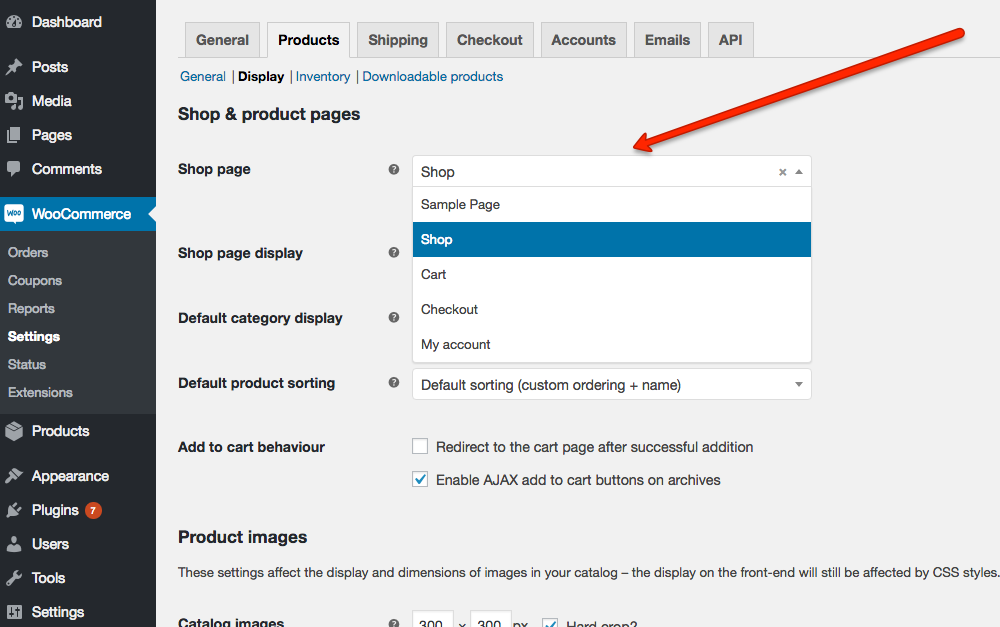
Cart and Checkout page,
Make sure you have created a page with the name checkout and cart, then proceed with the settings in the WooCommerce menu> Settings> Checkout>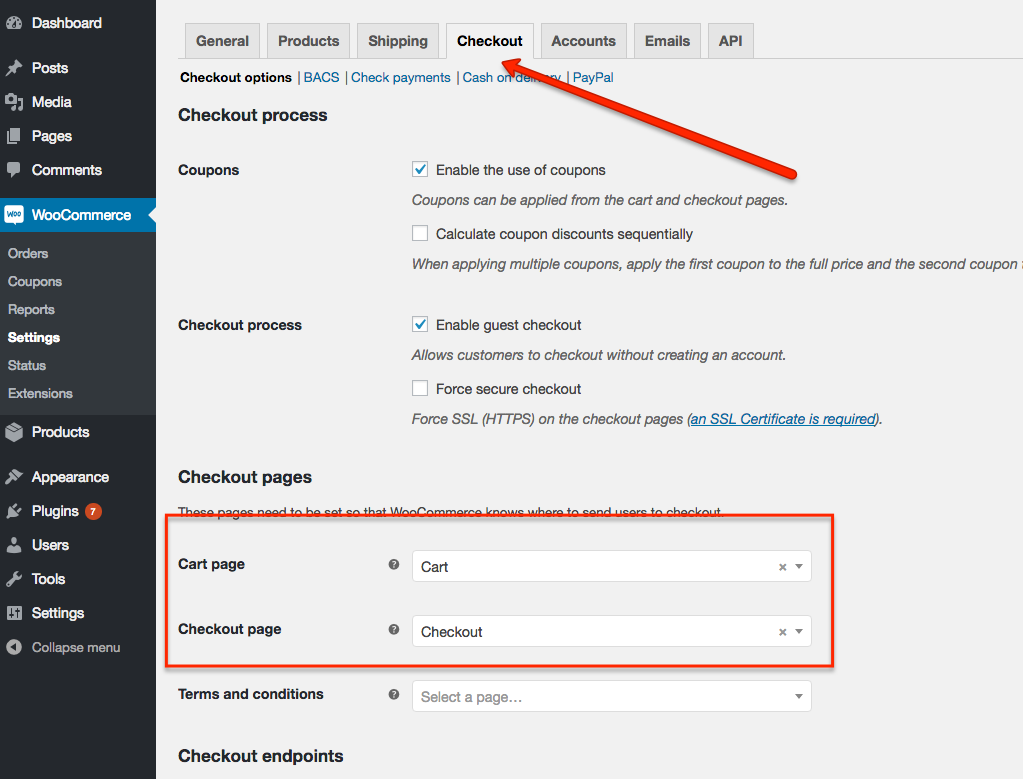
My Account page
Make sure you have created a page with the name My Account, then you can set the page on Woocommerce> Settings> Account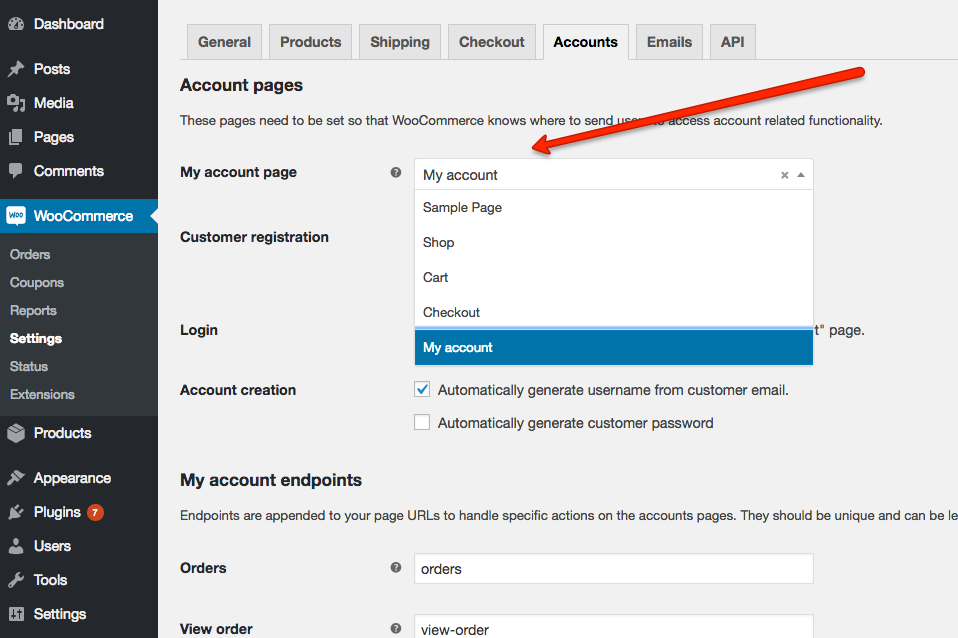
After the pages are set, your WooCommerce can be accessed properly



