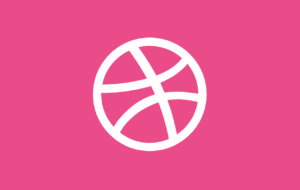Increase Trust and Sales with Clear, Product-Labeled Buy Now Buttons
When it comes to turning visitors into customers, every detail on your website counts — especially the Buy Now button. Traditionally, these buttons are generic and uninspired, often saying nothing more than “Buy Now” without giving users the confidence or clarity they need to take action.
But what if you could make your Buy Now buttons smarter and more persuasive?
Meet the Floating Awesome Button (FAB) plugin — the easiest way to create engaging, persistent buttons on your WordPress website. With its Buy Now with Product Title feature, FAB lets you add clear, clickable calls to action that include the name of the product itself. This small but powerful tweak can dramatically increase conversions by reducing confusion and helping visitors feel confident in their purchase.
In this article, we’ll cover why traditional Buy Now buttons fall short, how FAB’s Product-Titled buttons work, and how to implement them to supercharge your site’s performance.
The Problem with Traditional Buy Now Buttons
Most e-commerce websites rely on generic Buy Now buttons that simply urge visitors to “Buy Now.” While that’s a clear call to action, it often lacks the context that modern shoppers need. Generic buttons can be confusing, especially when users are browsing multiple products or are unsure about which product the button applies to.
Here’s why traditional Buy Now buttons fall short:
- Lack of Product Clarity
When users see a generic “Buy Now” button, they might wonder: What exactly am I buying? This uncertainty can lead to hesitation and lost sales. - Inconsistent User Experience
Without specific product titles in the button, visitors might accidentally click on the wrong product or feel unsure about what’s in their cart. - Missed Conversion Opportunities
A generic button doesn’t inspire action or create urgency. It’s easy to overlook, meaning missed opportunities for your business.
These issues highlight the need for a smarter, clearer, and more engaging approach to Buy Now buttons. In the next section, we will see how the Floating Awesome Button (FAB) solves this problem.
Meet the Solution: FAB’s Buy Now Button with Product Title
The Floating Awesome Button (FAB) plugin takes the traditional Buy Now button and supercharges it with a feature that’s both simple and powerful: Buy Now with Product Title. This isn’t just a typical button — it’s an interactive, engaging call-to-action that adds clarity and boosts conversions.
What Is It?
FAB’s Buy Now with Product Title is a customizable button that stays visible as visitors scroll your website. Unlike generic buttons, it displays the exact name of the product you’re selling, so there’s no confusion about what your visitors are clicking on.
How Does It Work?
With a few simple clicks in the FAB plugin settings, you can:
- Choose the product you want to feature
- Add a “Buy Now” label that includes the product title
- Customize the style and position of the button to match your website’s design
- Show the button consistently across your site, ensuring visitors can buy at any point
No technical expertise needed — FAB makes it easy for anyone to set up engaging Buy Now buttons.
What Makes It Different?
What sets FAB apart is the focus on clarity and confidence. By including the product title right in the button, FAB removes doubt and streamlines the buying process. Visitors instantly know what they’re getting, reducing the chances of cart abandonment and boosting overall conversions.
In the next section, we’ll dig into why product-titled buttons resonate so well with customers — and the psychology that makes them work.
Clarity Sells: The Psychology Behind Product-Titled Buttons
When it comes to turning visitors into customers, clarity and confidence play a huge role. People are more likely to act when they understand exactly what they’re getting. That’s where the psychology of product-titled Buy Now buttons comes into play.
The Power of Clear Information
According to cognitive psychology, the brain is wired to avoid uncertainty. When faced with a choice that’s clear and specific, people feel more confident and safe to act. Generic “Buy Now” buttons can trigger doubt — shoppers wonder: What am I buying exactly? This moment of hesitation can lead to lost sales.
On the other hand, a specific button that includes the product title taps into what’s known as the certainty effect. Shoppers are more likely to commit when they know exactly what’s in it for them.
The Role of Decision Simplicity
Studies by psychologist Barry Schwartz show that too many choices—or unclear choices—create what he calls “analysis paralysis.” In the world of e-commerce, this means shoppers might abandon their cart or never click at all.
By adding the product title right in the button, you remove friction and make it easier for visitors to say “yes.” This taps into a principle called cognitive fluency: the easier something is to understand, the more positively people feel about it.
The Result: More Conversions
This isn’t just theory — the data backs it up:
- HubSpot’s research shows personalized CTAs convert 202% better than generic ones.
- The Baymard Institute reports that 18% of cart abandonments happen because shoppers aren’t sure about the product they’re buying.
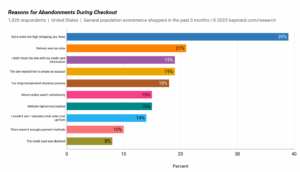
By addressing these psychological barriers, FAB’s Buy Now with Product Title buttons help you build trust, reduce friction, and ultimately drive more sales.
Increase Trust and Sales with FAB’s Buy Now Button Featuring Product Titles
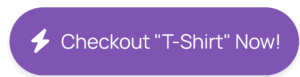
One of the biggest challenges for online stores is building trust and making the buying process as smooth as possible. When visitors feel confident and clear about what they’re purchasing, they’re much more likely to complete the sale.
This is where Floating Awesome Button (FAB) shines with its Buy Now with Product Title feature.
What Is the FAB Plugin?
FAB is a powerful WordPress plugin designed to create floating action buttons and engaging popups — all without any coding. It’s built to keep your key calls to action visible at all times, like a Buy Now button that follows your visitor down the page. This means no more hunting or backtracking to find that crucial purchase button.
Perfectly optimized for WooCommerce, FAB makes it a breeze to enhance your shopping experience and streamline conversions by putting clear, clickable Buy Now buttons with product titles front and center.
Key Features That Make FAB a Game-Changer for Buy Now Buttons
- Floating, Always-On Buttons
Keep your Buy Now button visible no matter where visitors scroll — so the moment they’re ready to buy, the button (with the product name included!) is right there. - Dynamic Product Title Display
FAB smartly includes the product title right on the button. This small but mighty detail removes guesswork and builds trust, making shoppers feel confident they’re buying exactly what they want. - Engaging Popups & Toast Notifications
Capture attention and confirm actions with stylish popups or subtle toast messages — perfect for upselling or letting customers know their purchase was successful.
WooCommerce-Optimized Buttons Built to Sell
FAB doesn’t just stop at Buy Now buttons. It’s loaded with ready-to-use WooCommerce buttons designed to boost your store’s performance:
- 🛒 Buy Now Button – Let shoppers skip the cart and checkout instantly, speeding up their buying journey.
- ➕ Add to Cart Button – Ideal for shoppers who want to browse before buying but still need a clear action button.
- 🔔 Cart Reminder Button – Nudge customers gently to complete abandoned carts and recover lost sales.
- 📝 Product Info Button – Instantly provide specs or FAQs without cluttering your pages.
- 👤 Customer Account Button – Easy access for returning shoppers to manage orders and settings.
- 🧰 Shop Manager Button – Tools for admins to streamline backend tasks efficiently.
Why FAB Is a Must-Have for Your Store’s Buy Now Buttons
- Quick Setup, No Code Required
Add floating Buy Now buttons with product titles in minutes. It’s plug-and-play so you can focus on selling, not coding.
- Seamless Brand Matching
Customize colors, icons, size, and position to perfectly blend with your website’s look while still grabbing attention.
- Multiple Action Options
Trigger popups, toast notifications, or direct checkout actions — FAB lets you tailor the buying experience to fit your business.
- Mobile-Ready Design
Keep Buy Now buttons visible and tappable on any device, ensuring mobile shoppers have a smooth path to purchase.
- Always Visible, Never Annoying
The floating button follows visitors naturally without getting in the way, so the Buy Now with product title is always just one click away.
- Lightweight and Lightning-Fast
Optimized for speed, FAB won’t slow down your site — providing visitors with a fast and frustration-free shopping experience.
With FAB’s Buy Now with Product Title button, you give your customers clarity, confidence, and convenience — the perfect recipe for turning visitors into happy buyers and boosting your sales.
Quick Setup: How to Add Buy Now with Product Title Using FAB
Getting your Buy Now with Product Title button live is super simple — no tech skills needed. Follow these steps to create a clear, clickable button that stays visible and helps your customers buy faster.
Step 1: Install the FAB Plugin
- Go to your WordPress Dashboard
- Navigate to Plugins > Add New
- Search for “Floating Awesome Button”
- Click Install, then Activate
Step 2: Create Your Floating Buy Now Button
- Go to FAB → Add New FAB in your dashboard
- Select “WooCommerce Buy Now with Product Title” from the list
Step 3: Customize Your Button Text
- Find the text field labeled something like: “Buy Now – {product_title}”
- Keep the {product_title} tag intact—it dynamically inserts the product name
- Add your catchy call-to-action around it, e.g.:
• “Grab your {product_title} now!”
• “Buy {product_title} instantly”
• “Get {product_title} — one click away!”
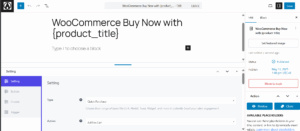
Step 4: Style Your Button
- Go to the Button Settings section to style your button.
- Color: Choose a button color that fits your brand.
- Enable Standalone: Toggle this to separate the button from others (recommended for clarity).
- Position: Select where the button will appear on your site (e.g., bottom right, bottom left, top right, etc.).
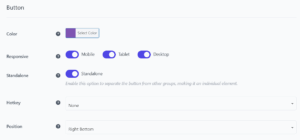
Step 5: Choose an Icon
- Scroll down to Icon Settings.
- Icon Class: Pick an icon that represents “information” or suits your style.
- Icon Color: Choose a color for the icon that contrasts well with the button.
![]()
Step 6 (Optional): Add a Tooltip
- Under Tooltip Settings.
- Enable Always Display to show the button text at all times (optional).
- Set Font Color to ensure readability.
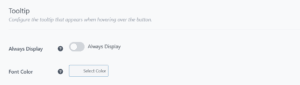
Step 7: Set Display Rules
In FAB’s Location Rules, you can set when and where your toast appears on your website.
- Time Rules – Set the toast to show during specific hours (e.g., 9 AM–5 PM).
- Day Rules – Pick which days your toast should appear (e.g., Friday–Sunday).
- Date Range – Define start and end dates for seasonal promos or flash sales.
- Post Type – Limit display to product pages, blog posts, etc.
- Specific Page – Include or exclude specific pages, such as cart or checkout.
- Conditional Tags – Use advanced logic (e.g., show only if a user is logged in).
Step 8: Save and Preview
- Click Save to apply your settings
- Preview your site on desktop and mobile to ensure the button looks great and works perfectly
With these easy steps, your Buy Now with Product Title button will be live and ready to guide visitors straight to checkout — clear, clickable, and always visible.
Best Practices: Getting the Most Out of Product-Titled Buy Now Buttons
To maximize the impact of your Buy Now with Product Title button and turn more visitors into customers, keep these best practices in mind:
- Be Clear and Concise
Use straightforward CTAs that include the product name. Avoid clutter or confusing language—simplicity builds trust and speeds decisions. - Use Action-Oriented Language
Words like “Buy,” “Grab,” “Get,” or “Order” paired with the product title create urgency and encourage clicks. - Choose High-Contrast Colors
Make your button stand out visually, but ensure it still fits your brand’s color scheme for a polished look. - Position Strategically
Place the button where it’s easily accessible but not intrusive—bottom right or left corners work well for floating buttons. - Leverage Popups and Toasts
Use FAB’s popup and toast notifications to confirm purchases or highlight limited-time offers right after a click. - Test on Multiple Devices
Ensure your button looks and works great on both desktop and mobile, as many users shop on phones. - Personalize Where Possible
Tailor the button text based on product categories or customer segments to increase relevance. - Avoid Overloading Pages
Don’t crowd your page with too many buttons or CTAs; one clear Buy Now with Product Title button works best.
Following these tips will help you get the most out of your FAB Buy Now buttons — clearer CTAs mean happier customers and higher sales!
Tactical Guide: Where and When to Use Product-Titled CTAs
Using Buy Now with Product Title buttons strategically can transform your visitors’ experience and boost sales. Here are real-world examples and tips to help you place your buttons for maximum effect:
- Product Pages
Tip: Place a floating Buy Now button that says, for example, “Buy Now – Cozy Winter Sweater” right on the product page.
Why? When customers see the exact product name with a clear call to action, they know exactly what they’re buying, reducing hesitation and speeding up checkout. - Category Pages
Imagine a listing of smartphones, each with a button like “Buy Now – Galaxy X100” under the product image.
Tip: This lets shoppers skip extra clicks and go directly to buy their favorite model. It’s perfect for fast decision-makers who want convenience. - Homepage Spotlight
On your homepage, feature a limited-time deal with a button like “Grab Now – Summer Sale Sunglasses” that floats as users scroll.
Tip: The product title paired with an urgent CTA draws attention and encourages impulse buys. - Cart Page Upsell
In the cart, show a button like “Add Now – Matching Leather Wallet” to upsell related items.
Tip: Including the product name helps customers understand the offer quickly, making it easier for them to add extras without confusion. - Mobile Shopping
On mobile, a sticky button reading “Buy Now – Wireless Earbuds” stays visible as users scroll through reviews or specs.
Tip: This constant visibility on small screens keeps the purchase option handy, improving mobile conversions. - Flash Sales
During a flash sale, schedule the button text to say “Buy Now – Limited Edition Sneakers” only between 3 PM and 6 PM.
Tip: This creates urgency and exclusivity, encouraging shoppers to act fast. - Personalized CTAs
Logged-in users might see “Reorder Now – Your Favorite Coffee Blend” while first-time visitors see the regular “Buy Now – Coffee Blend”
Tip: Personalization makes CTAs feel tailored and more compelling, boosting click rates.
By applying these examples and tips, your Buy Now buttons won’t just be seen—they’ll drive confident, fast buying decisions.
Flexible Plans: Try It Free, Upgrade as You Grow
The Floating Awesome Button (FAB) plugin makes it easy to get started and scale up as your business grows:
- Start Free
Take advantage of FAB’s free version to explore its core features—like floating action buttons and attention-grabbing popups. You’ll see how easy it is to transform your site’s shopping experience right away.
- Upgrade for Premium Features
Ready to unlock the full power of FAB? The Buy Now with Product Title button is part of FAB’s premium toolkit—designed to help you boost trust and sales with crystal-clear CTAs that show exactly what shoppers are buying.
As you grow, FAB’s affordable premium plans unlock:
• Dynamic product-titled Buy Now buttons
• Advanced display and targeting rules
• Priority support and updates
• Integrations and extra tools to run your shop smarter
- No Coding Required
Whether you’re new to e-commerce or a seasoned seller, FAB’s plug-and-play setup makes it easy to focus on selling—not setup headaches.
- Plans That Grow With You
FAB’s flexible plans ensure you’re never paying for more than you need—perfect for new shops, growing businesses, and high-volume sellers alike.
Conclusion: Clearer Buttons, Smarter Business Results
With the Floating Awesome Button’s premium Buy Now with Product Title feature, you’re giving shoppers a crystal-clear, always-visible CTA that dynamically shows exactly what they’re buying. This small but mighty upgrade keeps customers focused, reduces hesitation, and drives confident purchases.
- How it works: FAB’s smart button dynamically displays the product name, following users as they scroll—no coding needed.
- The benefit: You get higher conversions, lower cart abandonment, and happier customers who trust what they see.
Start for free, upgrade when you’re ready, and see the difference a smarter button makes!