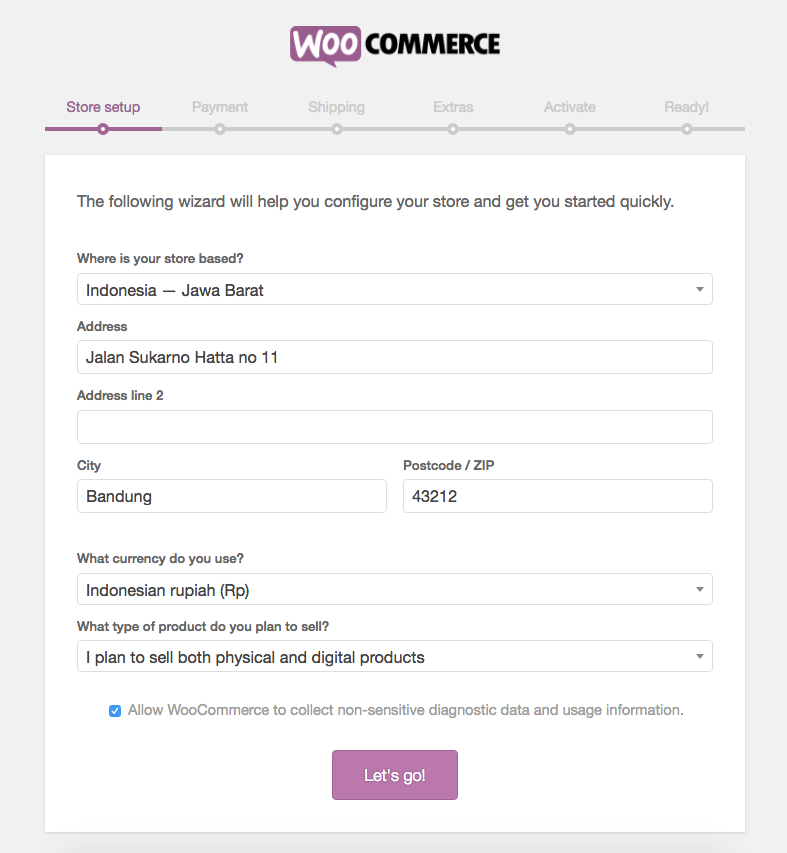Install Woocommerce Plugin
[dot_ads]
[dot_ads]
Here are the steps for installing the WooCommerce Plugin
1.Go to plugins> Add new
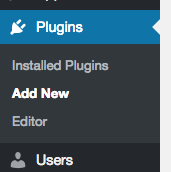
2.Type “WooCommerce” in the search field and click “Install Now“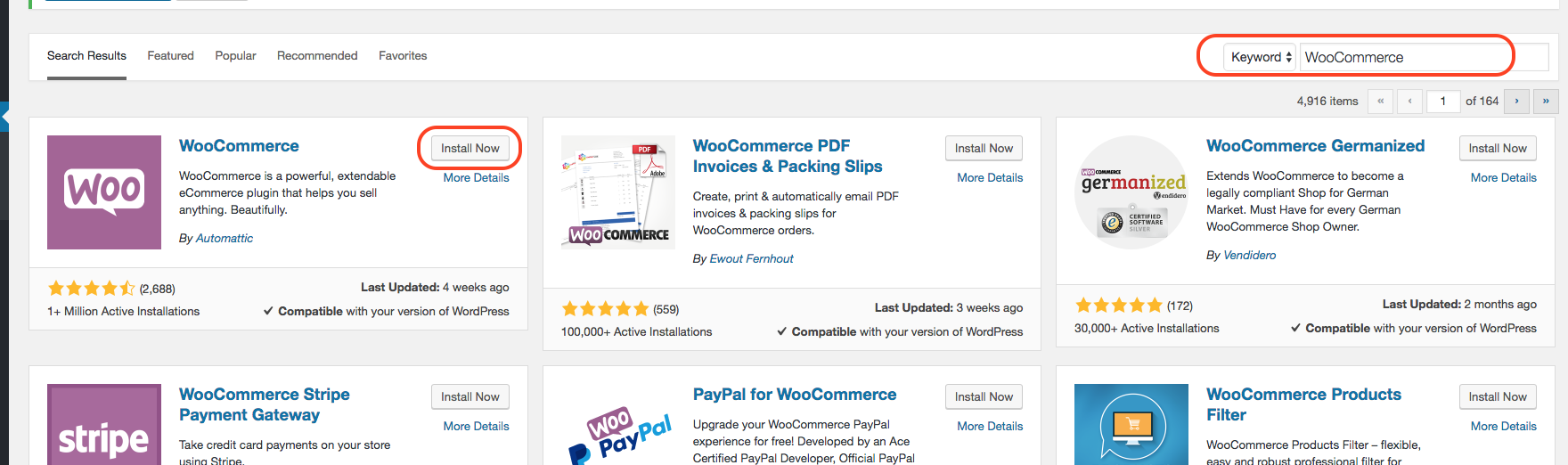
3.Wait until the installation is complete and you can use the Woocommerce plugin
4.After the installation is complete, you can setup directly by following the instructions from Woocommerce after the plugin is activated, more or less like the image below