One Click Closer to Checkout: Add Floating Add to Cart Buttons Now (Free & No Coding)
In today’s fast-paced digital world, online shoppers expect convenience and speed—especially when it comes to buying products. If your WooCommerce store isn’t keeping up with user expectations, you could be missing out on valuable conversions. One of the simplest yet most powerful ways to enhance your store’s user experience is by adding a floating “Add to Cart” button that stays visible as customers scroll.
Enter the Floating Awesome Button (FAB)—a user-friendly WordPress plugin designed to help you engage visitors and drive actions effortlessly. With FAB, you can create visually striking buttons that don’t just sit there—they follow your customers throughout their journey, making it easier than ever to click “Add to Cart.”
In this article, we’ll explore why floating buttons matter, how FAB makes implementation a breeze, and how you can use it to turn more visitors into paying customers.
What Is a Floating Add to Cart Button?
A floating Add to Cart button is a dynamic call-to-action (CTA) element that remains visible on the screen as users scroll through a product or shop page. Unlike the standard WooCommerce “Add to Cart” button that disappears when users scroll past it, a floating button stays accessible at all times—especially useful for long product descriptions, mobile browsing, or when customers are still considering a purchase.
Key Benefits:
- Always Visible: Ensures users don’t have to scroll back up to take action.
- Higher Engagement: Constant presence nudges users toward completing the purchase.
- Improved Mobile Experience: Small screens demand smarter UI—floating buttons make navigation simpler.
Whether you’re selling one product or managing a large WooCommerce catalog, floating Add to Cart buttons streamline the buying experience and reduce friction, which means better conversion rates for your store.
Why Your WooCommerce Store Needs a Floating Add to Cart Button
In a standard WooCommerce layout, the Add to Cart button is typically placed near the top of the product page. This works fine—until your customer scrolls down to read reviews, view specs, or check shipping details. Once the button is out of sight, the chance of action drops significantly.
Common Issues with Static Buttons:
- Lost conversions: Users may forget or feel too lazy to scroll back up.
- Bad mobile UX: On smartphones, long scrolling distances are a major hurdle.
- Distraction risks: Every second counts—any delay in the buying decision can lead to lost sales.
How a Floating Button Solves This:
- Persistent CTA: Keeps the “Add to Cart” action one tap away at all times.
- Better user flow: Allows users to explore freely without losing purchase intent.
- Increased impulse buys: Makes it easier to act on sudden interest or desire.
In short, a floating Add to Cart button aligns perfectly with modern shopping habits—especially for mobile users. If you’re aiming to reduce cart abandonment and make buying frictionless, this is a must-have upgrade for your WooCommerce store.
Meet the Floating Awesome Button (FAB) Plugin
Floating Awesome Button (Sticky Button, Popup, Toast) & +100 Website Custom Interactive Element
The Floating Awesome Button (FAB) plugin is a lightweight yet powerful tool that lets you add floating buttons to your WordPress website with ease. Designed for simplicity and performance, FAB makes it incredibly easy to implement a floating Add to Cart button on any WooCommerce-powered site—without touching a single line of code.
Key Features That Make FAB Perfect for WooCommerce:
- Drag-and-Drop Interface: Set up buttons in minutes with zero technical skills.
- Fully Customizable: Change colors, icons, placement, size, and behavior to match your brand.
- WooCommerce Integration: Easily link buttons to specific products or actions like Add to Cart, Checkout, or View Cart.
- Mobile-Friendly Design: Responsive layout ensures the floating button works beautifully on smartphones and tablets.
- Popups & Toasts: Combine your floating button with contextual messages or offers to increase engagement.
Whether you’re a solo entrepreneur or managing a large online store, FAB gives you a flexible and user-friendly solution to guide your visitors and improve your site’s performance.
Step-by-Step – How to Add a Floating Add to Cart Button in WooCommerce with FAB
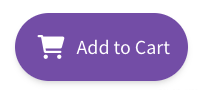
Ready to create a floating Add to Cart button? Here’s how you can do it with the Floating Awesome Button (FAB) plugin in just a few minutes.
Step 1: Install and Activate the FAB Plugin
- Go to your WordPress dashboard.
- Navigate to Plugins → Add New.
- Search for Floating Awesome Button.
- Click Install Now, then Activate.
Step 2: Create a New Floating Add to Cart Button
- After activation, go to FAB → Add New FAB.
- Search for “WooCommerce Add to Cart” then click + Add New
Step 3: Customize the Button Appearance (Optional)
- Choose a button icon (e.g., shopping cart).
- Set a label like “Add to Cart” or “Buy Now”.
- Select colors to match your branding.
- Position the button (bottom-right is a common choice).
- Toggle visibility options to show on product pages only, or globally.
Step 4: Save and Test
- Click Publish to activate the floating button.
- Visit your product page to see the FAB in action.
- Test it on desktop and mobile to ensure smooth performance.
And that’s it—no coding, no headaches. Just a beautifully floating Add to Cart button working for you 24/7.
Frequently Asked Questions (FAQ)
To help you get started with the Floating Awesome Button plugin for WooCommerce, here are some frequently asked questions:
- Do I need to know how to code to use FAB?
- Nope! FAB is built for non-technical users. You can create and customize floating buttons using a simple visual interface—no coding skills required.
- Will FAB slow down my website?
- Not at all. FAB is lightweight and optimized for performance. It won’t affect your site speed or SEO.
- Can I show the floating Add to Cart button only on specific pages?
- Yes. FAB allows you to control visibility settings, so you can display buttons only on product pages, cart pages, or any custom URL.
- Does it work on mobile devices?
- Absolutely. FAB is fully responsive and adapts beautifully to mobile screens for the best shopping experience on any device.
- Can I link the floating button to a specific product?
- Yes. You can link directly to a product’s Add to Cart URL or use FAB’s WooCommerce integration to set this up easily.
- Is it compatible with all themes and page builders?
- FAB works with most modern WordPress themes and popular page builders like Elementor, Divi, and Gutenberg.
- Can I track user clicks on FAB buttons?
- Yes, FAB has integrated dashboard which you can use to track the effectiveness of the buttons
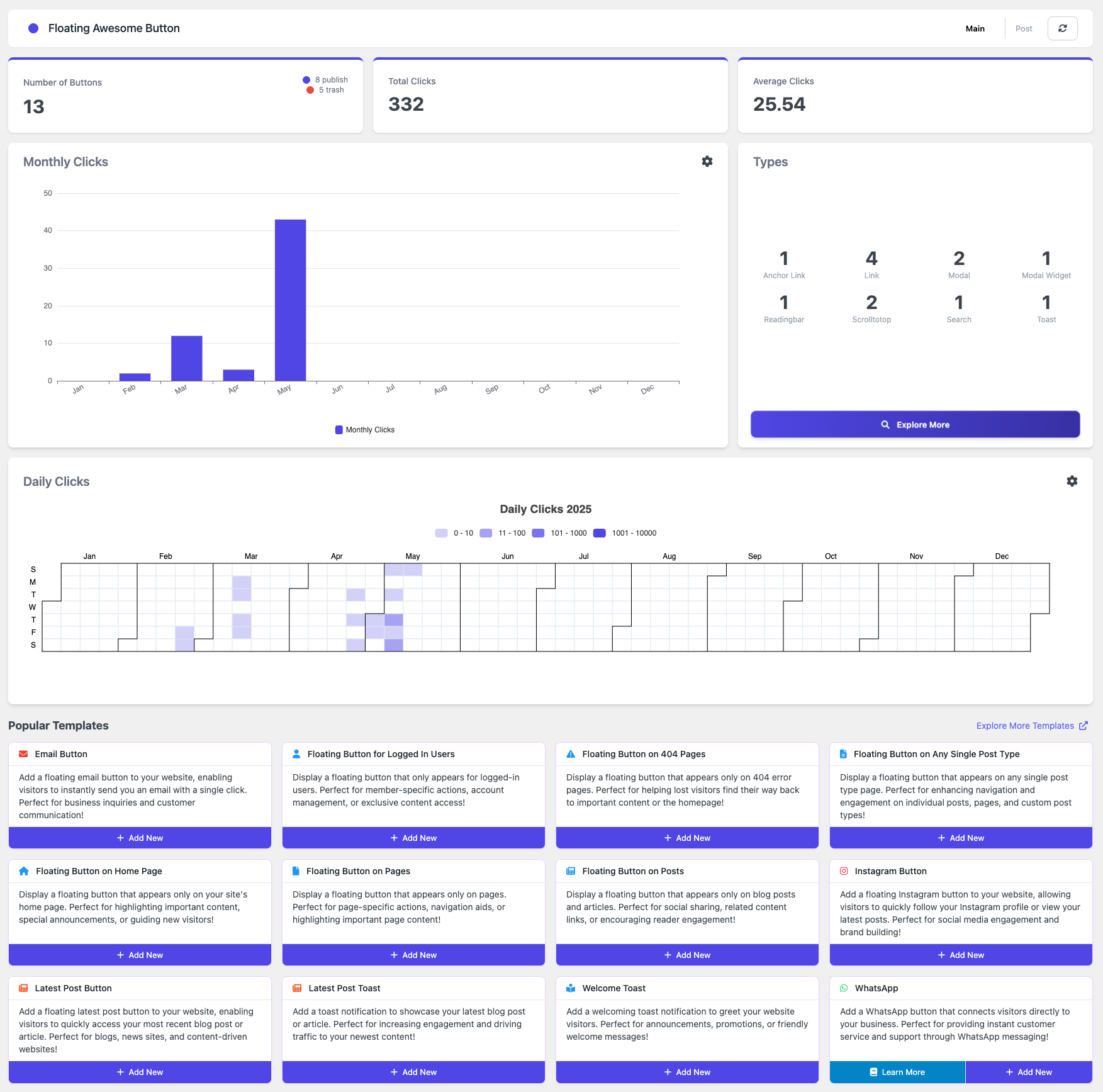
Conclusion
In today’s competitive eCommerce landscape, small UX improvements can make a big difference in sales. The Floating Awesome Button (FAB) plugin empowers WooCommerce store owners to create a seamless, action-driven experience for their visitors—without writing a single line of code.
By adding a floating Add to Cart button, you:
- Keep the buying decision always within reach.
- Improve usability across devices, especially on mobile.
- Create a more modern and engaging interface.
- Increase conversions and reduce friction in the purchase journey.
Whether you’re just starting out or managing a large online store, FAB is the tool that helps you turn visitors into buyers—beautifully and efficiently.
🛒 Don’t wait. Try Floating Awesome Button now and make every scroll count!







