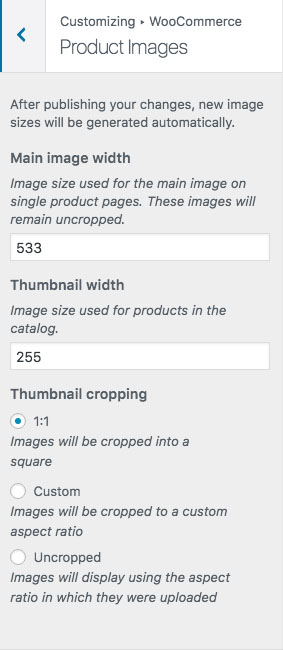Product Image Size Settings
[dot_ads]
[dot_ads]
Here’s a quick way to set Image size in WooCommerce:
- Go to menu Appearance> Customize> WooCommerce> Product Image
- Fill in the data according to what you want