Setting PayPal Standard as a Payment Gateway
PayPal Standard is used to completing payments from your website to PayPal.
Requirements
- PayPal Business Account
Please register for a business account at paypal.com or if you already have a personal account, please upgrade to a business account, it’s free.
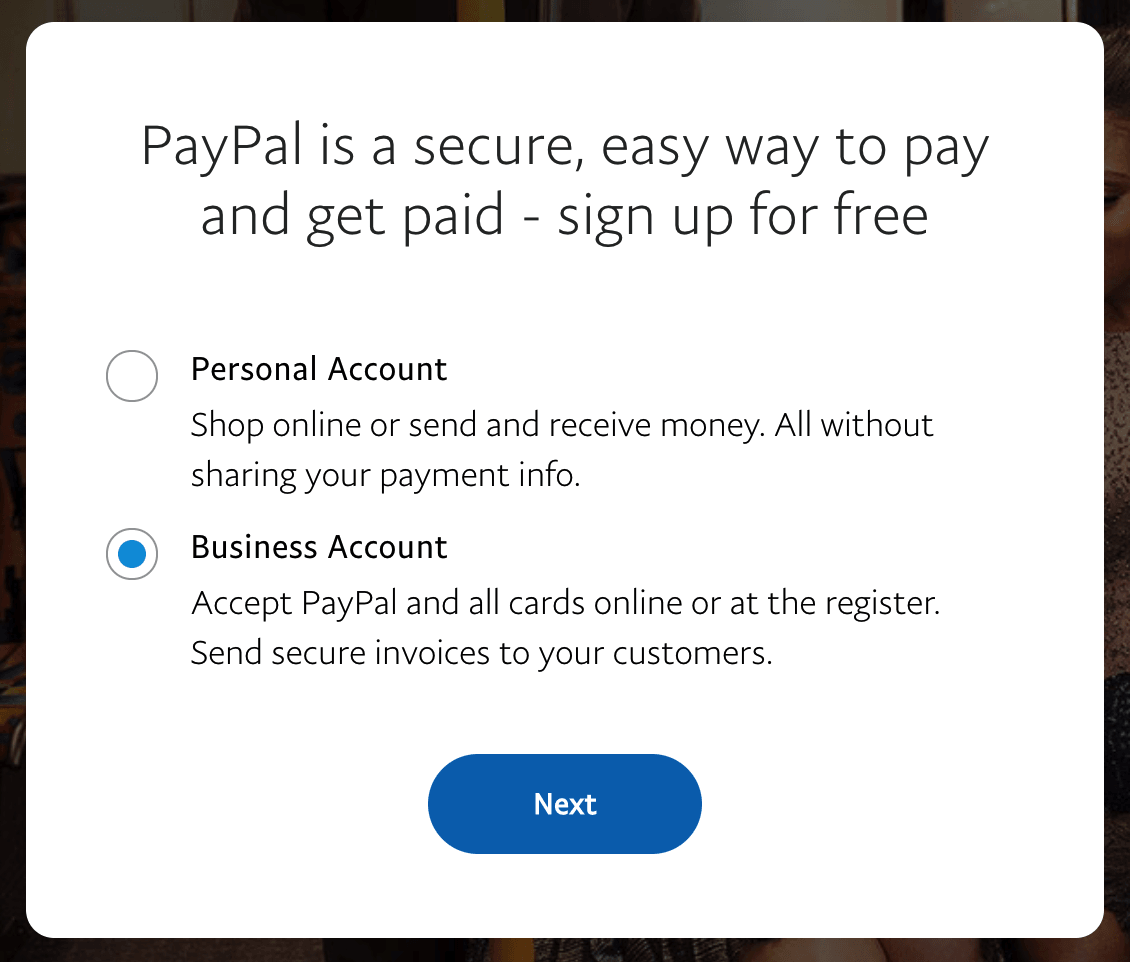
Configuration Steps
To activate PayPal Standard you can follow these steps:
1. Go to WooCommere settings, WP Admin> WooCommerce> Settings> Payments
2. Activate Paypal Standard, then configure by clicking the Manage button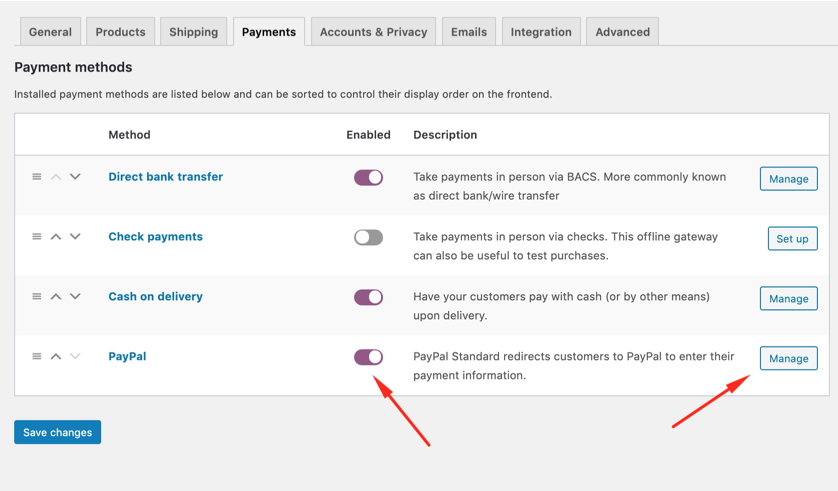
3. Make sure it is active, then enter your PayPal email address, and turn off the IPN email notification option.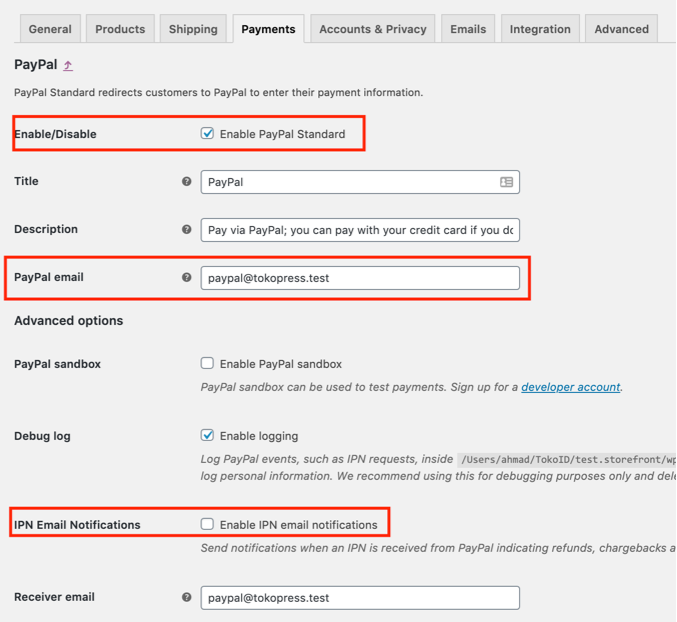
By default, PayPal can be used for transactions.
There are still some further settings for more needs. can check in full here
https://docs.woocommerce.com/document/paypal-standard/




