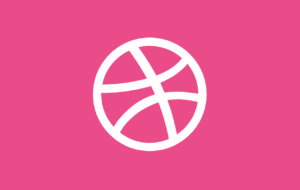Skip the Cart: How a "Buy Now" Button Can Increase Your WooCommerce Conversions
In the competitive world of eCommerce, every click matters. That’s why making it easy for customers to buy your products is super important. That’s where the Floating Awesome Button (FAB) plugin can help. It lets you add floating buttons that stay on the screen while people scroll—so they can take action anytime, with just one click.
One of the best features? The “Buy Now” button. Instead of sending customers to the cart, it takes them straight to checkout. This means faster purchases, fewer drop-offs, and more sales. And the best part? You don’t need to know any code to use it.
With FAB, you turn casual visitors into happy buyers—quickly and easily.
WooCommerce “Buy Now” Button: What You Need to Know
If you’ve ever shopped online and wished you could skip the extra steps and buy something instantly—you’re not alone. Online shoppers want speed and simplicity. That’s where the WooCommerce “Buy Now” button comes in.
Unlike the traditional “Add to Cart” button, which sends customers to a shopping cart page before checkout, the “Buy Now” button takes users straight to the checkout page with just one click. It’s a simple way to speed up purchases and boost sales.
What Is the WooCommerce “Buy Now” Button?
The “Buy Now” button is a faster, more direct alternative to the usual “Add to Cart” button. Instead of adding the product to a cart and waiting for the customer to click through more pages, this button gets straight to the point—taking the shopper directly to checkout.
It’s ideal for:
- Stores selling one main product or digital downloads
- Mobile shoppers who want speed and convenience
- Promotions, flash sales, and limited-time offers
- Shoppers ready to buy now, without any distractions
By cutting out extra steps, the “Buy Now” button makes it easier for your customers to complete their purchase—and helps you close the sale faster.
Why Customers Abandon Carts — and How to Fix It
Cart abandonment is a major issue for WooCommerce store owners. Studies show that over 70% of shoppers leave their carts without checking out.
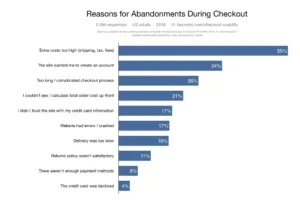
According to Bloomreach, the most common reasons include:
- Too many steps at checkout
- Unexpected fees (like shipping or taxes)
- Mandatory account creation
- Slow or buggy websites
- Poor mobile experience
These issues frustrate users and stop sales in their tracks. The good news? You can take simple steps to fix them.
5 Tips to Reduce Cart Abandonment:
- Use a “Buy Now” Button: Skip the cart and go straight to checkout—FAB’s floating button makes this seamless.
- Offer Guest Checkout: Let shoppers buy without creating an account.
- Be Transparent About Costs: Show shipping fees and taxes upfront to avoid surprises.
- Keep CTAs Visible: FAB helps keep your ‘Buy Now’ button in front of users at all times—even while they scroll.
- Optimize for Mobile: Use mobile-friendly layouts and make CTAs easy to tap.
By tackling these issues and using tools like the Floating Awesome Button, you can guide customers smoothly to checkout and win back lost sales.
Why You Should Add a ‘Buy Now’ Button to Your WooCommerce Store
After understanding how a “Buy Now” button could help reduce cart abandonment, you might want to know why it matters and how it works.
Here’s why it matters:
- Faster Checkout = More Sales
The fewer clicks it takes to buy something, the more likely someone will do it. A ‘Buy Now’ button takes customers straight to the checkout, skipping the cart. That means less waiting, less thinking, and more buying.
- Encourages Impulse Buys
Sometimes people don’t need to compare products or build a cart—they just want to buy one item quickly. A ‘Buy Now’ button makes this easy and is perfect for flash sales or one-product pages
- Better for Mobile Shoppers
Mobile users don’t want to tap through multiple pages to finish a purchase. A floating ‘Buy Now’ button makes it easy for mobile visitors to buy with just a thumb tap, no matter where they are on the page.
- Fewer Distractions
By simplifying the path to purchase, you keep customers focused on buying, not browsing. That leads to more completed checkouts and fewer lost sales.
How Does the ‘Buy Now’ Button Work?
Here’s what happens behind the scenes when someone clicks the button:
- The product is added to the cart automatically
- The customer is instantly taken to the checkout page
- They can review their order, enter payment details, and complete the purchase—all in one go
Simple, smooth, and effective.
But here’s the problem: WooCommerce doesn’t offer a floating or customizable ‘Buy Now’ button out of the box.
That’s where the Floating Awesome Button (FAB) plugin steps in. With FAB, you can create a floating ‘Buy Now’ button that’s always visible as your visitors scroll—making it easier for them to take action the moment they’re ready. And the best part? You don’t need any coding skills to set it up.
1-Click Checkouts? FAB ‘Buy Now’ Makes It Happen
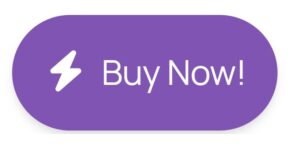
In the world of eCommerce, 1-click checkout is the gold standard—it’s fast, frictionless, and exactly what today’s shoppers expect. While WooCommerce doesn’t offer this out of the box, the Floating Awesome Button (FAB) helps you get pretty close.
What Is Floating Awesome Button (FAB) Plugin?
Floating Awesome Button (FAB) is a WordPress plugin designed to help you create floating buttons and interactive call-to-actions that stay visible as users scroll. It provides a designated plugin for WooCommerce stores that will you grow your sales and drive conversions.
By using FAB’s floating “Buy Now” button, you create a 1-click buying experience that takes shoppers straight from product to payment with no extra steps.
Key Features of FAB
- Popups & Toast Notifications – Display alerts, promotions, or messages with a stylish popup or toast that grabs attention.
- Floating Buttons – Keep your most important actions always on screen.
- Floating Visibility – FAB keeps your buttons always on-screen, so your CTAs are ready whenever your customer is.
And best of all: FAB provides dedicated buttons built specifically for WooCommerce, including:
- 🛒 Buy Now Button – Send customers directly to checkout
- ➕ Add to Cart Button – For shoppers who want to browse more
- 🔔 Cart Reminder Button – Encourage customers to complete their purchase
- 📝 Product Information Button – Show more details instantly
- 👤 Customer Account Button – Easy access to account and login
- 🧰 Shop Manager Button – Admin-only tools for store management
- and many more!
Why You Should Use FAB for Your ‘Buy Now’ Button
There are many ways to add a button—but FAB gives you the smartest one. Here’s why it’s the best tool for a high-converting “Buy Now” experience:
- Dedicated WooCommerce Support
FAB includes built-in actions for Buy Now, Add to Cart, Cart Reminder, and more. - Fast, Easy Setup
Get started in minutes with a clean, intuitive interface. No developer needed—just install, click, and customize. - Mobile-First Design
Optimized for thumb-friendly navigation and seamless checkout. - Customizable & Lightweight
Choose your own button color, icon, and position to match your branding perfectly while keeping your site fast. - Boosts Sales & Reduces Abandonment
Fewer steps mean more completed purchases.
How to Integrate FAB’s Floating Buy Now Button Into Your WooCommerce Store
Adding a floating “Buy Now” button to your WooCommerce store with Floating Awesome Button (FAB) is fast, simple, and doesn’t require any coding skills. Here’s how to do it step-by-step:
Step 1: Install the FAB Plugin
- Go to your WordPress Dashboard.
- Navigate to Plugins > Add New.
- Search for Floating Awesome Button.
- Click Install and then Activate.
Step 2: Access FAB Settings
Once activated:
- Go to FAB > Buttons in your dashboard menu.
- Click Add New Button to begin creating your floating button.
- Select “WooCommerce – Buy Now” from the list of available actions.
Step 4: Add CTA to Your “Buy Now” Button
- In the “Buy Now” Button setting, locate the “WooCommerce Buy Now Button” text at the top of the page.
- Type the CTA phrase that you want to appear on your button.
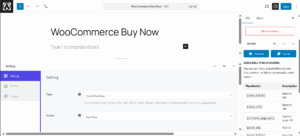
Step 5: Customize Your Button
- Go to Button Setting section to adjust your button’s appearance.
- Color – Pick a color for your button
- Enable Standalone – Turn this on to separate the button from others (recommended).
- Position – Choose where the button will appear on your site (left bottom, center bottom, right bottom, left top, center top, right top).
![]()
Step 6: Customize Your Icon’s Button
- In the Button Settings section, scroll to Icon Settings.
- Icon Class – Select an icon from the picker to appear on your button.
- Icon Color – Choose a color for your icon.
Step 7: Configure the Tooltip
- Go to the Tooltip Settings under the icon settings.
- Enable Always Display to show the text on the button at all times (optional).
- Font Color – Select the color of the text.
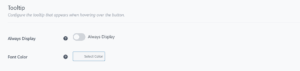
Step 8: Save and Publish
- Click Save.
- Preview it on your site to make sure the button looks and works the way you want.
Now you’ve got a Buy Now button that floats, stays visible while scrolling, and takes users straight to checkout.
Buy Now vs. Add to Cart: Which Button Should You Choose for Your WooCommerce Store?
Both Buy Now and Add to Cart buttons play important roles in your WooCommerce store—but they serve different purposes, and choosing the right one depends on your business goals and your customers’ shopping behavior.
Buy Now Button – For Fast Conversions
- Best For:
Quick purchases, single-product sales, promotions, and mobile-first shoppers.
- Speed:
Takes customers directly to checkout, skipping the cart step entirely. Ideal for fast, distraction-free transactions.
- Abandonment:
Fewer steps = fewer chances to drop off. FAB’s floating Buy Now button keeps the action visible at all times, helping reduce cart abandonment.
- Mobile UX:
Perfect for mobile. A floating Buy Now button stays thumb-accessible and makes buying fast and easy—no hunting through menus or scrolling.
- Use Case:
If your goal is to close sales quickly, especially for individual or featured products, the Buy Now button is your best bet.
Add to Cart Button – For Browsing Shopper
- Best For:
Multi-product purchases, bundling, upselling, and traditional shopping flows.
- Speed:
Slower than Buy Now. Adds to cart first, then requires extra clicks to reach checkout.
- Abandonment:
More steps = more risk. Shoppers may leave before finishing, especially on mobile or when distracted.
- Mobile UX:
Less efficient on mobile. Users must navigate between pages and find the checkout button again—unless FAB is used to keep it floating.
- Use Case:
If your store focuses on product variety, bundles, or building larger carts, Add to Cart makes sense—but should be supported by smart CTAs like FAB.
Maximize Your Impact: Best Practices for Getting the Most Out of FAB’s Floating Buy Now Button
Simply adding a Buy Now button isn’t enough—how you use it can make all the difference. To truly increase sales and create a seamless shopping experience, follow these best practices when using Floating Awesome Button (FAB) in your WooCommerce store.
- Place It Where Action Happens
Keep your FAB Buy Now button always within reach. The best position is typically bottom right or bottom center, where it stays visible as users scroll—especially important for mobile shoppers. - Use Clear, Urgent CTA Text
Swap out generic text like “Buy” for high-converting phrases like:
– “Buy Now”
– “Get It Instantly
– “Checkout Fast”
– “Order in 1 Click”
Clear, benefit-focused CTAs reduce hesitation and improve clicks. - Pair with Cart Reminders
FAB allows you to add multiple buttons—so pair Buy Now with a Cart Reminder that encourages customers to finish what they started. This is especially useful for reducing cart abandonment. - Match Button With Other FAB Feature
Not only “Buy Now” button, but FAB also provides other buttons for WooCommerce that you could combine.
– Use Popups or Toasts to highlight limited-time offers next to your Buy Now button.
– Add Customer Account or Product Info buttons to enhance user experience even further. - Test and Tweak Often
FAB gives you full control over icon, style, and behavior. Try different combinations and monitor results to find what converts best for your audience.
By combining FAB’s WooCommerce-specific features with smart placement and messaging, you turn a simple button into a powerful tool that keeps your store fast, friendly, and focused on conversions.
Common Pitfalls: Mistakes to Avoid When Using FAB’s Floating Buy Now Button
While the Floating Awesome Button (FAB) is easy to use and highly effective, there are still a few mistakes that can hold your Buy Now button back from performing at its best. Avoid these common pitfalls to ensure you’re getting the most out of your WooCommerce store.
- Overloading the Screen with Too Many Buttons
Adding multiple floating buttons might seem like a good way to give users more options—but it can overwhelm or distract them.
Tip: Focus on 1–3 strategic actions per page, with Buy Now as the primary CTA. - Using Generic CTA Text
A button that says just “Click Here” or “Buy” doesn’t communicate urgency or value.
Tip: Use action-driven text like “Buy Now,” “Checkout Instantly,” or “Get Yours Today.” - Blocking Key Page Content
Improper button placement—especially on mobile—can cover product descriptions, navigation, or checkout elements.
Tip: Test FAB’s position and size on different devices to ensure it enhances, not disrupts, the user experience. - Ignoring Mobile Optimization
If your button is too small, unresponsive, or poorly placed on mobile, you risk losing a large portion of your shoppers.
Tip: FAB is mobile-friendly by design—just make sure to preview and adjust your layout for smartphones and tablets. - Not Matching Button to Shopping Intent
Using a Buy Now button on multi-product or bundle-focused pages can interrupt the user flow.
Tip: Use Buy Now for fast-moving products or promotions, and Add to Cart for broader catalog pages. - Failing to Customize FAB Settings
FAB gives you full control over style, placement, animation, and behavior—so don’t leave it on default.
Tip: Match the button’s color, icon, and message to your branding and audience behavior. - Skipping A/B Testing
What works on one store may not work on another.
Tip: Experiment with button text, design, position, and behavior to find your highest-performing combination.
By avoiding these mistakes and using FAB’s smart design features intentionally, you’ll create a shopping experience that’s fast, clear, and conversion-ready.
Conclusion: Boost Sales with FAB’s Buy Now Button
Shoppers want to buy fast—and the easier you make it, the more likely they’ll complete their purchase.
The Floating Awesome Button (FAB) helps you do exactly that. With its floating Buy Now button, customers can checkout in just one click—no extra steps, no confusion.
Why FAB Works
- Instant Checkout with Buy Now
- Easy to set up—no coding needed
- Mobile-friendly and always visible
- Customizable to fit your store
- Helps reduce cart abandonment
If you want more sales and smoother shopping, FAB is the tool you need.
Try FAB today and make buying easy for your customers.