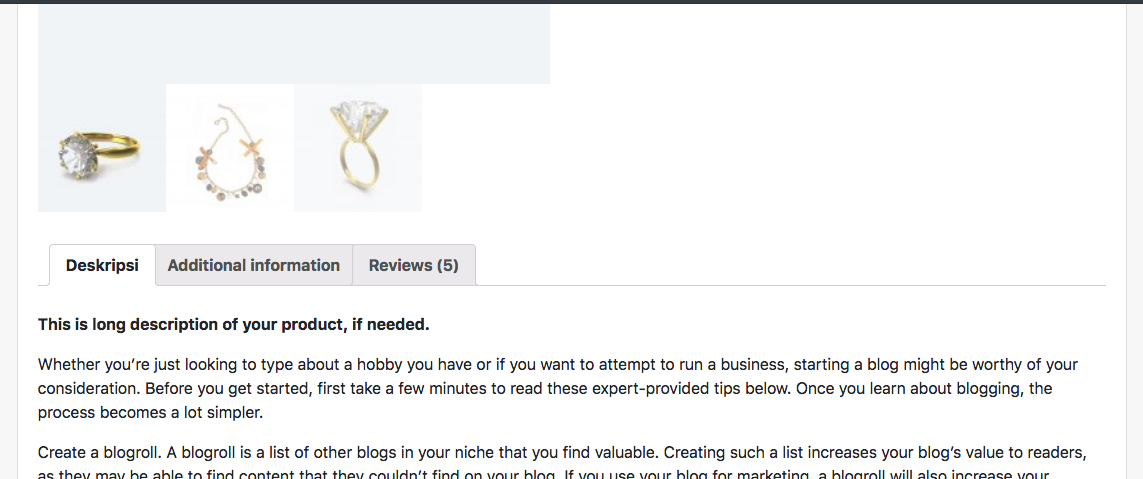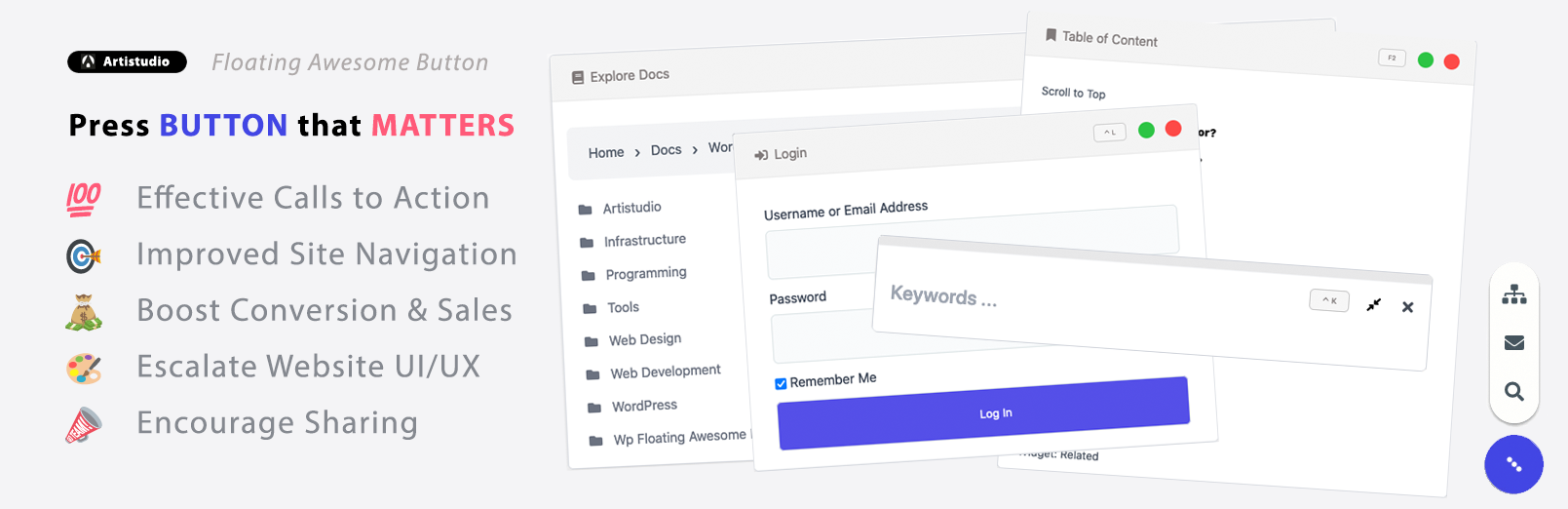Translate Words with Loco Translate Plugin
- Install and activate the Loco Translate plugin https://id.wordpress.org/plugins/loco-translate/
- For example I will translate the word “Description” on a single product page,
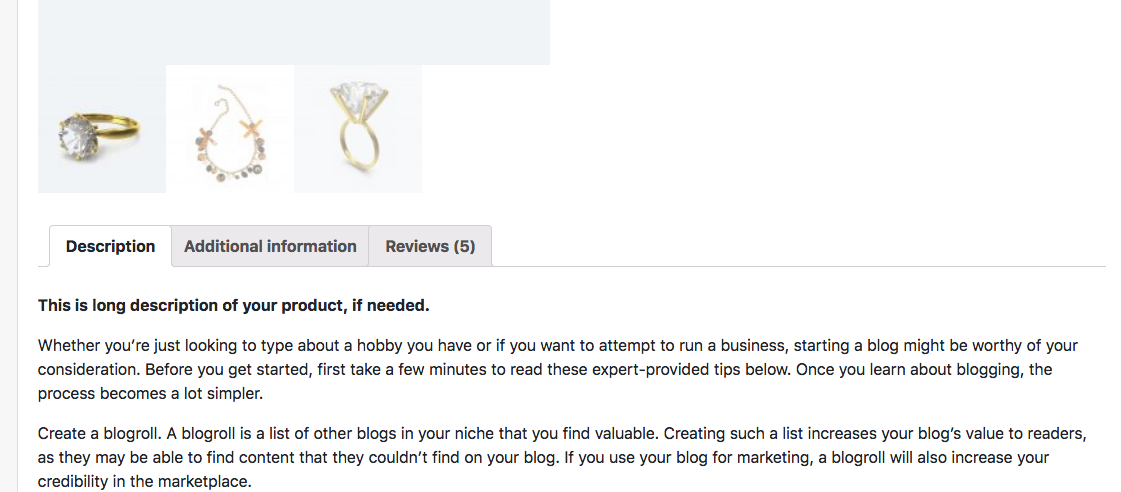
- Enter Menu Loco Translate
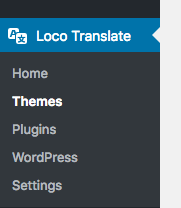
In the Loco Translate menu, there are several menus including Themes and Plugins, if I want to translate data from the theme, enter the theme menu and select the desired theme because the word “Description” is in the WooCommerce plugin, I select the plugin menu and select WooCommerce Plugin
- Create a new template or edit an existing template if one already exists,
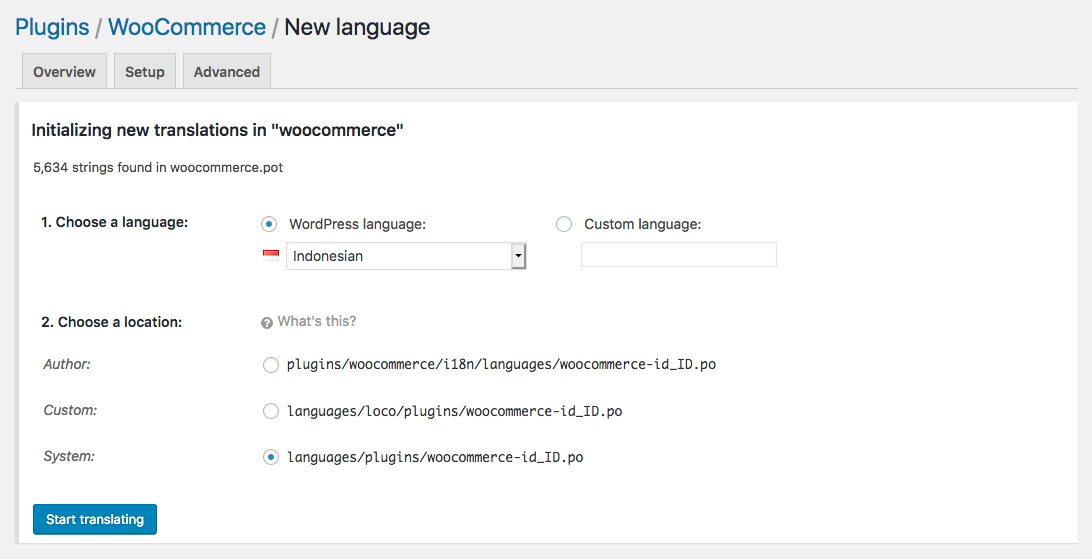
Select the language first, this translate template file will work, you can set the language/language in Settings> general> Language according to the language translate file that was created, as an example here I made Indonesian, and it will work when in Settings> general, The language is set to Indonesian
- Find the word “Description” and translate the word
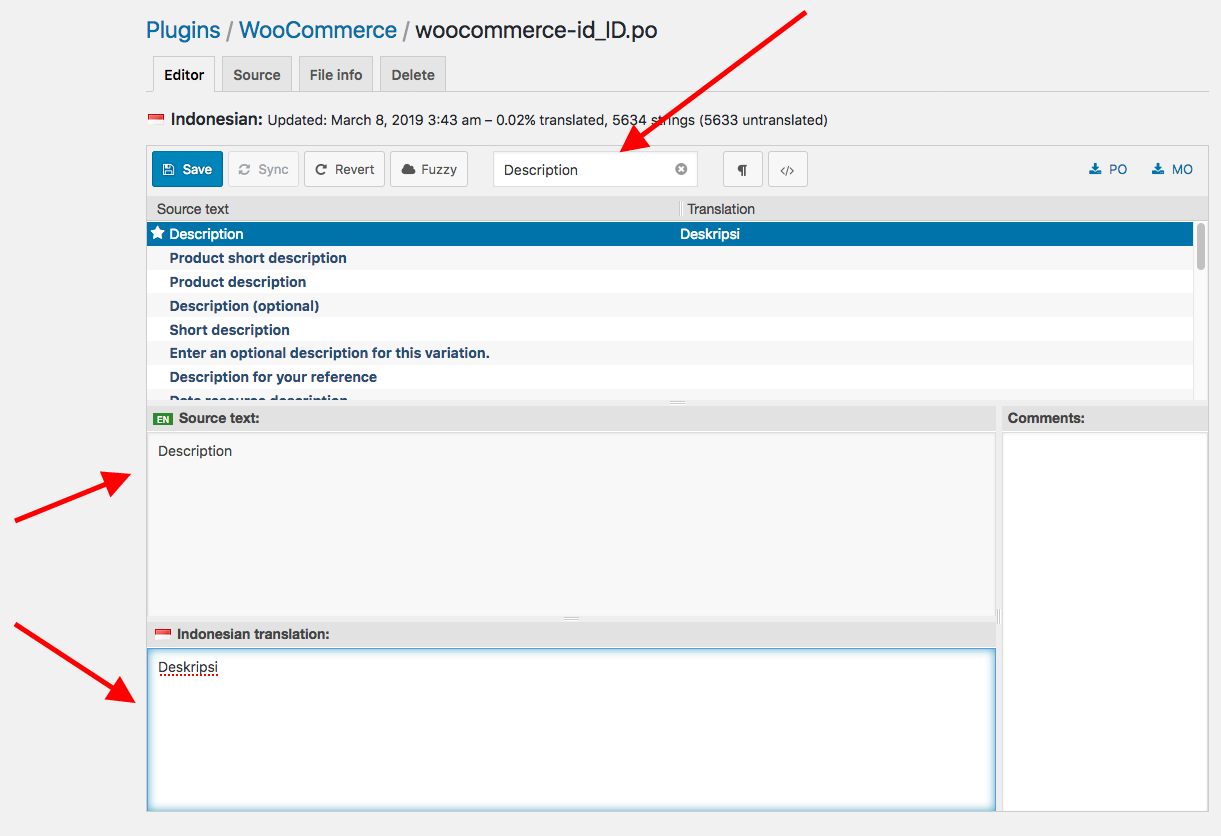
Click Save When finished,
The word “Description” has been changed to “Description” in the single product