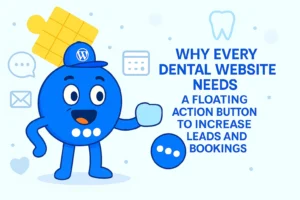Unlocking Website Potential: Why Your Business Needs a Floating Action Button
In today’s fast-paced digital world, capturing and holding user attention on a website is more challenging than ever. Every second counts, and users expect instant access to what they need. Imagine a constant, friendly guide on a website, always ready to point visitors to their next important step. This is essentially the function of a Floating Action Button (FAB). It is a small, yet powerful, user interface element designed to streamline interactions and drive key actions.
This article will demystify FABs, explain their profound impact on user experience, conversions, and even a website’s visibility in search engines. The discussion will illuminate why this seemingly simple button can be a significant advantage for businesses, and how to implement it effectively to maximize its potential.
What Exactly is a Floating Action Button (FAB)?
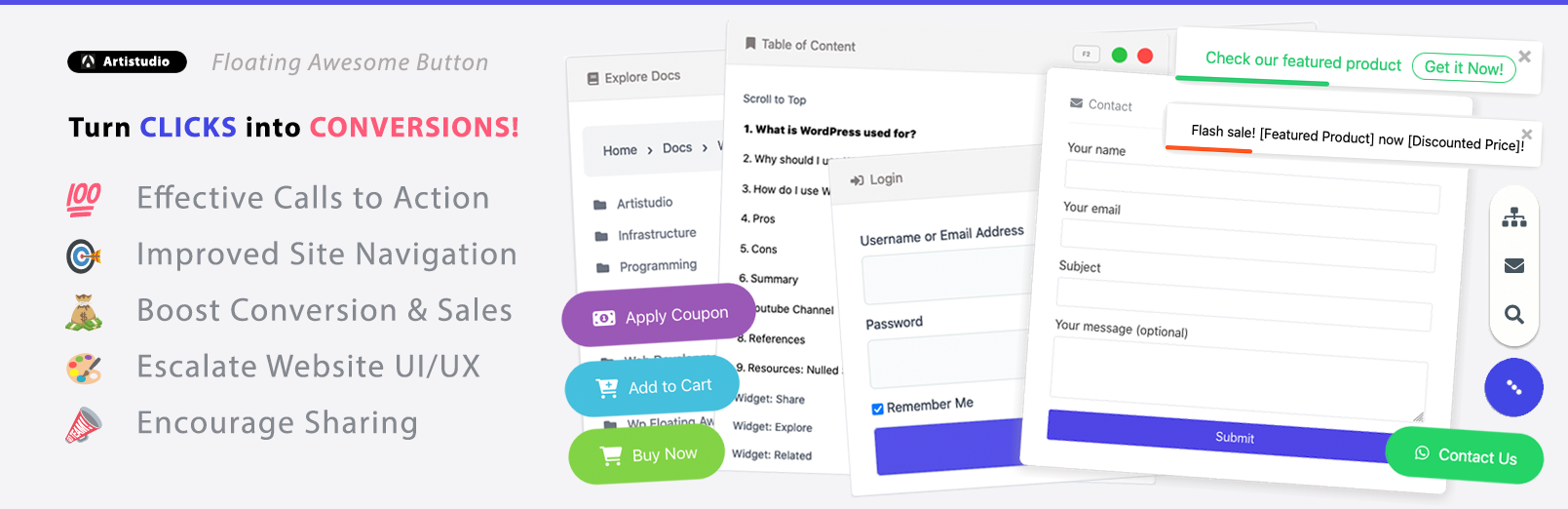
A Floating Action Button (FAB) is a prominent, circular button that appears to “float” above the main content of a website or application, typically anchored to a corner of the screen. Its core purpose is to highlight the single most important or frequently used action on that particular screen.
FABs are easily recognizable by their circular shape, bold color, and subtle shadow effect, which make them stand out from other user interface elements. They often feature animations, expanding or morphing to reveal related actions, adding a dynamic and engaging quality to the user experience.
There are a few common types of FABs, each suited for different scenarios:
- Standard FAB: This is the most common form, typically a circular icon, representing the primary action on a screen.
- Mini FAB: A smaller version, often used when screen space is limited or for secondary, less prominent actions.
- Extended FAB: This is a larger, rectangular button that includes both an icon and a text label, providing more context about the action it performs.
FABs are more than just buttons; they represent a fundamental design pattern popularized by Google’s Material Design principles. This widespread adoption and standardization are crucial to their effectiveness. When users encounter a FAB, their brains quickly recognize the pattern from countless other applications like Gmail and WhatsApp. This instant recognition reduces the mental effort required to understand what the button does, a concept known as alleviating cognitive load. For business owners, this means that integrating a FAB into their website taps into users’ existing familiarity, making the site instantly more intuitive without the need for extensive explanations or user training. This pre-existing understanding ensures that visitors can engage with key actions effortlessly.
The Core Benefits: Why Your Business Website Needs a FAB
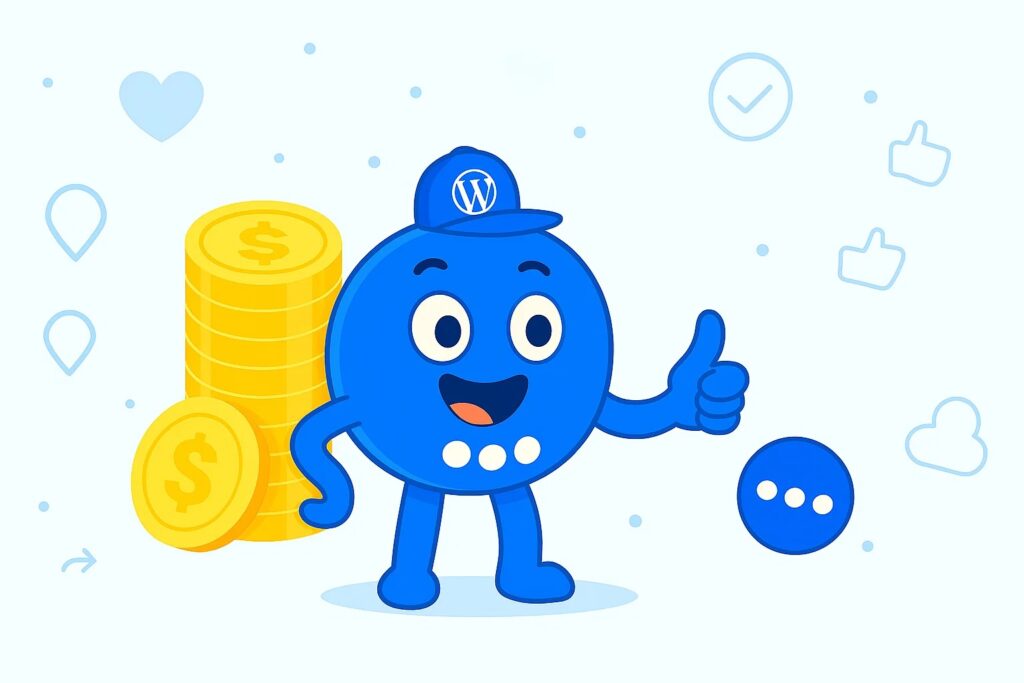
Integrating a Floating Action Button into a business website offers a multitude of advantages, significantly impacting user experience, conversion rates, and even search engine optimization.
Enhancing User Experience (UX) & Navigation
A well-implemented FAB dramatically improves how users interact with a website. It provides instant access to critical actions, serving as a “direct shortcut” that reduces the number of taps and the time and effort users need to reach desired features. This immediate accessibility translates into less frustration and greater engagement for website visitors.
FABs also act as “natural cues” or “way-finding tools” , guiding users on what to do next, especially on unfamiliar screens. By simplifying navigation and focusing attention on a single, high-priority task, FABs make the user journey smoother and more intuitive. This consistent visibility and representation of the primary action alleviate the need for users to “hunt the page” to find what they need, leading to a more efficient and positive experience.
by providing these features, FABs directly address the limited attention span and energy of users in the digital realm. On long mobile landing pages, users can experience “flick fatigue” and abandon a page if a call-to-action (CTA) button is buried at the bottom and not visible when they are ready to act. A FAB mitigates this by remaining visible and accessible, ensuring that when a user is prepared to take the next step—whether it’s making a purchase, signing up for a newsletter, or contacting support—the option is immediately available. This proactive presence prevents lost opportunities by allowing users to convert at their moment of readiness, rather than forcing them to search or scroll extensively, thereby significantly improving user satisfaction and reducing bounce rates.
Boosting Conversions & Sales

The impact of FABs on conversion rates and sales is substantial. Websites and applications that utilize FABs report significant increases in user activity and conversion rates. For example, some studies indicate up to a 27% increase in daily active usage. Furthermore, top-performing pop-ups, often enabled and triggered by FABs, can achieve conversion rates as high as 42.5%, with countdown timer pop-ups specifically boosting mobile conversion rates by an impressive 112.93%.
When users find a website or app easier to use, they are naturally more inclined to return and interact with it more frequently and for longer periods. This enhanced ease of use directly leads to higher retention rates. User surveys consistently show that a significant majority—65% of respondents—find apps with a FAB easier to navigate.
FABs can be strategically employed to highlight key products, promotions, or services. In e-commerce, they can showcase specific WooCommerce products, seasonal sales, or special offers with eye-catching calls-to-action like “Limited-Time Offer” or “Top Sellers“. They can link directly to product pages, cart modals, or sales pages, effectively reducing friction in the buying process.
Beyond direct sales, FABs can streamline support and reduce cart abandonment. They provide instant access to support features such as live chat or FAQs, keeping visitors engaged and addressing concerns that might otherwise lead to them leaving their carts. Cart recovery pop-ups, often triggered by FABs, have also proven effective in recapturing lost sales.
FABs contribute to higher conversion rates not just through their constant visibility, but by enabling “smart call-to-actions” and personalized offers. This goes beyond a generic “Buy Now” button. For example, in e-commerce, FABs can be configured to link directly to specific products, create pop-ups for flash sales, promote free shipping thresholds, or even personalize offers based on a user’s browsing or purchase history. This capability transforms the FAB into a dynamic marketing tool that delivers highly relevant and timely offers. By intelligently adapting to the user’s context and interests, the FAB significantly increases the likelihood of conversion, moving beyond mere prominence to strategic engagement.
The concept of a FAB acting as a “24/7 virtual sales assistant” highlights its capacity to automate parts of the sales funnel and lead management processes. This capability frees up human resources by handling initial interactions and data capture. A FAB can initiate automated workflows such as instant lead capture, sending personalized thank-you messages, assigning leads to specific sales representatives, and scheduling follow-up tasks. This means that even outside of business hours or when staff are occupied, the FAB can continue to engage potential customers, collect valuable contact information, and move leads further down the sales funnel. This transforms the FAB from a simple user interface element into a strategic tool for enhancing operational efficiency and enabling scalable lead management, directly impacting a business’s bottom line by optimizing resource allocation and ensuring no lead is missed.
Improving Your Website’s SEO Performance
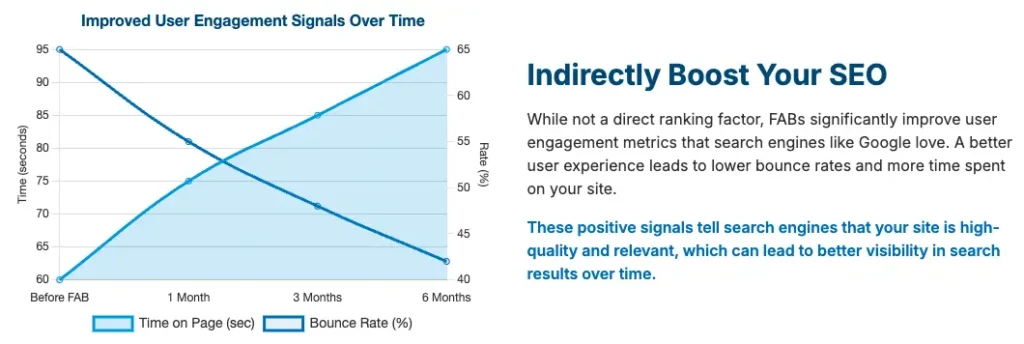
While FABs do not directly impact search engine optimization (SEO) rankings as a standalone factor, they indirectly boost SEO by significantly improving user engagement signals, which Google and other search engines closely monitor. Search engines use metrics like bounce rate, time on page (dwell time), and click-through rate to evaluate content quality and relevance.
- Lower Bounce Rate: By providing quick, easy access to key actions and guiding users effectively, FABs reduce the likelihood of visitors leaving a site prematurely. A lower bounce rate signals to search engines that the content is valuable and relevant to user queries.
- Increased Time on Page: When users can easily find what they need and are guided through a site, they tend to spend more time engaging with the content. Longer dwell times are a strong positive signal to search engines, indicating high-quality and relevant content.
FABs also contribute to an enhanced mobile user experience (UX) and responsiveness, which are critical SEO factors. When designed for mobile, FABs ensure seamless navigation for users on the go and are typically positioned for easy thumb reach.
While FABs do not directly influence SEO rankings, their contribution to improving user engagement signals is a significant indirect benefit. Google’s algorithm increasingly prioritizes user experience (UX) as a ranking factor. FABs directly enhance UX by making key actions faster and easier for users to perform. This improved UX then manifests in positive user engagement metrics, such as lower bounce rates and longer time on page. Search engines interpret these positive signals as indicators of a high-quality, relevant website, which in turn contributes to higher search rankings. This establishes a clear, step-by-step connection between thoughtful user interface design and improved search engine visibility.
Strategic Implementation: When and How to Use a FAB Effectively

While Floating Action Buttons offer significant advantages, their effectiveness hinges on strategic implementation. Misuse can lead to a cluttered interface and user frustration.
Best Practices for Design & Placement
- One Primary Action Per Screen: A FAB should represent the single most important or “hallmark” action for that specific screen. Overloading the interface with multiple FABs should be avoided, as this can overwhelm users and reduce overall usability. A useful guideline, known as the “five minutes rule,” suggests that if a designer struggles for more than five minutes to identify a screen’s primary action, a FAB might not be necessary for that particular view.
- Clear, Recognizable Icons (Avoiding “Mystery Meat” Navigation): FABs often rely solely on icons to convey their function. This can lead to confusion if the icon’s meaning is not immediately obvious, a problem referred to as “mystery meat navigation“. Universally recognized icons are rare, and forcing users to guess the button’s purpose adds cognitive load. While icon-only buttons are acceptable, they must be context-relevant and clear. For example, a “pen” icon in a note-taking application is clear because the app’s primary function is creating notes. If the icon’s meaning is ambiguous, consider adding a tooltip or a brief text label (as with Extended FABs) to ensure clarity.
- Optimal Placement: FABs are typically positioned in the lower-right corner of the screen. This placement is generally optimal for right-handed users, making it easily reachable with the thumb. However, placement should also consider the reading direction of the interface (left-to-right or right-to-left) and potential obstruction of other content. For larger screens, a FAB might be placed in the upper-left corner, especially within a navigation rail, to position it as one of the first interactive elements users see.
- Accessibility Considerations: Ensuring accessibility for all users is paramount.
- Color Contrast: Maintaining a sufficient color contrast ratio (minimum 3:1) between the FAB and its background is crucial for users with low vision. This can be challenging due to the FAB’s floating nature over varied content.
- Keyboard Navigation: Because FABs are often absolutely positioned, their visual location may differ from their order in the underlying HTML code, often appearing last. This means keyboard users or those using screen readers might have to tab through all page content to reach the FAB, and blind users might not even know it exists. To address this, a “skip link” (similar to “skip to content”) can be added at the top of the page, becoming visible on focus and allowing users to jump directly to the FAB’s content or trigger its action. This is considered a graceful approach that doesn’t disrupt the logical flow of the page.
- Tappable Area and Labels: FABs should be large enough to be easily tappable (e.g., 48px+ for mobile CTAs). Providing descriptive labels and ARIA (Accessible Rich Internet Applications) attributes enhances compatibility with screen readers.
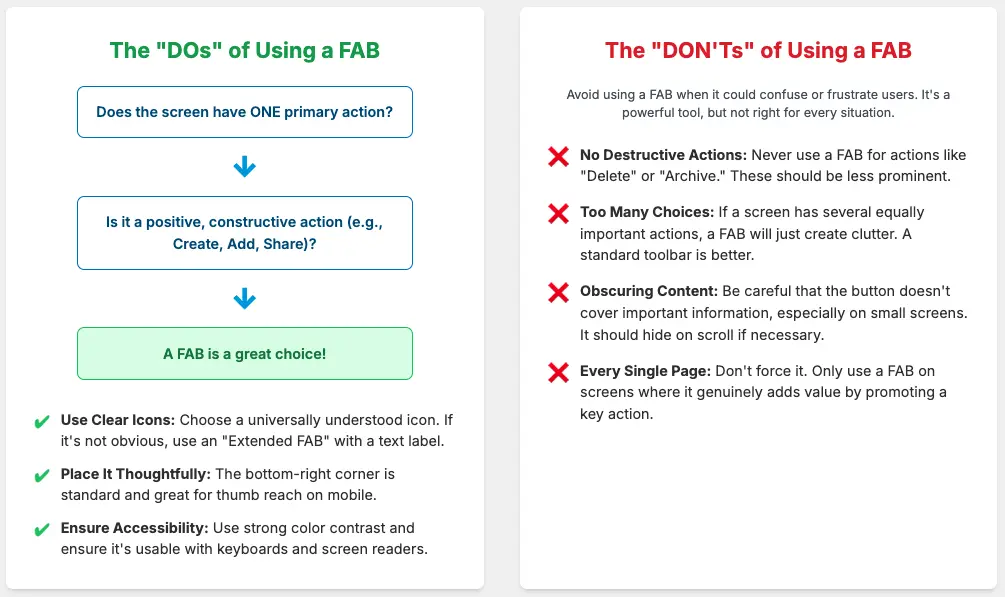
Conclusions
The Floating Action Button, a prominent and dynamic user interface element, offers significant advantages for business websites, particularly for non-technical business owners and e-commerce entrepreneurs. Its inherent design, popularized by Material Design, leverages user familiarity to reduce cognitive load and provide instant access to critical actions. This translates into a smoother, more intuitive user experience, preventing frustration and guiding visitors effortlessly through the site.
Beyond enhancing user satisfaction, FABs are powerful tools for boosting conversions and sales. They serve as constant, yet adaptable, calls-to-action, capable of highlighting specific products, promotions, or services. The ability to trigger pop-ups, streamline support, and even automate lead capture positions FABs as a “24/7 virtual sales assistant,” optimizing the sales funnel and improving operational efficiency.
However, the success of a FAB hinges on thoughtful implementation. It is crucial to limit its use to a single, clear primary action per screen, employ recognizable icons, ensure optimal placement for accessibility, and consider dynamic behaviors like hiding on scroll to avoid content obstruction. Avoiding FABs for destructive or unspecific actions, or when no clear primary action exists, is equally important to maintain a positive user experience.
For any business owner looking to improve their website’s user experience, and drive conversions strategically integrating a Floating Action Button can be a simple yet profoundly impactful step towards unlocking their website’s full potential.