Why You Need the FAB Confluence Button: Simplify Collaboration & Document Sharing Effortlessly
Collaboration is the heart of every successful project, but the challenge often lies in making the process as smooth and seamless as possible. Imagine you’re trying to share important documents or updates, but your team struggles to find the right files. What if there were a way to make accessing all your critical resources effortless and right at your fingertips?
That’s where Confluence shines—a platform that powers team collaboration and document sharing. Now, picture making Confluence even more accessible with a simple, interactive button on your website.
The FAB Confluence Button offers just that, turning complicated navigation into a one-click experience, boosting productivity and simplifying collaboration like never before.
In this article, we’ll explore the benefits of the FAB Confluence Button, how to set it up, and why it’s a must-have for your website to boost productivity and simplify collaboration.
Meet Confluence: Your Team’s Collaboration Powerhouse
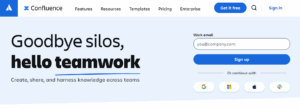
In the modern workplace, staying organized and keeping everyone on the same page can be a challenge. That’s where Confluence comes in – a powerful collaboration tool designed to make teamwork easy and efficient. With Confluence, teams can organize documents, share ideas, and collaborate in real-time, all in one place. Let’s take a closer look at how Confluence works and who can benefit from it.
What is Confluence?
Confluence is a robust collaboration tool designed to help teams work together more efficiently. Developed by Atlassian, it serves as a central hub for storing, sharing, and collaborating on documents, project plans, and team knowledge. Confluence allows users to create, organize, and edit content in real time, making it easy for team members to contribute and stay on the same page.
How Does Confluence Work?
Confluence works through a web-based platform, allowing teams to create and organize content easily. Features like templates, document editing, and real-time collaboration make sharing information seamless. Teams can comment on documents, track changes, and search for information quickly, keeping everyone on the same page.
Who is Confluence For?
Confluence is perfect for:
- Small businesses needing a central place for collaboration.
- Large teams working on multiple projects.
- Content creators who need to manage and share documents.
- Project managers who want to streamline workflows.
- Developers coordinating code and documentation.
- Marketers collaborating on campaigns and content creation.
Confluence is the perfect tool for teams of any size to stay organized and collaborate efficiently. Centralizing communication and documents keeps everyone on track. Now, let’s explore how adding the FAB Confluence Button to your website can take your collaboration to the next level.
Why You Need to Add the Confluence Button to Your Website
The FAB Confluence Button is a simple yet powerful addition to your website that streamlines collaboration and document sharing for both your team and clients. Here’s why you should integrate it into your website:
For Teams:
- Instant Access to Key Information
With the FAB Confluence Button, your team can instantly access Confluence pages, documents, and project updates from your website without navigating away. - Improved Collaboration
Team members can collaborate in real-time, directly within Confluence, keeping everyone in sync and on the same page. No more emails or lengthy searches for the right document. - Efficiency Boost
The one-click solution saves time, enabling your team to focus more on the work that matters rather than on platform navigation.
For Visitors or Clients:
- Simplified Document Sharing: Your clients or website visitors can easily access important project information, reports, or knowledge bases directly from the button, without having to login or search through multiple tabs.
- Enhanced Client Engagement: With one-click access, clients can immediately provide feedback or engage with the content you’ve shared, streamlining communication and collaboration.
- Hassle-Free Experience: The FAB Confluence Button ensures that visitors don’t face any barriers when accessing or interacting with your documents, improving their overall experience and satisfaction.
What Websites Should Include the FAB Confluence Button?
Certain websites can benefit the most from the FAB Confluence Button. Here’s who should consider using it:
- Business Websites: Companies that need to share team documents, project updates, or internal resources can make everything accessible with a click.
- Client-Facing Websites: If you’re working with clients on projects, the FAB Confluence Button gives them quick access to documents and updates, streamlining communication.
- Support & Knowledge Base Websites: Websites offering customer support or help centers can use the button to make knowledge bases, FAQs, and guides more accessible.
- Project Management Websites: Websites managing multiple projects or teams can use the button to quickly share project details and ensure everyone is up to date.
By adding the FAB Confluence Button, you’re ensuring that your team and clients can collaborate effortlessly, making your website more functional and your communication smoother.
FAB: The Ultimate Plugin for Building Your Confluence Button

Ready to take your website’s collaboration game to the next level? The FAB Confluence Button is here to do just that! Powered by the FAB Plugin, it’s the easiest way to make your Confluence pages instantly accessible, creating a seamless experience for both your team and your website visitors. Let’s dive into why FAB is the perfect tool for integrating the Confluence Button.
What is the FAB (Floating Awesome Button) Plugin?
The FAB Plugin is a simple yet powerful tool that lets you add interactive floating buttons to your WordPress website. These buttons stay visible as users scroll through your content, making it easy for them to take immediate action—without searching for important links or navigating away from the page. Whether you want to link to Confluence pages, share key documents, or navigate your visitors to valuable resources, the FAB Plugin does it all with no technical skills required!
Key Features of FAB
The FAB Plugin is packed with features that make it easy to create an engaging and functional Confluence Button for your website. Here’s why you’ll love using FAB:
- Fully Customizable Button: Tailor the button’s design to fit your brand—choose from a variety of sizes, colors, and positions so it blends perfectly with your website’s look and feel.
- Announcement Toasts: Want to grab attention? Use FAB’s announcement toast feature to display a popup message to your visitors, announcing important updates or actions, like new documents or Confluence pages. It’s a great way to keep everyone informed!
- One-Click Action: The FAB Confluence Button allows users to open specific Confluence pages, documents, or resources with just one click—no hassle, just seamless access.
- User-Friendly Setup: Don’t worry about complex coding! FAB’s simple interface means you can set up and customize the button in minutes, without needing technical skills.
- Mobile-Ready: Whether on a desktop, tablet, or mobile device, FAB buttons work flawlessly, ensuring your website is fully responsive and accessible anywhere.
- Quick Integration: Installing the FAB Confluence Button is a breeze—just install the plugin, make a few tweaks, and you’re ready to go! It’s the fastest way to enhance your website’s functionality.
Why You Need the FAB Confluence Button
The FAB Confluence Button is not just a tool—it’s a solution that makes collaboration and document sharing easier for everyone. Here’s why you need it:
- Instant Access to Confluence
Instead of wasting time searching for documents or logging into Confluence, your team and visitors can get to the right page with just one click. Everything you need is right at your fingertips. - Simple for Visitors
Clients and website visitors no longer need to sign in or hunt for files. The FAB button gives them quick access to important documents, making their experience on your website smoother. - Boost Team Efficiency
Whether it’s project documents or updates, your team can quickly find and access everything they need with one click. No more switching between tabs or emails—just fast, easy collaboration. - Always Visible
The floating button stays on the screen as users scroll, so no one will ever miss it. It’s a constant reminder that the information they need is just one click away.
With the FAB Confluence Button, you’ll make collaboration faster and simpler for both your team and your visitors. It’s quick, easy, and ensures important documents are always accessible.
How to Set Up the FAB Confluence Button
Floating Awesome Button (Sticky Button, Popup, Toast) & +100 Website Custom Interactive Element
Setting up the FAB Confluence Button on your WordPress site is straightforward. Just follow these steps to add a floating button that will instantly give your team and visitors easy access to your Confluence pages.
Step 1: Install the FAB Plugin
- Go to your WordPress Dashboard.
- Navigate to Plugins > Add New.
- Search for “Floating Awesome Button”.
- Click Install, then Activate to get started.
Step 2: Create Your Floating Confluence Button
- In your dashboard, go to FAB → Add New FAB.
- From the list of options, select “Confluence Button”.
Step 3: Add Your Call-to-Action and Link Your Confluence
- In the text field labeled “Confluence Button,” create a compelling phrase like “Access Project Files” or “View Team Documents!”
- Add the direct link to your Confluence page or document in the Link Address.
- Enable Link Behavior to choose how the button will open the Confluence link (in a new tab, as a modal, etc.).
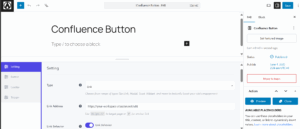
Step 4: Style and Position Your Button
- Choose a button color that fits your brand and stands out.
- Select the perfect button position—bottom right, bottom left, or wherever it works best on your website.
- Ensure the button is responsive on all devices and set a hotkey for easy access if needed.
- Enable Standalone Mode to make the button focused and clear on your site.
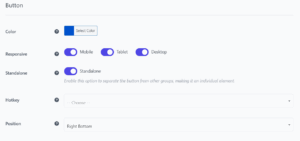
Step 5: Choose an Icon
- Pick an icon that reflects your style— such as a document icon or the Confluence logo.
- Select an icon color that contrasts well with the button background for maximum visibility.
![]()
Step 6 (Optional): Add a Tooltip
- Enable Always Display to keep your button’s text visible at all times.
- Choose a font color that’s easy to read and complements your website’s design.
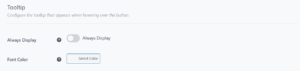
Step 7: Set Display Rules for Maximum Impact
In FAB’s Location Rules, decide when and where your Confluence button should appear:
- Time Rules: Display the button during specific hours (e.g., during office hours when the team is most active).
- Day Rules: Show the button on certain days of the week (e.g., on project review days).
- Post Type: Display the button only on pages like your project page or document library.
- Specific Page: Decide which pages should feature the button (like the homepage or your contact page).
- Conditional Tags: Use advanced rules—like showing the button only to logged-in users or specific roles (team members, managers, etc.).
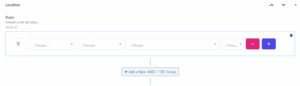
Step 8: Save and Preview
- Click Save to apply your settings.
- Preview your site on both desktop and mobile to ensure the button looks great and functions properly.
By following these steps, you’ll have the FAB Confluence Button set up in no time, making it easy for both your team and visitors to access important Confluence pages and documents with just a click!
How to Make the Most of Confluence on Your Website
Integrating Confluence with your website via the FAB Confluence Button offers powerful benefits. Here are some insider tips to help you get the most out of this integration:
- Organize Your Knowledge Base for Easy Navigation
Don’t just throw everything into one big folder. Use Confluence’s hierarchical structure to organize your content into clear categories and subcategories (e.g., “Product Guides,” “FAQs,” “Tutorials”). This makes it easier for your visitors to find the information they need quickly via the FAB Confluence Button. - Use Templates for Client Spaces
When creating dedicated Confluence spaces for clients, use Confluence’s project templates to make the setup faster and more organized. You can easily share milestones, tasks, and deliverables with clients by providing them direct access to these spaces through the FAB Confluence Button. - Automate Notifications for Key Updates
Set up automated notifications in Confluence to alert your team whenever there’s an important update or change. Pair this with the FAB Confluence Button so users can get notified in real-time when new content is available or updated. - Utilize Confluence’s Page Permissions
Control who can view, edit, or comment on Confluence pages by adjusting permissions. This is especially helpful when sharing sensitive project information via the FAB Confluence Button. Only allow specific users or teams to access certain documents or sections. - Use the FAB Button to Highlight Key Resources
Consider adding multiple FAB Confluence Buttons across your website that link to different resources. For instance, have one button for product documentation and another for the client portal. This allows you to guide visitors to exactly what they need without overwhelming them. - Keep Your FAB Button Discreet Yet Visible
The floating FAB Confluence Button can sometimes be distracting if overused. To keep it user-friendly, place it in a consistent, non-intrusive position (like the bottom right corner) and ensure it only appears on relevant pages. Use the FAB Button’s Display Rules to control visibility, showing it only when necessary.
By following these insider tips, you’ll not only enhance collaboration and improve accessibility but also create a more seamless experience for both your team and website visitors.
How to Create the Perfect Confluence Button for Your Website
Here’s how to create the perfect FAB Confluence Button for your website:
- Design a Clear Call-to-Action
Use action-driven phrases like “Access Project Docs” or “Review Your Documents” to guide users on what they can expect when they click the button, making it clear and easy to understand. - Match the Button to Your Brand
Customize the button’s color to match your website’s design. For example, if your brand uses blue, you can set the button’s background to blue with white text, making it stand out but still fit seamlessly into your site. - Choose the Right Icon
Pick an icon that reflects the button’s purpose. For example, use a document or folder icon for easy access to files, or the Confluence logo if it’s tied directly to your Confluence space. - Position the Button Strategically
Place the button in a visible yet unobtrusive spot, such as the bottom-right corner. This ensures it’s easily accessible while not distracting users from other content on the page. - Optimize for Mobile
Make sure the button is responsive, adjusting in size for mobile devices. For example, on mobile, the button might shrink but remain in the bottom-right corner, ensuring it’s accessible without cluttering the screen. - Set Display Rules
Use FAB Plugin’s Display Rules to control when the button appears. For example, set it to show only on project pages or after a user scrolls down the page, ensuring it’s relevant and not disruptive.
Engaging Call-to-Action Ideas for Your Confluence Button
A clear and engaging call-to-action is essential for driving action with the FAB Confluence Button. Here are some creative ideas to make your button stand out and guide your users effectively:
- “Access the Latest Reports”
Direct your team or visitors straight to the most recent project reports, so they can stay up-to-date with a single click. It’s perfect for keeping everyone in the loop with the latest insights. - “Dive Into Project Details”
This action-driven phrase invites users to explore all aspects of a project, from key documents to progress updates, making collaboration and tracking easier for everyone. - “Start Exploring Our Documentation”
For onboarding or client resources, this friendly call-to-action offers a simple way to get started with all the necessary documentation without overwhelming your visitors. - “Unlock Our Knowledge Base”
A call-to-action like this is great for knowledge-sharing websites or support pages. It encourages visitors to explore your Confluence space to find answers and valuable resources quickly. - “Catch Up on Project Updates”
Perfect for keeping everyone on the same page, this phrase gives users an easy way to access the most recent updates or changes to a project, so they never miss a beat.
These engaging calls-to-action make your FAB Confluence Button not only clear but also exciting and irresistible, ensuring users take the next step in accessing important resources with ease.
Discover Even More FAB Features for Collaboration
The FAB Plugin makes your website a collaboration powerhouse by integrating with some of the most popular tools your team likely already uses. Here’s how you can enhance collaboration with these integrations:
- Floating Action Buttons
Add quick access buttons for other actions such as “Contact Us,” “Sign Up,” or “Scroll to Top,” all visible at all times, ensuring users can always take action when needed. - Pop-up Forms & Toast Messages: Display announcements, share updates, or collect user feedback with pop-up forms or toast messages. For example, you could use this to notify users of updates in Google Drive or new project deliverables in Bitbucket.
- Integration with Popular Tools for Collaboration
FAB supports buttons for Jira, Slack, GitLab, Google Drive, Trello, Bitbucket, and GitHub. These buttons help your team stay connected and get work done without having to leave your website. For example:
Add a Jira Button to give your team one-click access to issue tracking directly from the website.
A Slack Button can make it easier for your visitors or team members to join a specific channel or message group to discuss projects in real-time.
With a Trello Button, you can give visitors or your team instant access to boards and task lists, making project management seamless. - Multiple Buttons for Different Pages
Show different buttons based on the page content—like a GitHub Button on your development pages or a Google Drive Button for easy access to shared documents. - Scheduling Button Visibility
Control the timing and location of your buttons. For example, show a Trello Button only on project-related pages or display a Slack Button during business hours for team communication.
By integrating these powerful tools with FAB, you ensure your team and visitors have immediate, organized access to all the collaboration resources they need, directly from your website.
Conclusion
Ready to supercharge your collaboration? The FAB Confluence Button is the ultimate tool for making your website more interactive and efficient. With a simple click, you can give your team and visitors instant access to Confluence, plus integrate with other top tools like Jira, Slack, GitLab, Google Drive, Trello, Bitbucket, and GitHub—all in one place.
Imagine streamlining your workflow with floating buttons that bring everything you need to your fingertips. Whether you’re keeping your team on track, sharing documents with clients, or just making your website more user-friendly, the FAB Confluence Button makes collaboration effortless.
With customizable designs, mobile compatibility, and a quick setup, FAB gives you all the power of collaboration with zero hassle. So, why not make your website work harder for you? Start using the FAB Confluence Button today and elevate your team’s productivity like never before!







