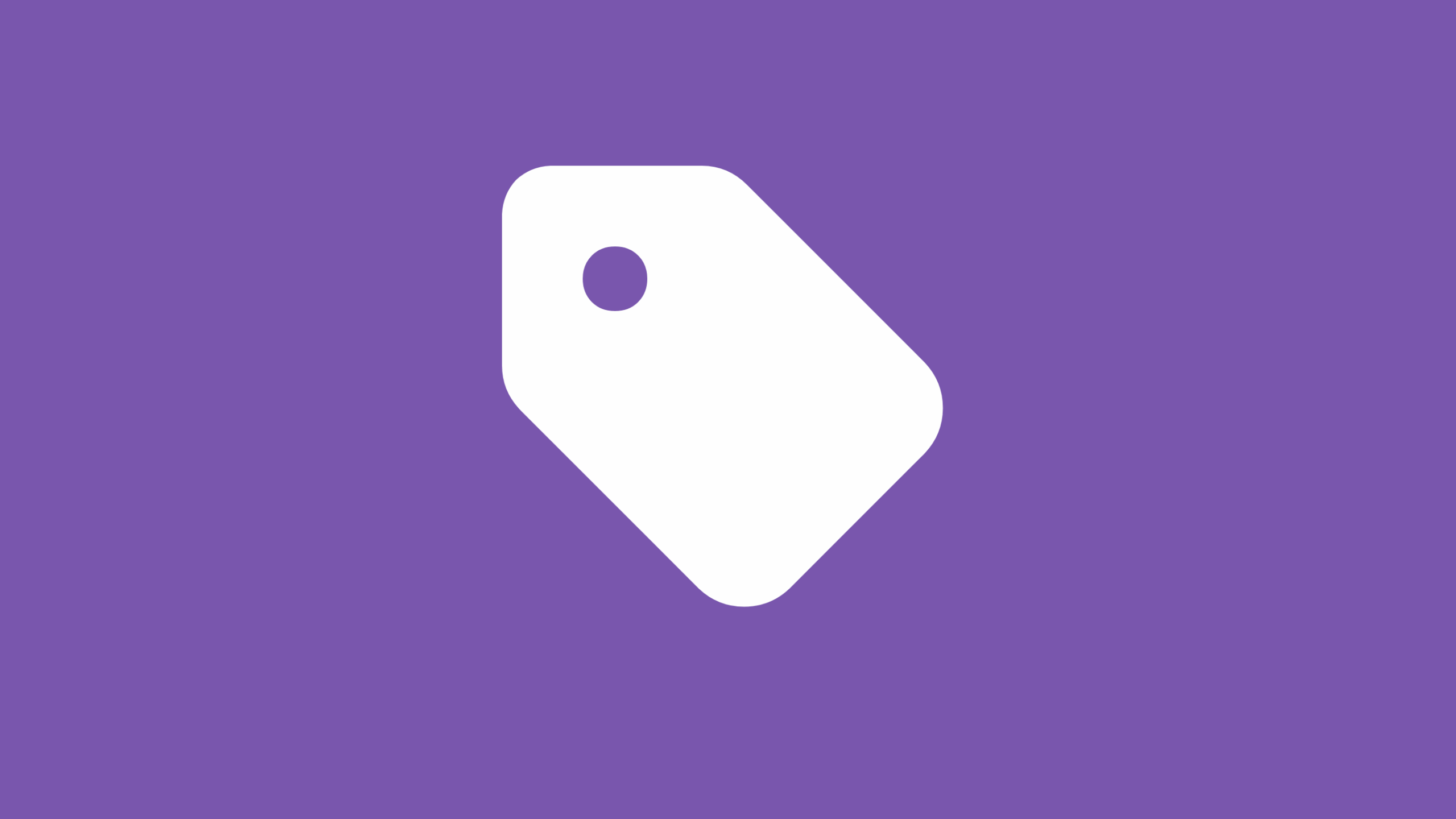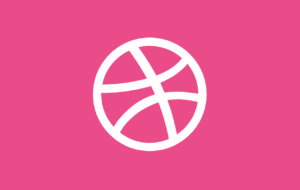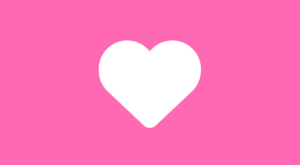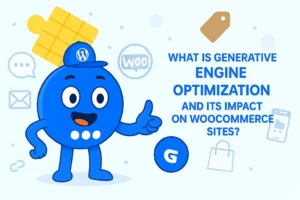How to Encourage Post-Purchase in WooCommerce by Implementing “Apply Coupon After Last Order” with FAB
Introduction: The Power of Post-Purchase Engagement
Imagine this: a customer just hit “purchase” on your WooCommerce store. They’re happy, satisfied, and at the peak of feeling good about their decision. This isn’t just the end of one sale; it’s the golden opportunity to kickstart the next one! This crucial period, post-purchase engagement, is where smart stores build lasting relationships and unlock a treasure trove of future sales.
Too often, WooCommerce businesses let this moment slip away. They miss the chance to nurture that positive feeling into immediate repeat business. But what if you could effortlessly nudge that happy customer towards their next purchase the very second they complete their order? You totally can!
This article will reveal the game-changing “Coupon After Last Order” strategy, a highly effective way to encourage those immediate next purchases. And the best part? You’ll implement it with the incredibly user-friendly Floating Awesome Button (FAB), a no-code solution.
Throughout this article, you’ll discover why post-purchase engagement is vital for WooCommerce growth, exactly how the “Coupon After Last Order” strategy works, and a step-by-step guide to implement it with FAB. Moreover, we’ll also cover best practices for maximizing your coupon’s impact, tips for making your FAB button irresistibly engaging, and advanced ideas to expand your overall WooCommerce post-purchase strategy.
Get ready to transform your sales and watch your revenue soar!
The Untapped Potential of Post-Purchase Engagement in E-Commerce

For most e-commerce businesses, the spotlight is usually on acquiring new customers, spending big on marketing to attract fresh traffic, convert first-time buyers, and expand market reach. But there’s an often-overlooked goldmine: your existing customer base. The customer journey doesn’t end after checkout; it’s just beginning!
The post-purchase phase is where the real magic happens, with huge potential for turning one-time shoppers into loyal, repeat buyers. This phase is key to building long-lasting relationships and driving sustainable growth.
What is Post-Purchase Engagement?
Post-purchase engagement refers to all the interactions customers have with your brand after completing a transaction. This can include:
- Thank-you messages
- Order confirmations
- Ongoing support
- Follow-up emails or re-engagement strategies, like offering discounts
The goal here is simple: keep customers happy and engaged, increase Customer Lifetime Value (CLV), and encourage them to buy again.
Research shows that repeat customers are nine times more likely to convert than new customers, and offering incentives after a purchase can lead to extra revenue.
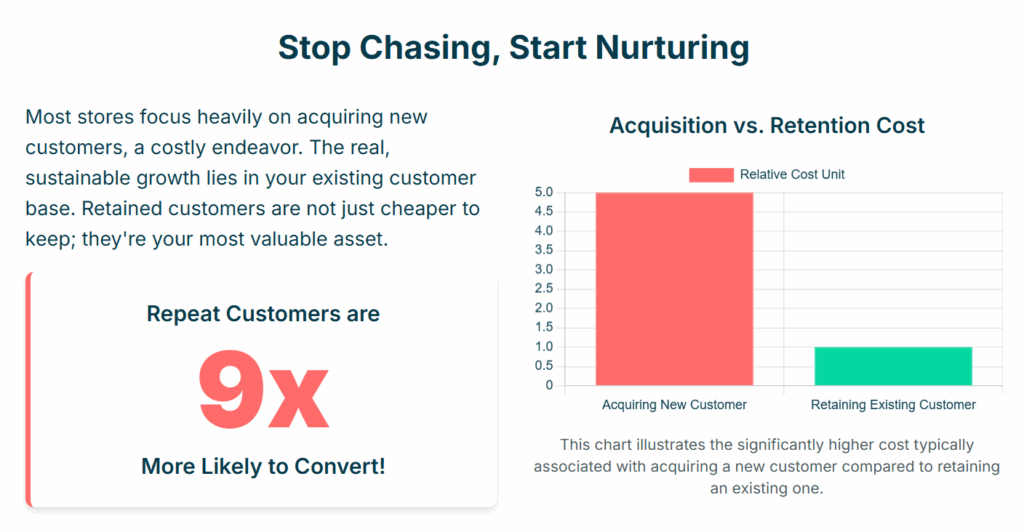
It’s about shifting the focus from simply getting new customers to turning your current ones into loyal, repeat buyers.
Why Post-Purchase Engagement Drives WooCommerce Growth
Post-purchase engagement is a strategic approach that can significantly impact the economics of e-commerce. While attracting new customers is important, retaining existing customers is more cost-effective and can boost overall revenue.
1. Cost-Effectiveness
- Acquiring new customers is expensive—it costs up to five times more than retaining existing ones.
- By focusing on post-purchase engagement, businesses can reduce marketing costs while simultaneously increasing revenue from repeat customers.
- Repeat customers are up to nine times more likely to convert than new visitors, emphasizing the economic value of retention efforts.
2. Boosting Customer Lifetime Value (CLV)
- Effective post-purchase strategies increase CLV by encouraging repeat purchases, which form the foundation of a robust e-commerce operation.
- Segmenting customers based on their purchase history can increase repeat purchases by up to 60%. Customers in loyalty programs are 60% more likely to make another purchase.
- Offering coupons, special discounts, or loyalty points further encourages customers to return, creating a compounding effect that boosts long-term revenue.
- This approach transforms the business model from isolated transactions to a continuous relationship-driven cycle, leading to sustainable growth.
3. Building Brand Loyalty
- Post-purchase engagement plays a key role in fostering brand loyalty. When customers feel valued, they build a deeper emotional connection with the brand.
- Positive sentiment can turn satisfied customers into brand advocates, driving organic growth through word-of-mouth referrals.
- Businesses should never “abandon” customers after a purchase. Instead, keeping customers engaged through follow-up communication (like thank-you emails or surprise coupons) increases the likelihood of repeat purchases.
4. Improved Customer Experience and Behavior
- Post-purchase strategies improve customer retention rates, encourage repeat visits, and ultimately lead to higher overall revenue.
- Offering post-purchase incentives like discounts or special offers can reduce bounce rates and keep customers returning to the site.
- These efforts contribute to a healthier bottom line by creating a more engaged customer base, improving user behavior metrics, and driving additional revenue.
In summary, post-purchase engagement is not just about making a one-time sale—it’s about creating a long-term relationship with customers that drives sustainable growth. By focusing on customer retention, boosting CLV, and building brand loyalty, businesses can increase revenue, reduce marketing costs, and turn one-time buyers into loyal, repeat customers.
The “Coupon After Last Order” Strategy Defined

The “Coupon After Last Order” strategy is a timed marketing tactic that focuses on maximizing customer re-engagement after they complete a purchase. The core idea is to offer customers an immediate incentive to return and make another purchase, capitalizing on the positive emotions they experience after a successful transaction.
This strategy works by automatically generating and displaying a discount coupon to a customer immediately after they complete their purchase. Typically, this coupon is prominently shown on the WooCommerce thank-you page, a highly effective location because the customer is satisfied and just a few clicks away from making another purchase.
Why It Works: Timing and Psychology
The effectiveness of the “Coupon After Last Order” strategy lies in its psychological timing. Immediately following a purchase, customers feel positive emotions such as satisfaction, excitement, and trust in the brand. This emotional state makes them more receptive to new offers and open to spending more.
At this moment, the customer is not only likely to accept a follow-up offer, but their recent purchase is still fresh in their mind. This makes the thank-you page the optimal place to display the coupon. The offer is delivered when the customer is in the right mindset, which significantly boosts the likelihood of them taking action and making a subsequent purchase.
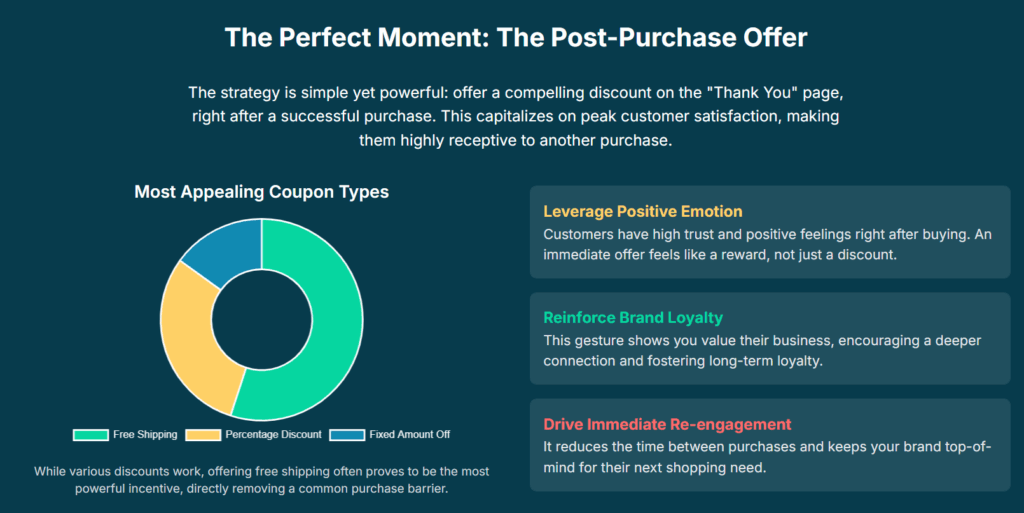
Types of Coupons and Their Strategic Use
WooCommerce provides several types of coupons that can be strategically used post-purchase to encourage repeat purchases and enhance customer engagement. Each coupon type serves a unique purpose and can be tailored to drive specific customer behaviors.
Here’s an overview of the different types of coupons and how they can be effectively used:
- Percentage Discount
This is a discount that offers a fixed percentage off the next purchase (e.g., 10% off). This type of coupon is great for encouraging larger orders, as customers often feel they get more value the more they spend. Offering a percentage discount motivates customers to add more items to their cart to make the most of the offer, which boosts average order value. - Fixed Cart Discount
This coupon offers a fixed monetary amount off the entire next purchase (e.g., $5 off). This is a simple and straightforward incentive that appeals to customers who appreciate a clear financial benefit. It encourages customers to increase their spending to maximize the discount, ultimately boosting the average order value. - Fixed Product Discount
This coupon gives a fixed amount off a specific product (e.g., $3 off a complementary item). This is ideal for cross-selling related items. For example, if a customer buys a laptop, offering a discount on a laptop bag can encourage them to purchase additional items that complement their original purchase, leading to higher overall sales.
Transforming Discounts Into a Gesture of Loyalty
While these coupons provide a financial incentive, their power goes beyond mere discounting. The “Coupon After Last Order” strategy is about turning the coupon into a reward for the customer, not just a price reduction. By offering a post-purchase coupon, businesses show customers that they are valued and appreciated for their loyalty. This gesture of goodwill can significantly enhance the customer’s perception of the brand.
Instead of bombarding customers with generic discounts, offering personalized and targeted coupons can boost customer satisfaction and strengthen their loyalty. This approach helps businesses avoid the “discount fatigue” that can arise from constantly offering generic promotions, making the coupon feel like a special reward rather than just a transactional offer.
1. Dynamic, Personalized Coupons
One of the most powerful aspects of the “Coupon After Last Order” strategy is the ability to use dynamic coupons. These coupons are personalized based on customer information, such as their first name or purchase history. This personalization makes the coupon feel more relevant, leading to higher redemption rates.
Personalized coupons are unique to each customer, which increases their perceived value and exclusivity. This targeted approach leads to a stronger connection between the customer and the brand, increasing the likelihood that they will return for another purchase.
2. Tracking and Preventing Coupon Abuse
Dynamic coupons also allow businesses to track coupon usage more effectively. Unlike static, generic coupons, personalized coupons make it harder for customers to share the discount with others who didn’t earn it. This ensures that the incentive remains exclusive to the intended recipient, maximizing its impact on customer loyalty.
In conclusion, the “Coupon After Last Order” strategy is an effective way to capitalize on the positive emotions customers experience after a purchase, encouraging them to return for future purchases. By offering personalized, dynamic coupons at the perfect moment, businesses can foster long-term loyalty, increase repeat sales, and drive sustainable growth. This simple yet powerful approach transforms a one-time transaction into a continuous, relationship-building cycle.
Introducing Floating Awesome Button (FAB) for Seamless WooCommerce Integration
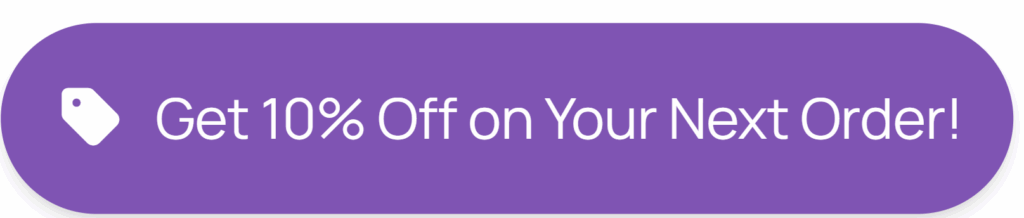
Want to take your WooCommerce store to the next level and boost customer engagement immediately after a purchase? Floating Awesome Button (FAB) is your go-to tool for creating dynamic floating buttons and popups that are impossible to ignore!
What is the Floating Awesome Button (FAB) Plugin?
The Floating Awesome Button (FAB) is a powerful WordPress plugin that allows WooCommerce store owners to create floating buttons and popups without any coding knowledge. FAB makes it easy to add dynamic calls to action (like coupons, discounts, or special offers) directly on your site, ensuring that they remain visible and engaging to your customers.
With FAB, you can create floating buttons that stay visible as users scroll. In addition to that, you can design custom popups for promotions or special deals. FAB’s simplicity and customization options ensure that it is suitable for store owners of all levels, even those without technical experience.
Key Features of FAB
- Floating Action Button (FAB)
FAB’s floating action button stays on the screen as users browse, making sure that your promotions are just one click away, no matter where they are on your site. You can add buttons for Customer Support, Social Sharing, Newsletter Sign-up, and many more. - Supports Popups and Toasts
Use popups or toast notifications to grab your customers’ attention and highlight your discount offers. - WooCommerce Dedicated Features
FAB is designed to integrate seamlessly with WooCommerce, allowing you to add special features, such as Apply Coupon, Cart Reminder, Add to Cart, Buy Now, and many more. - Location Rules
Set location-based rules to control where and when the button appears. - User-Friendly Setup
No technical knowledge required! FAB is easy to install and configure, making it perfect for store owners who want a hassle-free way to boost conversions.
Why FAB is the Ideal Solution for WooCommerce Post-Purchase
FAB is the perfect tool for WooCommerce store owners looking to enhance post-purchase engagement. Here’s why:
- Unmissable Visibility
Buttons “float” on the screen, making sure they are always in view on the order confirmation page, keeping the offer front and center. - User-Friendly Customization
Easily customize the button’s icon, color, and position to match your store‘s branding, ensuring a seamless integration with your site’s design. - One-Click Convenience
Customers can apply discounts with a single click, no matter where they are on your site. No more searching for promo codes or navigating to specific pages—FAB makes it super simple. - Boost Engagement & Conversions
FAB enhances user engagement by creating a dynamic and interactive experience. The more user-friendly your site, the more likely customers are to take action, boosting conversion rates and driving sales. - Friction-Free Shopping
FAB removes the hassle of hunting for coupon codes or specific pages. With the button always available and ready to apply discounts, customers will be more likely to finish their purchase and reduce cart abandonment. - Powerful Conditional Display
FAB ensures that buttons only show after a completed WooCommerce order, presenting incentives to customers at the right moment. - Lightweight & Fast
FAB doesn’t slow down your site, providing a smooth user experience without compromising site performance.
Step-by-Step: Setting Up FAB’s Apply Coupon After Last Order Feature for WooCommerce
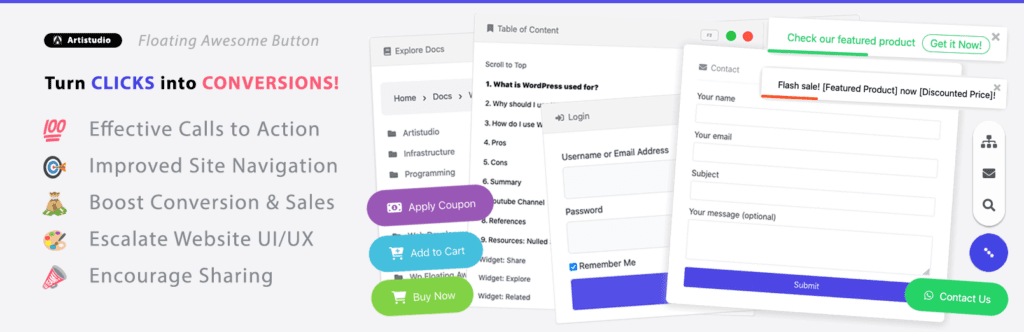
Setting up FAB’s Apply Coupon After Last Order feature for your WooCommerce store is quick and simple. By following a few easy steps, you can start offering seamless, one-click post-purchase discounts to encourage repeat purchases, making the shopping experience even better for your customers. Before you get started, make sure that both WooCommerce and the FAB plugin are installed and activated on your WordPress site.
Here’s how you can set it up:
1) Install the FAB Plugin
- Go to your WordPress Dashboard.
- Navigate to Plugins > Add New.
- Search for “Floating Awesome Button”.
- Click Install, then Activate to get started.
2) Set Up FAB for WooCommerce
- In your WordPress dashboard, go to FAB > Add New FAB.
- Select the WooCommerce Apply Coupon After Last Order button from the available options.
3) Define the Coupon Conditions
- Go to the Location Rules setting.
- Set the condition to show the coupon less than how many hours after completing a WooCommerce order.
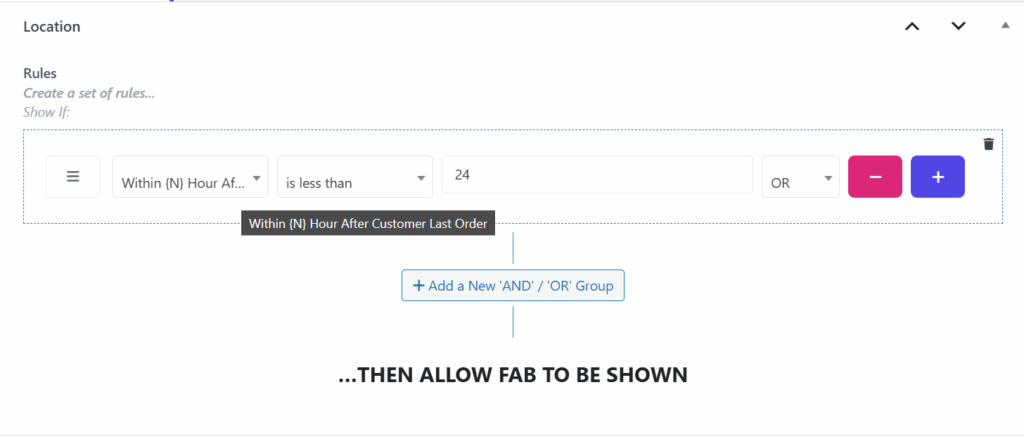
4) Add Your Call-to-Action
- In the Button Text field, write an engaging call-to-action such as “Get 10% Off on Your Next Order!” or “Claim Your Discount Now!“.
- Link the button to the appropriate action, ensuring the coupon is automatically applied when clicked.
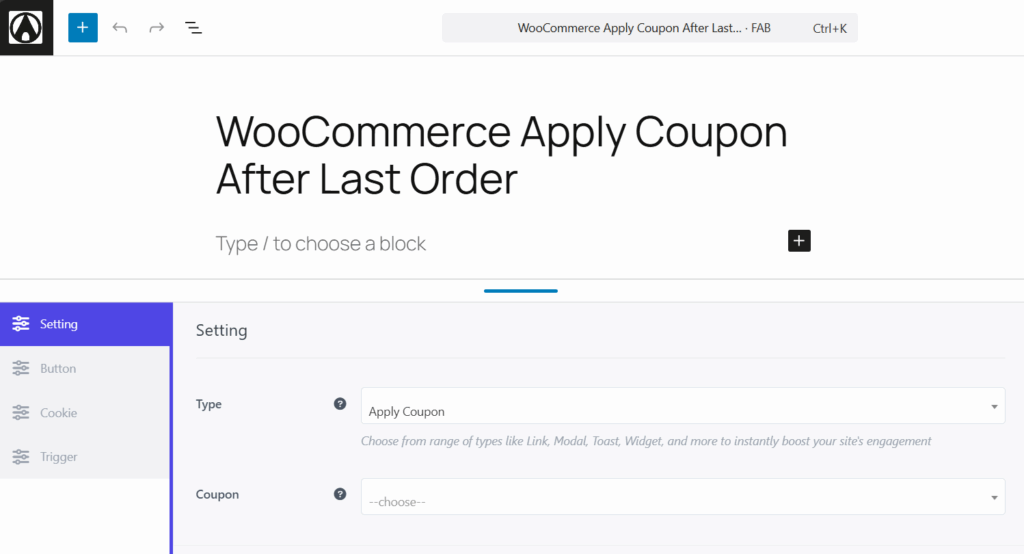
5) Style and Position Your Button
- Choose a button color that matches your store’s design and stands out on the page.
- Position the button where it will be most noticeable, such as the bottom-right or bottom-left corner.
- Ensure the button is mobile-responsive and adjust the settings for different screen sizes if needed.
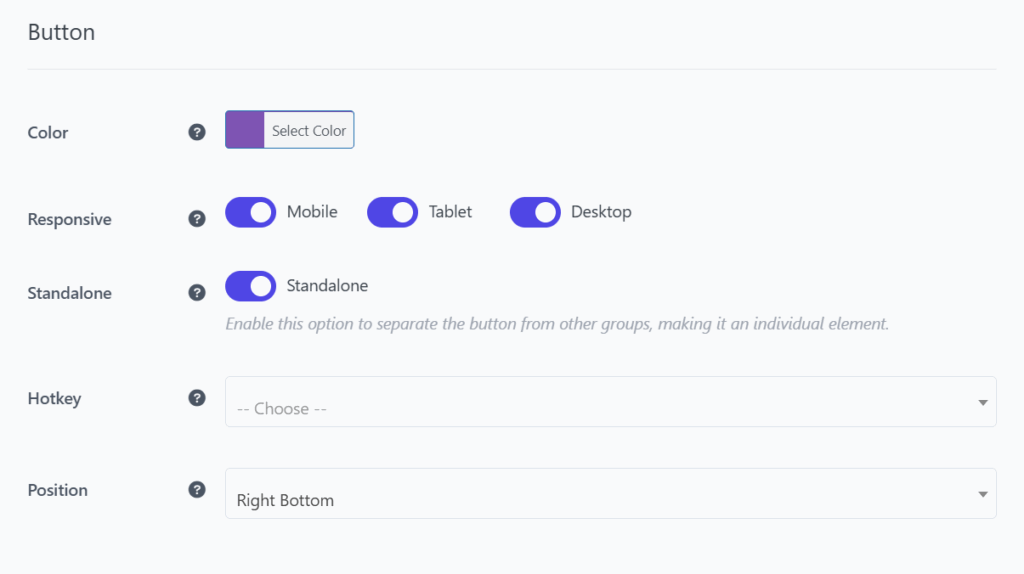
6) Choose an Icon
- Select an icon that complements your store’s design (e.g., a shopping cart or discount tag).
- Customize the icon color to contrast well with the button background, making it easy to see and recognize.
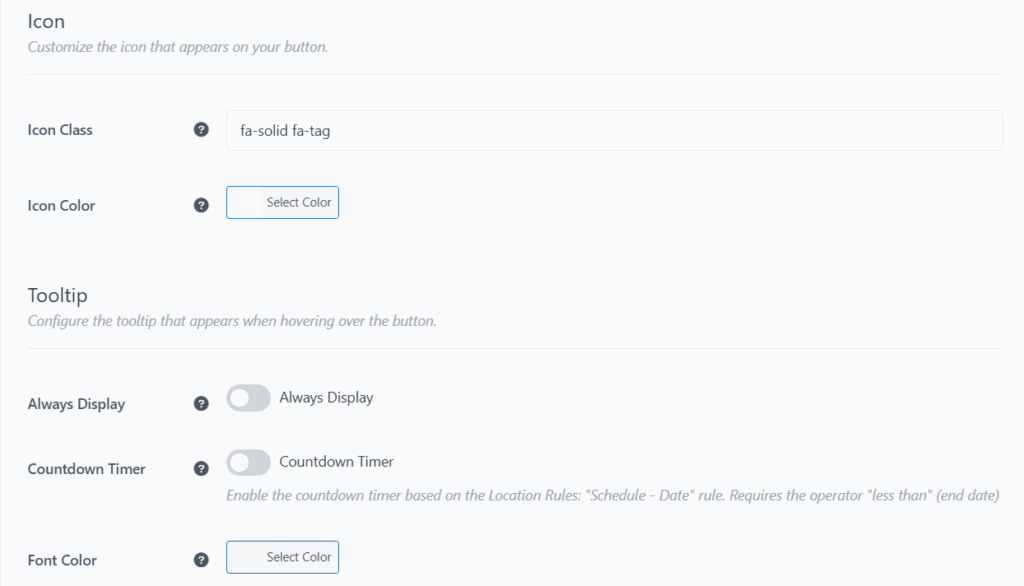
7) Add a Tooltip
- Enable Always Display to keep the button text visible at all times.
- Set a Countdown Timer to show how much time is left to redeem the coupon, creating a sense of urgency.
- Choose the font color that fits your brand, ensuring the button text is easy to read.
8) Set Display Rules for Maximum Impact
Use Location Rules to control when and where the coupon button appears:
- Time Rules – Show the button during peak shopping hours (e.g., 9 AM–5 PM).
- Day Rules – Highlight discounts on specific days (e.g., weekends).
- Date Range – Perfect for limited-time offers or seasonal promotions.
- Post Type – Display the button only on specific pages, like the order confirmation page.
- Specific Page – Set the button to show only on the checkout page or cart page.
- Conditional Tags – Show the button only for logged-in users, or based on other customer-specific conditions.
9) Save and Preview
- Click Save to apply your changes.
- Preview your site on both desktop and mobile devices to ensure the button looks great and functions properly across different screen sizes.
By following these easy steps, you can have a fully integrated, dynamic post-purchase coupon system for your WooCommerce store. Customers will appreciate the one-click discount after their first order, which enhances the shopping experience and encourages repeat purchases.
Maximizing Engagement: Best Practices for Your WooCommerce Coupon Button

To fully harness the power of your WooCommerce coupon button, it’s crucial to integrate the right types of offers and align them with your business goals. By strategically selecting and deploying the right coupon types, you can boost engagement, drive repeat purchases, and increase customer loyalty. Below are some of the most effective coupon types to consider, each designed for specific post-purchase strategies.
Percent-off Coupons
Versatile and popular, percent-off coupons can be used for a variety of post-purchase goals:
- Holiday Sales: Boost sales during key shopping periods like Black Friday or Christmas.
- Re-engaging Abandoned Carts: Encourage customers who abandoned their cart to complete their purchase.
- Building Email Lists: Use percent-off coupons to encourage email sign-ups, creating valuable marketing opportunities.
Discount on Specific Weight Categories
Target specific product categories with weight-based discounts that encourage customers to buy more from those categories:
- Discounts on Specific Product Types: Offer a discount on specific product categories when the total cart weight exceeds a certain threshold, such as “Save 10% on your entire cart of over 5kg, including all electronics and accessories.”
- Promote Product Lines: This is particularly useful for businesses with products of varying weights, such as furniture or bulk goods, encouraging customers to shop more in specific categories.
Free Gift with Purchase
Everyone loves a free gift! This strategy encourages customers to complete their transactions and drives higher average order value.
- Ideal for beauty or lifestyle retailers, offering small, complimentary items with purchases over a certain amount can be an effective upselling technique.
Promo Codes Based on Loyalty Status
Rewarding loyal customers with exclusive discounts is a great way to incentivize repeat purchases and increase customer lifetime value.
- Offer special discounts for VIP members or those who have been part of your loyalty program. This not only retains existing customers but also encourages non-members to join the program.
BOGO (Buy One, Get One Free) Coupons
BOGO offers are perfect for clearing out inventory or promoting specific product types.
- Seasonal promotions, such as back-to-school sales or holiday-themed offers, are great for using BOGO coupons. They’re attractive to customers who enjoy getting more for their money and are perfect for moving high volumes of specific items.
Successfully implementing post-purchase coupons requires planning, precision, and continuous optimization. Leverage customer data, personalization, and automation to deliver relevant offers at the right time. Regularly reviewing and adjusting your strategy will help maintain high engagement, boost customer loyalty, and ensure long-term business success.
Tips for Making Your FAB Button Irresistibly Engaging

To truly unlock the power of your WooCommerce “Apply Coupon After Last Order” button, effective design and compelling messaging are key. It’s not enough for the button to simply exist on your site—it needs to capture attention, encourage action, and drive repeat purchases from satisfied customers.
Design for Conversion
The design of your floating coupon button plays a critical role in its success. It should be easy to spot and interact with, encouraging customers to redeem their post-purchase incentive.
- Visual Prominence
Your button should stand out from the rest of the page design to draw immediate attention. Use a bold color that contrasts against the background, ensuring the button is easy to notice. Whitespace around the button helps focus the user’s eye, and its shape should be clear and recognizable.
A good test: scroll through the page quickly—if the button catches your eye right away, it’s in a good position. - Mobile Responsiveness & Thumb-Friendliness
Since mobile users make up a large portion of online shoppers, your button needs to be optimized for mobile. Ensure it’s large enough to be easily tapped (44×44 pixels is a good benchmark) and avoid dead zones where accidental clicks can happen. The button should be visible and easy to use on all screen sizes, especially on mobile, where users expect a seamless experience. - Technical Performance
A fast-loading button is crucial. FAB’s lightweight design ensures the coupon button appears quickly without slowing down your website, providing a smooth and efficient user experience. A delay in showing the coupon could lose the customer’s interest, so speed is essential.
Crafting Irresistible Call-to-Action (CTA) Text for Post-Purchase Coupons
The text on your coupon button and within the popup is crucial for motivating customers to act. It should communicate the benefit and create a sense of urgency.
- Clarity, Action Verbs, and Benefit-Driven Language
Your CTA should be clear and action-oriented. Instead of generic phrases like “Click Here,” use compelling language like “Claim Your Discount” or “Get 15% Off Your Next Order”. These phrases leave no room for confusion, clearly communicating what the customer gains by clicking the button. The wording should feel like the natural next step after a successful purchase, urging them to redeem the offer. - Urgency and Exclusivity
A sense of urgency encourages immediate action. Phrases like “Limited Time Offer” or “Claim Your Discount Before It Expires” prompt customers to take advantage of the coupon right away. However, always ensure the urgency is authentic to build long-term trust. Additionally, personalizing the message—like “John, here’s your exclusive discount”—makes the offer feel unique and special, increasing its appeal.
Optimal Placement and Visibility for the Coupon Button
One of FAB’s key advantages is its constant visibility. As a floating button, it follows the customer as they scroll, ensuring the coupon offer is always accessible.
- Placement: Position the button in an area where it is prominent but not intrusive—usually, the bottom-right corner is effective, though you can adjust it based on your store’s layout and design.
- Visibility: Ensure the button remains visible throughout the user’s journey, especially on the thank-you page, where it can be shown immediately after the order is complete. This keeps the offer in the customer’s view when they’re most likely to act on it.
A/B Testing and Continuous Optimization
Your design and messaging should evolve to optimize performance. A/B testing is essential for improving the effectiveness of your coupon button. Experiment with different button colors, sizes, CTAs, and placements to determine what works best for your audience.
- Analyze the data to understand how users engage with the coupon button.
- Refine the design, timing, and offer based on performance to continually increase conversions.
By combining a strategically designed coupon button with clear, action-driven messaging, you can effectively increase repeat purchases and boost customer loyalty. FAB ensures your post-purchase coupon offer is visible, easy to access, and delivered at the perfect moment.
Beyond the Button: Expanding Your WooCommerce Post-Purchase Strategy with FAB
While the “Coupon After Last Order” strategy is a powerful starting point, the Floating Awesome Button’s versatility extends far beyond a single-purpose coupon delivery mechanism. FAB can serve as a dynamic engagement hub, facilitating a holistic post-purchase strategy that nurtures customer relationships and drives various valuable actions.
FAB’s ability to display custom content, shortcodes, widgets, and links within a floating button or modal makes it an ideal tool for diverse post-purchase engagement initiatives:
- Collecting Customer Feedback and Reviews
After a purchase, customers are often willing to share their experience. FAB can be configured to trigger a Contact Form 7 or WPForms button for a simple feedback form. This makes it effortless for customers to provide valuable insights, which are crucial for improving service quality and building trust. - Directing to Related Products or Upsell Offers
While the primary coupon targets the next purchase, FAB can also present carefully curated recommendations for complementary products or upsells through the Featured Product Button. This button could display CTA like “Customers also bought…” items or “Recommended for you” based on their recent purchase, driving cross-selling and increasing average order value. - Facilitating Social Media Sharing
Encourage customers to share their recent purchase or positive experience on social media. FAB can include quick social media sharing links for platforms like Facebook, Instagram, Twitter, or WhatsApp. This transforms satisfied customers into brand advocates, amplifying your reach organically. - Providing Quick Support/Contact Options
A floating button can offer immediate access to customer support, a contact form, or a WhatsApp chat button. This ensures customers feel supported and can easily resolve any post-purchase queries, which is vital for customer satisfaction and retention.
In conclusion, FAB’s versatility extends far beyond coupon delivery, enabling you to create a comprehensive post-purchase strategy that drives customer engagement, loyalty, and sales growth. By leveraging its dynamic features, you can collect valuable feedback, promote loyalty programs, suggest related products, encourage social sharing, and provide quick support, all from one seamless tool.
Conclusion: Effortless WooCommerce Growth Through Smart Engagement
Post-purchase engagement is a game-changer for WooCommerce stores, driving sustained growth and profitability. As we’ve seen, neglecting this phase means missing out on valuable opportunities to increase Customer Lifetime Value (CLV) and repeat purchases. The “Coupon After Last Order” strategy takes advantage of the customer’s positive emotions right after a purchase, encouraging them to engage with your store again.
But post-purchase engagement isn’t just a best practice—it’s an economic imperative. Repeat customers convert at higher rates and cost far less to retain than constantly acquiring new ones. By nurturing brand loyalty, you turn satisfied customers into advocates who will return and spread the word.
That’s where the Floating Awesome Button (FAB) plugin shines. With its no-code interface, lightweight design, and ability to seamlessly display custom content, FAB ensures your post-purchase offers reach customers at the perfect moment on the thank you page, making them impossible to miss.
FAB does more than just deliver coupons—it helps you collect valuable feedback, promote loyalty programs, and even facilitate social sharing, creating a holistic post-purchase experience that builds stronger customer relationships.
By combining strategic post-purchase coupons with FAB’s powerful features, WooCommerce store owners can effortlessly increase conversions, boost loyalty, and drive sustainable growth. Hence, turning one-time buyers into loyal, repeat customers. In conclusion, post-purchase engagement isn’t optional; it’s a critical strategy for long-term success in today’s competitive e-commerce landscape.
Take action now—unlock the full potential of your WooCommerce store with FAB!